Matplotlib で軸を反転する方法 (例付き)
次の基本構文を使用して、Matplotlib で x 軸と y 軸を反転できます。
plt. gca (). invert_xaxis () plt. gca (). invert_yaxis ()
次の例は、この構文を実際に使用する方法を示しています。
例: Matplotlib での軸の反転
次のコードは、Matplotlib で基本的な散布図を作成する方法を示しています。
import matplotlib. pyplot as plt
#define x and y
x = [1, 4, 8, 11, 13, 14]
y = [5, 11, 18, 26, 25, 23]
#create scatterplot of x and y
plt. scatter (x,y)
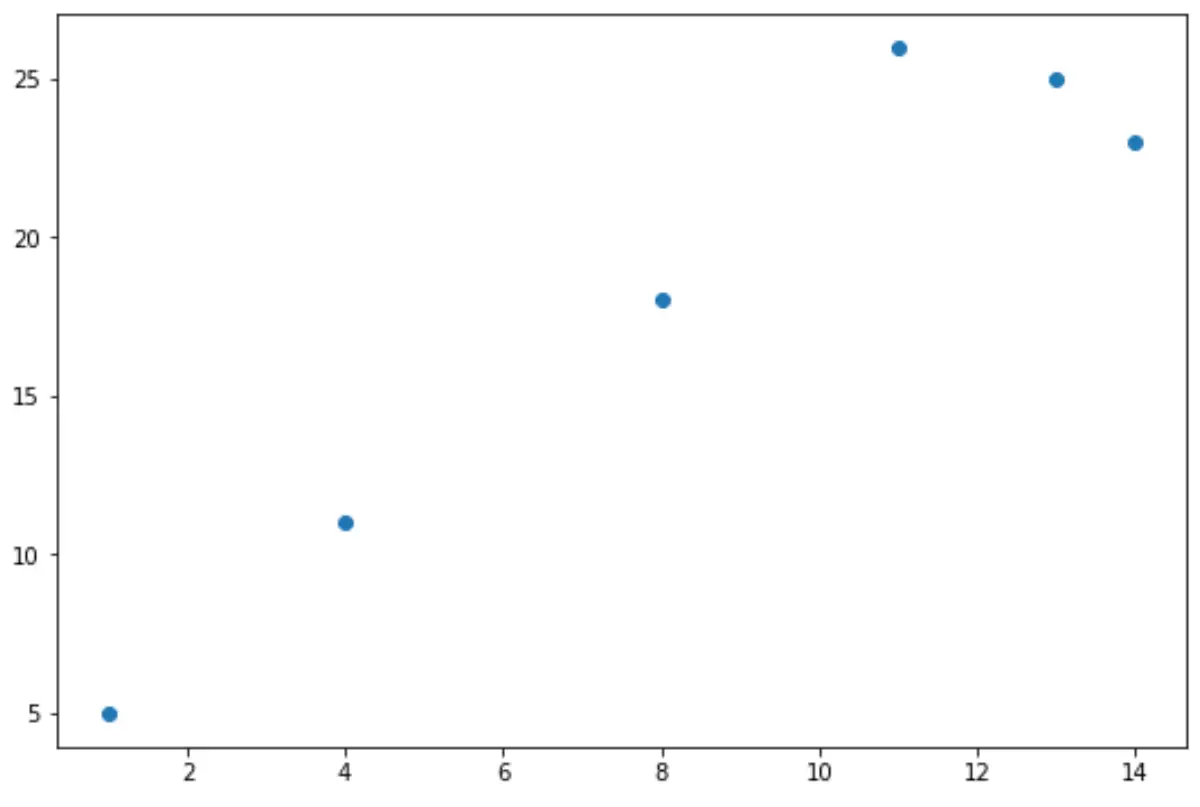
次のコードを使用して、 y 軸を反転できます。
import matplotlib. pyplot as plt
#define x and y
x = [1, 4, 8, 11, 13, 14]
y = [5, 11, 18, 26, 25, 23]
#create scatterplot of x and y
plt. scatter (x,y)
#reverse y-axis
plt. gca (). invert_yaxis ()
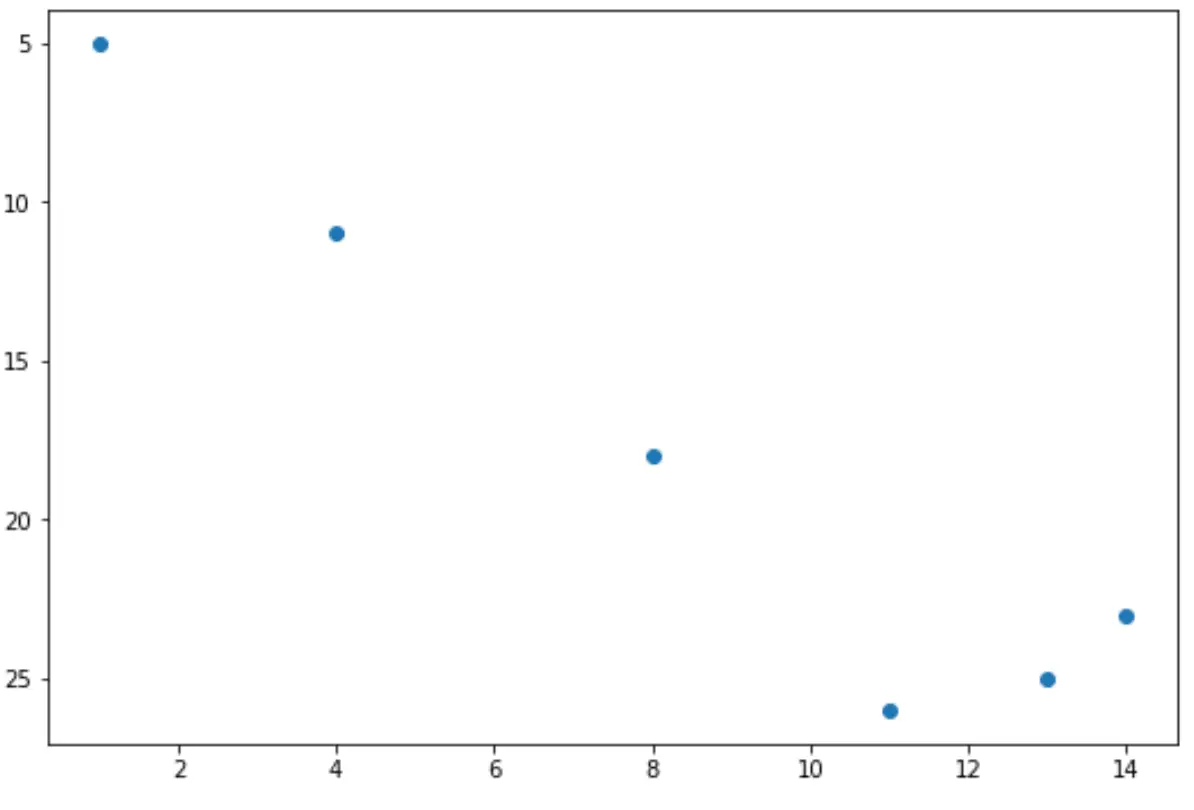
Y 軸が 5 から 25 ではなく 25 から 5 になることに注意してください。
あるいは、次のコードを使用してx 軸を反転することもできます。
import matplotlib. pyplot as plt
#define x and y
x = [1, 4, 8, 11, 13, 14]
y = [5, 11, 18, 26, 25, 23]
#create scatterplot of x and y
plt. scatter (x,y)
#reverse x-axis
plt. gca (). invert_xaxis ()
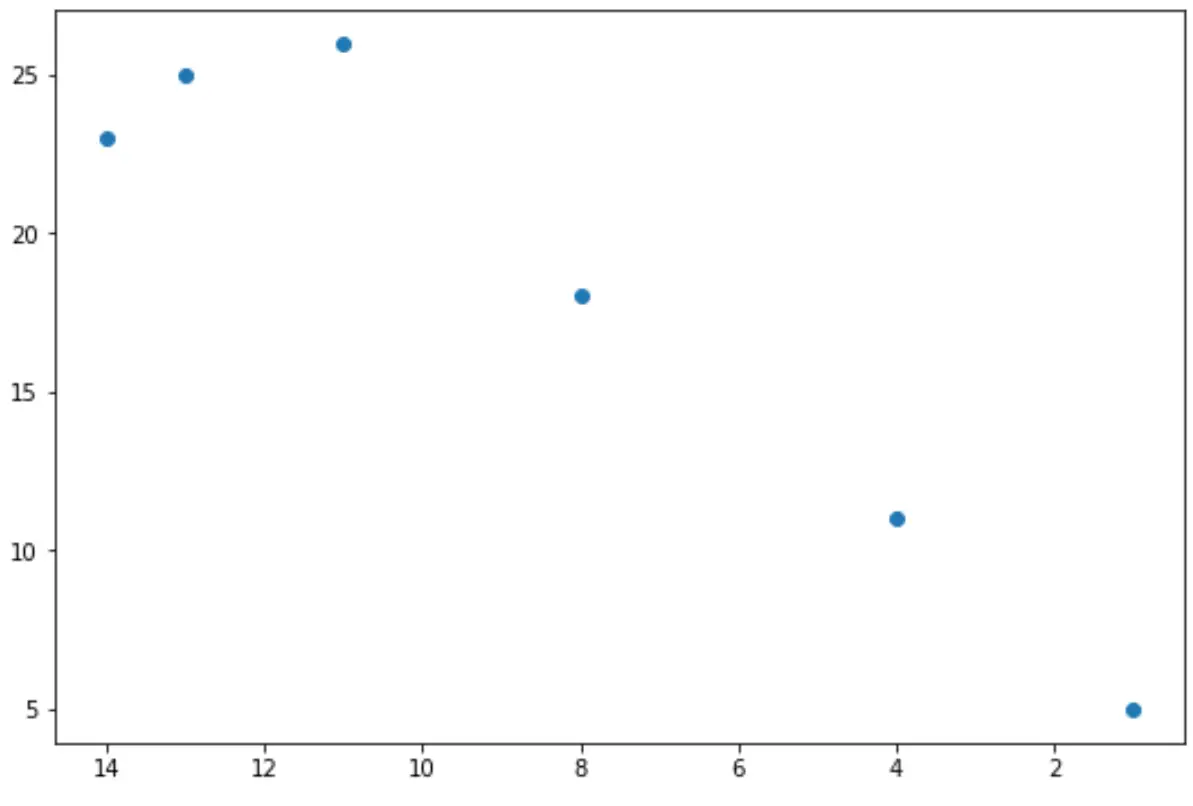
X 軸が 0 から 14 ではなく 14 から 0 になることに注意してください。
最後に、次のコードを使用して2 つの軸を反転できます。
import matplotlib. pyplot as plt
#define x and y
x = [1, 4, 8, 11, 13, 14]
y = [5, 11, 18, 26, 25, 23]
#create scatterplot of x and y
plt. scatter (x,y)
#reverse both axes
plt. gca (). invert_xaxis ()
plt. gca (). invert_yaxis ()
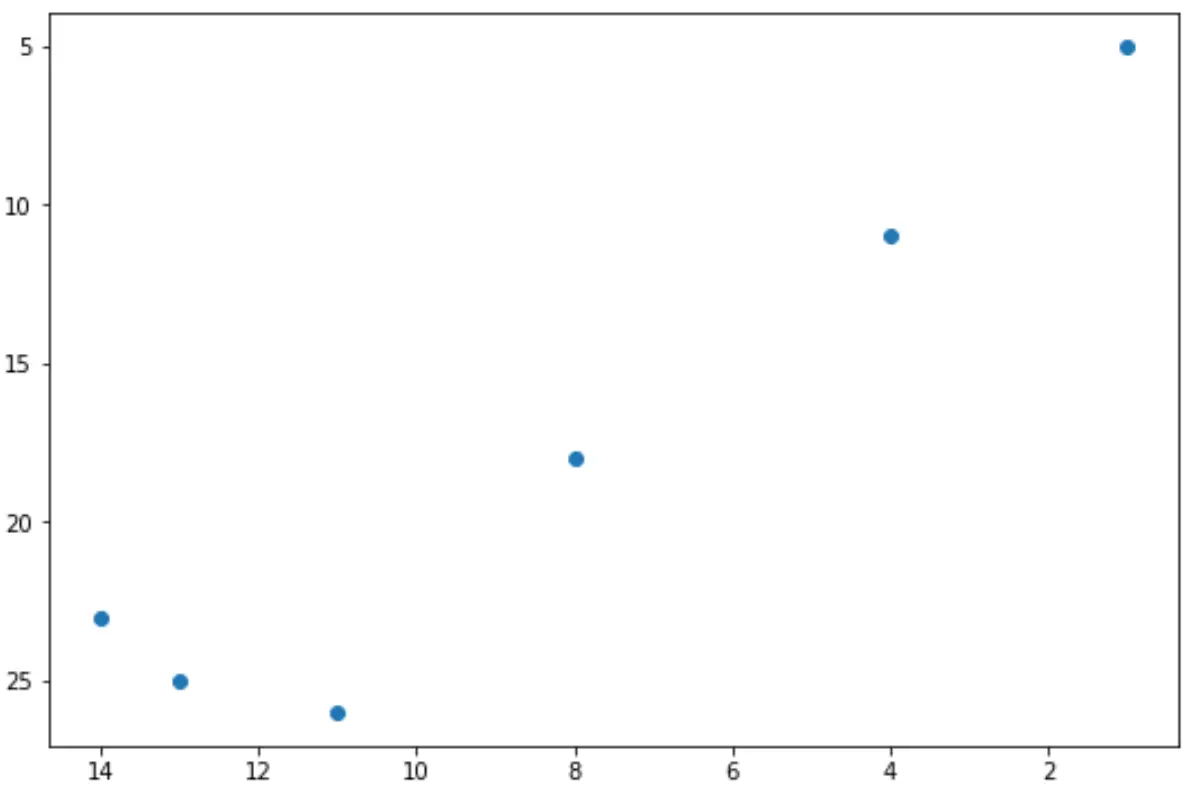
2つの軸の値が反転していることに注意してください。
追加リソース
次のチュートリアルでは、Matplotlib で他の一般的な操作を実行する方法を説明します。
Matplotlib で軸範囲を設定する方法
Matplotlib で軸の目盛りを設定する方法
Matplotlib で軸ラベルの位置を調整する方法