Python で多次元スケーリングを実行する方法
統計学では、多次元スケーリングは、抽象的なデカルト空間 (通常は 2D 空間) 内のデータ セット内の観察の類似性を視覚化する方法です。
Python で多次元スケーリングを実行する最も簡単な方法は、 sklearn.manifoldサブモジュールのMDS()関数を使用することです。
次の例は、この関数を実際に使用する方法を示しています。
例: Python での多次元スケーリング
さまざまなバスケットボール選手に関する情報を含む次のパンダ データフレームがあるとします。
import pandas as pd #create DataFrane df = pd. DataFrame ({' player ': ['A', 'B', 'C', 'D', 'E', 'F', 'G', 'H', 'I', 'J', 'K '], ' points ': [4, 4, 6, 7, 8, 14, 16, 19, 25, 25, 28], ' assists ': [3, 2, 2, 5, 4, 8, 7, 6, 8, 10, 11], ' blocks ': [7, 3, 6, 7, 5, 8, 8, 4, 2, 2, 1], ' rebounds ': [4, 5, 5, 6, 5, 8, 10, 4, 3, 2, 2]}) #set player column as index column df = df. set_index (' player ') #view Dataframe print (df) points assists blocks rebounds player A 4 3 7 4 B 4 2 3 5 C 6 2 6 5 D 7 5 7 6 E 8 4 5 5 F 14 8 8 8 G 16 7 8 10 H 19 6 4 4 I 25 8 2 3 D 25 10 2 2 K 28 11 1 2
次のコードを使用して、 sklearn.manifoldモジュールのMDS()関数で多次元スケーリングを実行できます。
from sklearn. manifold import MDS
#perform multi-dimensional scaling
mds = MDS(random_state= 0 )
scaled_df = mds. fit_transform (df)
#view results of multi-dimensional scaling
print (scaled_df)
[[ 7.43654469 8.10247222]
[4.13193821 10.27360901]
[5.20534681 7.46919526]
[6.22323046 4.45148627]
[3.74110999 5.25591459]
[3.69073384 -2.88017811]
[3.89092087 -5.19100988]
[ -3.68593169 -3.0821144 ]
[ -9.13631889 -6.81016012]
[ -8.97898385 -8.50414387]
[-12.51859044 -9.08507097]]
元の DataFrame の各行は、(x, y) 座標に縮小されています。
次のコードを使用して、これらの座標を 2D 空間で視覚化できます。
import matplotlib.pyplot as plt #create scatterplot plt. scatter (scaled_df[:,0], scaled_df[:,1]) #add axis labels plt. xlabel (' Coordinate 1 ') plt. ylabel (' Coordinate 2 ') #add lables to each point for i, txt in enumerate( df.index ): plt. annotate (txt, (scaled_df[:,0][i]+.3, scaled_df[:,1][i])) #display scatterplot plt. show ()
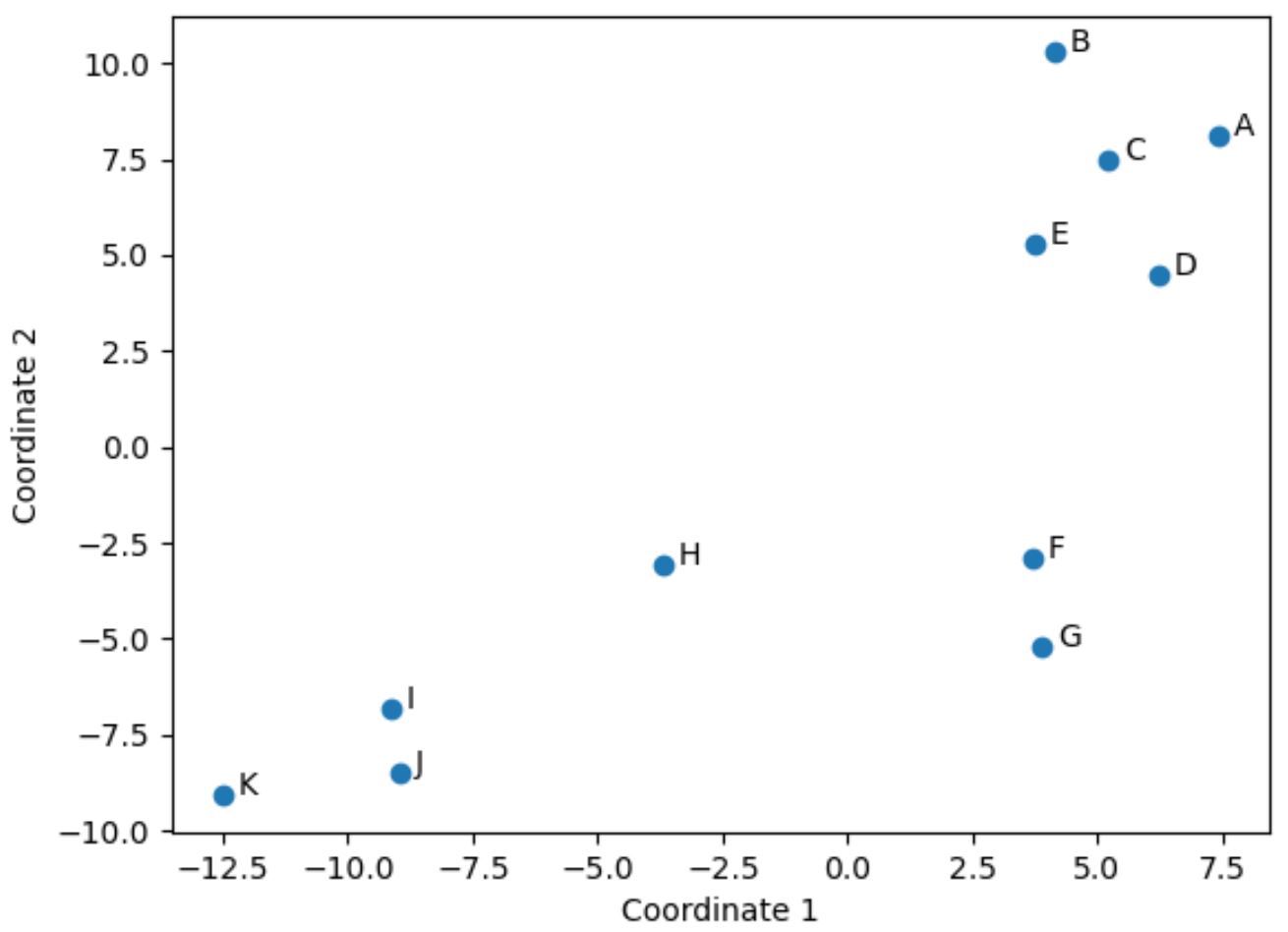
元のデータフレーム内の、元の 4 つの列 (ポイント、アシスト、ブロック、リバウンド) の値が類似しているプレーヤーは、プロット内で互いに近くにあります。
たとえば、プレーヤーFとGは互いに接近しています。元の DataFrame の値は次のとおりです。
#select rows with index labels 'F' and 'G'
df. loc [[' F ',' G ']]
points assists blocks rebounds
player
F 14 8 8 8
G 16 7 8 10
ポイント、アシスト、ブロック、リバウンドの値はすべて非常に似ており、2D プロットでそれらが互いに非常に近い理由が説明されています。
対照的に、プロット内で遠く離れたプレーヤーBとKについて考えてみましょう。
元の DataFrame でそれらの値を参照すると、それらがまったく異なることがわかります。
#select rows with index labels 'B' and 'K'
df. loc [[' B ',' K ']]
points assists blocks rebounds
player
B 4 2 3 5
K 28 11 1 2
したがって、2D プロットは、DataFframe 内のすべての変数にわたって各プレーヤーがどの程度類似しているかを視覚化するのに適した方法です。
プロット内では、同様の統計情報を持つプレイヤーは近くにグループ化されますが、非常に異なる統計情報を持つプレイヤーは互いに遠く離れています。
追加リソース
次のチュートリアルでは、Python で他の一般的なタスクを実行する方法について説明します。