Python でパレート図を作成する方法 (ステップバイステップ)
パレート図は、カテゴリの順序付けされた度数とカテゴリの累積度数を表示するグラフの一種です。
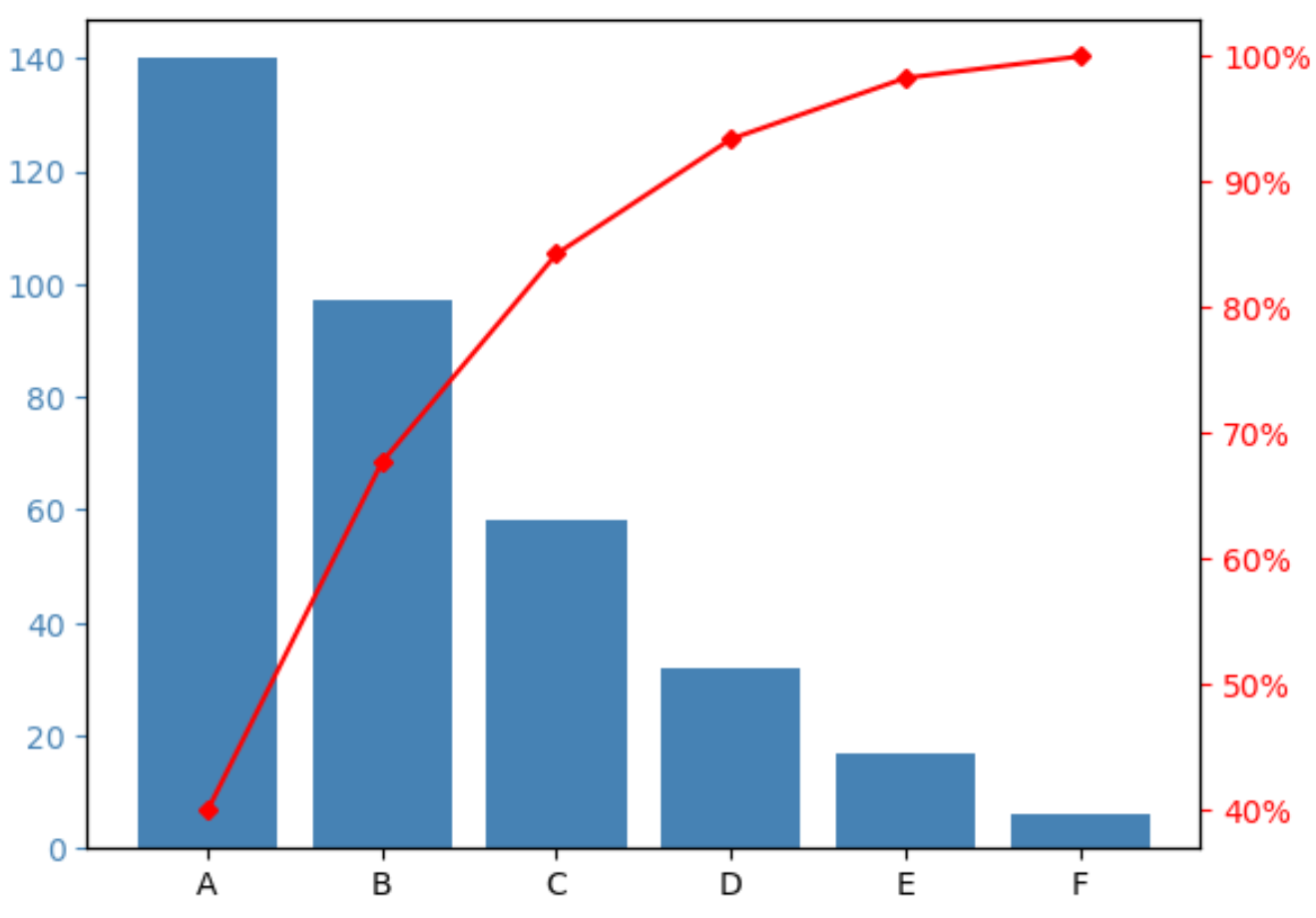
このチュートリアルでは、Python でパレート図を作成するステップバイステップの例を示します。
ステップ 1: データを作成する
350 人の異なる人々に、ブランド A、B、C、D、E の中からお気に入りのシリアル ブランドを特定するよう依頼するアンケートを実施するとします。
調査結果を保持するために、次のパンダ データフレームを作成できます。
import pandas as pd #createDataFrame df = pd. DataFrame ({' count ': [97, 140, 58, 6, 17, 32]}) df. index = ['B', 'A', 'C', 'F', 'E', 'D'] #sort DataFrame by count descending df = df. sort_values (by=' count ', ascending= False ) #add column to display cumulative percentage df[' cumperc '] = df[' count ']. cumsum ()/df[' count ']. sum ()*100 #view DataFrame df count cumperc At 140 40.000000 B 97 67.714286 C 58 84.285714 D 32 93.428571 E 17 98.285714 F 6 100.000000
ステップ 2: パレート図を作成する
次のコードを使用してパレート図を作成できます。
import matplotlib. pyplot as plt
from matplotlib. ticker import PercentFormatter
#define aesthetics for plot
color1 = ' steelblue '
color2 = ' red '
line_size = 4
#create basic bar plot
fig, ax = plt. subplots ()
ax. bar (df. index , df[' count '], color=color1)
#add cumulative percentage line to plot
ax2 = ax. twinx ()
ax2. plot ( df.index , df[' cumperc '], color=color2, marker=" D ", ms=line_size)
ax2. yaxis . set_major_formatter (PercentFormatter())
#specify axis colors
ax. tick_params (axis=' y ', colors=color1)
ax2. tick_params (axis=' y ', colors=color2)
#display Pareto chart
plt. show ()
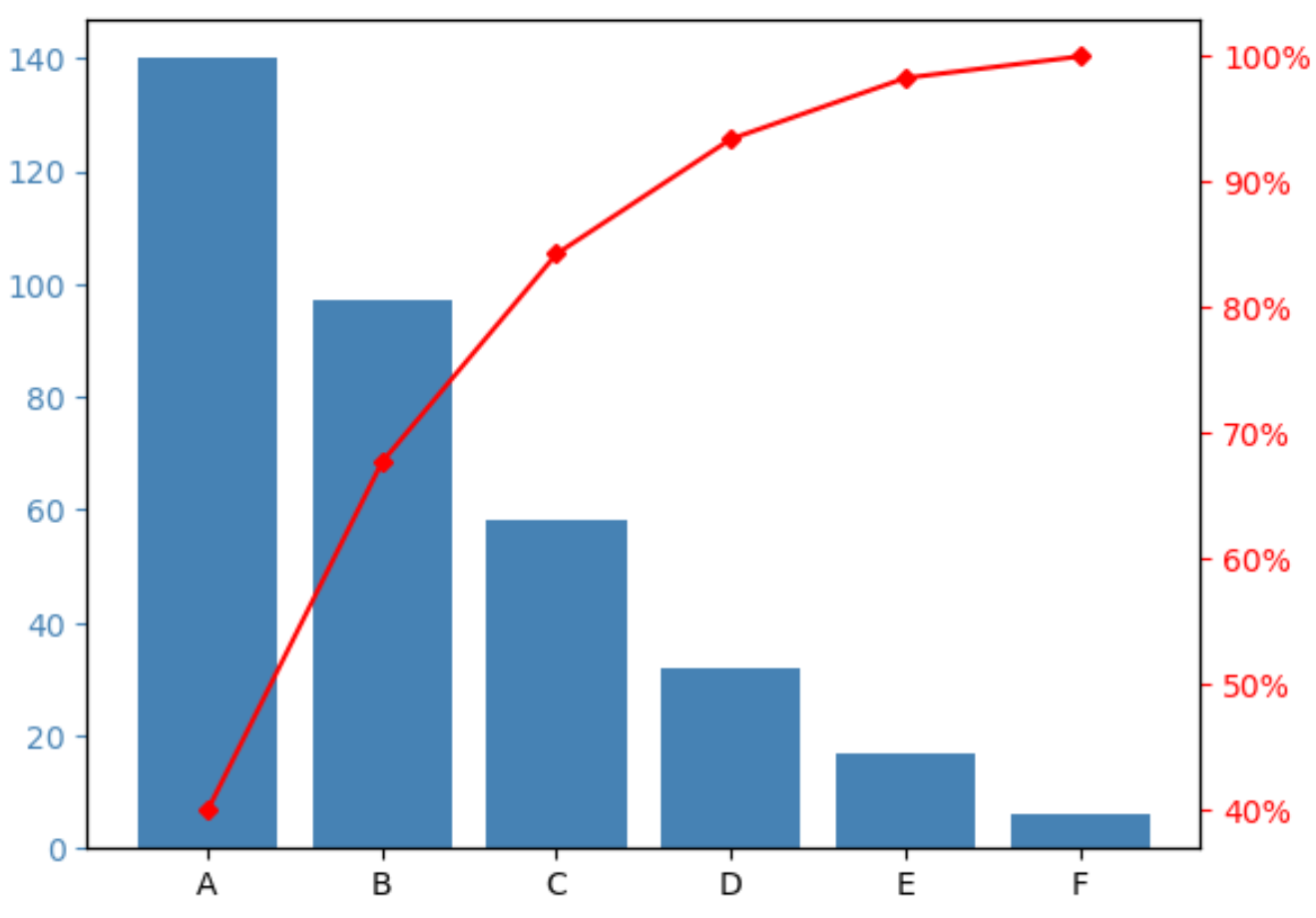
X 軸には、さまざまなブランドが頻度の高い順に表示されます。
左側の Y 軸は各ブランドの頻度を示し、右側の Y 軸はブランドの累積頻度を示します。
たとえば、次のことがわかります。
- ブランド A は、調査回答全体の約 40% を占めています。
- ブランド A と B は、調査回答全体の約 70% を占めています。
- ブランド A、B、C は、調査回答全体の約 85% を占めています。
等々。
ステップ 3: パレート図をカスタマイズする (オプション)
バーの色と累積パーセンテージ線のサイズを変更して、パレート図を好みの外観にすることができます。
たとえば、バーをピンクに変更し、線を紫の少し太い色に変更できます。
import matplotlib. pyplot as plt
from matplotlib. ticker import PercentFormatter
#define aesthetics for plot
color1 = ' pink '
color2 = ' purple '
line_size = 6
#create basic bar plot
fig, ax = plt. subplots ()
ax. bar (df. index , df[' count '], color=color1)
#add cumulative percentage line to plot
ax2 = ax. twinx ()
ax2. plot (df.index , df[' cumperc '], color=color2, marker=" D ", ms=line_size )
ax2. yaxis . set_major_formatter (PercentFormatter())
#specify axis colors
ax. tick_params (axis=' y ', colors=color1)
ax2. tick_params (axis=' y ', colors=color2)
#display Pareto chart
plt. show ()
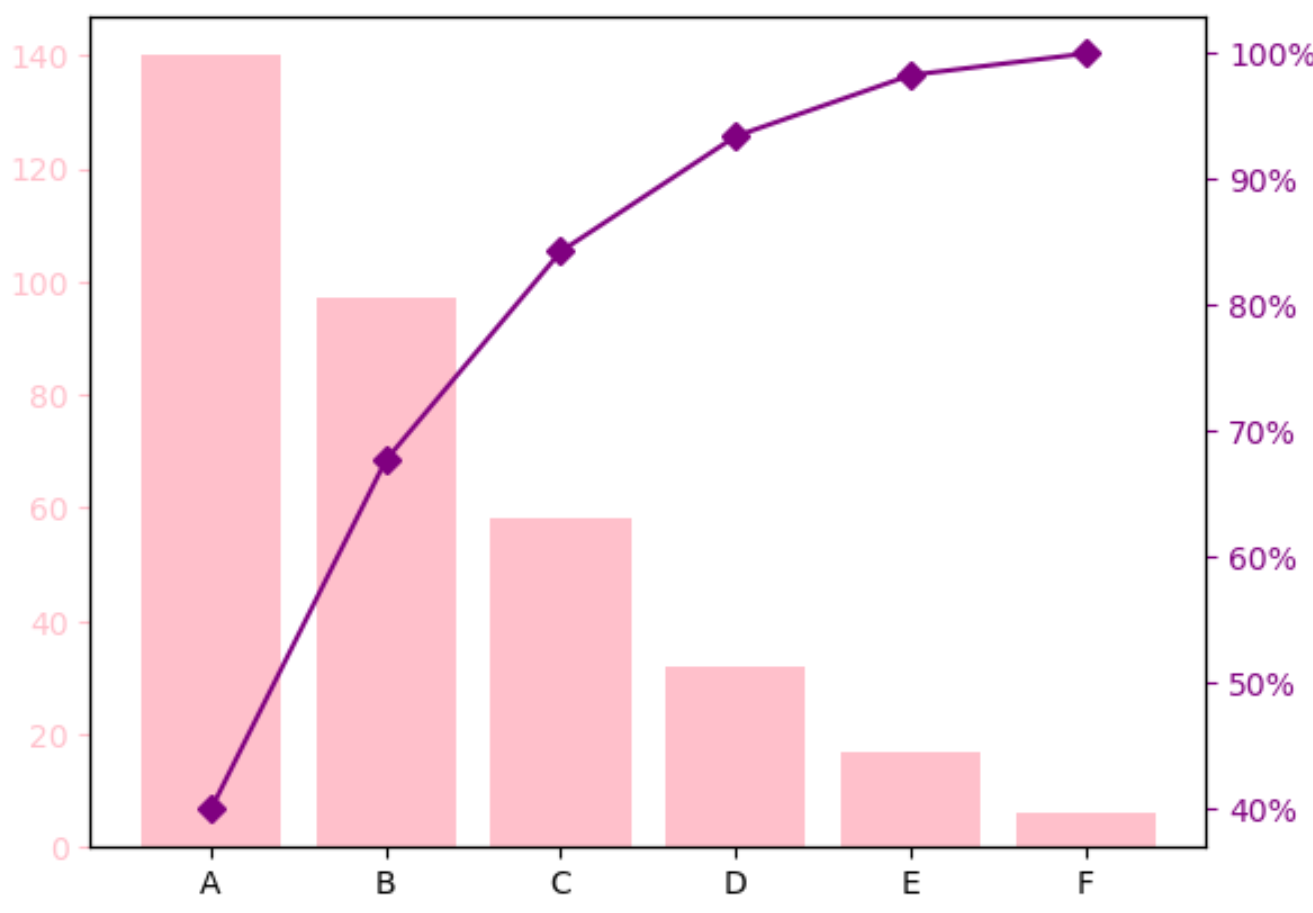
追加リソース
次のチュートリアルでは、Python で他の一般的なビジュアライゼーションを作成する方法を説明します。
Python でベルカーブを作成する方法
Python で Ogive チャートを作成する方法
Python でステムとリーフのプロットを作成する方法