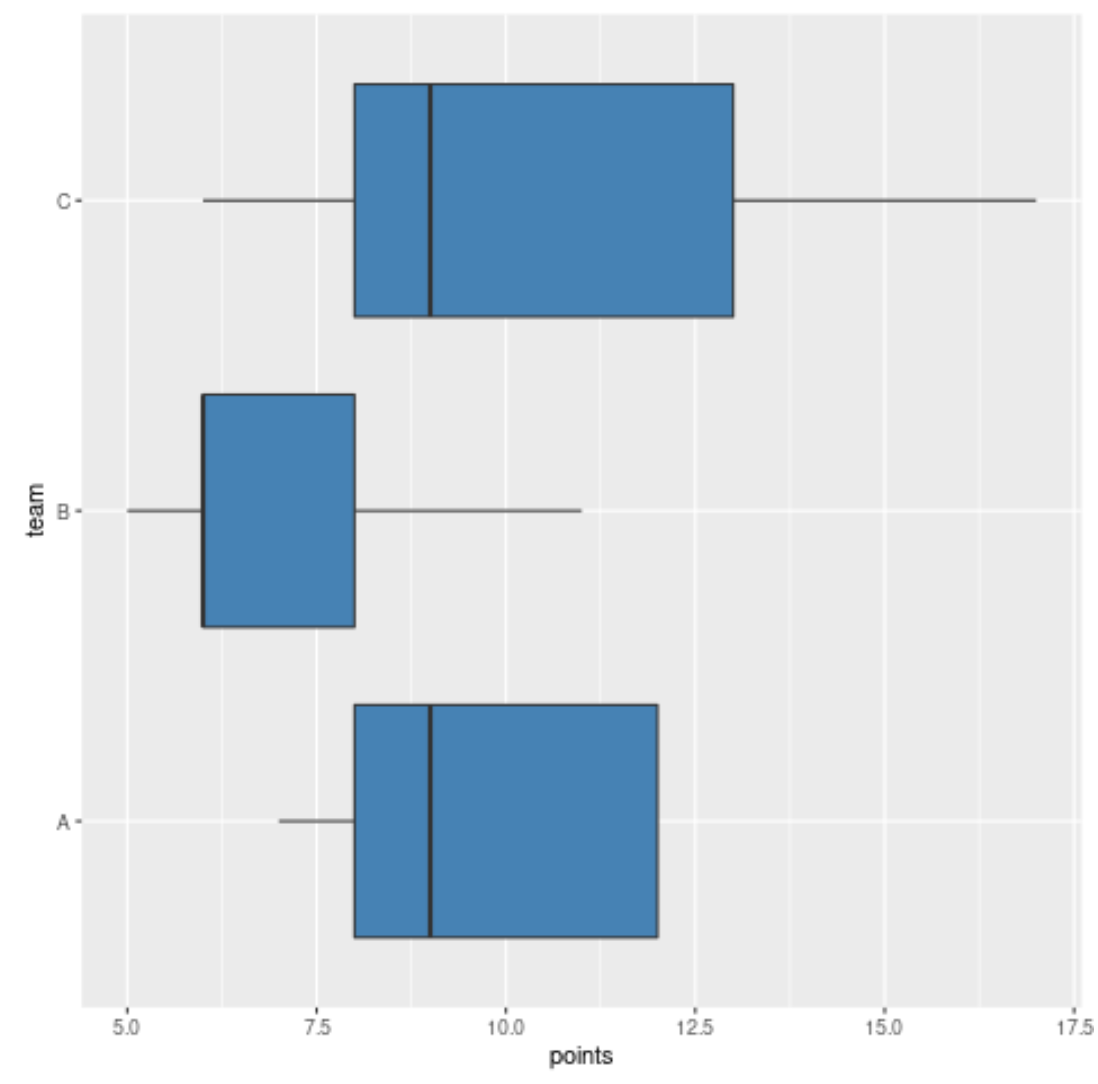R で水平箱ひげ図を作成する方法
箱ひげ図(箱ひげ図とも呼ばれます) は、次の値を含むデータ セットの 5 桁の概要を示すプロットです。
- 最小
- 最初の四分位
- 中央値
- 第 3 四分位
- 最大
基数 R で水平箱ひげ図を作成するには、次のコードを使用できます。
#create one horizontal boxplot boxplot(df$values, horizontal= TRUE ) #create several horizontal boxplots by group boxplot(values~group, data=df, horizontal= TRUE )
ggplot2で水平箱ひげ図を作成するには、次のコードを使用できます。
#create one horizontal boxplot ggplot(df, aes (y=values)) + geom_boxplot() + coordinate_flip() #create several horizontal boxplots by group ggplot(df, aes (x=group, y=values)) + geom_boxplot() + coordinate_flip()
次の例は、R と ggplot2 で水平箱ひげ図を作成する方法を示しています。
例 1: 底 R の水平箱ひげ図
次のコードは、R のデータ フレーム内の変数の水平箱ひげ図を作成する方法を示しています。
#create data df <- data. frame (points=c(7, 8, 9, 12, 12, 5, 6, 6, 8, 11, 6, 8, 9, 13, 17), team=rep(c(' A ', ' B ', ' C '), each= 5 )) #create horizontal boxplot for points boxplot(df$points, horizontal= TRUE , col=' steelblue ')
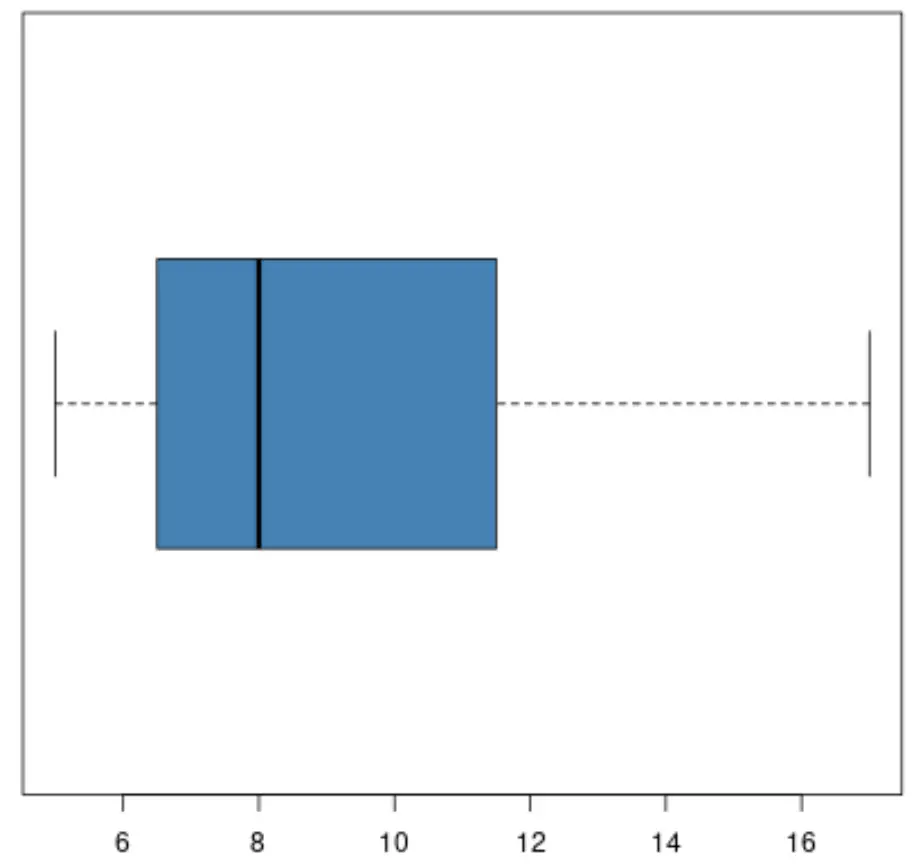
次のコードは、グループに基づいて複数の水平箱ひげ図を作成する方法を示しています。
#create data df <- data. frame (points=c(7, 8, 9, 12, 12, 5, 6, 6, 8, 11, 6, 8, 9, 13, 17), team=rep(c(' A ', ' B ', ' C '), each= 5 )) #create horizontal boxplots grouped by team boxplot(points~team, data=df, horizontal= TRUE , col=' steelblue ', las= 2 )
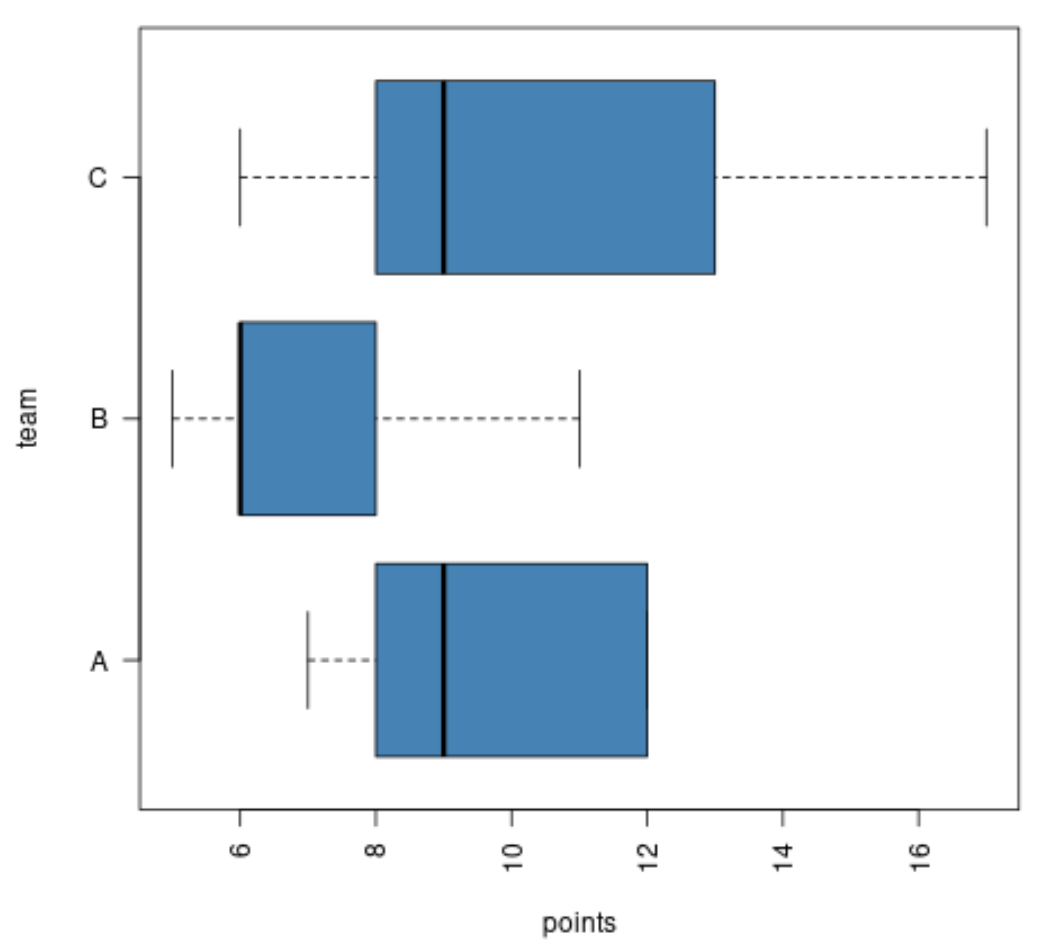
las=2引数は、Y 軸のラベルを軸に対して垂直にするように R に指示することに注意してください。
例 2: ggplot2 の水平箱ひげ図
次のコードは、ggplot2 の変数の水平箱ひげ図を作成する方法を示しています。
library (ggplot2) #create data df <- data. frame (points=c(7, 8, 9, 12, 12, 5, 6, 6, 8, 11, 6, 8, 9, 13, 17), team=rep(c(' A ', ' B ', ' C '), each= 5 )) #create horizontal boxplot for points ggplot(df, aes (y=points)) + geom_boxplot(fill=' steelblue ') + coordinate_flip()
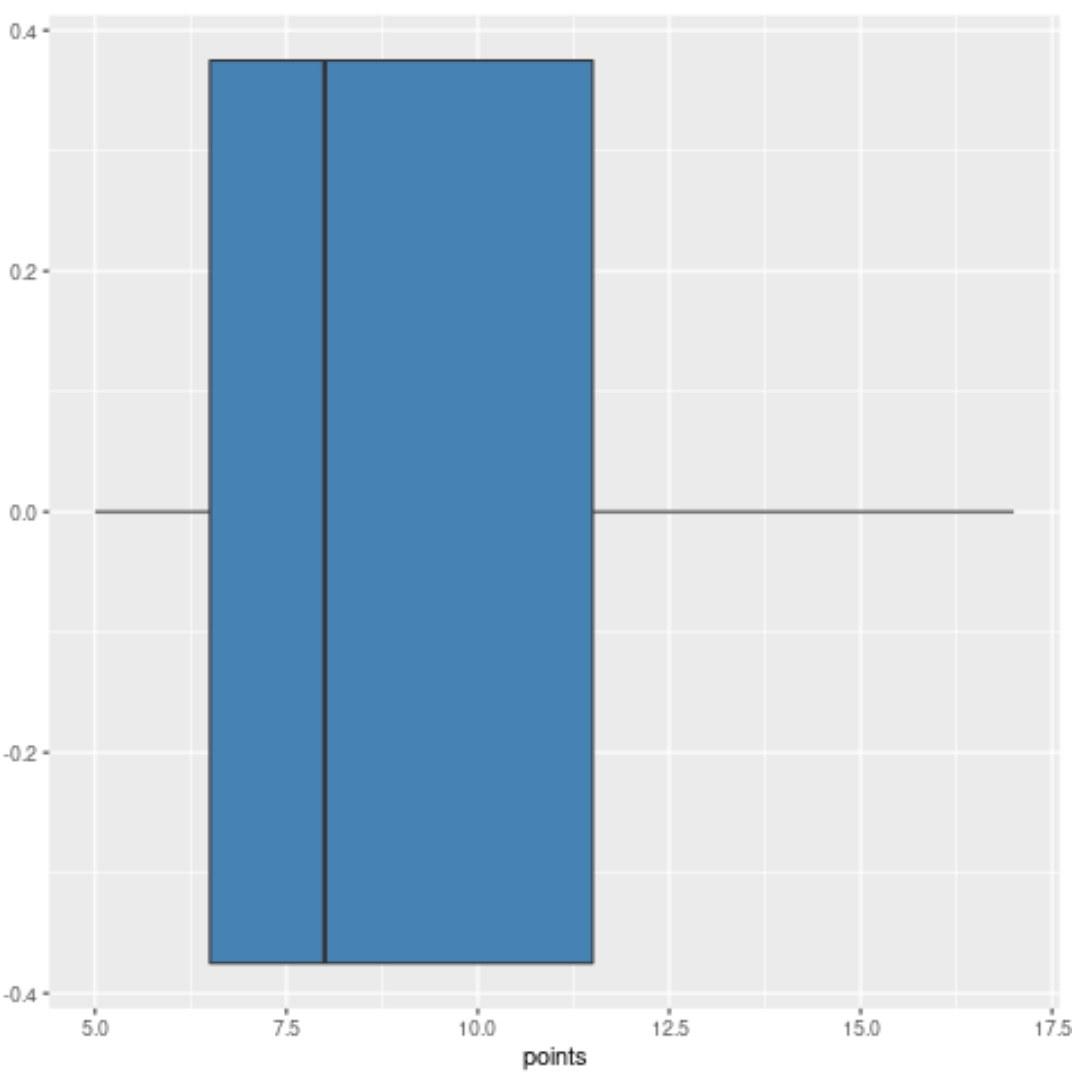
次のコードは、グループに基づいて ggplot2 で複数の水平箱ひげ図を作成する方法を示しています。
library (ggplot2) #create data df <- data. frame (points=c(7, 8, 9, 12, 12, 5, 6, 6, 8, 11, 6, 8, 9, 13, 17), team=rep(c(' A ', ' B ', ' C '), each= 5 )) #create horizontal boxplot for points ggplot(df, aes (x=team, y=points)) + geom_boxplot(fill=' steelblue ') + coordinate_flip()