R でクラスター化棒グラフを作成する方法 (例付き)
グループ化棒グラフは、さまざまな変数の数量を別の変数ごとにグループ化して表示するグラフの一種です。
このチュートリアルでは、 ggplot2データ視覚化ライブラリを使用して、R でクラスター化された棒グラフを作成する方法について説明します。
ggplot2 でグループ化されたバープロット
9 人のバスケットボール選手の 1 試合あたりの平均得点を表示する次のデータ フレームがあるとします。
#create data frame df <- data.frame(team= rep (c(' A ', ' B ', ' C '), each =3), position= rep (c(' Guard ', ' Forward ', ' Center '), times =3), dots=c(14, 8, 8, 16, 3, 7, 17, 22, 26)) #view data frame df team position points 1 A Guard 14 2 A Forward 8 3 A Center 8 4 B Guard 16 5 B Forward 3 6 B Center 7 7 C Guard 17 8 C Forward 22 9C Center 26
次のコードを使用して、各プレーヤーが獲得したポイントをチームとポジションごとにグループ化して表示するグループ化された棒グラフを作成できます。
library (ggplot2) ggplot(df, aes (fill=position, y=points, x=team)) + geom_bar(position=' dodge ', stat=' identity ')
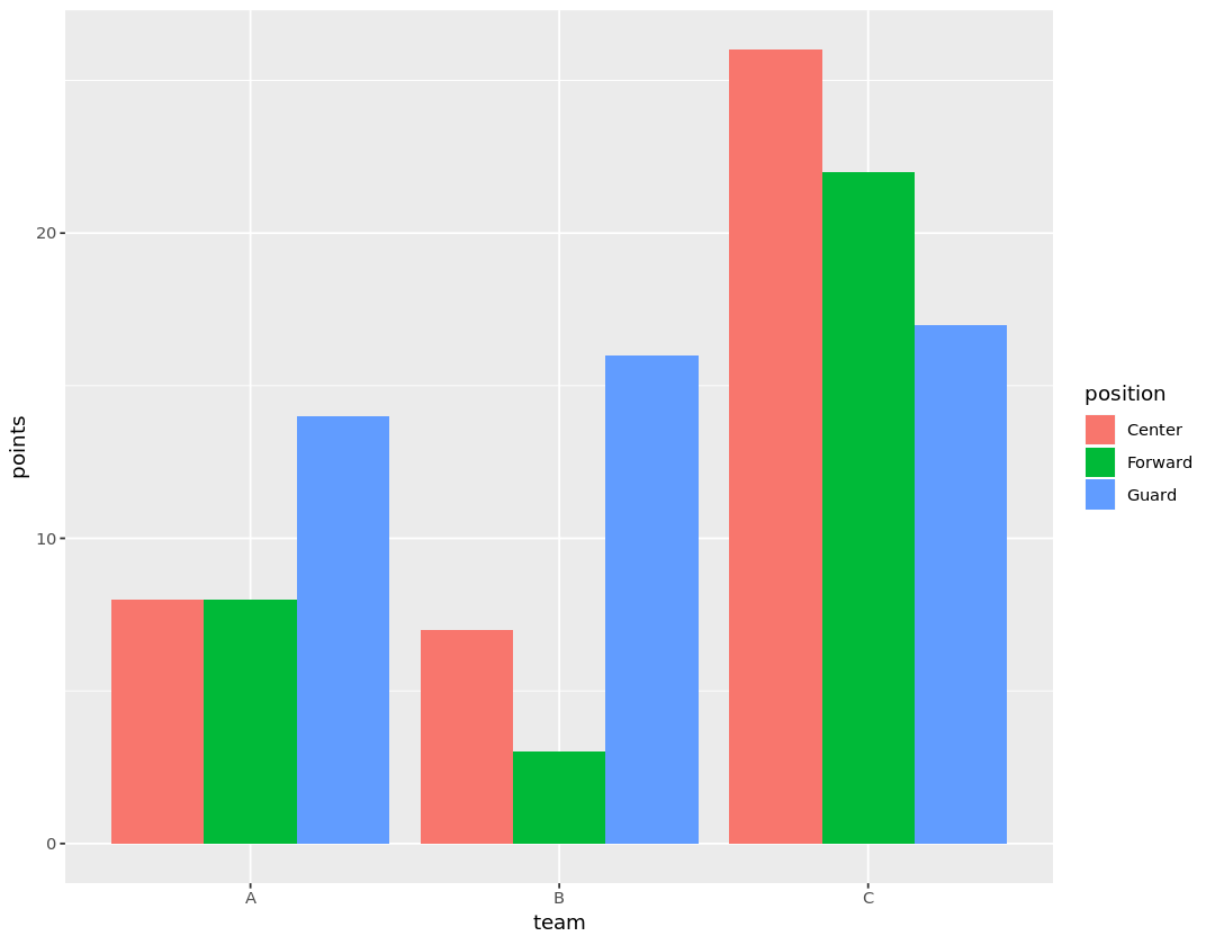
グループ化された棒グラフのカスタマイズ
グループ化された棒グラフのタイトル、軸ラベル、テーマ、色をカスタマイズして、希望の外観を与えることもできます。
library (ggplot2) ggplot(df, aes (fill=position, y=points, x=team)) + geom_bar(position=' dodge ', stat=' identity ') + theme_minimal() + labs(x=' Team ', y=' Points ', title=' Avg. Points Scored by Position & Team ') + theme(plot.title = element_text (hjust=0.5, size=20, face=' bold ')) + scale_fill_manual(' Position ', values=c(' coral2 ', ' steelblue ', ' pink '))
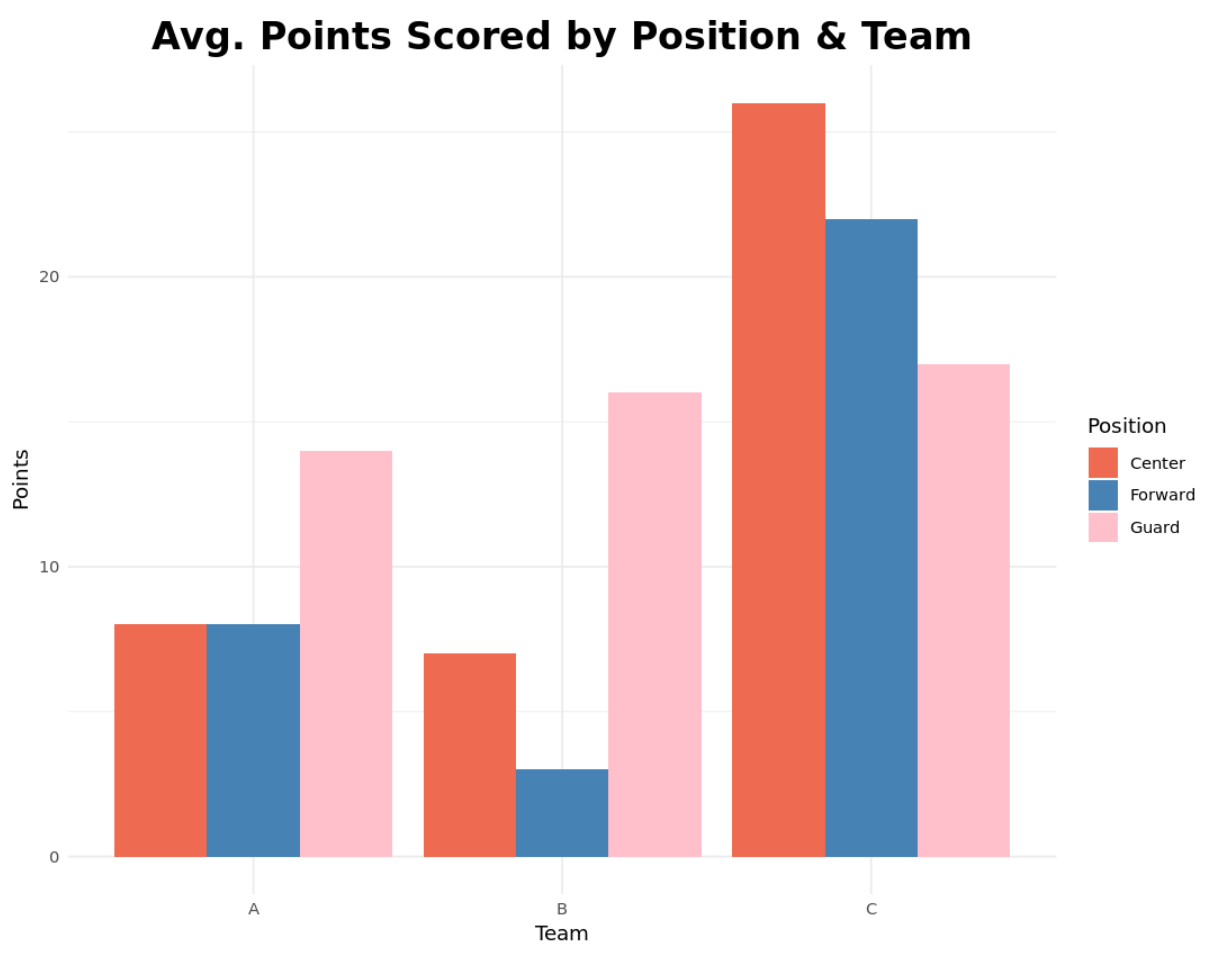
ggthemesライブラリのテーマの 1 つを使用して、外観をさらにカスタマイズできます。たとえば、このライブラリの Wall Street Journal テーマを使用できます。
install.packages ('ggthemes') library (ggplot2) library (ggthemes) ggplot(df, aes (fill=position, y=points, x=team)) + geom_bar(position=' dodge ', stat=' identity ') + theme_wsj()
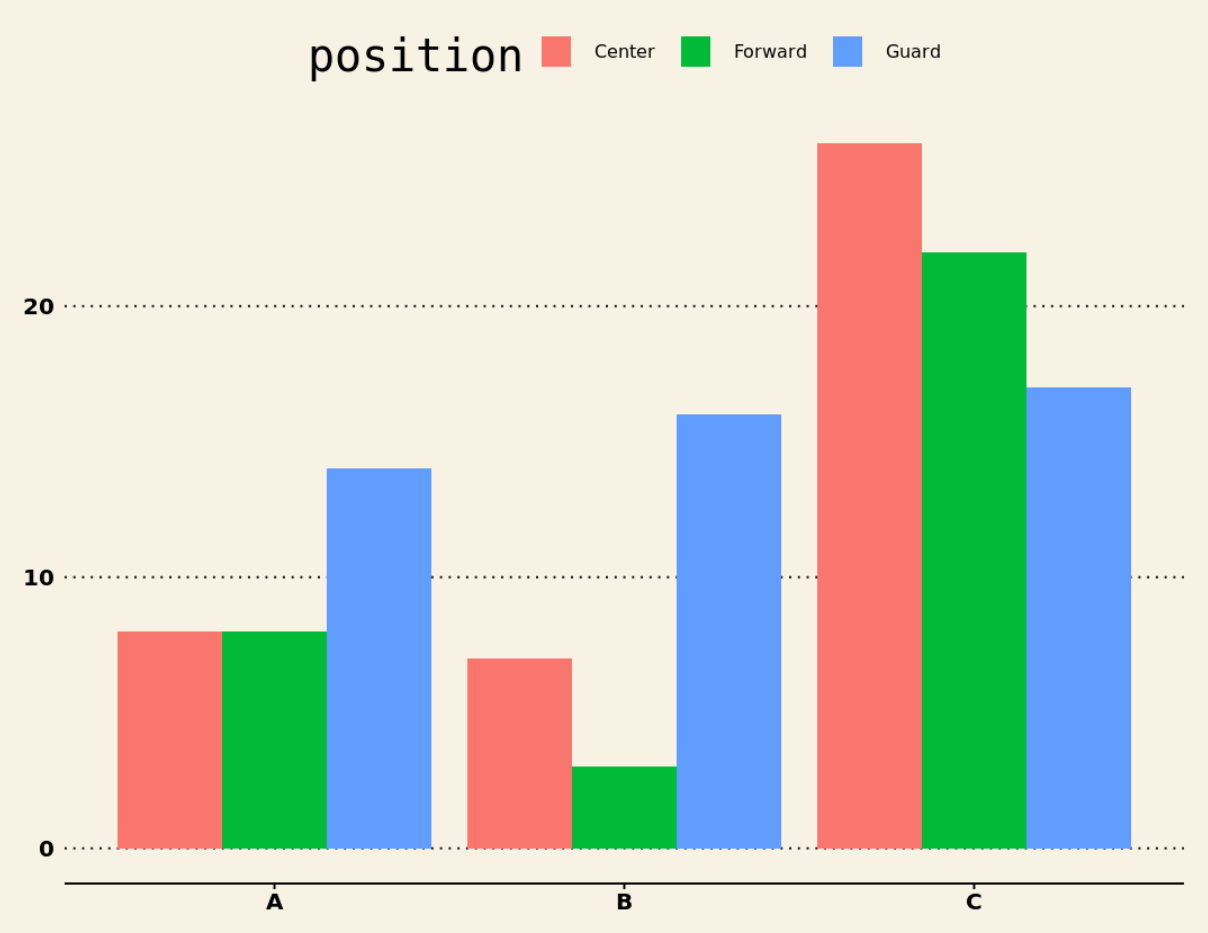
さらに多くのテーマについては、最適な ggplot2 テーマの完全ガイドを参照してください。
追加リソース
R で積み上げ棒グラフを作成する方法
ggplot2 を使用して R でグループ化された箱ひげ図を作成する方法
ggplot2 で並列プロットを作成する方法