R で readlines() 関数を使用する方法 (例付き)
R のreadLines()関数を使用すると、接続オブジェクトからテキスト行のすべてまたは一部を読み取ることができます。
この関数は次の構文を使用します。
readLines(con, n=-1L)
金:
- 欠点:接続オブジェクトまたは文字列
- n:読み取る最大行数。デフォルトでは、すべての行を読み取ります。
次の例は、 some_data.txtというテキスト ファイルを使用してこの関数を実際に使用する方法を示しています。
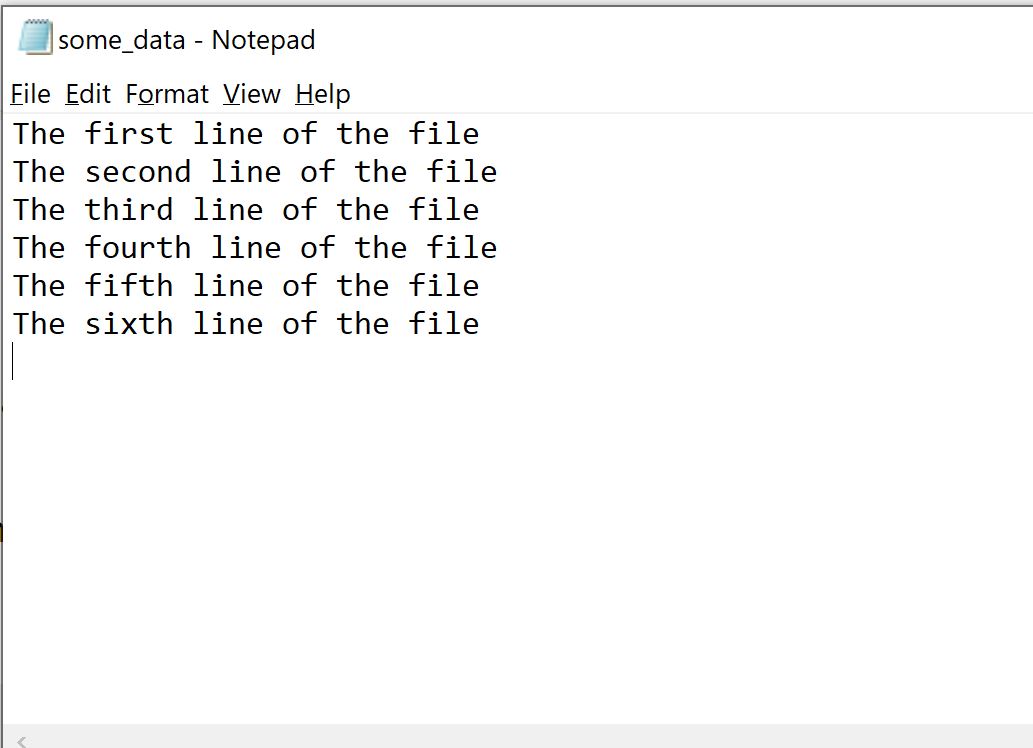
例 1: readLines() を使用してテキスト ファイルからすべての行を読み取る
テキスト ファイルがコンピューターのドキュメントフォルダーに保存されているとします。
次のreadLines()関数を使用して、このテキスト ファイルから各行を読み取ることができます。
#read every line from some_data.txt
readLines("C:/Users/Bob/Documents/some_data.txt")
[1] “The first line of the file” “The second line of the file”
[3] “The third line of the file” “The fourth line of the file”
[5] "The fifth line of the file" "The sixth line of the file"
テキスト ファイルには 6 行が含まれているため、 readLines()関数は長さ 6 の文字ベクトルを生成します。
必要に応じて、テキスト ファイルの行をデータ フレームに保存することもできます。
#read every line from some_data.txt
my_data <- readLines("C:/Users/Bob/Documents/some_data.txt")
#create data frame
df = data. frame (values=my_data)
#view data frame
df
values
1 The first line of the file
2 The second line of the file
3 The third line of the file
4 The fourth line of the file
5 The fifth line of the file
6 The sixth line of the file
結果は、1 列 6 行のデータ フレームになります。
例 2: readLines() を使用してテキスト ファイルの最初の N 行を読み取る
もう一度、テキスト ファイルがコンピューターのドキュメントフォルダーに保存されていると仮定します。
次のreadLines()関数を引数nとともに使用すると、このテキスト ファイルの最初の n 行だけを読み取ることができます。
#read first 4 lines from some_data.txt
readLines("C:/Users/Bob/Documents/some_data.txt", n= 4 )
[1] “The first line of the file” “The second line of the file”
[3] “The third line of the file” “The fourth line of the file”
readLines()関数は、長さ 4 の文字ベクトルを生成します。
角括弧を使用して、このテキスト ファイル内の特定の行に移動することもできます。
たとえば、次のコードを使用して、文字ベクトルの 2 行目にのみアクセスできます。
#read first 4 lines from some_data.txt
my_data <- readLines("C:/Users/Bob/Documents/some_data.txt", n= 4 )
#display second line only
my_data[2]
[1] "The second line of the file"
追加リソース
次のチュートリアルでは、他のファイル タイプを R にインポートする方法について説明します。