R で dffits を計算する方法
統計では、さまざまな観測値が回帰モデルにどのような影響を与えるかを知りたいことがよくあります。
観測値の影響を計算する 1 つの方法は、「適合度の差」を表すDFFITSとして知られる指標を使用することです。
このメトリクスは、個々の観測値を省略したときに回帰モデルによる予測がどの程度変化するかを示します。
このチュートリアルでは、R のモデル内の各観測値の DFFITS を計算して視覚化する方法の段階的な例を示します。
ステップ 1: 回帰モデルを作成する
まず、R に組み込まれているmtcarsデータセットを使用して重線形回帰モデルを作成します。
#load the dataset data(mtcars) #fit a regression model model <- lm(mpg~disp+hp, data=mtcars) #view model summary summary(model) Coefficients: Estimate Std. Error t value Pr(>|t|) (Intercept) 30.735904 1.331566 23.083 < 2nd-16 *** available -0.030346 0.007405 -4.098 0.000306 *** hp -0.024840 0.013385 -1.856 0.073679 . --- Significant. codes: 0 '***' 0.001 '**' 0.01 '*' 0.05 '.' 0.1 ' ' 1 Residual standard error: 3.127 on 29 degrees of freedom Multiple R-squared: 0.7482, Adjusted R-squared: 0.7309 F-statistic: 43.09 on 2 and 29 DF, p-value: 2.062e-09
ステップ 2: 各観測値の DFFITS を計算する
次に、組み込みのdffits()関数を使用して、モデル内の各観測値の DFFITS 値を計算します。
#calculate DFFITS for each observation in the model dffits <- as . data . frame (dffits(model)) #display DFFITS for each observation challenges dffits(model) Mazda RX4 -0.14633456 Mazda RX4 Wag -0.14633456 Datsun 710 -0.19956440 Hornet 4 Drive 0.11540062 Hornet Sportabout 0.32140303 Valiant -0.26586716 Duster 360 0.06282342 Merc 240D -0.03521572 Merc 230 -0.09780612 Merc 280 -0.22680622 Merc 280C -0.32763355 Merc 450SE -0.09682952 Merc 450SL -0.03841129 Merc 450SLC -0.17618948 Cadillac Fleetwood -0.15860270 Lincoln Continental -0.15567627 Chrysler Imperial 0.39098449 Fiat 128 0.60265798 Honda Civic 0.35544919 Toyota Corolla 0.78230167 Toyota Corona -0.25804885 Dodge Challenger -0.16674639 AMC Javelin -0.20965432 Camaro Z28 -0.08062828 Pontiac Firebird 0.67858692 Fiat X1-9 0.05951528 Porsche 914-2 0.09453310 Lotus Europa 0.55650363 Ford Pantera L 0.31169050 Ferrari Dino -0.29539098 Maserati Bora 0.76464932 Volvo 142E -0.24266054
通常、閾値 2√ p/nを超える DFFITS 値の観測値を詳しく調べます。
- p:モデルで使用される予測変数の数
- n:モデルで使用される観測値の数
この例では、しきい値は0.5になります。
#find number of predictors in model p <- length (model$coefficients)-1 #find number of observations n <- nrow (mtcars) #calculate DFFITS threshold value thresh <- 2* sqrt (p/n) thresh [1] 0.5
DFFITS 値に基づいて観測値を並べ替えて、それらのいずれかがしきい値を超えているかどうかを確認できます。
#sort observations by DFFITS, descending dffits[ order (-dffits[' dffits(model) ']), ] [1] 0.78230167 0.76464932 0.67858692 0.60265798 0.55650363 0.39098449 [7] 0.35544919 0.32140303 0.31169050 0.11540062 0.09453310 0.06282342 [13] 0.05951528 -0.03521572 -0.03841129 -0.08062828 -0.09682952 -0.09780612 [19] -0.14633456 -0.14633456 -0.15567627 -0.15860270 -0.16674639 -0.17618948 [25] -0.19956440 -0.20965432 -0.22680622 -0.24266054 -0.25804885 -0.26586716 [31] -0.29539098 -0.32763355
最初の 5 つの観測値の DFFITS 値が 0.5 より大きいことがわかります。これは、これらの観測値がモデルに大きな影響を与えているかどうかを判断するために、これらの観測値をより詳しく調査する必要があることを意味します。
ステップ 3: 各観測値の DFFITS を視覚化する
最後に、各観測値の DFFITS を視覚化する簡単なグラフを作成できます。
#plot DFFITS values for each observation plot(dffits(model), type = ' h ') #add horizontal lines at absolute values for threshold abline(h = thresh, lty = 2) abline(h = -thresh, lty = 2)
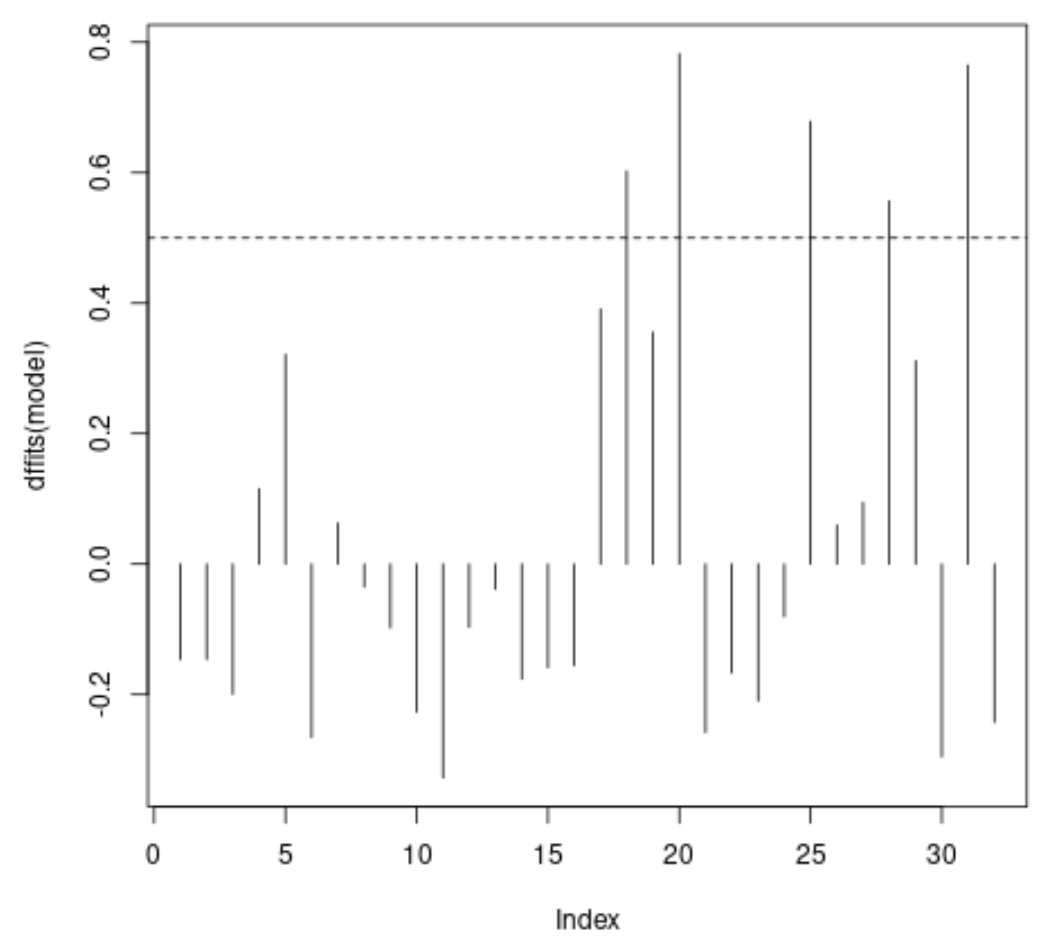
X 軸はデータセット内の各観測値のインデックスを表示し、Y 値は各観測値に対応する DFFITS 値を表示します。
追加リソース
R で単純な線形回帰を実行する方法
R で重回帰を実行する方法
R でレバレッジ統計を計算する方法
R で残差プロットを作成する方法