R で斜体フォントを使用する方法 (例付き)
次の基本構文を使用して、R プロットで斜体フォントを生成できます。
substitute(paste(italic(' this text is italic ')))
次の例は、この構文を実際に使用する方法を示しています。
例 1: プロット タイトルの斜体フォント
次のコードは、R のプロットのタイトルで斜体フォントを使用する方法を示しています。
#define data x <- c(1, 2, 3, 4, 4, 5, 6, 6, 7, 9) y <- c(8, 8, 9, 10, 13, 12, 10, 11, 14, 17) #create scatterplot with title in italics plot(x, y, main = substitute(paste(italic(' Scatterplot of x vs. y '))))
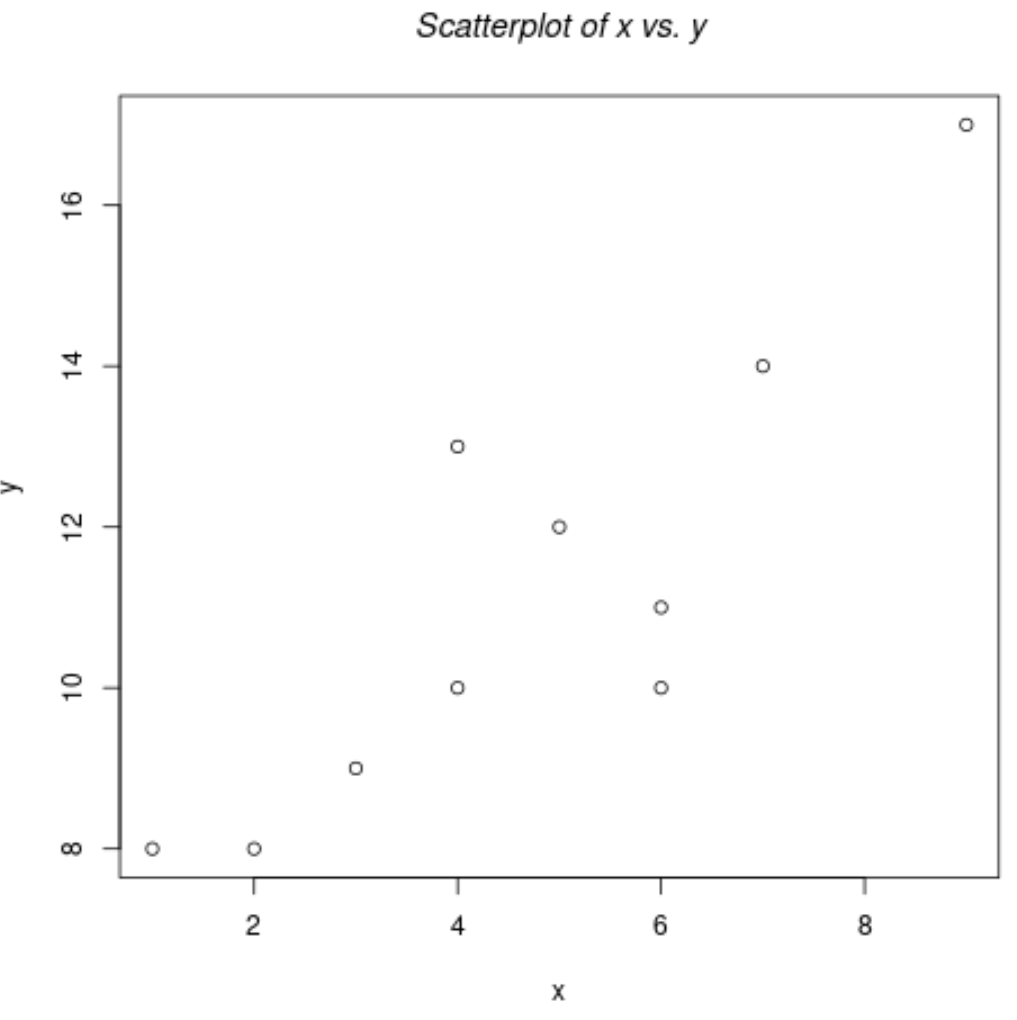
タイトル内の特定の単語にのみ斜体フォントを指定することもできることに注意してください。
#create scatterplot with only some of title in italics plot(x, y, main = substitute(paste(italic(' Scatterplot of '), ' x vs. y ')))
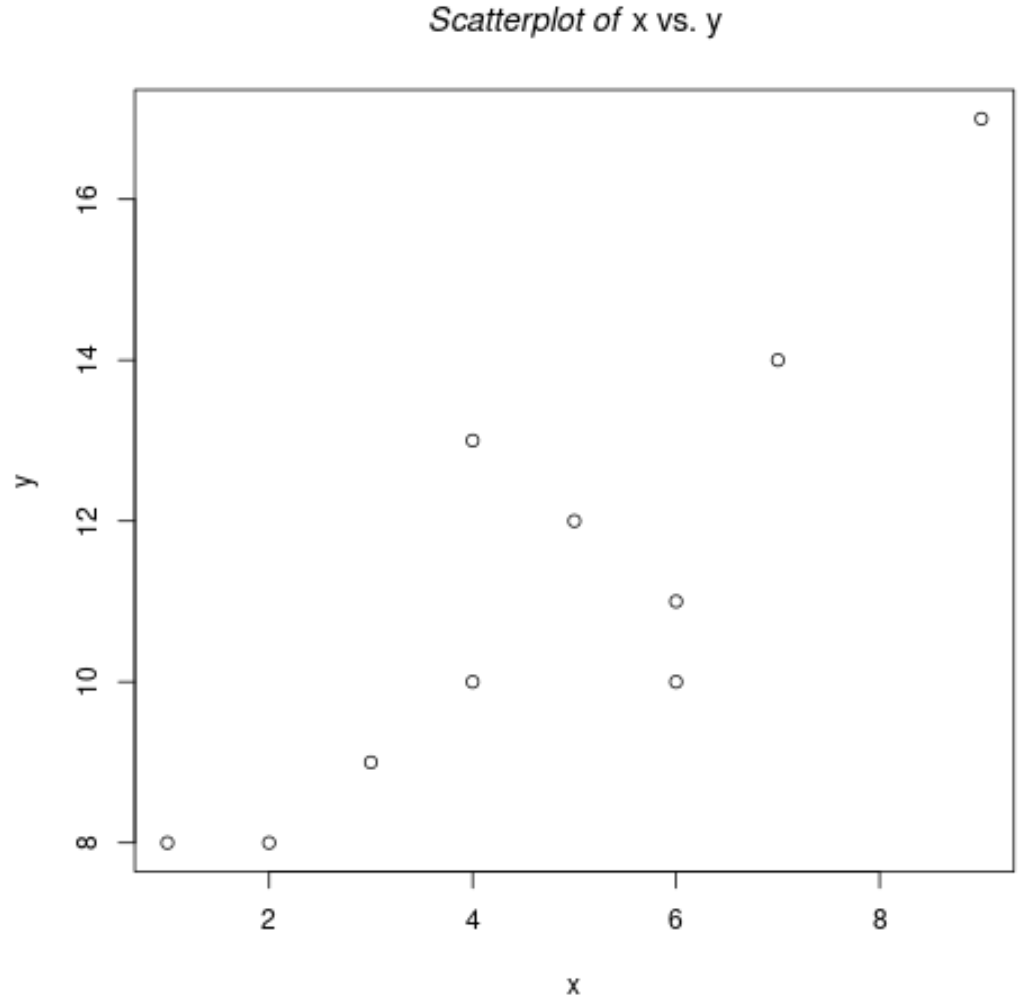
例 2: プロット軸ラベルの斜体フォント
次のコードは、プロットの X 軸ラベルと Y 軸ラベルに斜体フォントを指定する方法を示しています。
#define data x <- c(1, 2, 3, 4, 4, 5, 6, 6, 7, 9) y <- c(8, 8, 9, 10, 13, 12, 10, 11, 14, 17) #create scatterplot with axes labels in italics plot(x, y, xlab = substitute(paste(italic(' X Label '))), ylab = substitute(paste(italic(' Y Label '))))
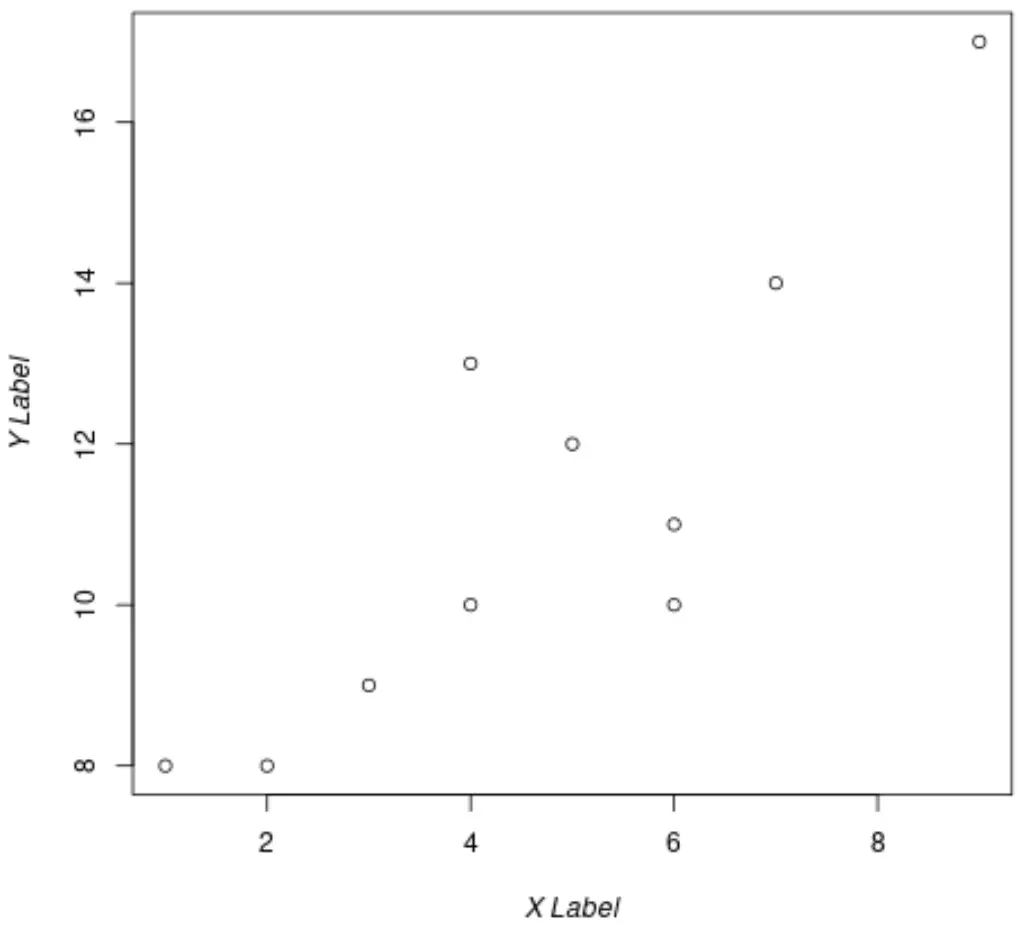
例 3: パス内のテキストを含む斜体フォント
次のコードは、パス内のテキスト要素に斜体フォントを含める方法を示しています。
#define data x <- c(1, 2, 3, 4, 4, 5, 6, 6, 7, 9) y <- c(8, 8, 9, 10, 13, 12, 10, 11, 14, 17) #create scatterplot plot(x, y) #add italic text at location x=3, y=16 text(3, 16, substitute(paste(italic(' This is some italic text '))))
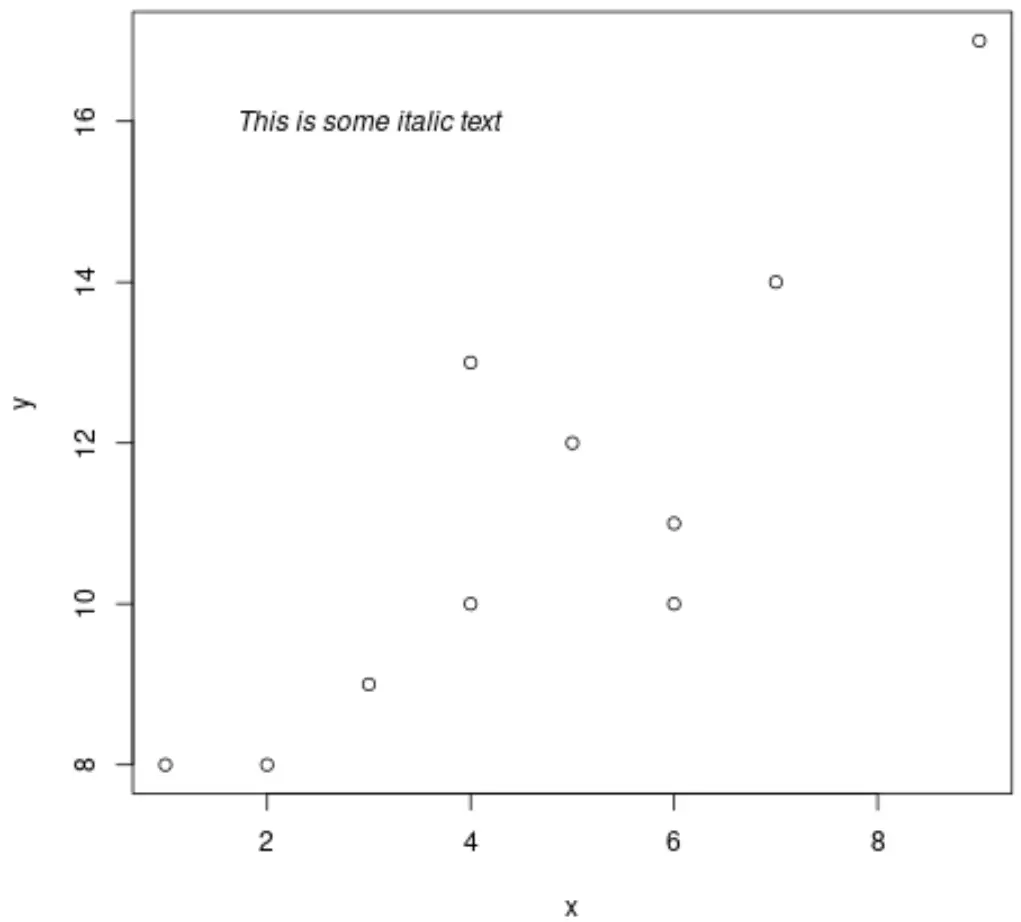
追加リソース
次のチュートリアルでは、R で他の一般的な関数を実行する方法について説明します。