R で箱ひげ図を再配置する方法 (例あり)
多くの場合、R で箱ひげ図を再配置したい場合があります。
次の例は、2 つの異なる方法を使用してこれを行う方法を示しています。
- 方法 1:特定の順序に基づいて並べ替える
- 方法 2:箱ひげ図の中央値に基づいて再配置する
各例では、R の組み込み大気質データセットを使用します。
#view first six lines of air quality data
head(airquality)
Ozone Solar.R Wind Temp Month Day
1 41 190 7.4 67 5 1
2 36 118 8.0 72 5 2
3 12 149 12.6 74 5 3
4 18 313 11.5 62 5 4
5 NA NA 14.3 56 5 5
6 28 NA 14.9 66 5 6
順序を指定しない場合、このデータセットの複数箱ひげ図は次のようになります。
#create boxplot that shows distribution of temperature by month
boxplot(Temp~Month, data=airquality, col=" lightblue ", border=" black ")
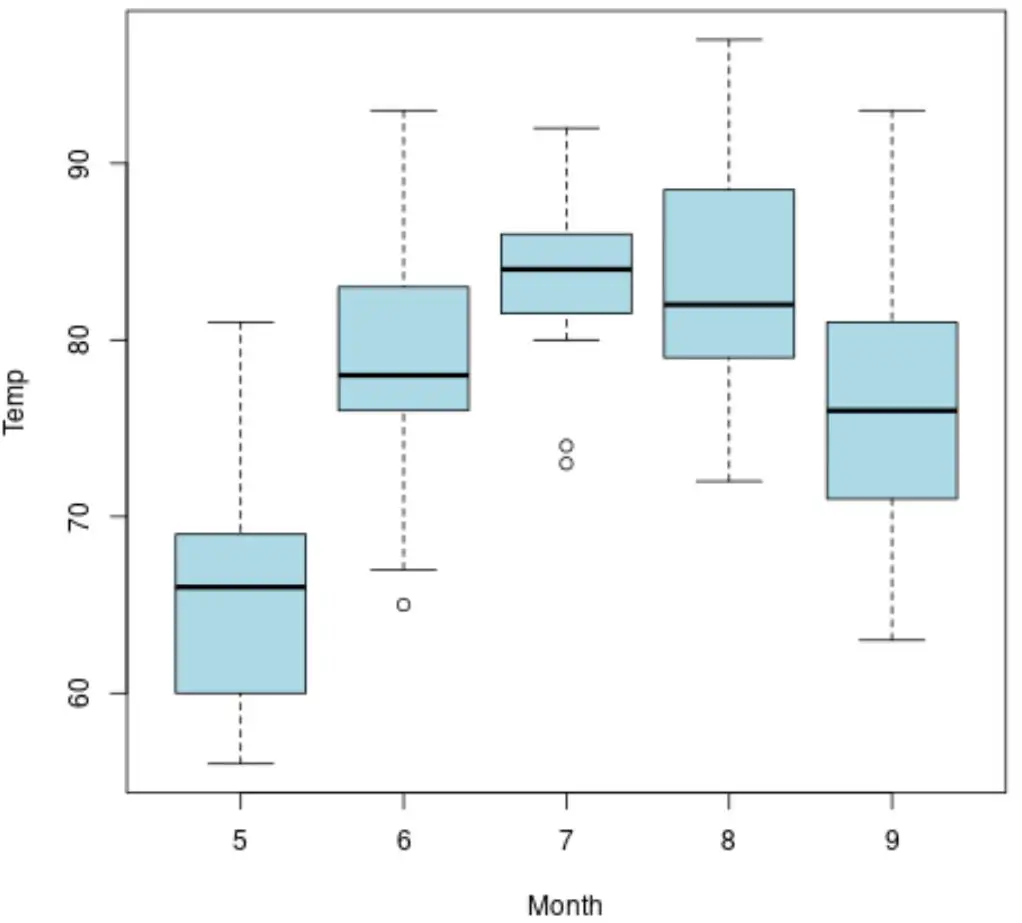
例 1: 特定の順序に基づいて箱ひげ図を並べ替える
次のコードは、 Month変数の順序 5、8、6、9、7 に基づいて箱ひげ図を並べ替える方法を示しています。
#reorder Month values
airquality$Month <- factor(airquality$Month , levels =c(5, 8, 6, 9, 7))
#create boxplot of temperatures by month using the order we specified
boxplot(Temp~Month, data=airquality, col=" lightblue ", border=" black ")
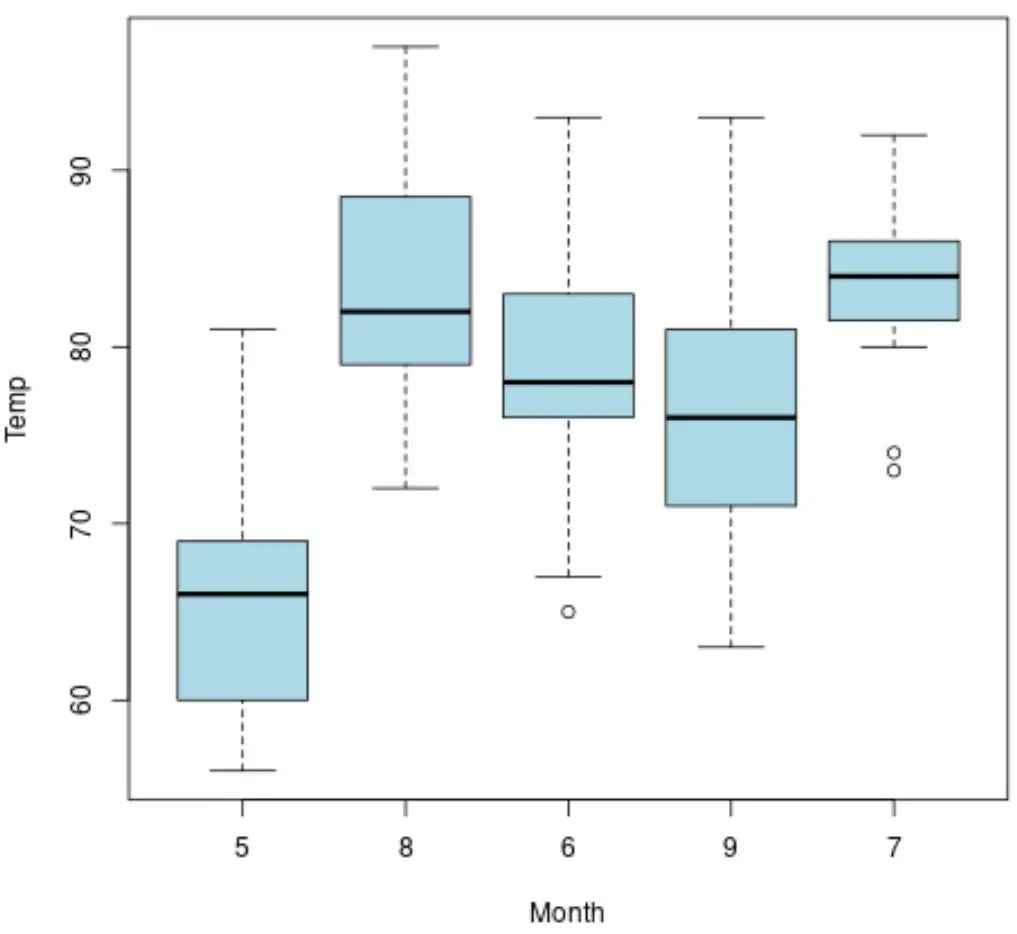
箱ひげ図は、 level引数を使用して指定した順序で表示されることに注意してください。
関連: R で因子水準を再配置する方法
例 2: 中央値に基づいて箱ひげ図を並べ替える
次のコードは、各月の気温の中央値に基づいて箱ひげ図を昇順に並べる方法を示しています。
#reorder Month values in ascending order based on median value of Temp
airquality$Month <- with(airquality, reorder(Month, Temp, median, na. rm = T ))
#create boxplot of temperatures by month
boxplot(Temp~Month, data=airquality, col=" lightblue ", border=" black ")
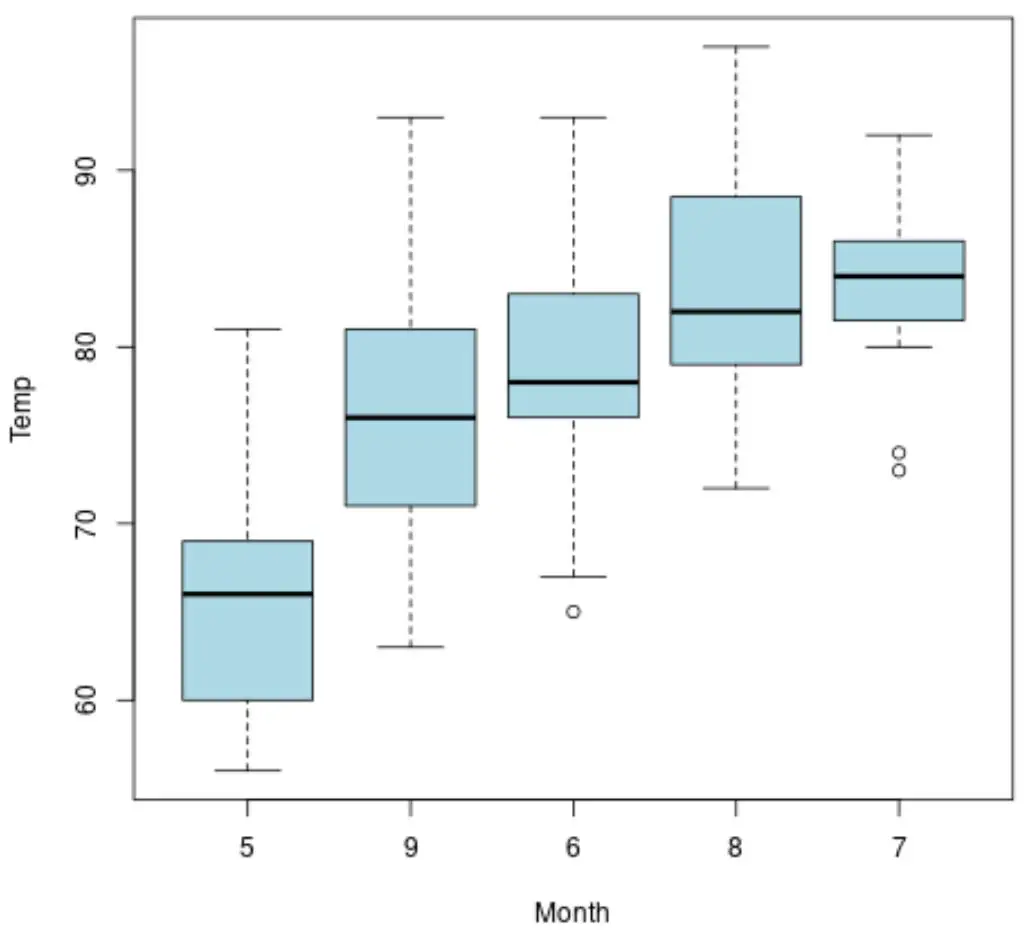
箱ひげ図は各月の中央値に基づいて昇順で表示されるようになりました。
注: 各箱ひげ図の中央値は、各箱の中央を通る黒い水平線です。
並べ替え関数の Temp の前に負の符号を使用して、箱ひげ図を降順に並べることもできます。
#reorder Month values in descending order based on median value of Temp
airquality$Month <- with(airquality, reorder(Month, -Temp, median, na. rm = T ))
#create boxplot of temperatures by month
boxplot(Temp~Month, data=airquality, col=" lightblue ", border=" black ")
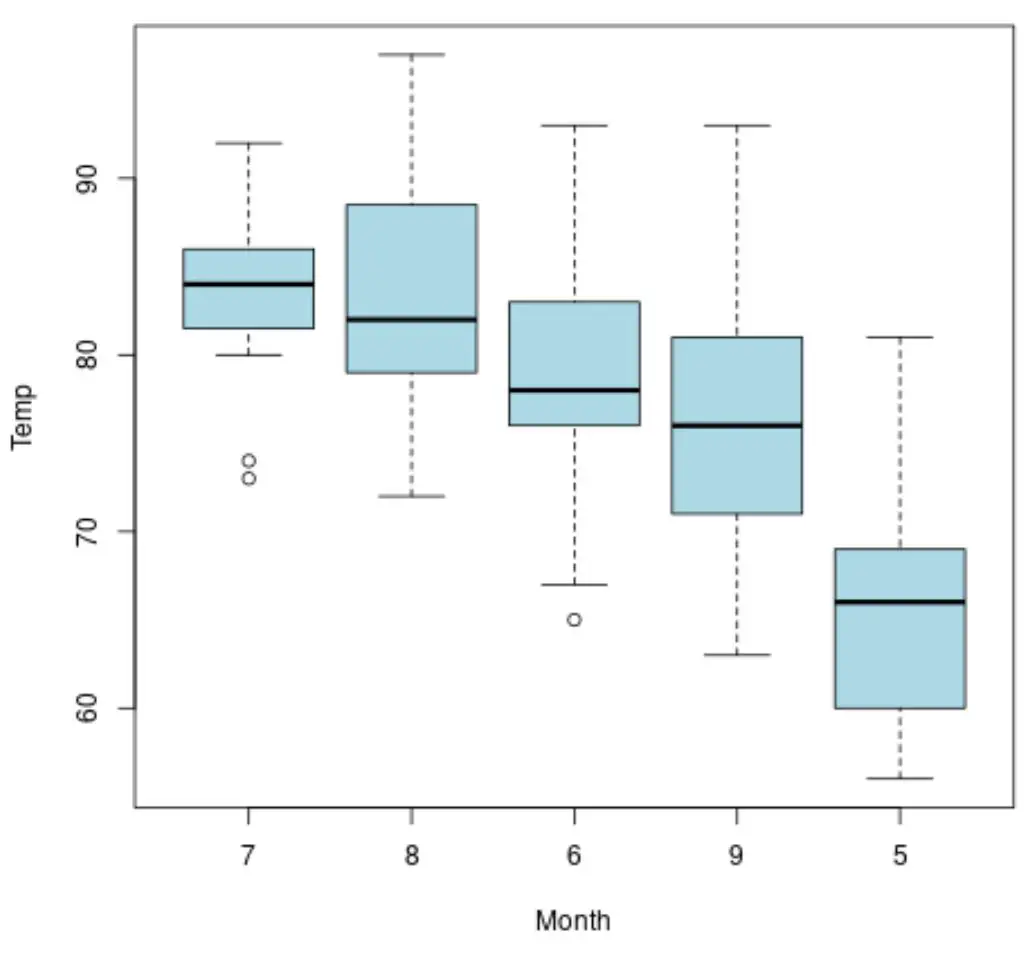
箱ひげ図は各月の中央値に基づいて降順で表示されるようになりました。
追加リソース
次のチュートリアルでは、R で他の一般的な操作を実行する方法について説明します。