R で cat() 関数を使用してオブジェクトを連結する方法
R のcat()関数を使用すると、R 内の複数のオブジェクトを連結できます。
この関数は次の基本構文を使用します。
cat(..., file = "", sep = " ", append = FALSE))
金:
- … : 連結するオブジェクト
- file : 出力の送信先ファイルの名前
- sep : オブジェクト間で使用するセパレータ
- append : 出力を既存のファイルに追加するか、新しいファイルを作成するか
次の例は、この関数をさまざまな方法で使用する方法を示しています。
例 1: cat() を使用してオブジェクトを連結する
cat()関数を使用して、R の 3 つの文字列を連結できます。
#concatenate three strings
cat("hey", "there", "everyone")
hey there everyone
3 つの文字列が連結され、各文字列はスペースで区切られます。
例 2: cat() を使用してオブジェクトをカスタムセパレータで連結する
cat()関数を使用すると、ハイフンを区切り文字として使用して、R 内の 3 つの文字列を連結できます。
#concatenate three strings, using dash as separator
cat("hey", "there", "everyone", sep=" - ")
hey-there-everyone
または、「\n」を区切り文字として使用して、各文字列を改行で区切る必要があることを示すこともできます。
#concatenate three strings, using new line as separator
cat("hey", "there", "everyone", sep=" \n ")
hey
there
everyone
例 3: cat() を使用してオブジェクトを連結し、結果をファイルに表示する
cat()関数を使用して、R の 3 つの文字列を連結し、結果をテキスト ファイルに表示できます。
#concatenate three strings and output results to txt file
cat("hey", "there", "everyone", sep=" \n ", file=" my_data.txt ")
その後、現在の作業ディレクトリに移動して、このテキスト ファイルの内容を表示できます。
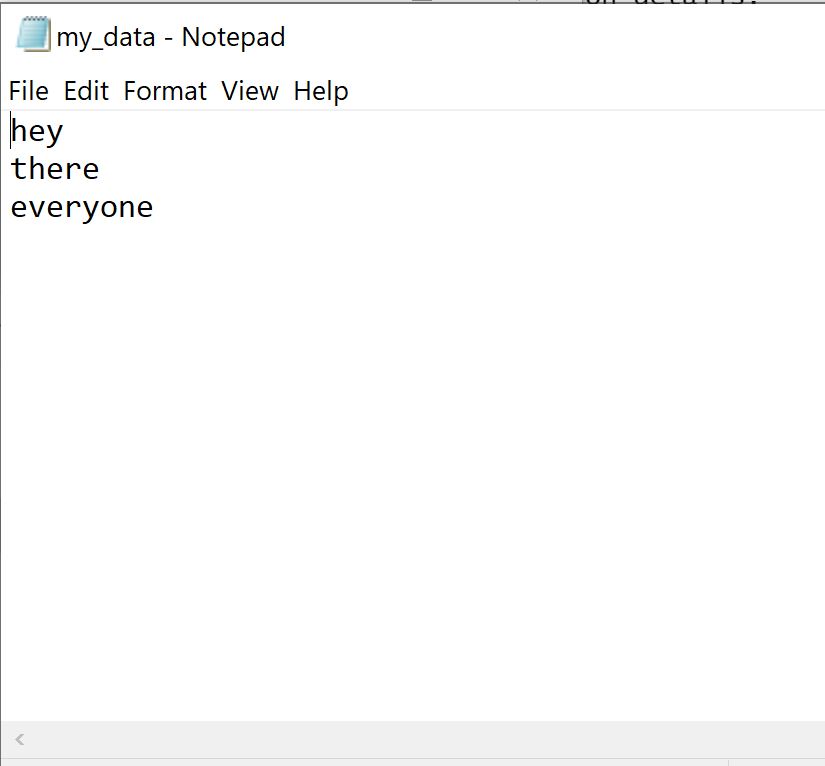
結果を CSV ファイルで表示することもできます。
#concatenate three strings and output results to CSV file
cat("hey", "there", "everyone", sep=" \n ", file=" my_data.csv ")
その後、現在の作業ディレクトリに移動して、このテキスト ファイルの内容を表示できます。
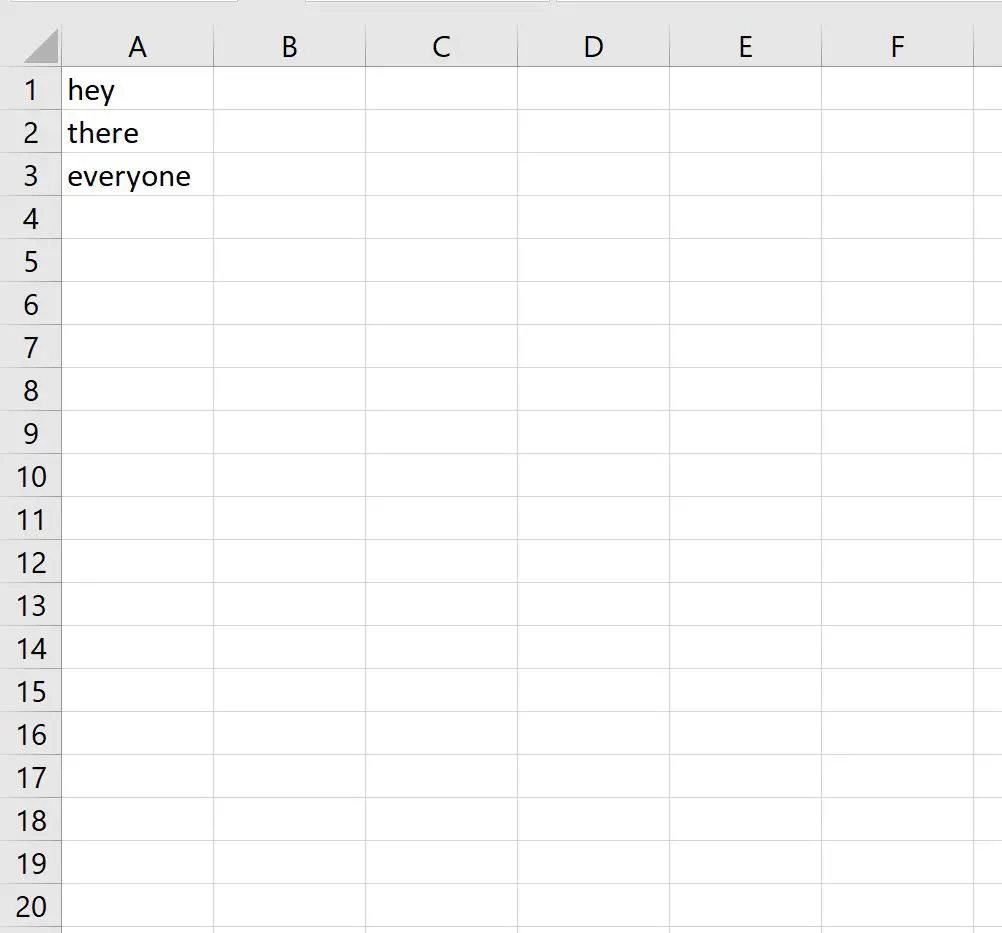
例 4: cat() を使用してオブジェクトを連結し、結果をファイルに追加する
cat()関数を使用して、R の 3 つの文字列を連結し、その結果を既存の CSV ファイルに追加できます。
#concatenate three strings and output results to CSV file
cat("hey", "there", "everyone", sep=" \n ", file=" my_data.csv ")
#append results of this concatenation to first file
cat("how", "are", "you", sep=" \n ", file=" my_data.csv ", append= TRUE )
その後、現在の作業ディレクトリに移動して、この CSV ファイルの内容を表示できます。
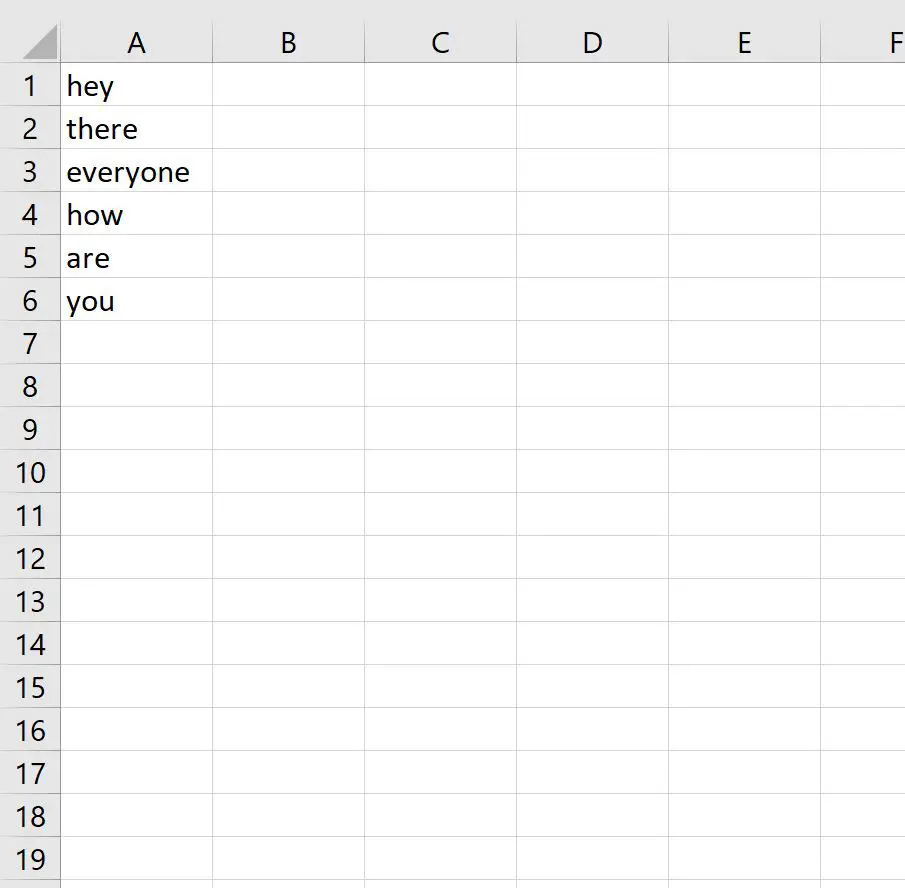
2 番目のcat()関数の結果が、最初のcat()関数によって作成されたファイルに追加されていることに注意してください。
追加リソース
次のチュートリアルでは、R の他の一般的な関数の使用方法について説明します。
R で sprintf 関数を使用して書式設定された文字列を出力する方法
R で strsplit() 関数を使用して文字列要素を分割する方法
R で substring() 関数を使用して部分文字列を抽出する方法