Seaborn ヒートマップにタイトルを追加する方法 (例付き)
次の基本構文を使用して、Seaborn のヒートマップにタイトルを追加できます。
import matplotlib. pyplot as plt import seaborn as sns #create heatmap sns. heatmap (df) #add title plt. title (' This is my title ')
次の例は、この構文を実際に使用する方法を示しています。
例: Seaborn のヒートマップにタイトルを追加する
5 年連続でさまざまなバスケットボール選手が獲得したポイントに関する情報を含む次のパンダ データフレームがあるとします。
import pandas as pd
#createDataFrame
df = pd. DataFrame ({' year ': [1, 2, 3, 4, 5, 1, 2, 3, 4, 5, 1, 2, 3, 4, 5],
' player ': ['A', 'A', 'A', 'A', 'A', 'B', 'B',
'B', 'B', 'B', 'C', 'C', 'C', 'C', 'C'],
' points ': [8, 12, 14, 14, 15, 10, 15, 19, 29, 13,
10, 14, 22, 24, 25]})
#pivot DataFrame
df = df. pivot (' player ', ' year ', ' points ')
#view DataFrame
print (df)
year 1 2 3 4 5
player
A 8 12 14 14 15
B 10 15 19 29 13
C 10 14 22 24 25
seaborn でheatmap()関数を使用してヒートマップを作成すると、デフォルトではタイトルがヒートマップに追加されません。
import seaborn as sns
#create heatmap
sns. heatmap (df, linewidth= .3 )
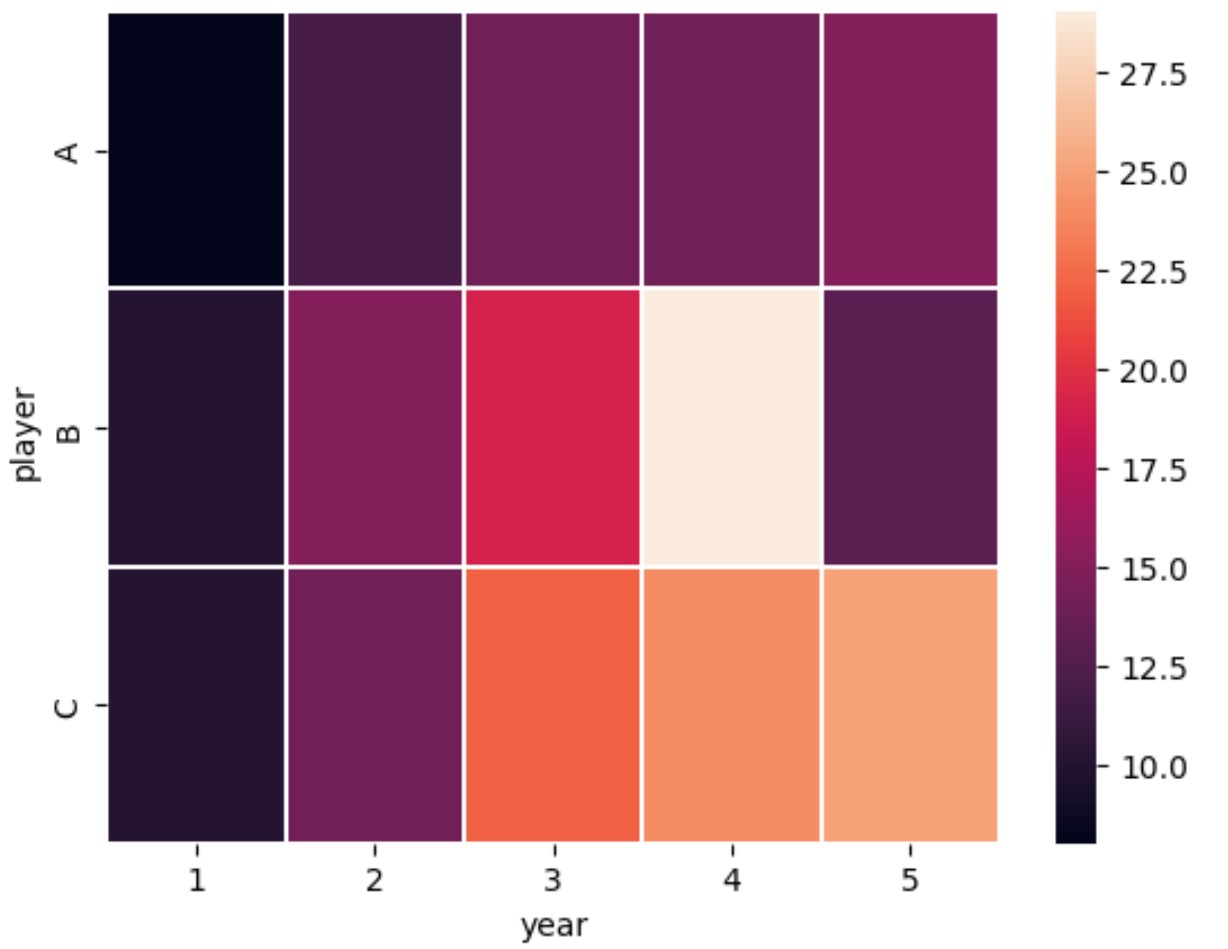
ただし、matplotlib のtitle()関数を使用すると、ヒートマップにタイトルをすばやく追加できます。
import matplotlib. pyplot as plt
import seaborn as sns
#create heatmap
sns. heatmap (df, linewidth= .3 )
#add title to heatmap
plt. title (' Points Scored by Players Each Year ')
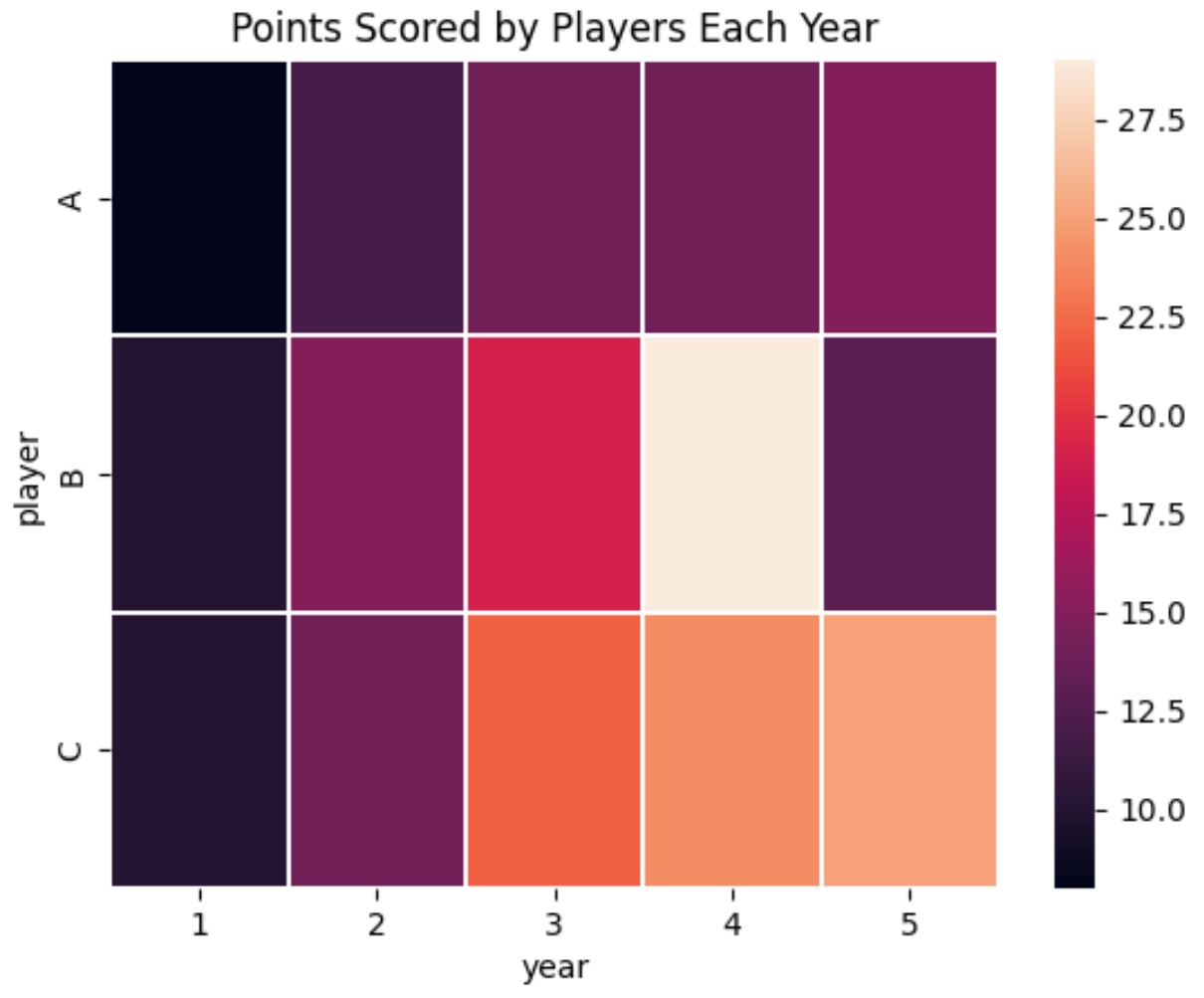
また、title() 関数内で次の引数を使用してタイトルの外観を変更できることにも注意してください。
- loc : タイトルテキストの位置
- color : タイトル文字の色
- size : タイトルテキストのフォントサイズ
次のコードは、フォントの色が赤、フォント サイズが 14 の左揃えのタイトルを追加する方法を示しています。
import matplotlib. pyplot as plt
import seaborn as sns
#create heatmap
sns. heatmap (df, linewidth= .3 )
#add customized title to heatmap
plt. title (' Points Scored by Players Each Year ', loc=' left ', color=' red ', size= 14 )
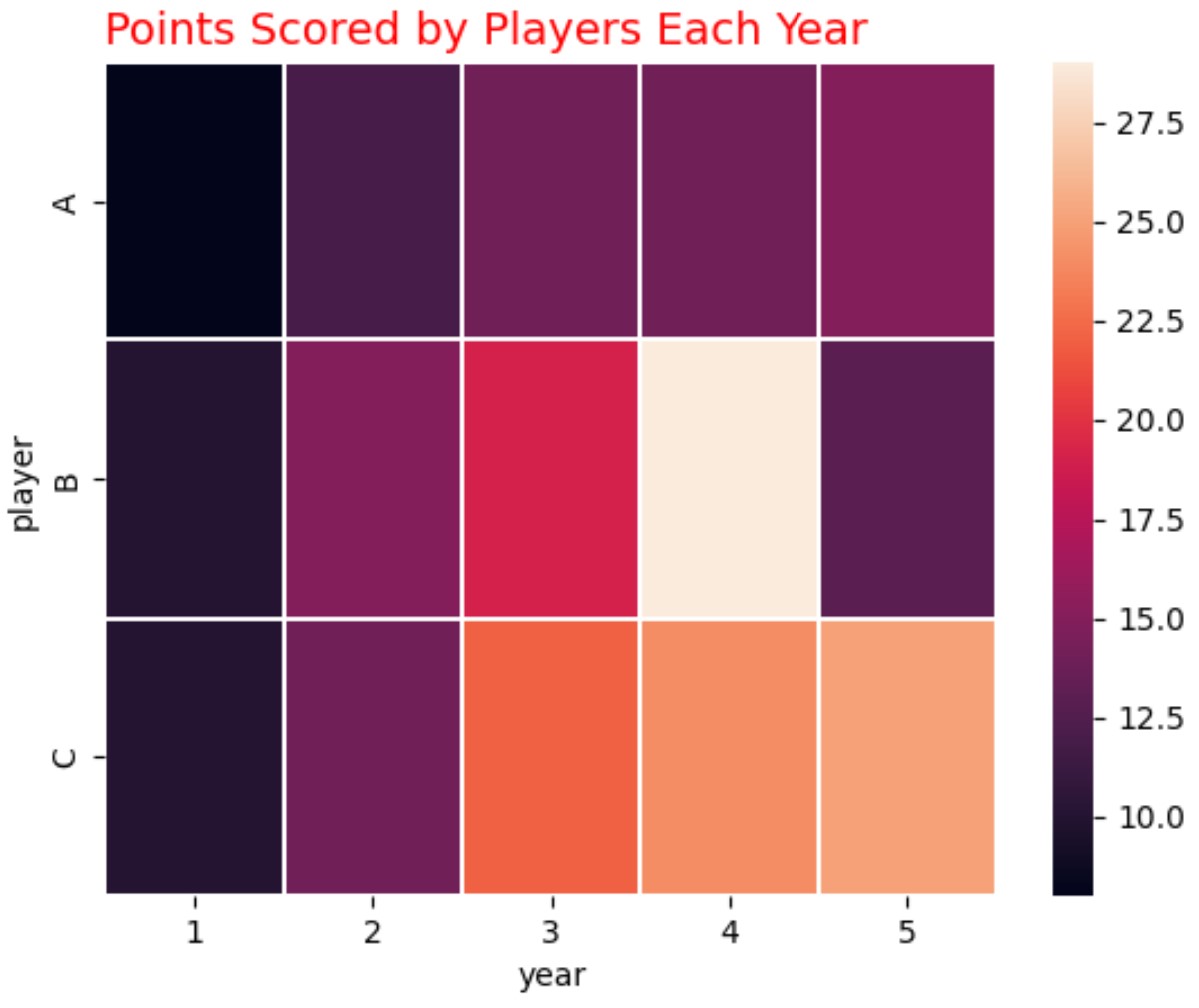
title()関数の引数を自由に変更して、希望どおりのタイトルを作成してください。
追加リソース
次のチュートリアルでは、Seaborn で他の一般的な操作を実行する方法を説明します。
Seaborn でヒートマップのサイズを調整する方法
Seaborn プロットにタイトルを追加する方法
Seaborn でサブプロットを作成する方法