Seaborn プロットで軸ラベルを回転する方法
次の基本構文を使用して、 Seabornプロットの軸ラベルを回転できます。
my_plot. set_xticklabels ( my_plot.get_xticklabels (), rotation= 45 )
次の例は、この構文を実際に使用する方法を示しています。
例: Seaborn プロットで軸ラベルを回転する方法
さまざまなチームのバスケットボール選手が獲得したポイントに関する情報を含む次のパンダ データフレームがあるとします。
import pandas as pd
#createDataFrame
df = pd. DataFrame ({' team ': ['Mavericks', 'Mavericks', 'Mavericks',
'Mavericks', 'Warriors', 'Warriors',
'Blazers', 'Blazers', 'Kings',
'some_really_really_long_name'],
' points ': [22, 14, 9, 7, 29, 20, 30, 34, 19, 12]})
#view DataFrame
print (df)
team points
0 Mavericks 22
1 Mavericks 14
2 Mavericks 9
3 Mavericks 7
4 Warriors 29
5 Warriors 20
6 Blazers 30
7 Blazers 34
8 Kings 19
9 some_really_really_long_name 12
seaborn のcountplot()関数を使用して、DataFrame に各チームのカウントを表示するプロットを作成できます。
import seaborn as sns #create seaborn countplot my_plot = sns. countplot (data=df, x=' team ')
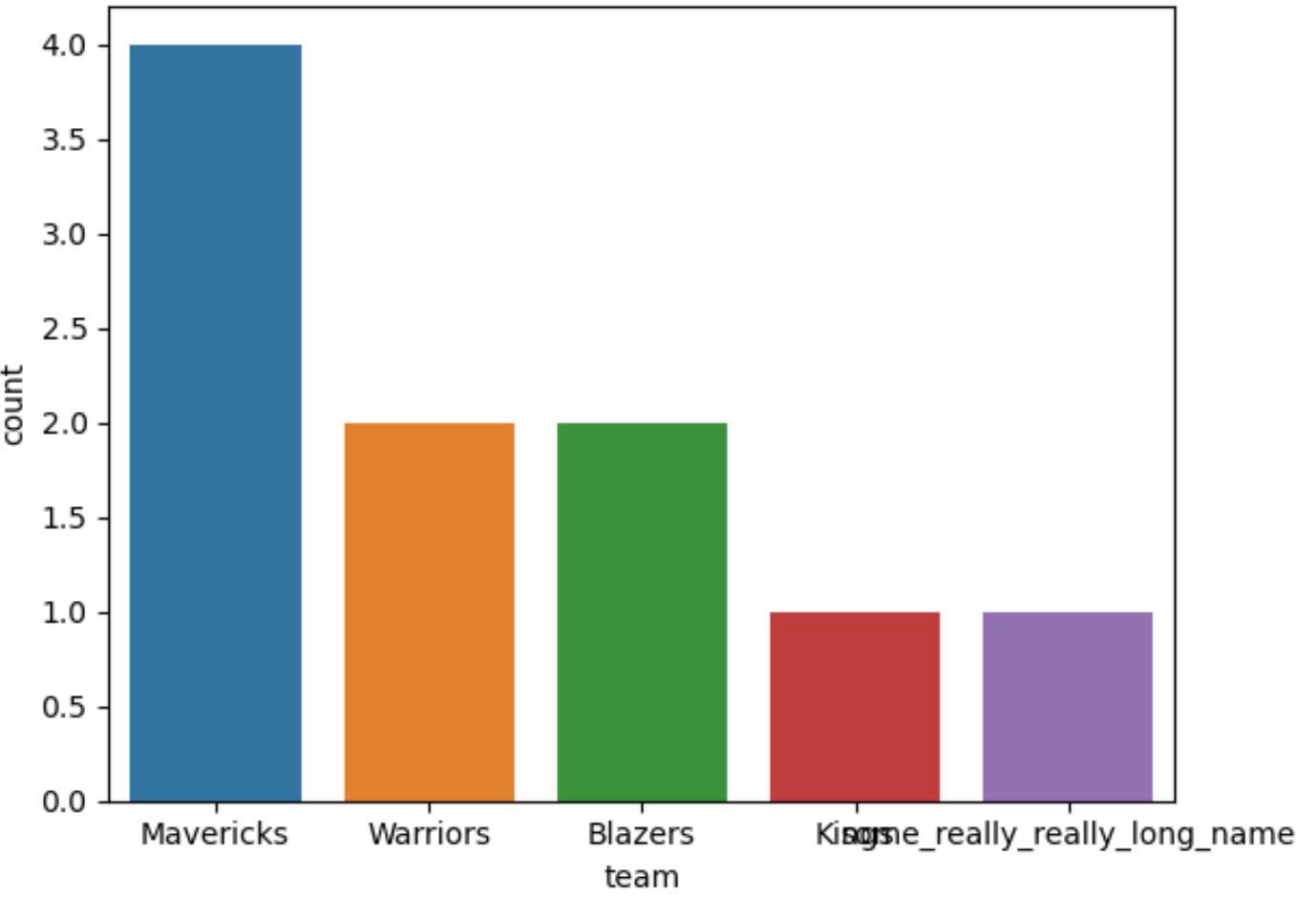
いずれかのチーム名が非常に長いため、X 軸上で別のチーム名と重なっています。
この問題を回避するには、次のコードを使用して X 軸ラベルを回転します。
import seaborn as sns #create seaborn countplot my_plot = sns. countplot (data=df, x=' team ') #rotate x-axis labels my_plot. set_xticklabels ( my_plot.get_xticklabels (), rotation= 45 )
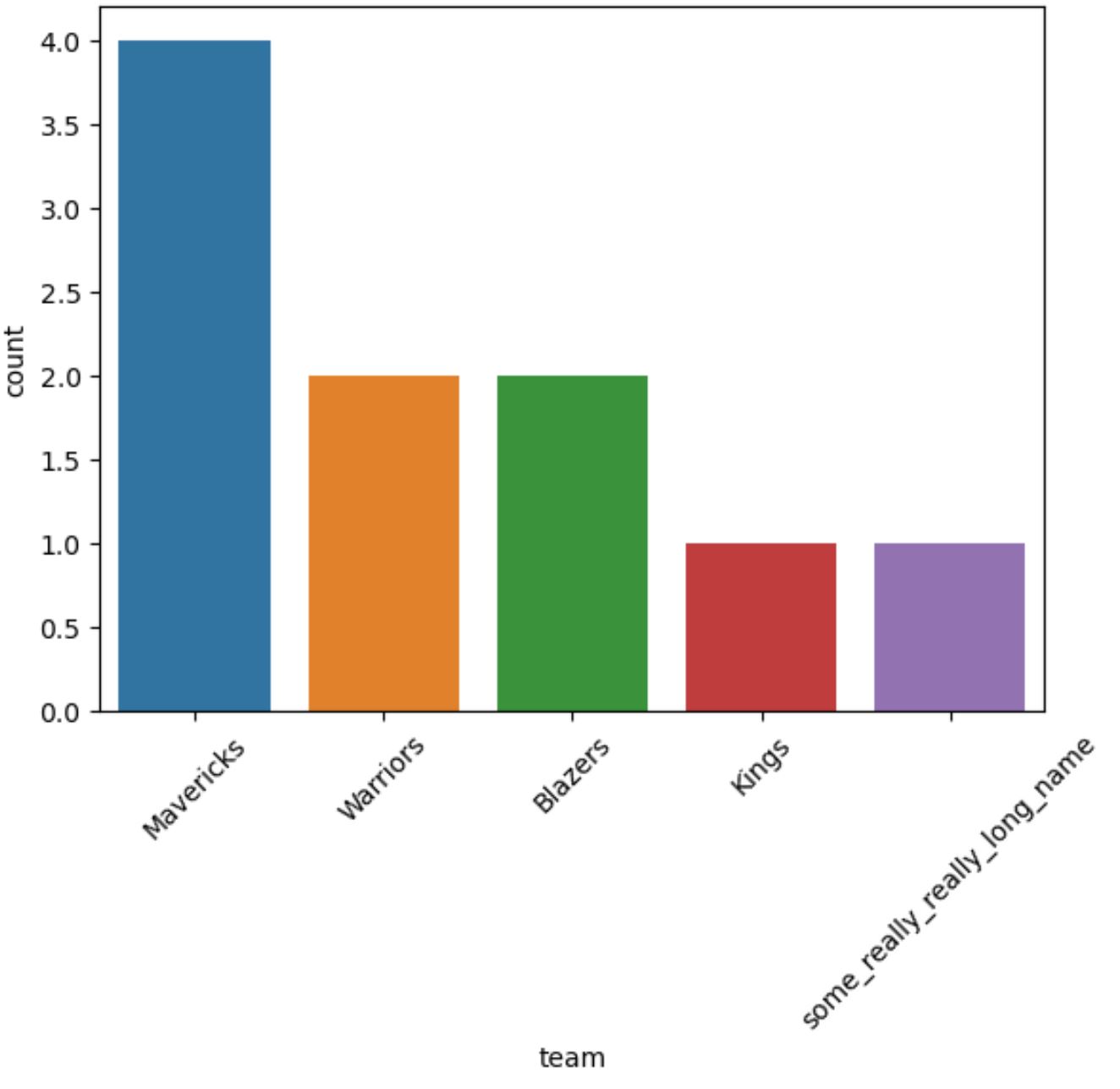
各 X 軸ラベルが 45 度回転していることに注意してください。
必要に応じて、水平配置引数を使用して、X 軸のラベルを左にシフトすることもできます。
import seaborn as sns #create seaborn countplot my_plot = sns. countplot (data=df, x=' team ') #rotate x-axis labels my_plot. set_xticklabels ( my_plot.get_xticklabels (), rotation= 45 , horizontalalignment=' right ')
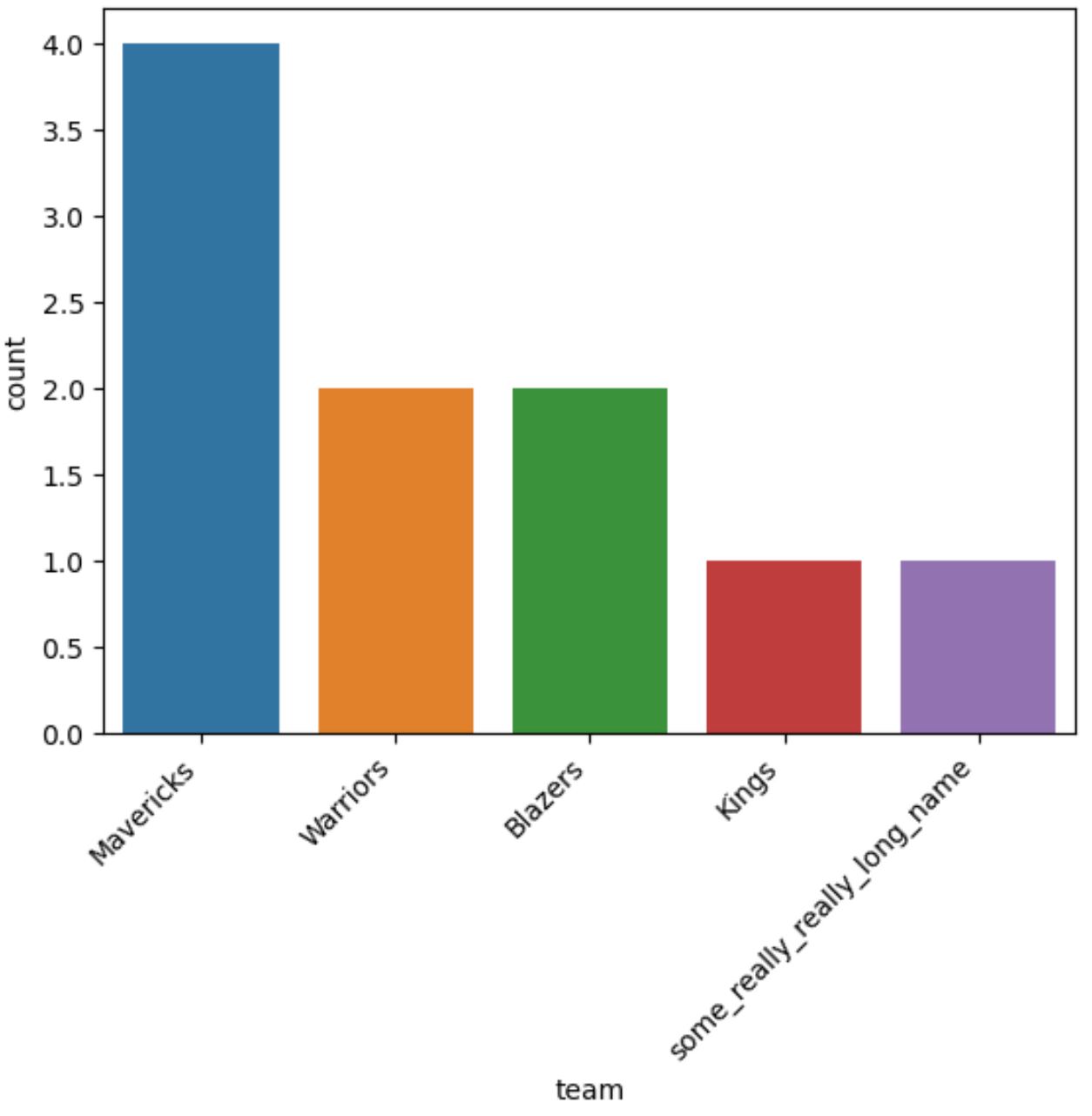
各 X 軸ラベルは 45 度回転され、左にシフトされます。
注: Seaborn を Jupyter ノートブックにインポートするのが難しい場合は、最初に%pip install seabornコマンドを実行する必要がある場合があります。
追加リソース
次のチュートリアルでは、Seaborn で他の一般的なタスクを実行する方法を説明します。
Seaborn プロットにタイトルを追加する方法
Seaborn プロットのフォント サイズを変更する方法
Seaborn プロットの図のサイズを調整する方法