Seaborn プロットでフォント サイズを変更する方法 (例付き)
次の基本構文を使用して、Seaborn プロットのフォント サイズを変更できます。
import seaborn as sns sns. set (font_scale= 2 )
font_scaleのデフォルト値は 1 であることに注意してください。この値を大きくすると、プロット内のすべての要素のフォント サイズを大きくできます。
次の例は、この構文を実際に使用する方法を示しています。
例 1: Seaborn プロット内のすべての要素のフォント サイズを変更する
次のコードは、Seaborn でデフォルトのフォント サイズを使用して単純な折れ線グラフを作成する方法を示しています。
import pandas as pd import matplotlib. pyplot as plt import seaborn as sns #createDataFrame df = pd. DataFrame ({' date ': ['1/1/2021', '1/30/2021', '1/1/2021', '1/30/2021'], ' sales ': [4, 11, 6, 18], ' company ': ['A', 'A', 'B', 'B']}) #plot multiple lines sns. lineplot (x=' date ', y=' sales ', hue=' company ', data=df). set (title=' Sales Data ')
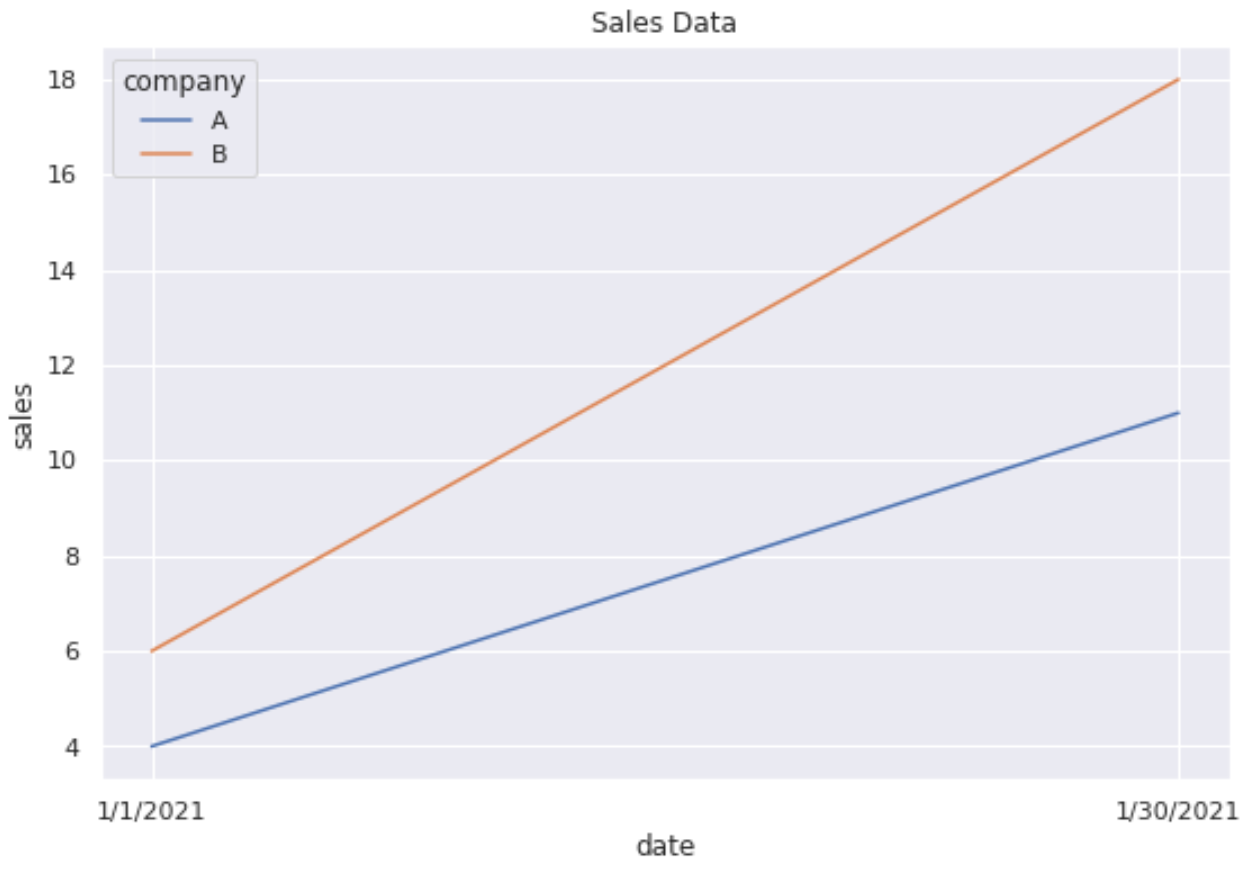
次のコードは、 sns.set()関数を使用してプロット内のすべての要素のフォント サイズを大きくする方法を示しています。
import pandas as pd import matplotlib. pyplot as plt import seaborn as sns #increase font size of all elements sns. set (font_scale= 2 ) #createDataFrame df = pd. DataFrame ({' date ': ['1/1/2021', '1/30/2021', '1/1/2021', '1/30/2021'], ' sales ': [4, 11, 6, 18], ' company ': ['A', 'A', 'B', 'B']}) #plot multiple lines sns. lineplot (x=' date ', y=' sales ', hue=' company ', data=df). set (title=' Sales Data ')
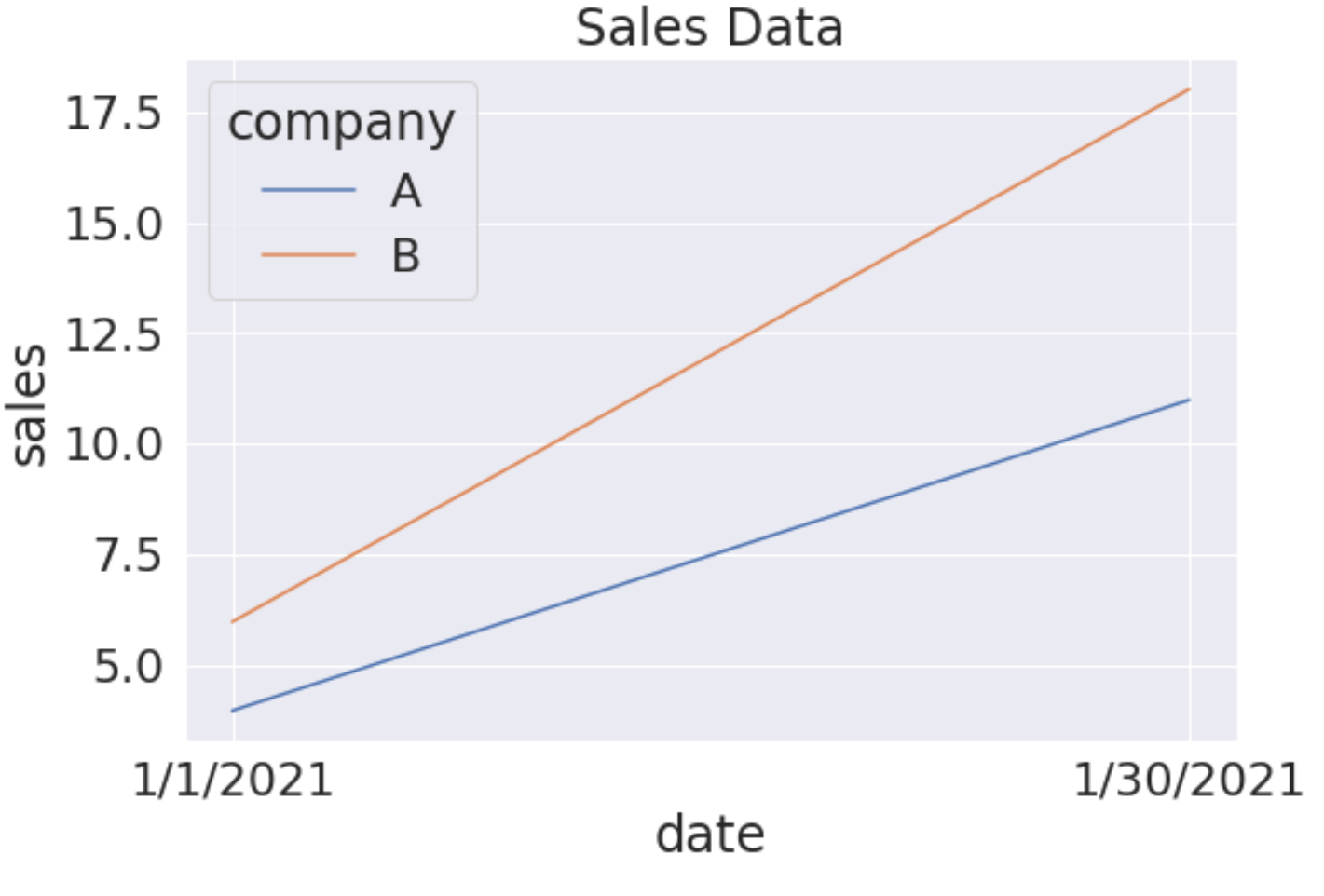
各プロット要素のフォント サイズが大幅に増加していることに注意してください。
例 2: Seaborn プロット内の特定の要素のフォント サイズを変更する
次のコードは、Seaborn プロット内の特定の要素のフォント サイズを変更する方法を示しています。
import pandas as pd import matplotlib. pyplot as plt import seaborn as sns #createDataFrame df = pd. DataFrame ({' date ': ['1/1/2021', '1/30/2021', '1/1/2021', '1/30/2021'], ' sales ': [4, 11, 6, 18], ' company ': ['A', 'A', 'B', 'B']}) #plot multiple lines sns. lineplot (x=' date ', y=' sales ', hue=' company ', data=df) #modify individual font size of elements plt. legend (title=' Company ', fontsize= 20 ) plt. xlabel (' Date ', fontsize= 16 ); plt. ylabel (' Sales ', fontsize= 16 ); plt. title (' Sales Data ', fontsize= 20 ) plt. tick_params (axis=' both ', which=' major ', labelsize= 14 )
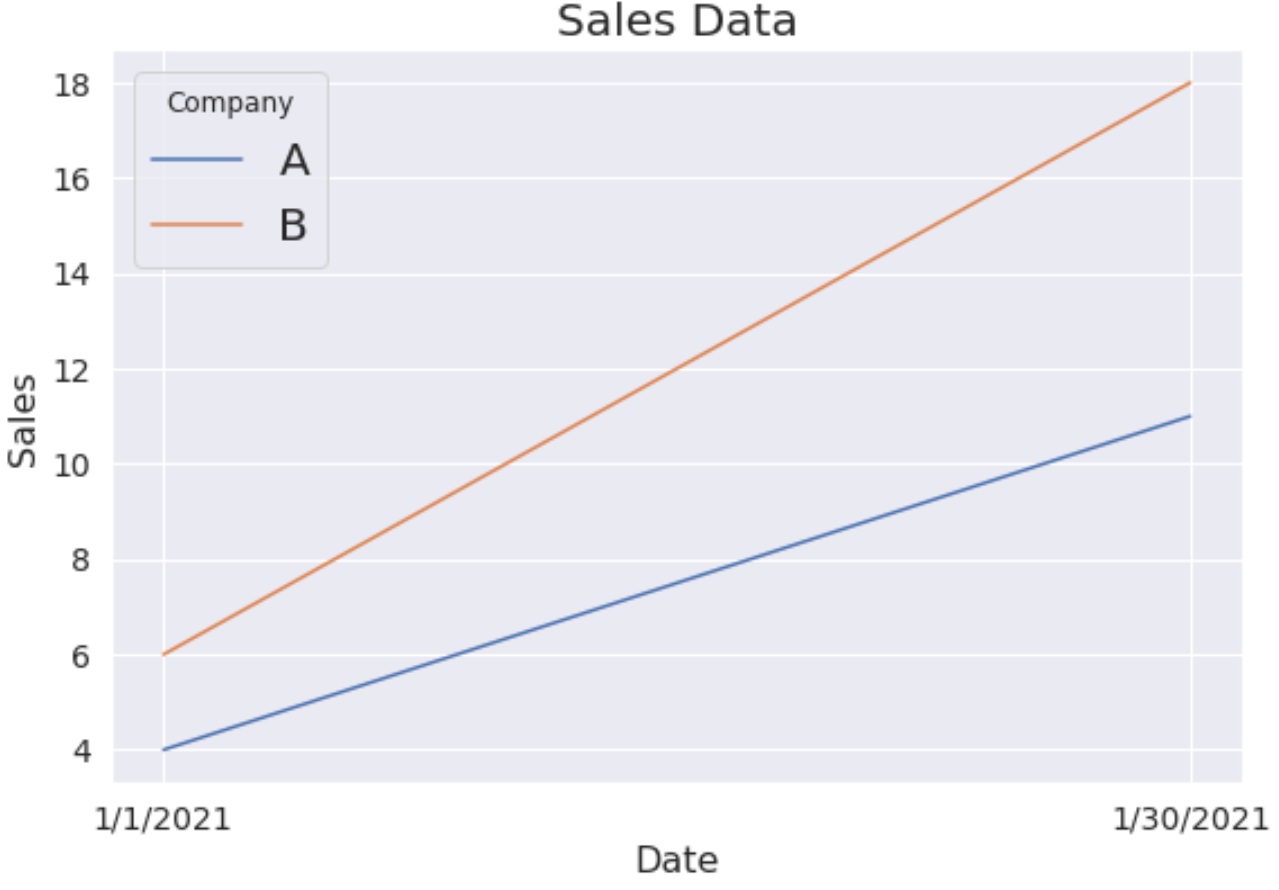
プロット内の各要素は、 fontsize引数で指定された値に基づいて一意のフォント サイズを持つことに注意してください。
追加リソース
次のチュートリアルでは、Seaborn で他の一般的な操作を実行する方法を説明します。
単一の Figure 内に複数の Seaborn プロットを作成する方法
Seaborn でレジェンドの位置を変更する方法
Seaborn プロットにタイトルを追加する方法