Ggplot2凡例の項目の順序を変更する方法
次の構文を使用して、 ggplot2凡例の要素の順序を変更できます。
scale_fill_discrete(breaks=c('item4', 'item2', 'item1', 'item3', ...)
次の例は、この構文を実際に使用する方法を示しています。
例: ggplot2 凡例の要素の順序を変更する
単一のプロットに複数の箱ひげ図を表示する次のプロットを ggplot2 で作成するとします。
library (ggplot2) #create data frame df <- data. frame (team=c('A', 'A', 'A', 'A', 'B', 'B', 'B', 'B', 'C', 'C', 'C', 'VS'), points=c(6, 8, 13, 16, 10, 14, 19, 22, 14, 18, 24, 26)) #create multiple boxplots to visualize points scored by team ggplot(data=df, aes (x=team, y=points, fill=team)) + geom_boxplot()
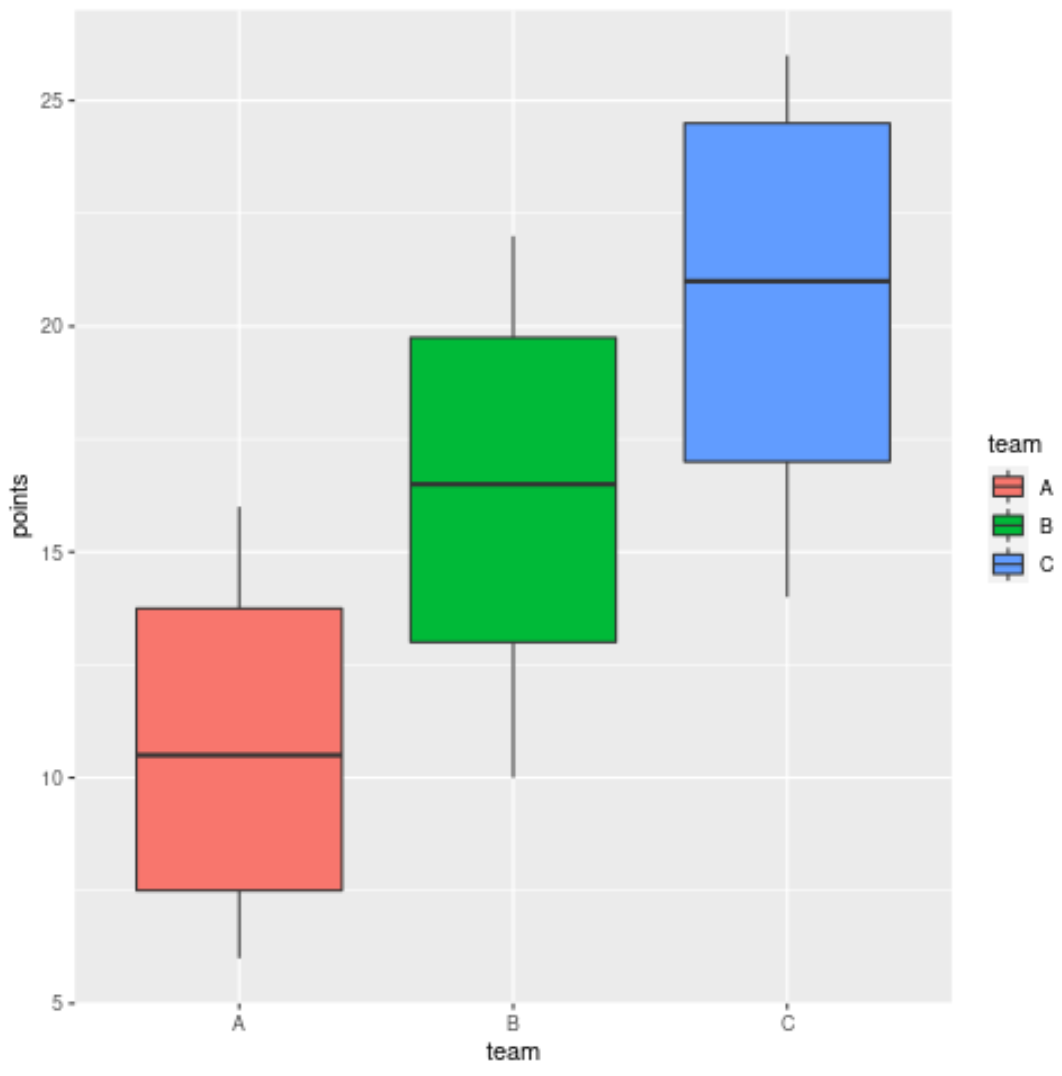
凡例内の要素の順序を変更するには、次のようにscale_fill_discrete()関数を使用します。
library (ggplot2) #create data frame df <- data. frame (team=c('A', 'A', 'A', 'A', 'B', 'B', 'B', 'B', 'C', 'C', 'C', 'VS'), points=c(6, 8, 13, 16, 10, 14, 19, 22, 14, 18, 24, 26)) #create multiple boxplots to visualize points scored by team ggplot(data=df, aes (x=team, y=points, fill=team)) + geom_boxplot() + scale_fill_discrete(breaks=c('B', 'C', 'A'))
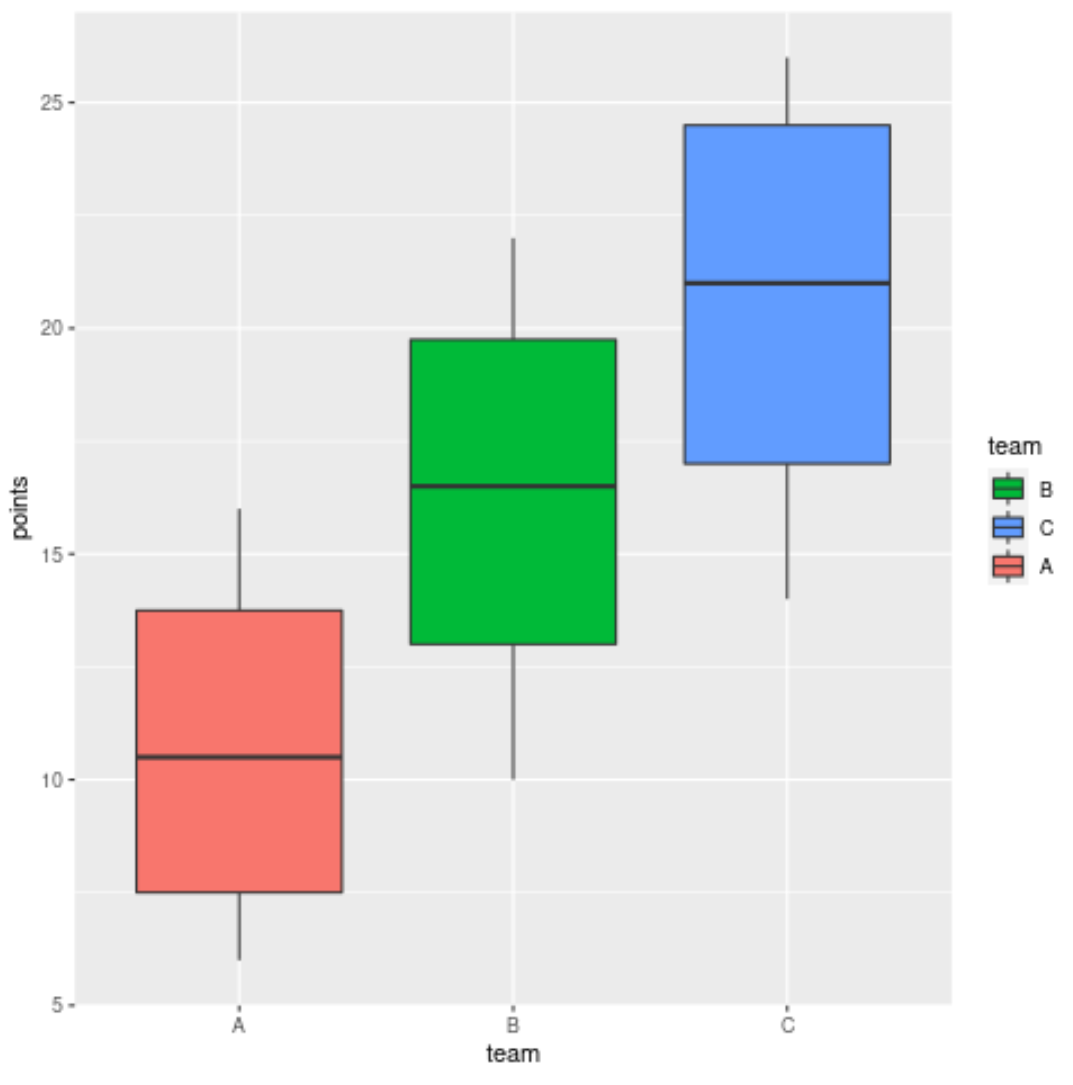
要素の順序が A、B、C から B、C、A に変更されていることに注意してください。
ラベル引数を使用して、凡例要素に使用される特定のラベルを変更することもできます。
library (ggplot2) #create data frame df <- data. frame (team=c('A', 'A', 'A', 'A', 'B', 'B', 'B', 'B', 'C', 'C', 'C', 'VS'), points=c(6, 8, 13, 16, 10, 14, 19, 22, 14, 18, 24, 26)) #create multiple boxplots to visualize points scored by team ggplot(data=df, aes (x=team, y=points, fill=team)) + geom_boxplot() + scale_fill_discrete(breaks=c('B', 'C', 'A'), labels=c('B Team', 'C Team', 'A Team'))
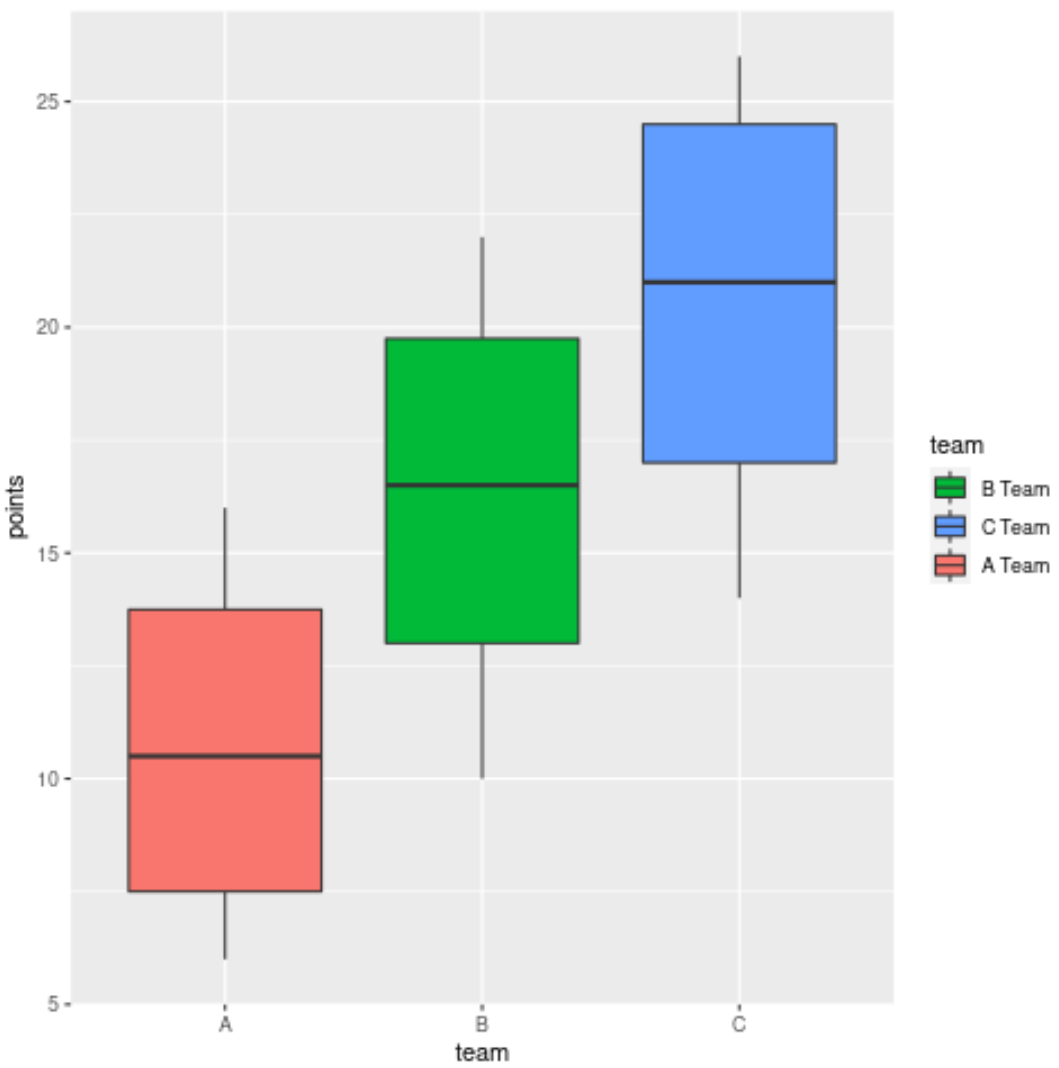
凡例のラベルが変更されていることに注意してください。
追加リソース
次のチュートリアルでは、ggplot2 で他の一般的な操作を実行する方法を説明します。
ggplot2で凡例を削除する方法
ggplot2で凡例の位置を変更する方法
ggplot2で凡例のサイズを変更する方法
ggplot2で凡例のタイトルを変更する方法