Ggplot2 で対数スケールを作成する方法
ggplot2 プロットの x 軸または y 軸のスケールを対数スケールに変換したい場合がよくあります。
ggplot2 のみを使用してこれを行うには、2 つの方法のいずれかを使用できます。
1.scale_y_continuous()またはscale_x_continuous()を使用します。
ggplot(df, aes (x=x, y=y)) + geom_point() + scale_y_continuous(trans=' log10 ') + scale_x_continuous(trans=' log10 ')
2. 座標変換()を使用する
ggplot(df, aes (x=x, y=y)) + geom_point() + coord_trans(y = ' log10 ' , x=' log10 ')
指数を表示するように軸ラベルをフォーマットしたい場合は、 scalesパッケージの関数を使用できます。
ggplot(df, aes (x=x, y=y)) + geom_point() + scale_y_continuous(trans=' log10 ', breaks= trans_breaks (' log10 ', function (x) 10^x), labels= trans_format (' log10 ', math_format (10^.x)))
このチュートリアルでは、これらの関数を実際に使用する方法の例を示します。
例 1:scale_y_continuous() を使用した対数スケール
次のコードは、 scale_y_continuous()関数を使用して、散布図の y 軸の対数スケールを作成する方法を示しています。
library (ggplot2) #create data frame df <- data.frame(x=c(2, 5, 6, 7, 9, 13, 14, 16, 18), y=c(1400, 1700, 2300, 2500, 2800, 2900, 3400, 3900, 11000)) #create scatterplot with log scale on y-axis ggplot(df, aes (x=x, y=y)) + geom_point() + scale_y_continuous(trans=' log10 ')
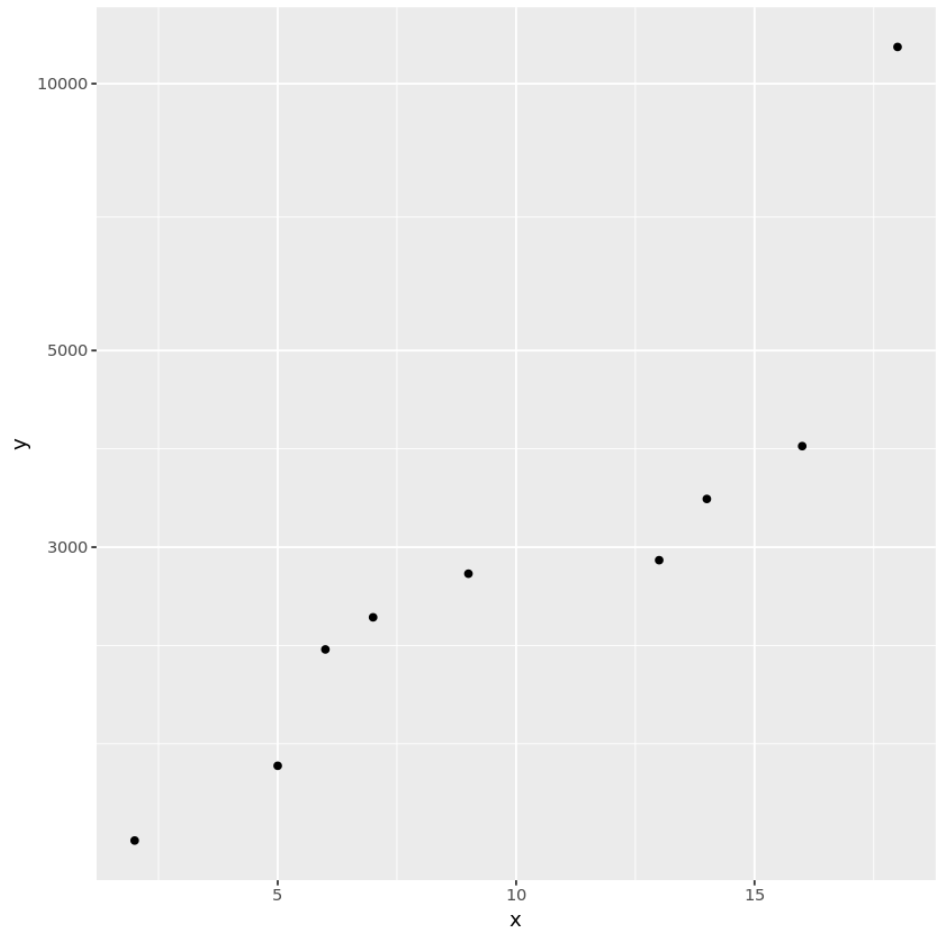
例 2: coord_trans() を使用した対数スケール
次のコードは、 coord_trans()関数を使用して、散布図の y 軸の対数スケールを作成する方法を示しています。
library (ggplot2) #create data frame df <- data.frame(x=c(2, 5, 6, 7, 9, 13, 14, 16, 18), y=c(1400, 1700, 2300, 2500, 2800, 2900, 3400, 3900, 11000)) #create scatterplot with log scale on y-axis ggplot(df, aes (x=x, y=y)) + geom_point() + coord_trans(y=' log10 ')
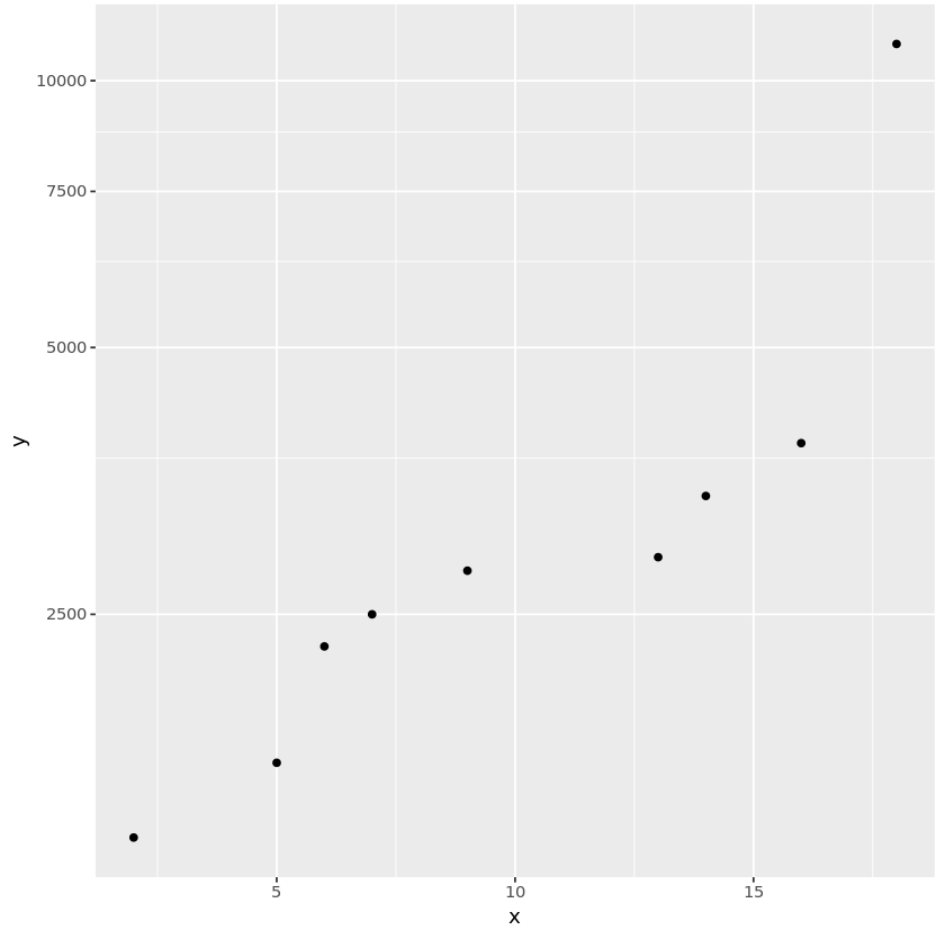
例 3: カスタム対数スケール ラベル
次のコードは、 scalesパッケージの関数を使用して、散布図の y 軸の対数スケールを作成し、指数を含むカスタム ラベルを追加する方法を示しています。
library (ggplot2) library (scales) #create data frame df <- data.frame(x=c(2, 5, 6, 7, 9, 13, 14, 16, 18), y=c(1400, 1700, 2300, 2500, 2800, 2900, 3400, 3900, 11000)) #create scatterplot with log scale on y-axis and custom labels ggplot(df, aes (x=x, y=y)) + geom_point() + scale_y_continuous(trans=' log10 ', breaks= trans_breaks (' log10 ', function (x) 10^x), labels= trans_format (' log10 ', math_format (10^.x)))
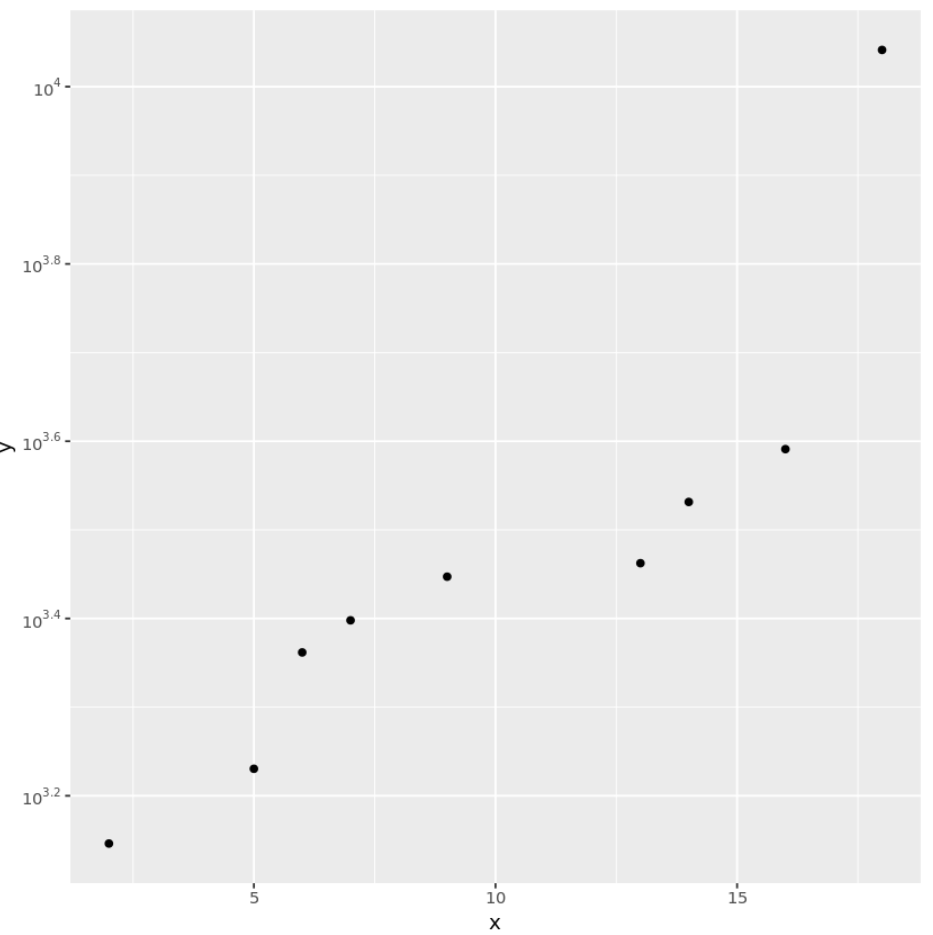
前の 2 つのプロットとは異なり、Y 軸のラベルには指数があることに注意してください。
追加リソース
ggplot2 タイトルの完全ガイド
最高の ggplot2 テーマの完全ガイド
ggplot2 で並列プロットを作成する方法