Seaborn プロットで軸ラベルを変更する方法 (例あり)
海洋プロットの軸ラベルを変更するには 2 つの方法があります。
1 つ目の方法は、次の構文を使用するax.set()関数を使用する方法です。
ax. set (xlabel=' x-axis label ', ylabel=' y-axis label ')
2 番目の方法は、次の構文を使用する matplotlib 関数を使用する方法です。
plt. xlabel (' x-axis label ') plt. ylabel (' y-axis label ')
次の例は、これらの各メソッドを実際に使用する方法を示しています。
方法 1: ax.set() を使用して軸ラベルを変更する
次のコードは、Seaborn 棒グラフを作成し、 ax.set()を使用して軸ラベルを指定する方法を示しています。
import pandas as pd import seaborn as sns import matplotlib. pyplot as plt #create some fake data df = pd. DataFrame ({' quarter ': ['Q1', 'Q2', 'Q3', 'Q4'], ' sales ': [23, 26, 24, 34]}) #create seaborn barplot ax = sns. barplot (x=' quarter ', y=' sales ', data = df, color=' steelblue ') #specfiy axis labels ax. set (xlabel=' Sales Quarter ', ylabel=' Total Sales ', title=' Sales by Quarter ') #display barplot plt. show ()
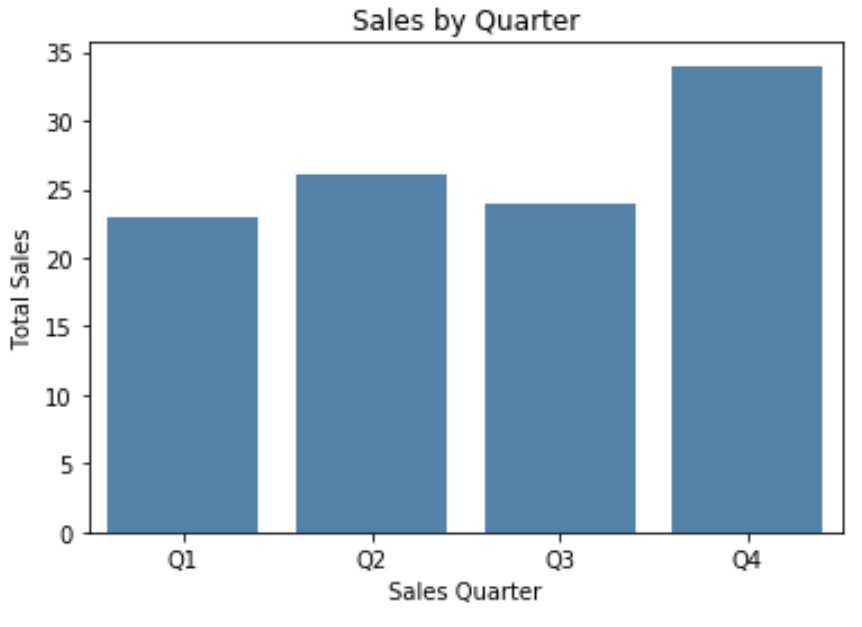
方法 2: Matplotlib 関数を使用して軸ラベルを変更する
次のコードは、Seaborn 棒グラフを作成し、matplotlib 関数を使用して軸ラベルを指定する方法を示しています。
import pandas as pd import seaborn as sns import matplotlib. pyplot as plt #create some fake data df = pd. DataFrame ({' quarter ': ['Q1', 'Q2', 'Q3', 'Q4'], ' sales ': [23, 26, 24, 34]}) #create seaborn barplot ax = sns. barplot (x=' quarter ', y=' sales ', data = df, color=' steelblue ') #specify axis labels plt. xlabel (' Sales Quarter ') plt. ylabel (' Total Sales ') plt. title (' Sales by Quarter ') #display barplot plt. show ()
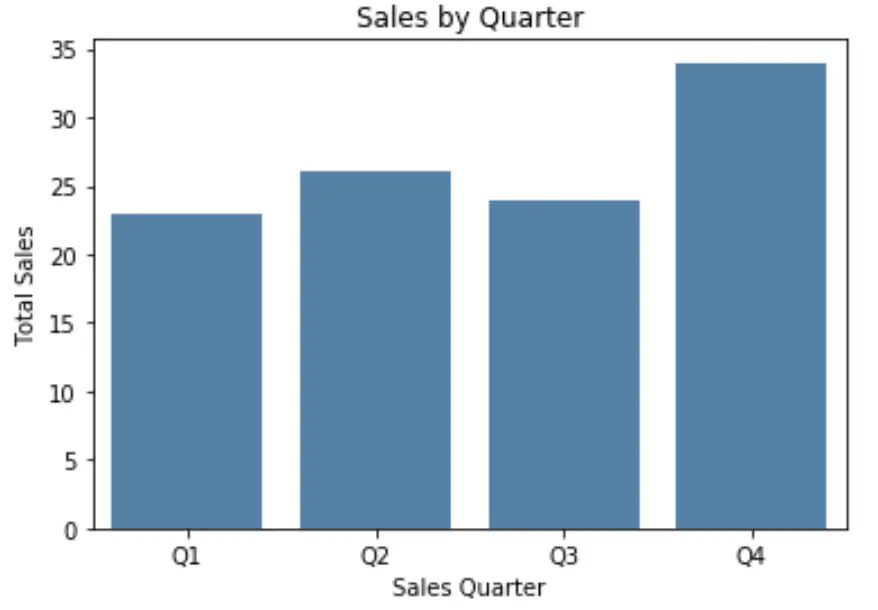
この方法を使用して、フォント サイズ、フォント スタイル、フォント ファミリー、およびその他のフォント機能を指定することもできることに注意してください。
#specify axis labels
plt. xlabel (' Sales Quarter ', size= 16 , fontstyle=' italic ', weight= 900 )
plt. ylabel (' Total Sales ', size= 16 , family=' minivan ')
plt. title (' Sales by Quarter ')
#display barplot
plt. show ()
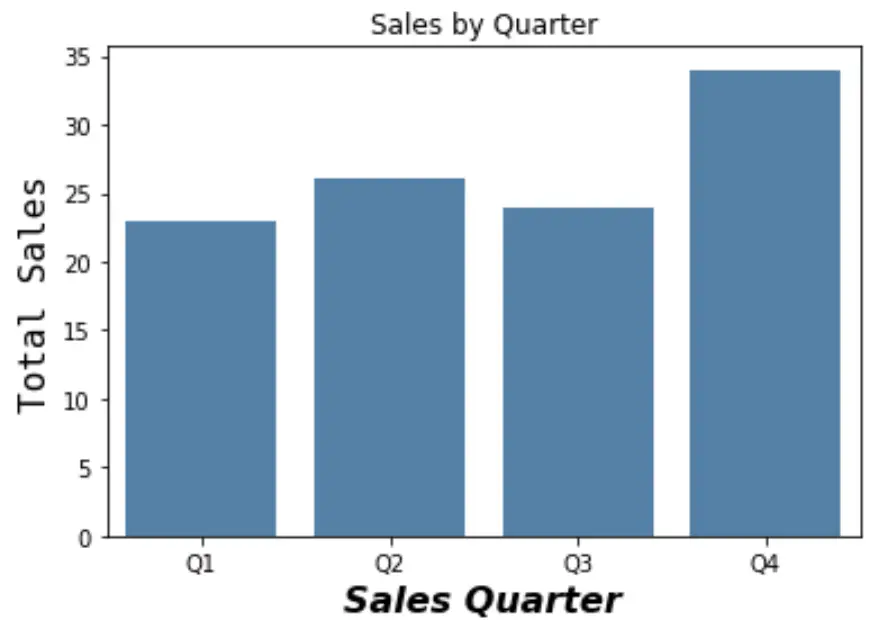
軸ラベルのフォントをカスタマイズする方法の完全なリストについては、 matplotlib ドキュメントを参照してください。