Matplotlib で滑らかな曲線をプロットする方法
Matplotlib で折れ線グラフの滑らかな曲線をプロットしたい場合があります。幸いなことに、これは次の SciPy 関数を使用して簡単に行うことができます。
このチュートリアルでは、これらの機能を実際に使用する方法を説明します。
例: Matplotlib で滑らかな曲線をプロットする
次のコードは、一連のデータに対して単純な折れ線グラフを作成する方法を示しています。
import numpy as np import matplotlib.pyplot as plt #create data x = np.array([1, 2, 3, 4, 5, 6, 7, 8]) y = np.array([4, 9, 12, 30, 45, 88, 140, 230]) #create line chart plt. plot (x,y) plt. show ()
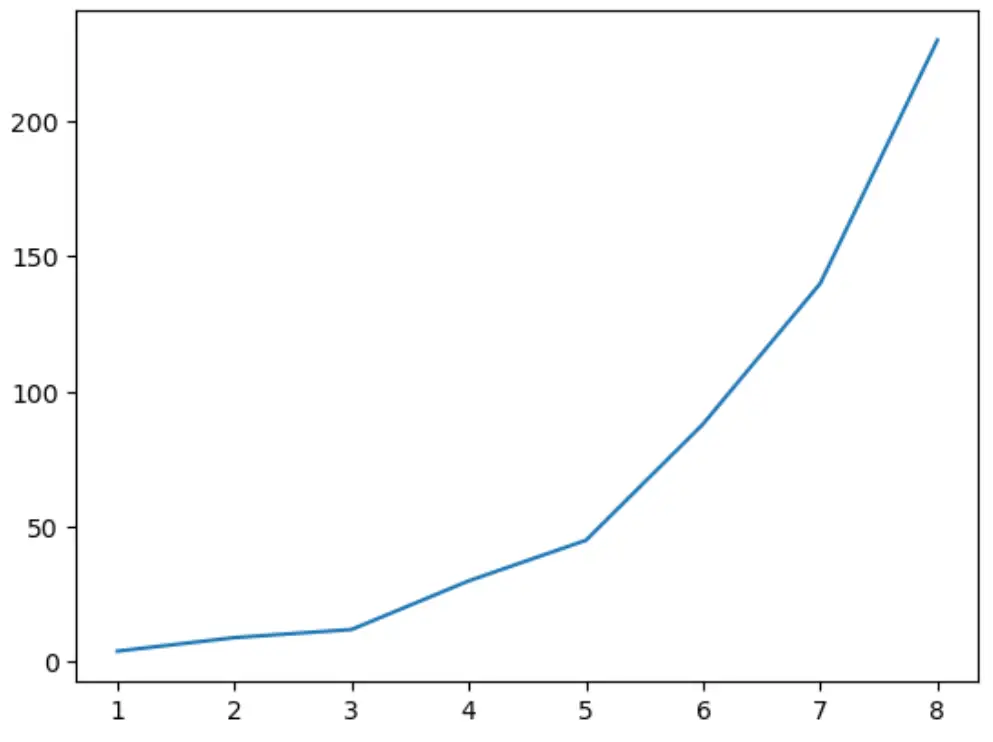
基になるデータが滑らかな線に従っていないため、折れ線グラフは完全に滑らかではないことに注意してください。次のコードを使用して、このデータセットの滑らかな曲線を作成できます。
from scipy.interpolate import make_interp_spline, BSpline #createdata x = np.array([1, 2, 3, 4, 5, 6, 7, 8]) y = np.array([4, 9, 12, 30, 45, 88, 140, 230]) #define x as 200 equally spaced values between the min and max of original x xnew = np. linspace ( x.min (), x.max (), 200 ) #define spline spl = make_interp_spline (x, y, k= 3 ) y_smooth = spl (xnew) #create smooth line chart plt. plot (xnew, y_smooth) plt. show ()
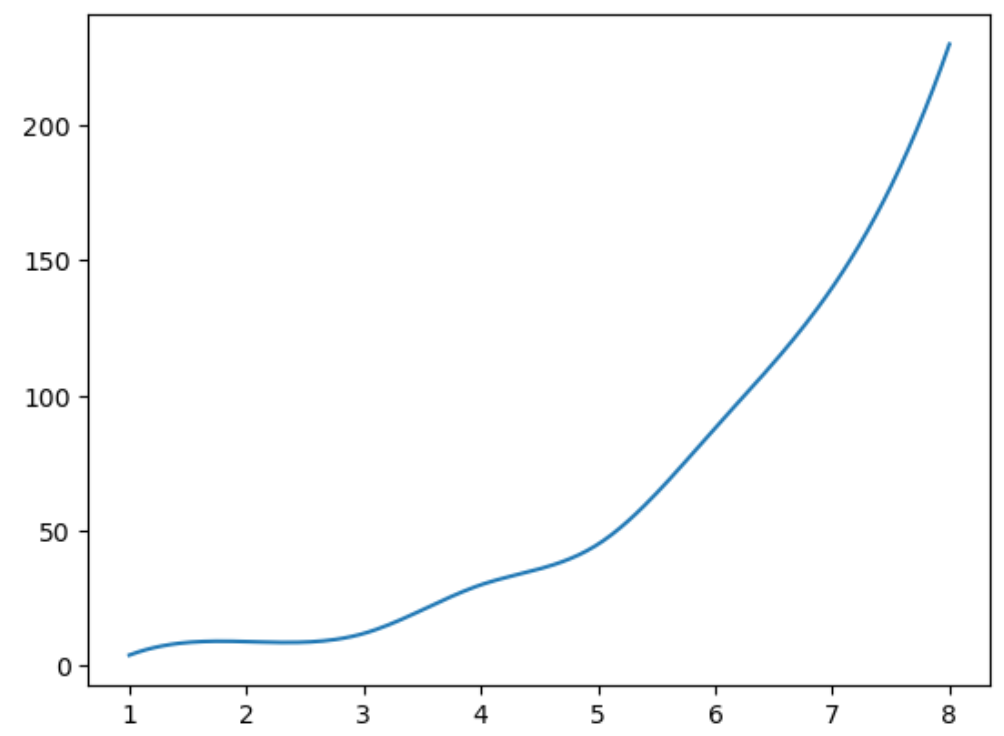
k引数に使用する次数が高くなるほど、曲線の「波打ち」が大きくなることに注意してください。たとえば、 k=7の次のグラフを考えてみましょう。
from scipy.interpolate import make_interp_spline, BSpline #createdata x = np.array([1, 2, 3, 4, 5, 6, 7, 8]) y = np.array([4, 9, 12, 30, 45, 88, 140, 230]) #define x as 200 equally spaced values between the min and max of original x xnew = np. linspace ( x.min (), x.max (), 200 ) #define spline with degree k=7 spl = make_interp_spline (x, y, k= 7 ) y_smooth = spl (xnew) #create smooth line chart plt. plot (xnew, y_smooth) plt. show ()
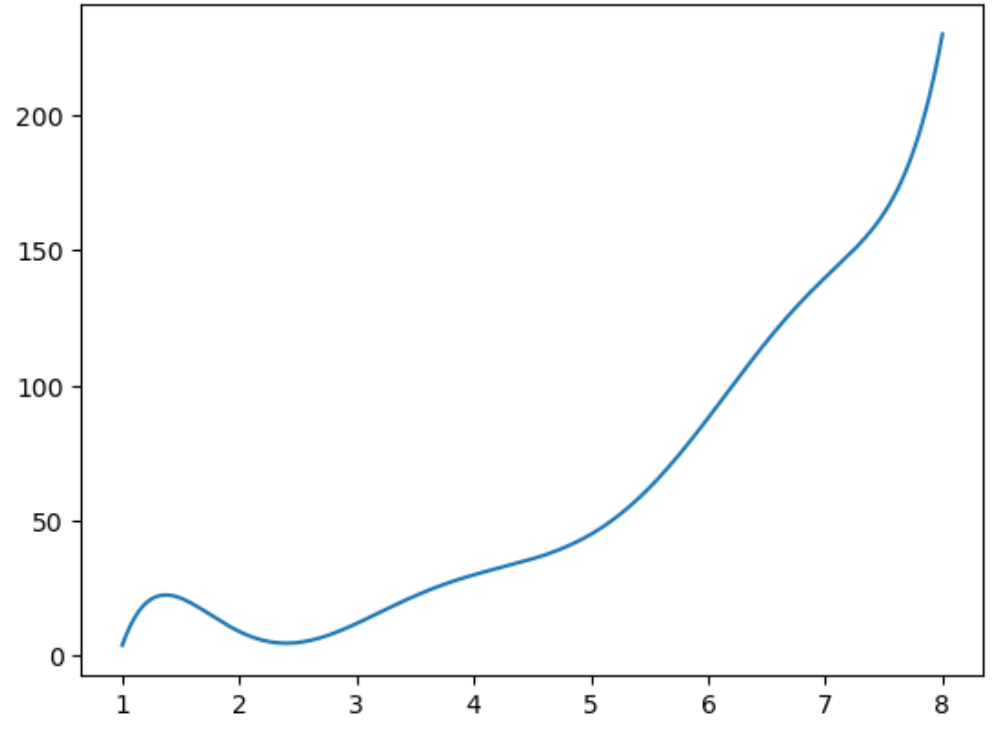
線の曲率に応じて、k の値を変更できます。
追加リソース
Matplotlib プロットにグリッド線を表示する方法
Matplotlib プロットから目盛を削除する方法
対数スケールを使用して Matplotlib プロットを作成する方法