複数のデータ フレームを使用して ggplot2 でプロットを作成する方法
次の基本構文を使用して、複数のデータ フレームを使用して ggplot2 でプロットを作成できます。
library (ggplot2) ggplot() + geom_line(data=df1, aes(x=x_var, y=y_var), color=' blue ') + geom_line(data=df2, aes(x=x_var, y=y_var), color=' red ')
この特定の例では、2 つの異なるデータ フレームのデータを使用して、ggplot2 の 1 つのプロットに複数の線をプロットします。
geom()レベルでデータ フレーム名を指定することにより、複数のデータ フレームのデータを 1 つのプロットに含めることができます。
次の例は、この構文を実際に使用する方法を示しています。
例: 複数のデータ フレームを使用して ggplot2 でプロットを作成する
R に、異なる日に 2 つの異なる店舗で行われた総売上高に関する情報を含む次の 2 つのデータ フレームがあるとします。
#create first data frame df1 <- data. frame (day=1:8, sales=c(6, 8, 9, 14, 13, 13, 7, 10)) df1 day sales 1 1 6 2 2 8 3 3 9 4 4 14 5 5 13 6 6 13 7 7 7 8 8 10 #create second data frame df2 <- data. frame (day=1:8, sales=c(2, 3, 3, 5, 7, 6, 5, 9)) df2 day sales 1 1 2 2 2 3 3 3 3 4 4 5 5 5 7 6 6 6 7 7 5 8 8 9
次の構文を使用して、両方のデータ フレームで店舗の売上を表す複数の行を含むプロットを ggplot2 に作成できます。
library (ggplot2) #create line plot using multiple data frames ggplot() + geom_line(data=df1, aes(x=day, y=sales), color=' steelblue ') + geom_line(data=df2, aes(x=day, y=sales), color=' coral2 ')
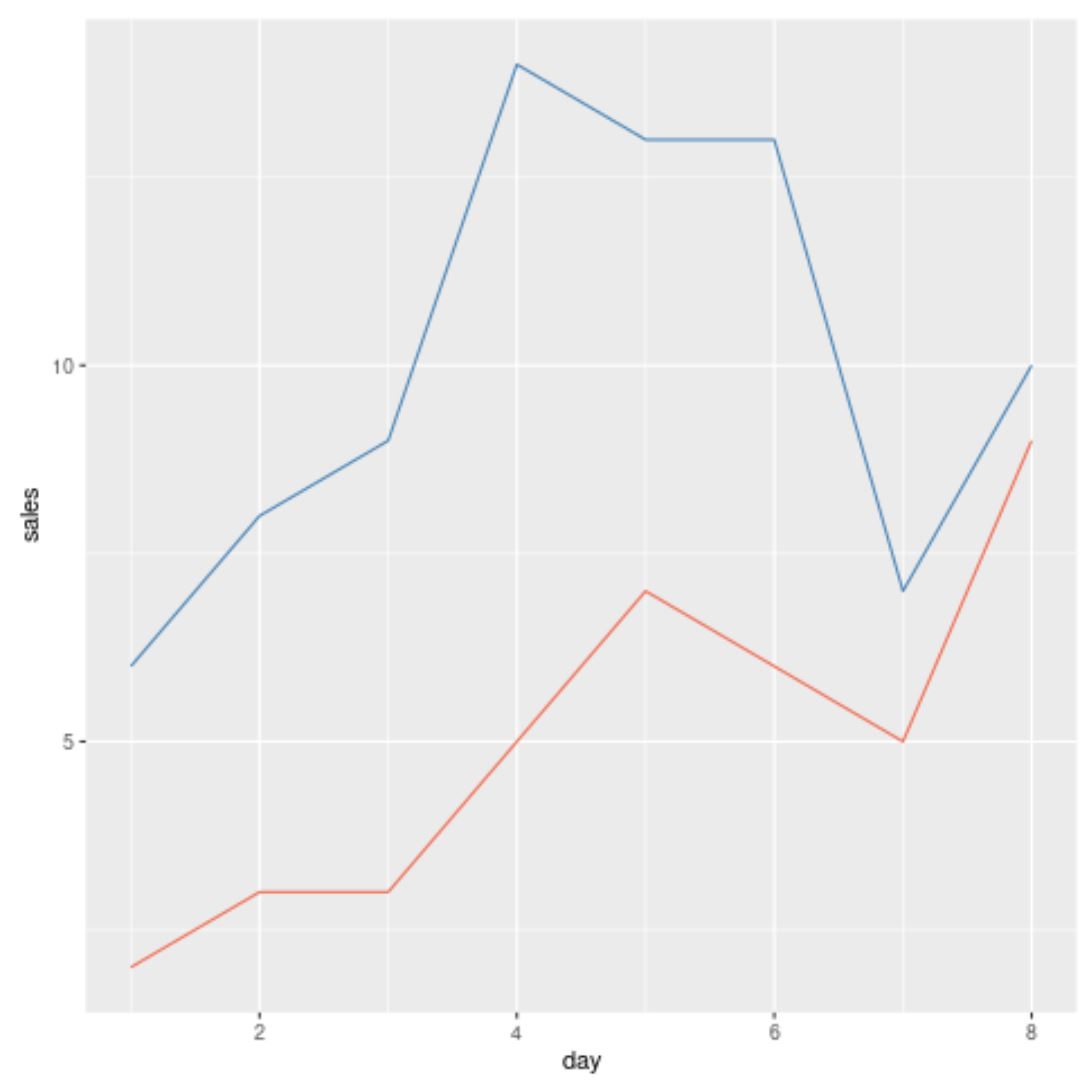
青い線はdf1というデータ ブロックの値を表し、赤い線はdf2というデータ ブロックの値を表します。
このメソッドは他のgeom()関数でも機能することに注意してください。
たとえば、次の散布図を作成して、各データ フレームから店舗ごとの売上を表示できます。
library (ggplot2) #create scatter plot using multiple data frames ggplot() + geom_point(data=df1, aes(x=day, y=sales), color=' steelblue ') + geom_point(data=df2, aes(x=day, y=sales), color=' coral2 ')
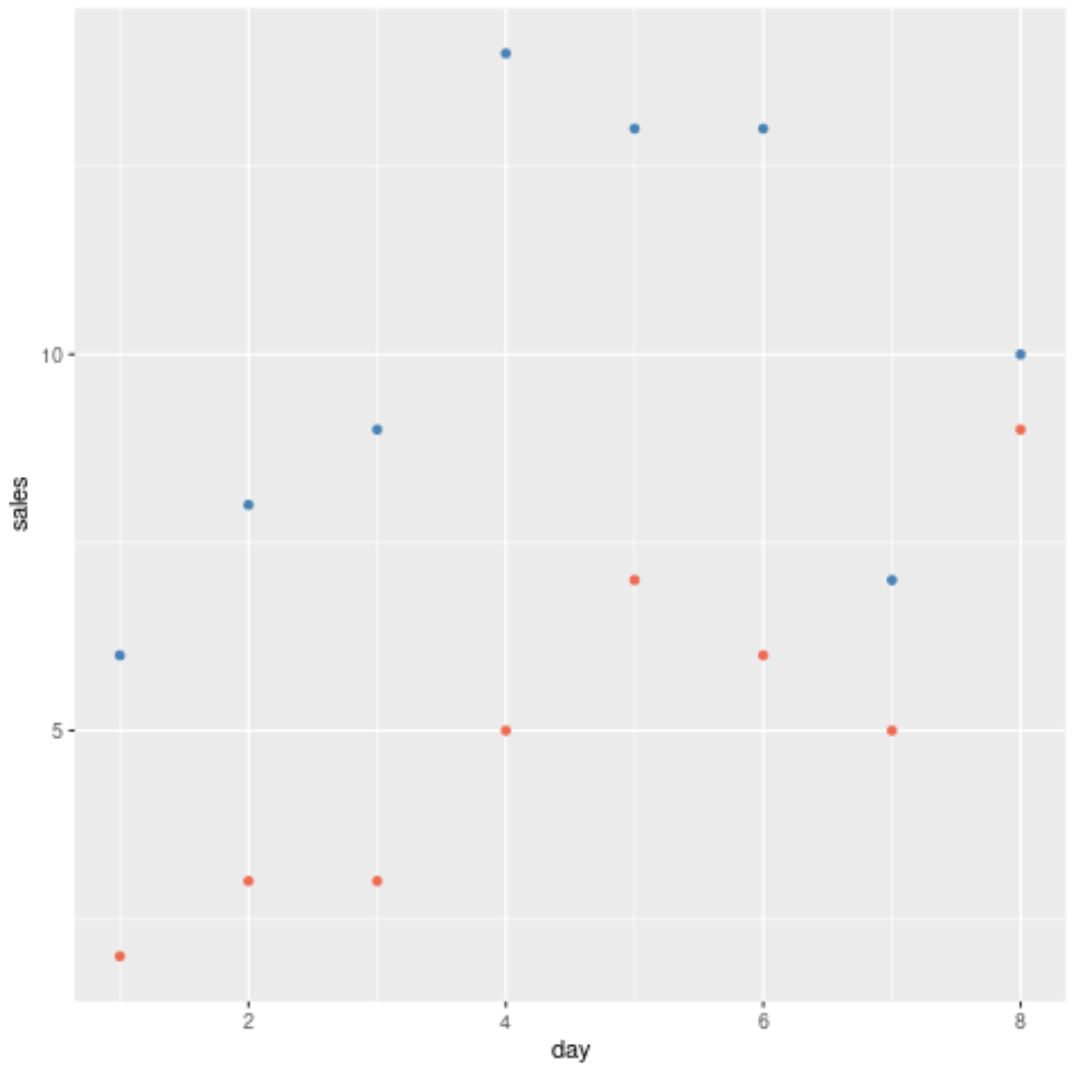
青い点はdf1というデータ ブロックの値を表し、赤い点はdf2というデータ ブロックの値を表します。
追加リソース
次のチュートリアルでは、ggplot2 で他の一般的なタスクを実行する方法を説明します。
ggplot2 で複数の行をプロットする方法
ggplot2で凡例ラベルを変更する方法
ggplot2 で X 軸のラベルを変更する方法