Ggplot2의 geom_vline에 라벨을 추가하는 방법
다음 기본 구문을 사용하여 ggplot2의 수직선에 레이블을 추가할 수 있습니다.
+ annotate(" text ", x= 9 , y= 20 , label=" Here is my text ", angle= 90 )
다음 예에서는 이 구문을 실제로 사용하는 방법을 보여줍니다.
예시 1: geom_vline에 라벨 추가
다음 코드는 ggplot2의 수직선에 레이블을 추가하는 방법을 보여줍니다.
library (ggplot2) #create data frame df <- data. frame (x=c(1, 3, 3, 4, 5, 5, 6, 9, 12, 15), y=c(13, 14, 14, 12, 17, 21, 22, 28, 30, 31)) #create scatterplot with vertical line at x=10 ggplot(df, aes(x=x, y=y)) + geom_point() + geom_vline(xintercept= 10 ) + annotate("text", x= 9.7 , y= 20 , label=" Some text ", angle= 90 )
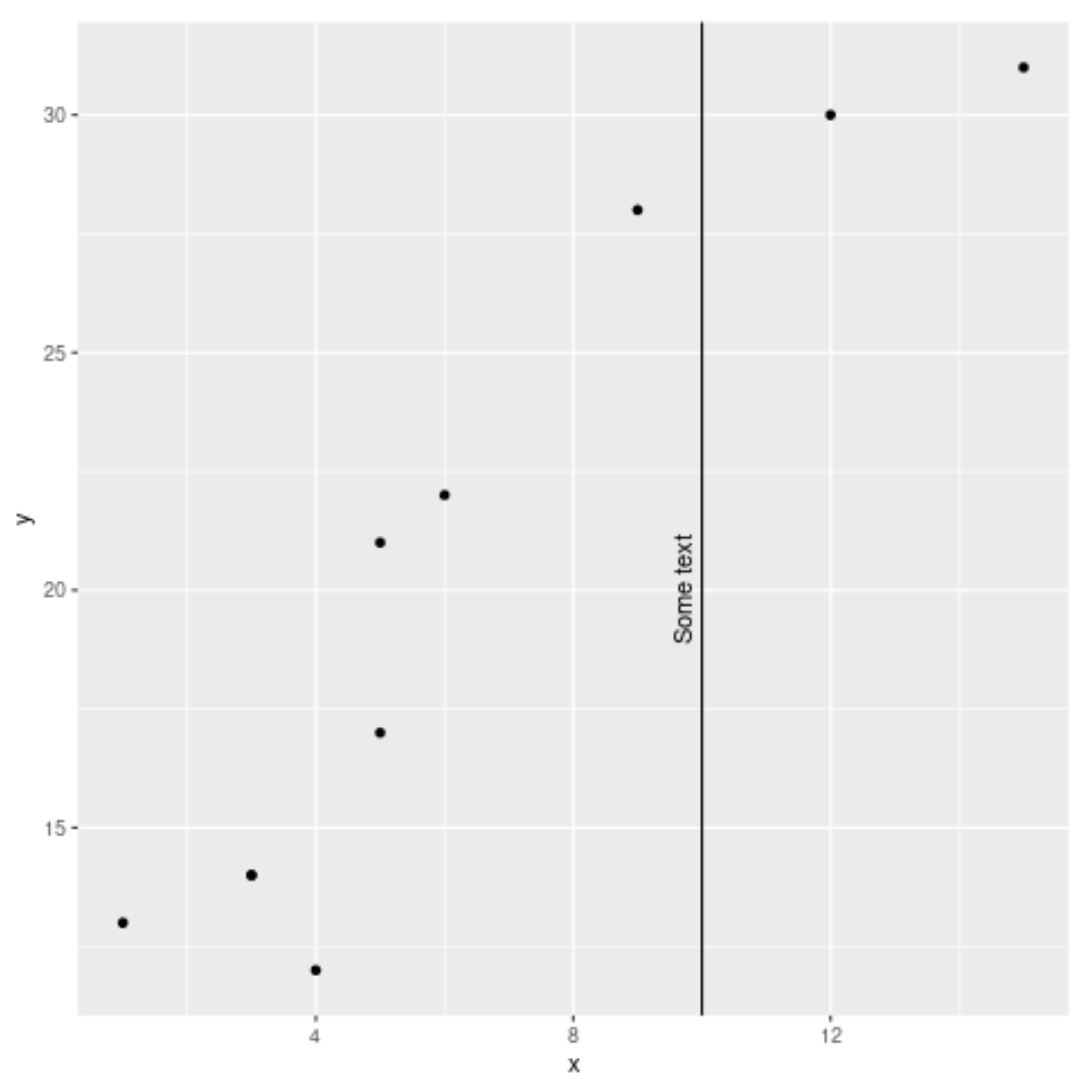
예 2: geom_vline에 맞춤 라벨 추가
다음 코드는 크기 및 색상 인수를 사용하여 ggplot2의 수직선에 사용자 정의 크기 및 색상이 있는 레이블을 추가하는 방법을 보여줍니다.
library (ggplot2) #create data frame df <- data. frame (x=c(1, 3, 3, 4, 5, 5, 6, 9, 12, 15), y=c(13, 14, 14, 12, 17, 21, 22, 28, 30, 31)) #create scatterplot with vertical line at x=10 ggplot(df, aes(x=x, y=y)) + geom_point() + geom_vline(xintercept= 10 ) + annotate("text", x= 9 , y= 20 , label=" Some text ", angle= 90 , size= 15 , color=" blue ")
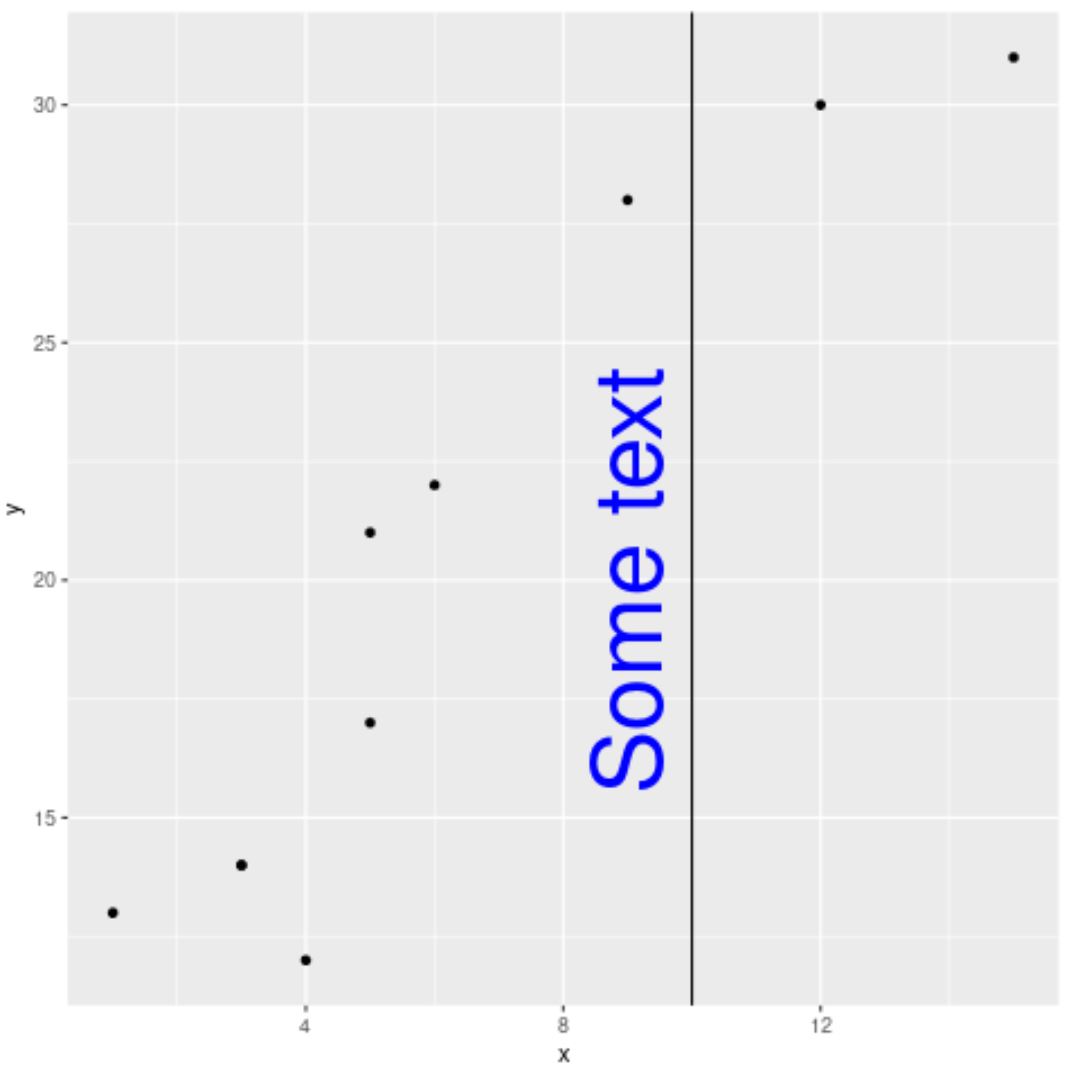
예시 3: geom_vline에 여러 라벨 추가
다음 코드는 annotate() 함수를 여러 번 사용하여 ggplot2의 수직선에 여러 레이블을 추가하는 방법을 보여줍니다.
library (ggplot2) #create data frame df <- data. frame (x=c(1, 3, 3, 4, 5, 5, 6, 9, 12, 15), y=c(13, 14, 14, 12, 17, 21, 22, 28, 30, 31)) #create scatterplot with vertical line at x=10 ggplot(df, aes(x=x, y=y)) + geom_point() + geom_vline(xintercept= 10 ) + annotate("text", x= 9 , y= 20 , label=" Some text ", angle= 90 , size= 15 , color=" blue ") + annotate("text", x= 11 , y= 20 , label=" More text ", angle= 90 , size= 13 , color=" red ")
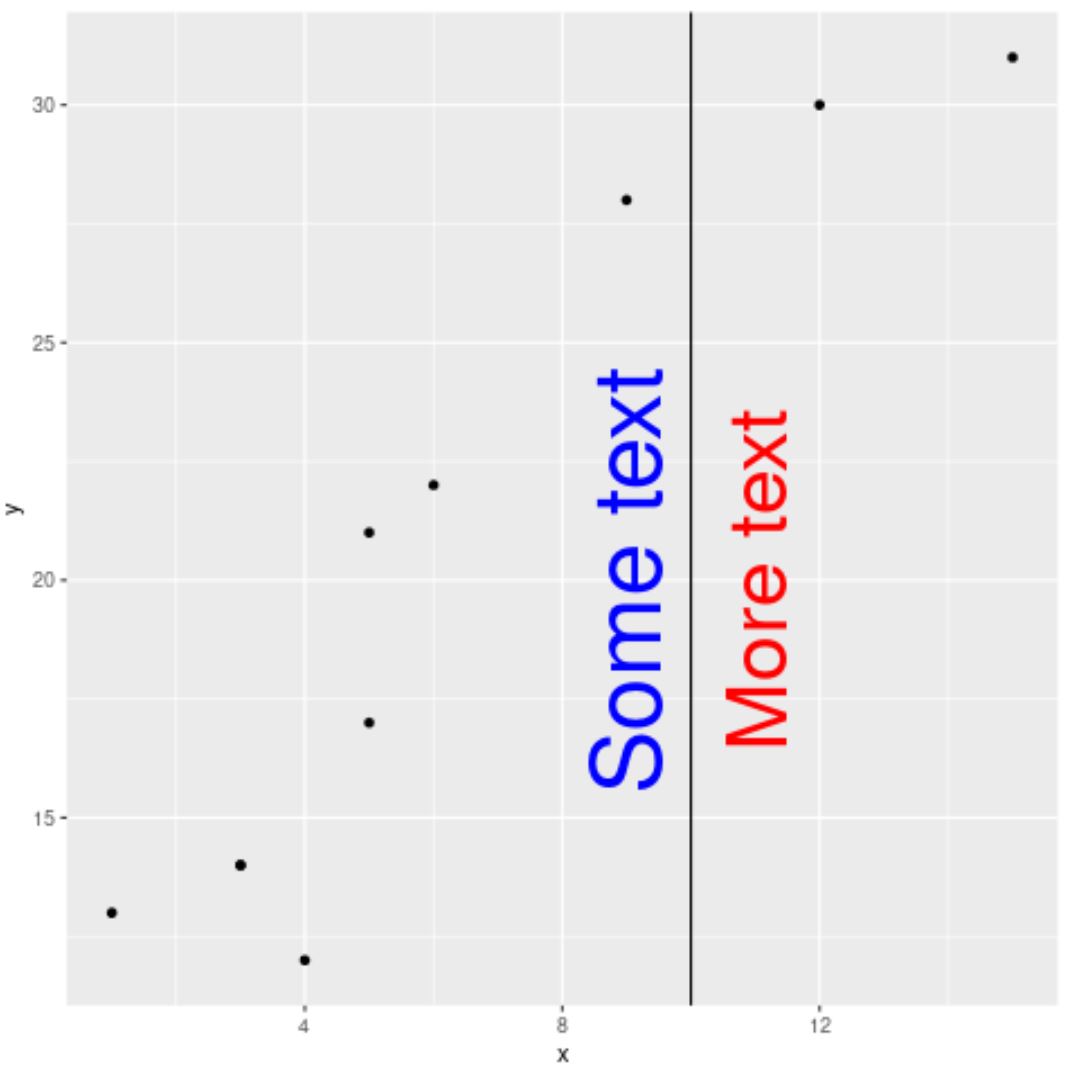
플롯에 원하는 만큼 많은 레이블을 추가하려는 만큼 annotate() 함수를 자유롭게 사용하십시오.
추가 리소스
다음 튜토리얼에서는 ggplot2에서 다른 일반적인 작업을 수행하는 방법을 설명합니다.
ggplot2에서 선형 회귀선을 그리는 방법
ggplot2에서 축 제한을 설정하는 방법
ggplot2에서 병렬 플롯을 만드는 방법