Ggplot2에서 배경색을 변경하는 방법(예제 포함)
다음 구문을 사용하여 ggplot2 플롯에서 다양한 요소의 배경색을 변경할 수 있습니다.
p + theme(panel. background = element_rect(fill = ' lightblue ', color = ' purple '), panel. grid . major = element_line(color = ' red ', linetype = ' dotted '), panel. grid . minor = element_line(color = ' green ', size = 2 ))
내장된 ggplot2 테마를 사용하여 배경색을 자동으로 변경할 수도 있습니다. 가장 일반적으로 사용되는 테마는 다음과 같습니다.
p + theme_bw() #white background and gray gridlines
p + theme_minimal() #no background annotations
p + theme_classic() #axis lines but no gridlines
다음 예에서는 이 구문을 실제로 사용하는 방법을 보여줍니다.
예 1: 사용자 정의 배경색 지정
다음 코드는 기본 회색 배경을 사용하여 ggplot2에서 기본 산점도를 생성하는 방법을 보여줍니다.
library (ggplot2) #create data frame df <- data. frame (x=c(1, 3, 3, 4, 5, 5, 6, 9, 12, 15), y=c(13, 14, 14, 12, 17, 21, 22, 28, 30, 31)) #create scatterplot p <- ggplot(df, aes (x=x, y=y)) + geom_point() #display scatterplot p
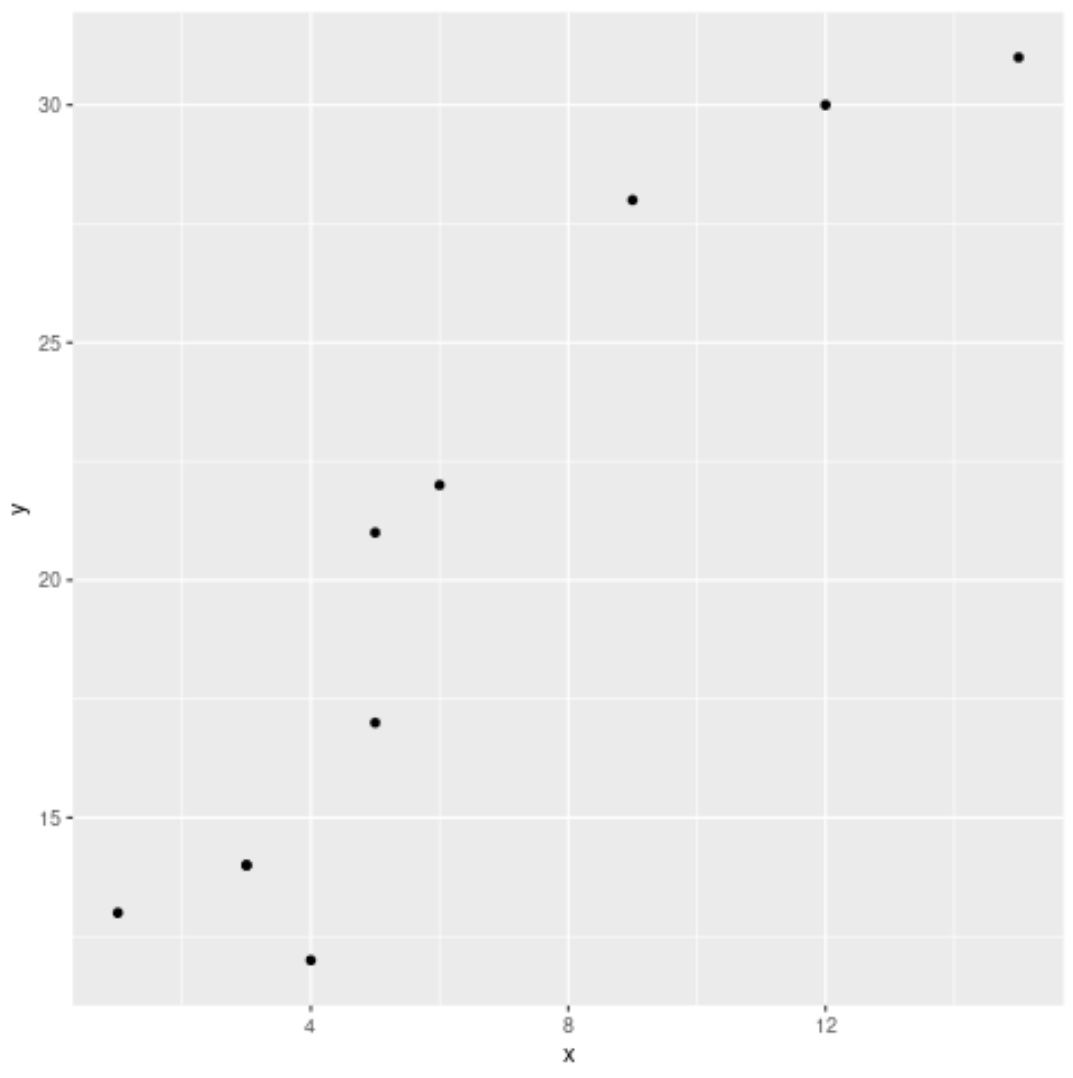
다음 코드를 사용하여 패널의 배경색과 주요 및 보조 격자선을 변경할 수 있습니다.
p + theme(panel. background = element_rect(fill = ' lightblue ', color = ' purple '),
panel. grid . major = element_line(color = ' red ', linetype = ' dotted '),
panel. grid . minor = element_line(color = ' green ', size = 2 ))
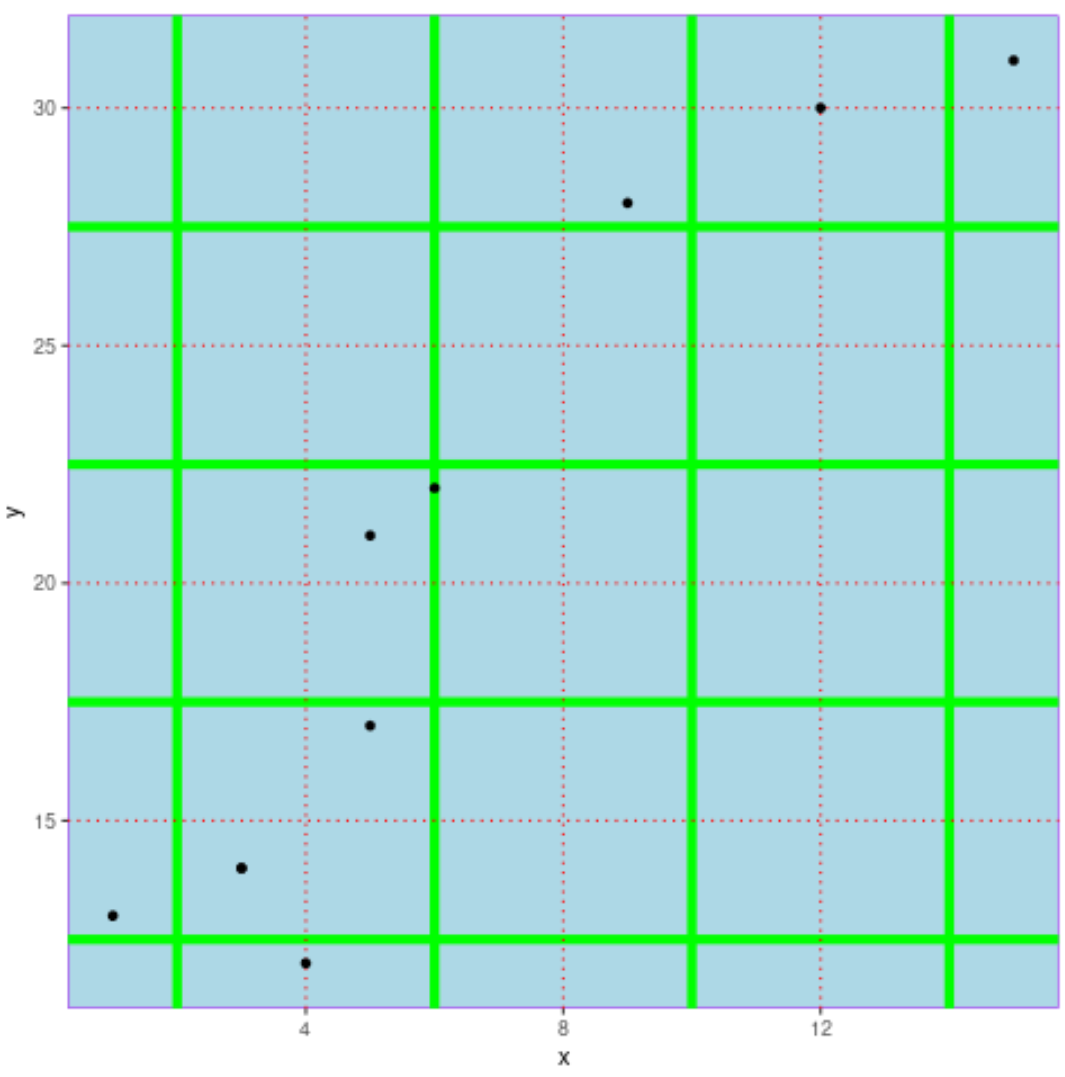
예 2: 내장 테마를 사용하여 배경색 변경
다음 코드는 다양한 내장 ggplot2 테마를 사용하여 플롯의 배경색을 자동으로 변경하는 방법을 보여줍니다.
p + theme_bw() #white background and gray gridlines
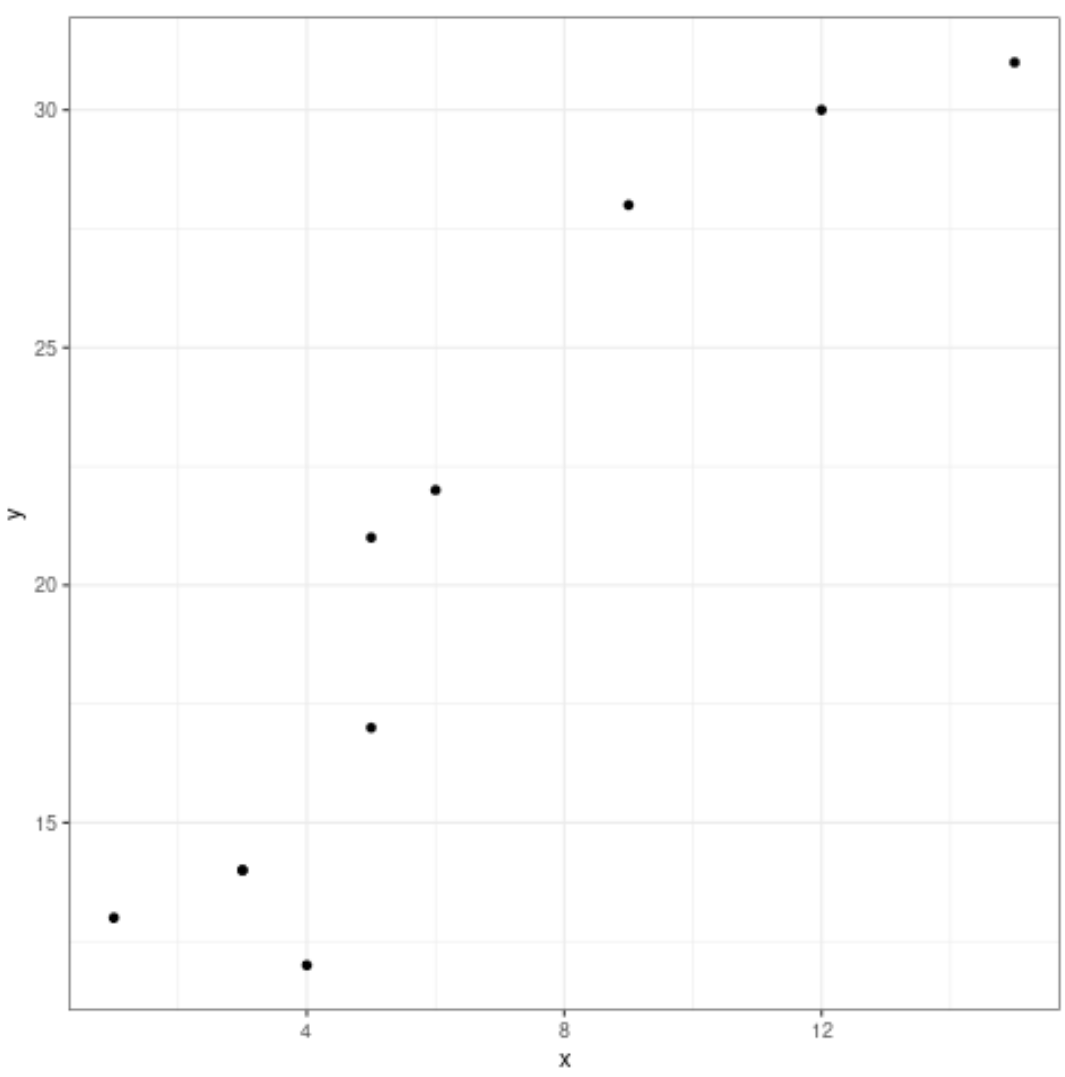
p + theme_minimal() #no background annotations
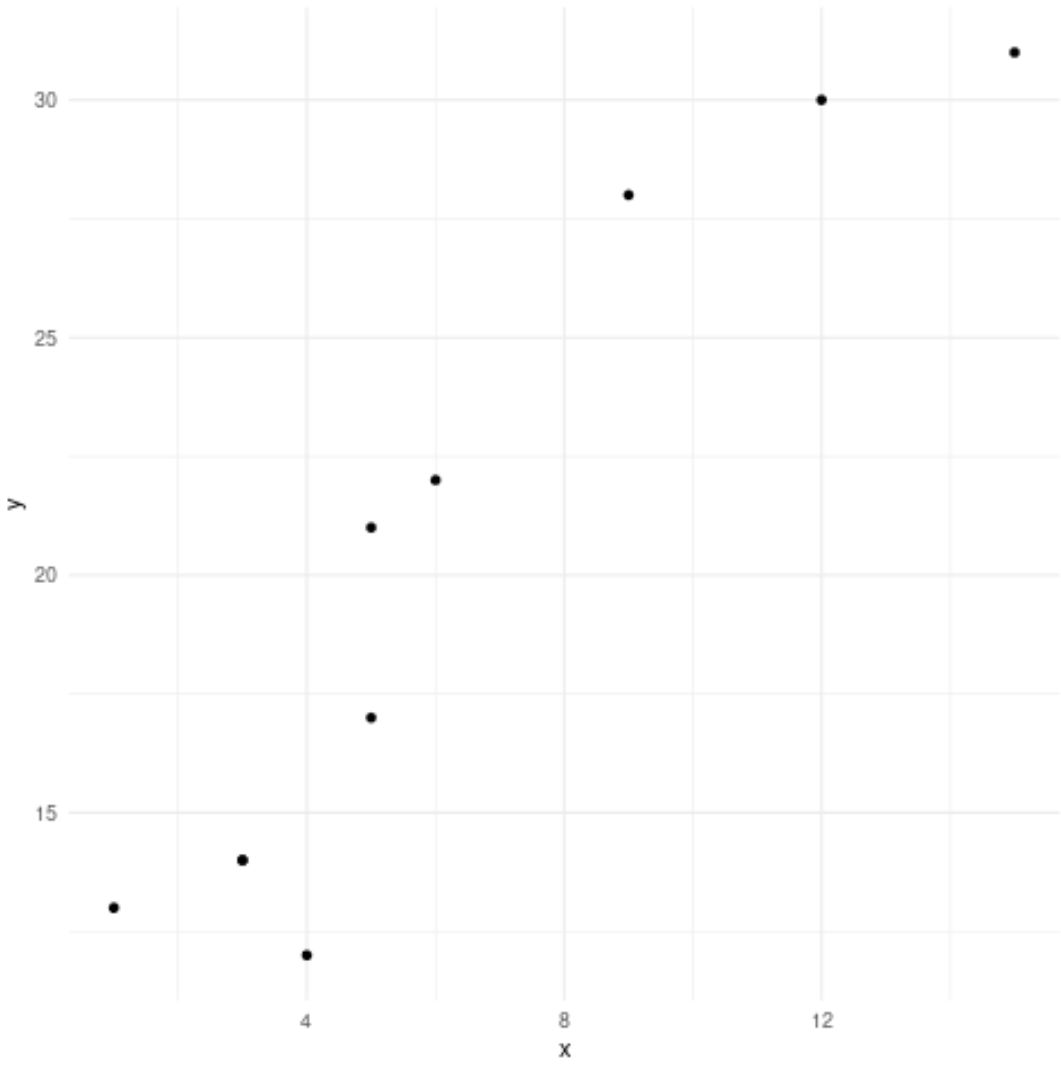
p + theme_classic() #axis lines but no gridlines
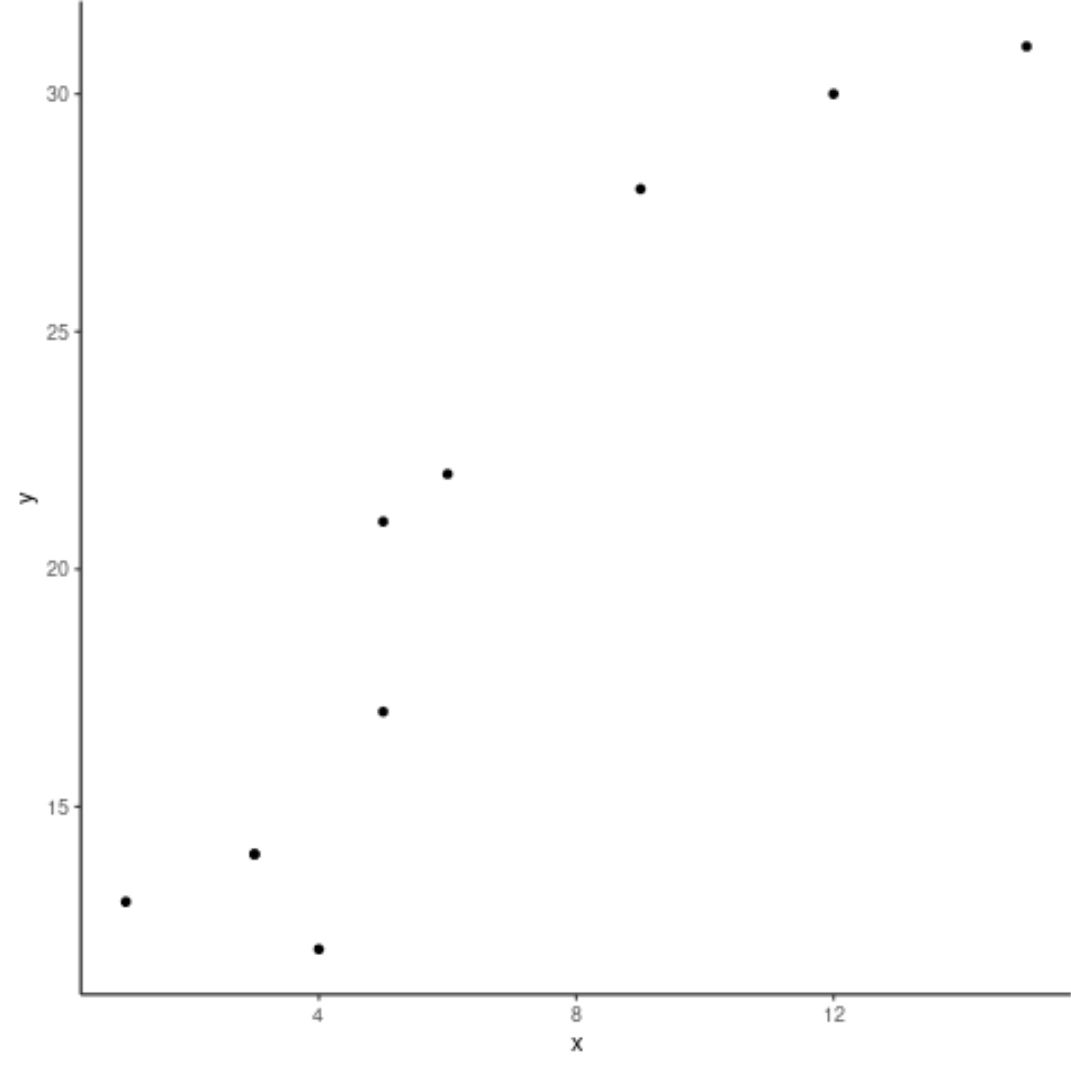
추가 리소스
ggplot2에서 눈금선을 제거하는 방법
ggplot2에서 축 제한을 설정하는 방법
ggplot2에서 범례 위치를 변경하는 방법