Ggplot2에서 범례 위치를 변경하는 방법(예제 포함)
다음 구문을 사용하여 ggplot2 범례의 위치를 지정할 수 있습니다.
theme(legend.position = " right ")
다음 예에서는 R에 내장된 붓꽃 데이터세트에서 이 구문을 실제로 사용하는 방법을 보여줍니다.
예: 플롯 외부에 범례 배치
플롯의 “상단”, “오른쪽”, “하단” 또는 “왼쪽”에 범례를 배치하도록 ggplot2에 직접 지시할 수 있습니다.
예를 들어, 플롯 상단에 범례를 배치하는 방법은 다음과 같습니다.
library (ggplot2) ggplot(iris, aes (x=Sepal.Length, y=Sepal.Width, color=Species)) + geom_point() + theme(legend.position = “ top ”)
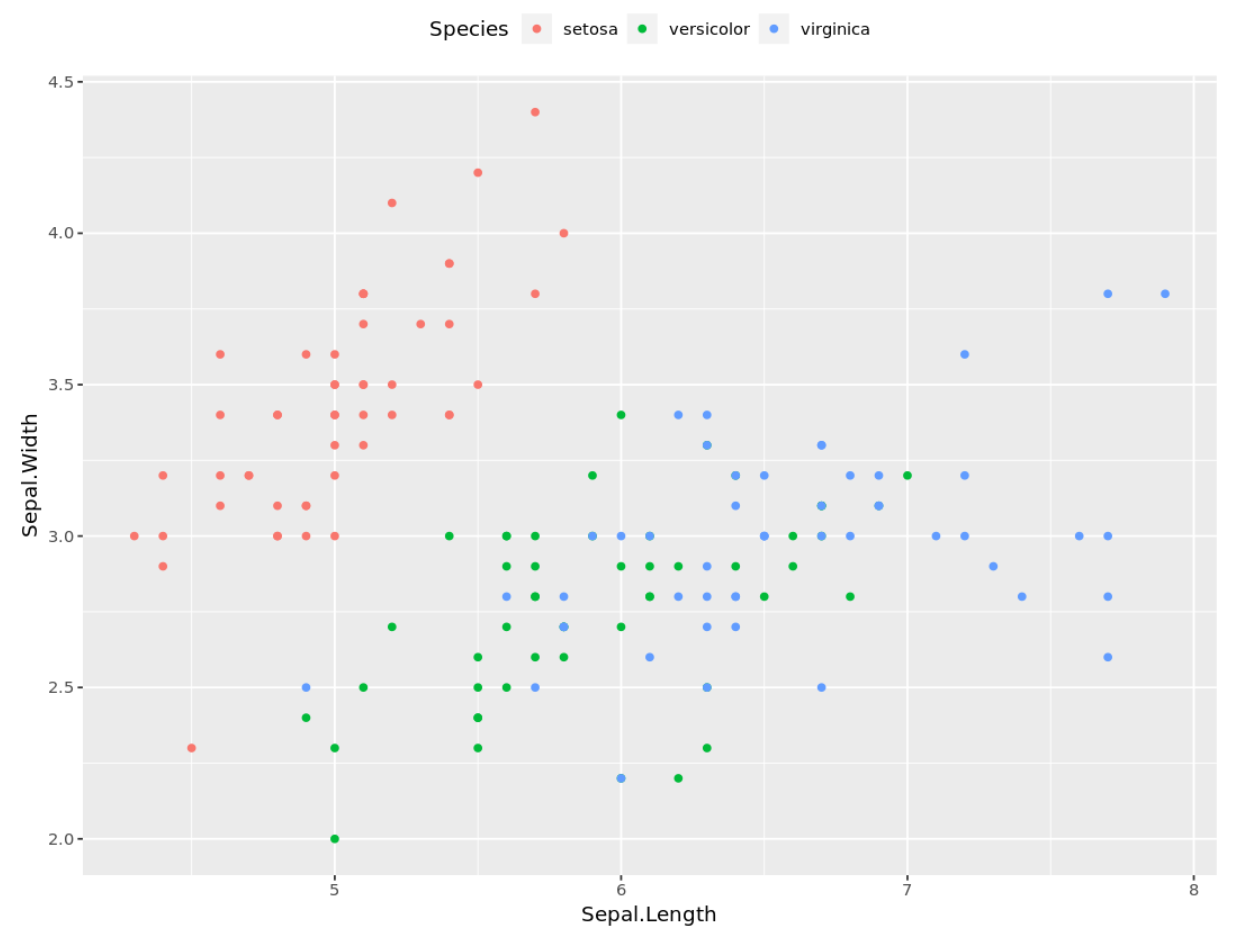
플롯 하단에 범례를 배치하는 방법은 다음과 같습니다.
library (ggplot2) ggplot(iris, aes (x=Sepal.Length, y=Sepal.Width, color=Species)) + geom_point() + theme(legend.position = “ bottom ”)
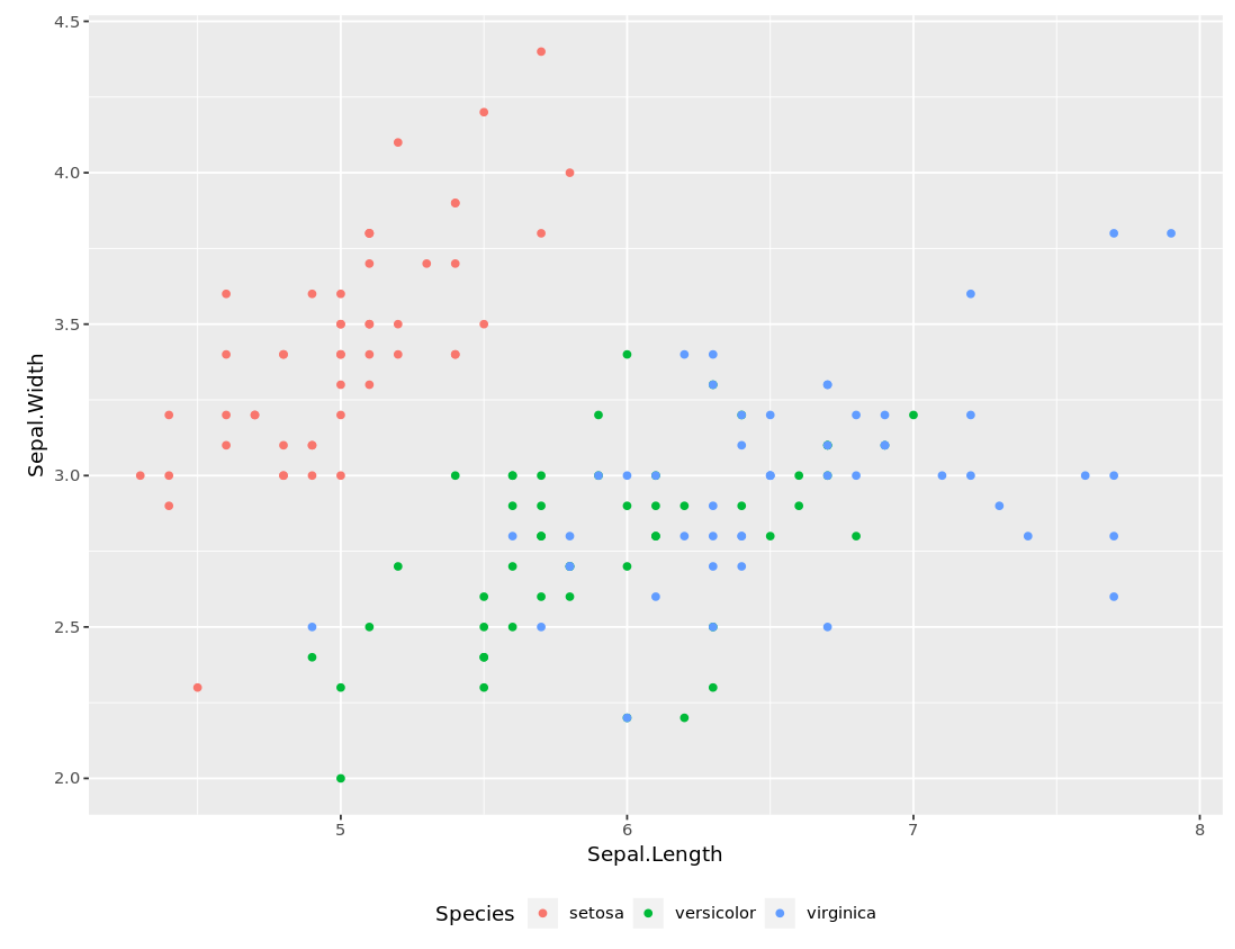
예: 플롯 내부에 범례 배치
플롯 내부에 범례를 배치하기 위해 정확한 좌표(x,y)를 지정할 수도 있습니다.
예를 들어 오른쪽 상단에 캡션을 배치하는 방법은 다음과 같습니다.
library (ggplot2) ggplot(iris, aes (x=Sepal.Length, y=Sepal.Width, color=Species)) + geom_point() + theme(legend.position = c( .9 , .9 ))
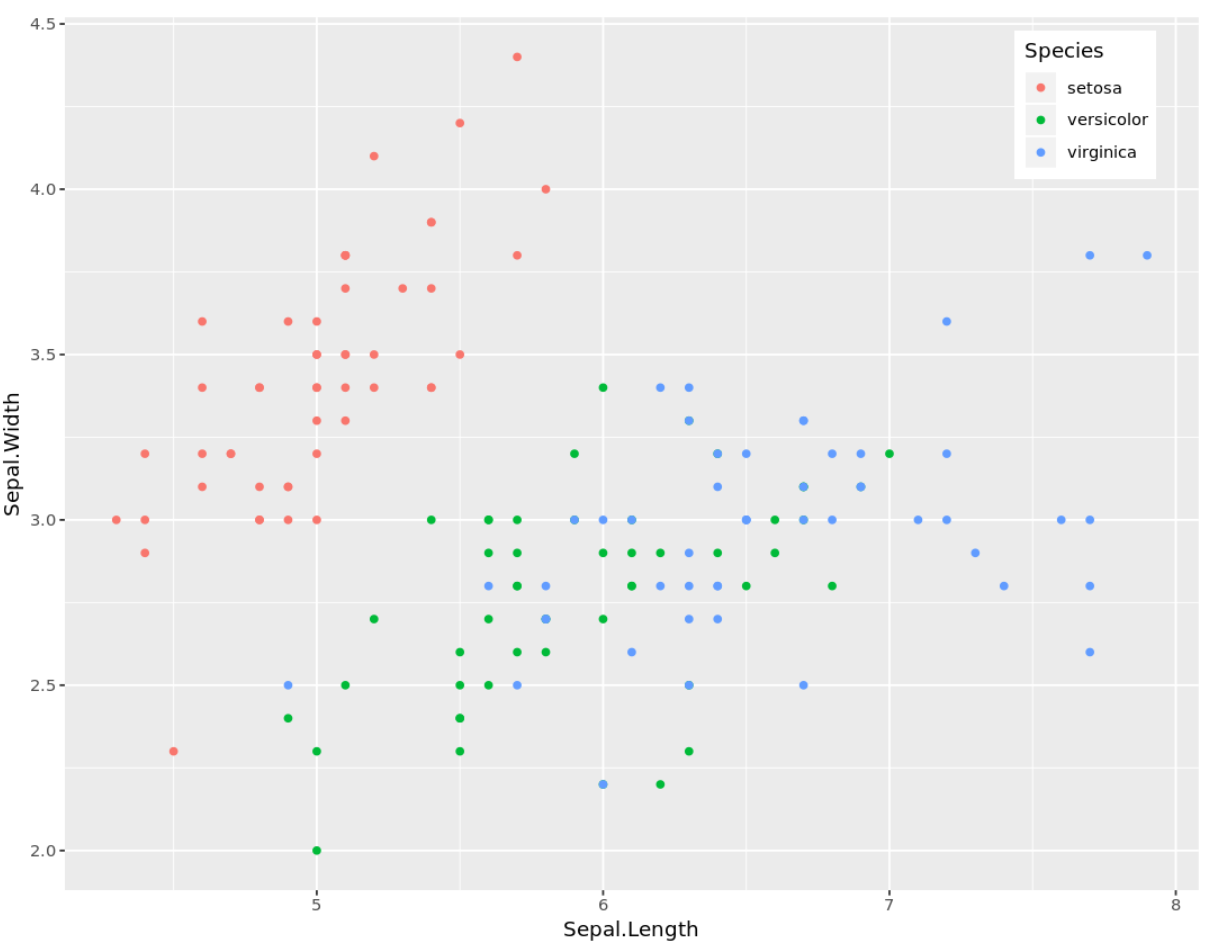
범례를 오른쪽 하단에 배치하는 방법은 다음과 같습니다.
library (ggplot2) ggplot(iris, aes (x=Sepal.Length, y=Sepal.Width, color=Species)) + geom_point() + theme(legend.position = c( .9 , .1 ))
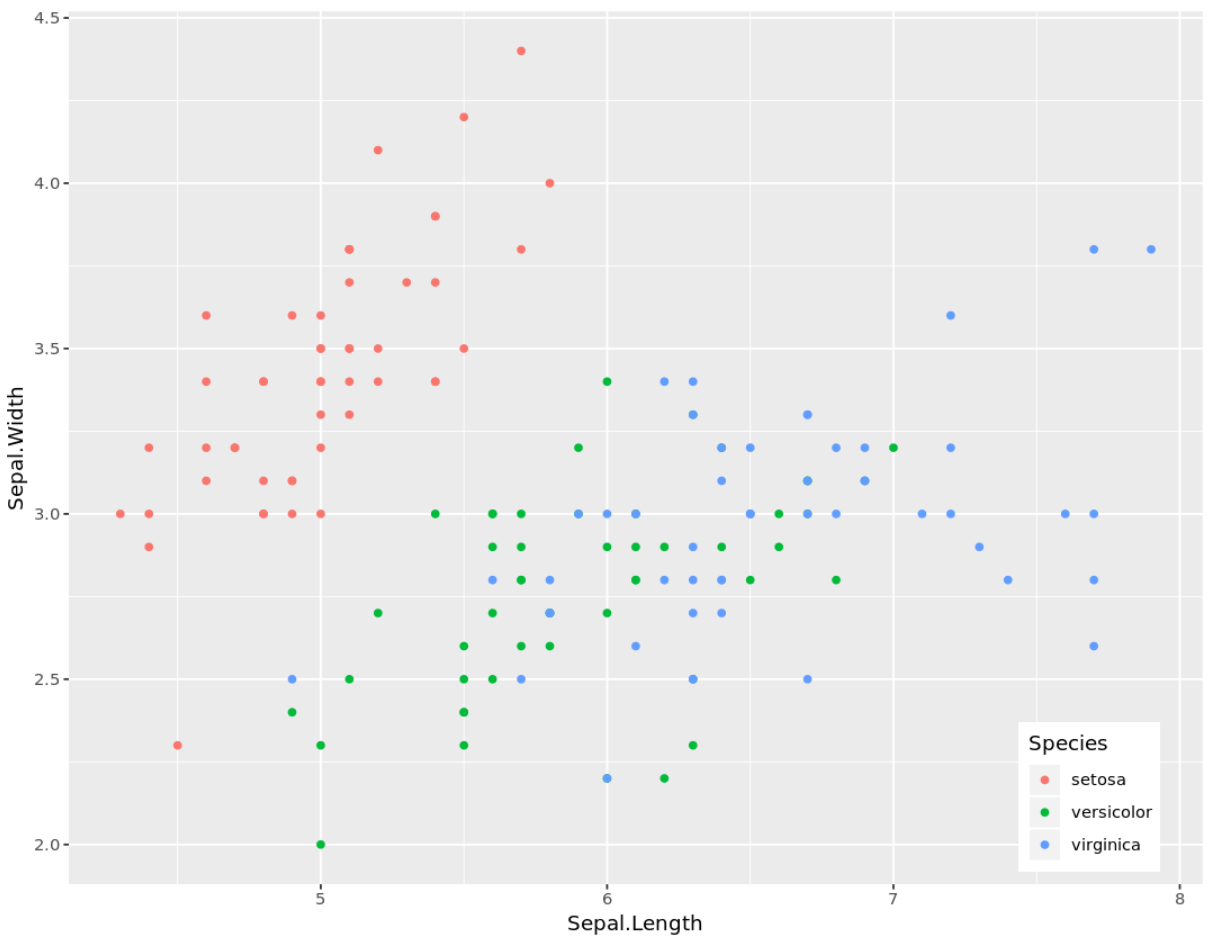
예: 범례를 완전히 삭제합니다.
다음과 같이 legend.position=”none”을 지정하여 ggplot2의 플롯에서 범례를 완전히 제거할 수도 있습니다.
library (ggplot2) ggplot(iris, aes (x=Sepal.Length, y=Sepal.Width, color=Species)) + geom_point() + theme(legend.position = " none ")
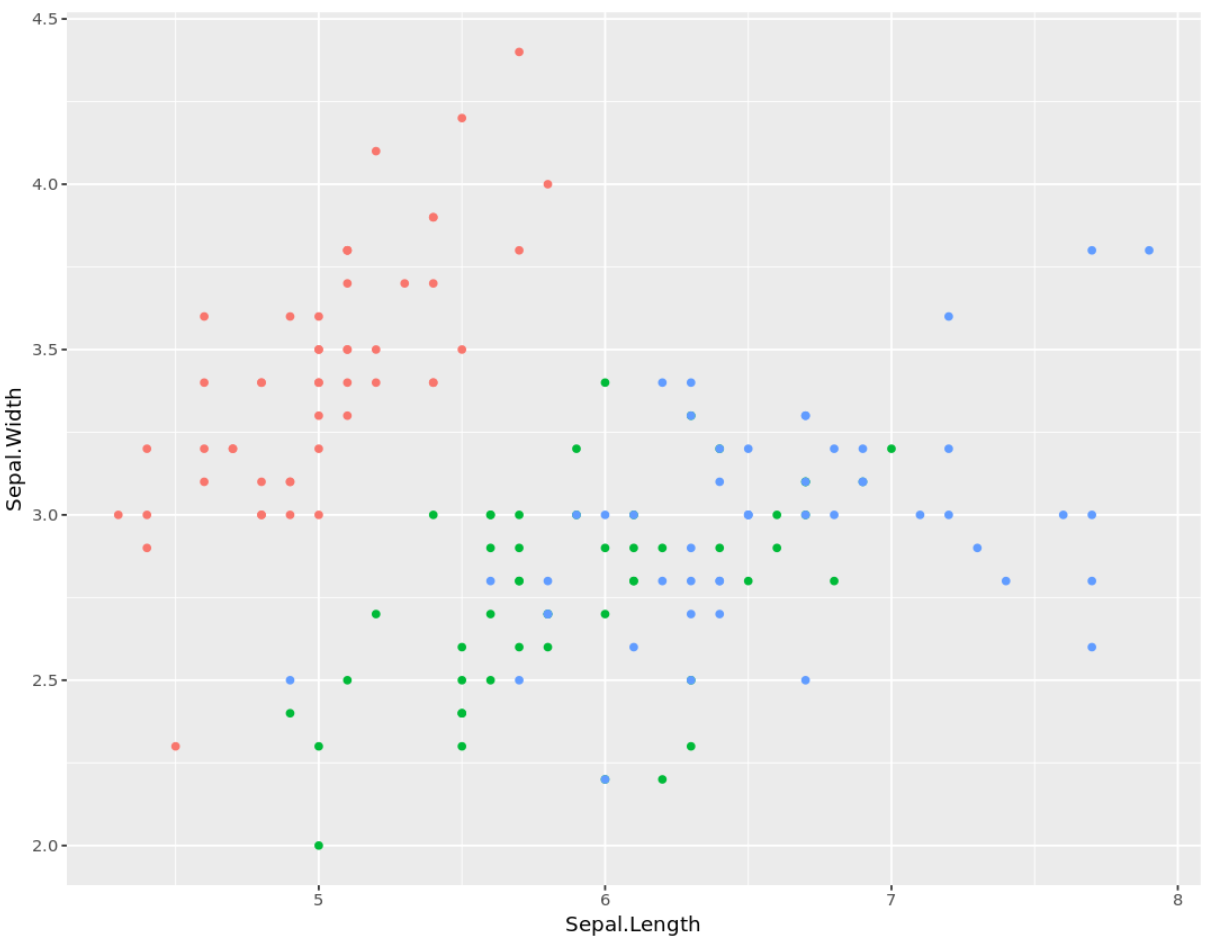
추가 리소스
ggplot2에서 범례 크기를 변경하는 방법
ggplot2에서 범례 제목을 변경하는 방법
최고의 ggplot2 테마에 대한 완벽한 가이드