Ggplot2에서 범례 크기를 변경하는 방법(예제 포함)
다음 구문을 사용하여 ggplot2 범례의 요소 크기를 변경할 수 있습니다.
ggplot(data, aes (x=x, y=y)) + theme( legend.key.size = unit(1, ' cm '), #change legend key size legend.key.height = unit(1, ' cm '), #change legend key height legend.key.width = unit(1, ' cm '), #change legend key width legend.title = element_text(size=14), #change legend title font size legend.text = element_text(size=10)) #change legend text font size
다음 예에서는 실제로 이러한 인수를 사용하는 방법을 보여줍니다.
ggplot2 범례 키 크기 변경
ggplot2를 사용하여 다음과 같은 그룹화된 막대 그래프를 생성한다고 가정합니다.
library (ggplot2) #create data frame df <- data.frame(team=rep(c(' A ', ' B ', ' C '), each =3), position=rep(c(' Guard ', ' Forward ', ' Center '), times =3), dots=c(14, 8, 8, 16, 3, 7, 17, 22, 26)) #create grouped barplot ggplot(df, aes (fill=position, y=points, x=team)) + geom_bar(position=' dodge ', stat=' identity ')
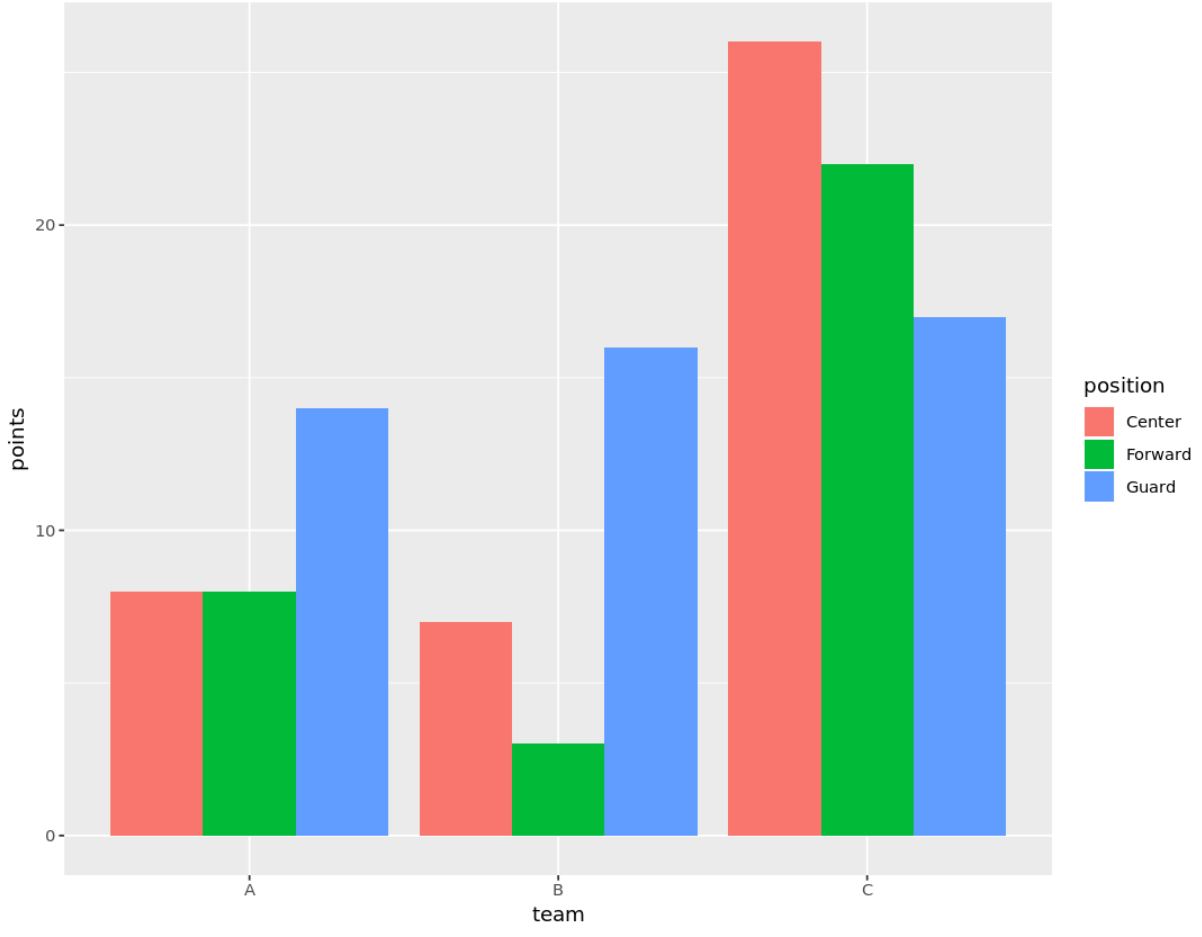
기본적으로 ggplot2는 그래프 오른쪽에 범례를 제공합니다.
다음 코드는 legend.key.size 인수를 사용하여 범례 키를 확대하는 방법을 보여줍니다.
ggplot(df, aes (fill=position, y=points, x=team)) + geom_bar(position=' dodge ', stat=' identity ') + theme( legend.key.size = unit(2, ' cm '))
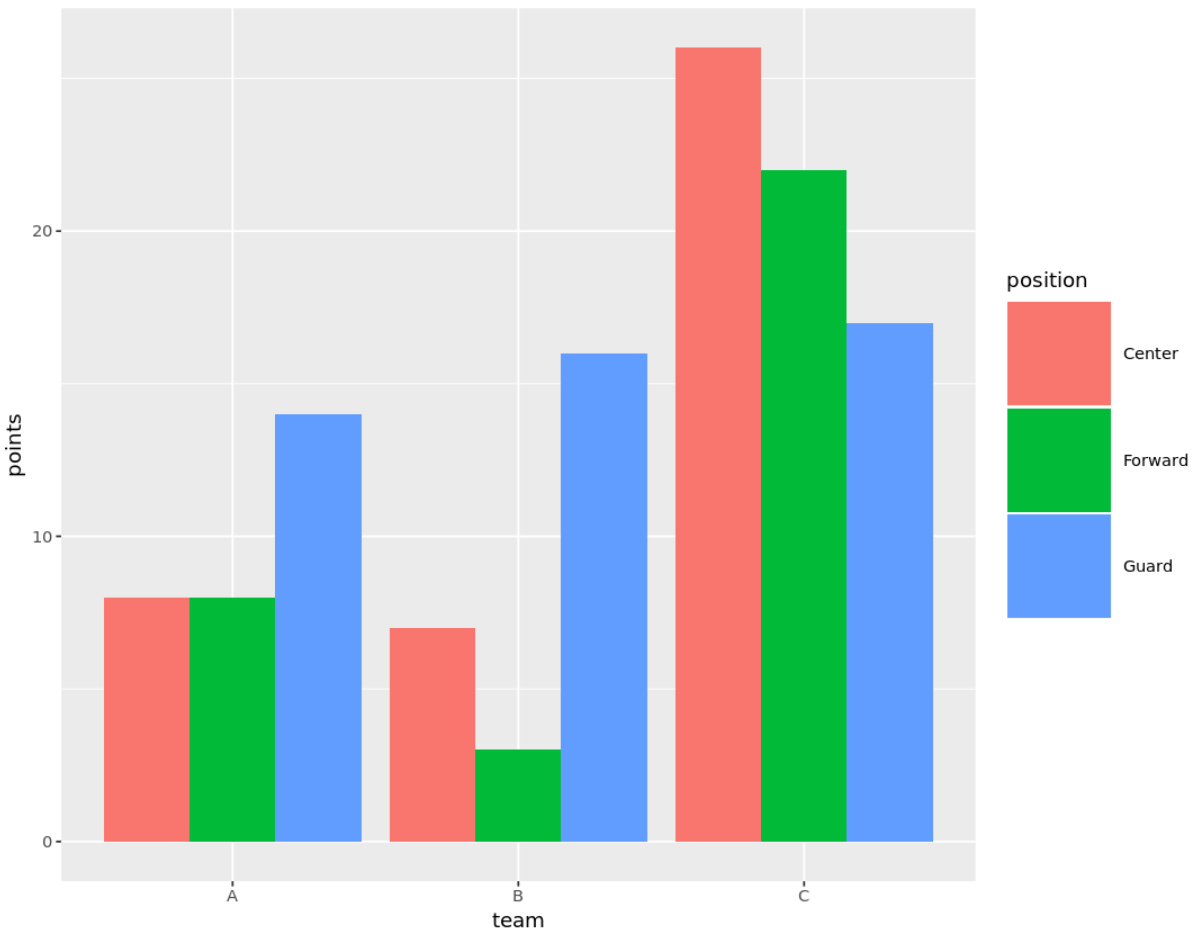
legend.key.width 및 legend.key.height 인수를 사용하여 키 너비와 높이를 지정할 수도 있습니다.
ggplot(df, aes (fill=position, y=points, x=team)) + geom_bar(position=' dodge ', stat=' identity ') + theme( legend.key.height = unit(2, ' cm '), legend.key.width = unit(4, ' cm '))
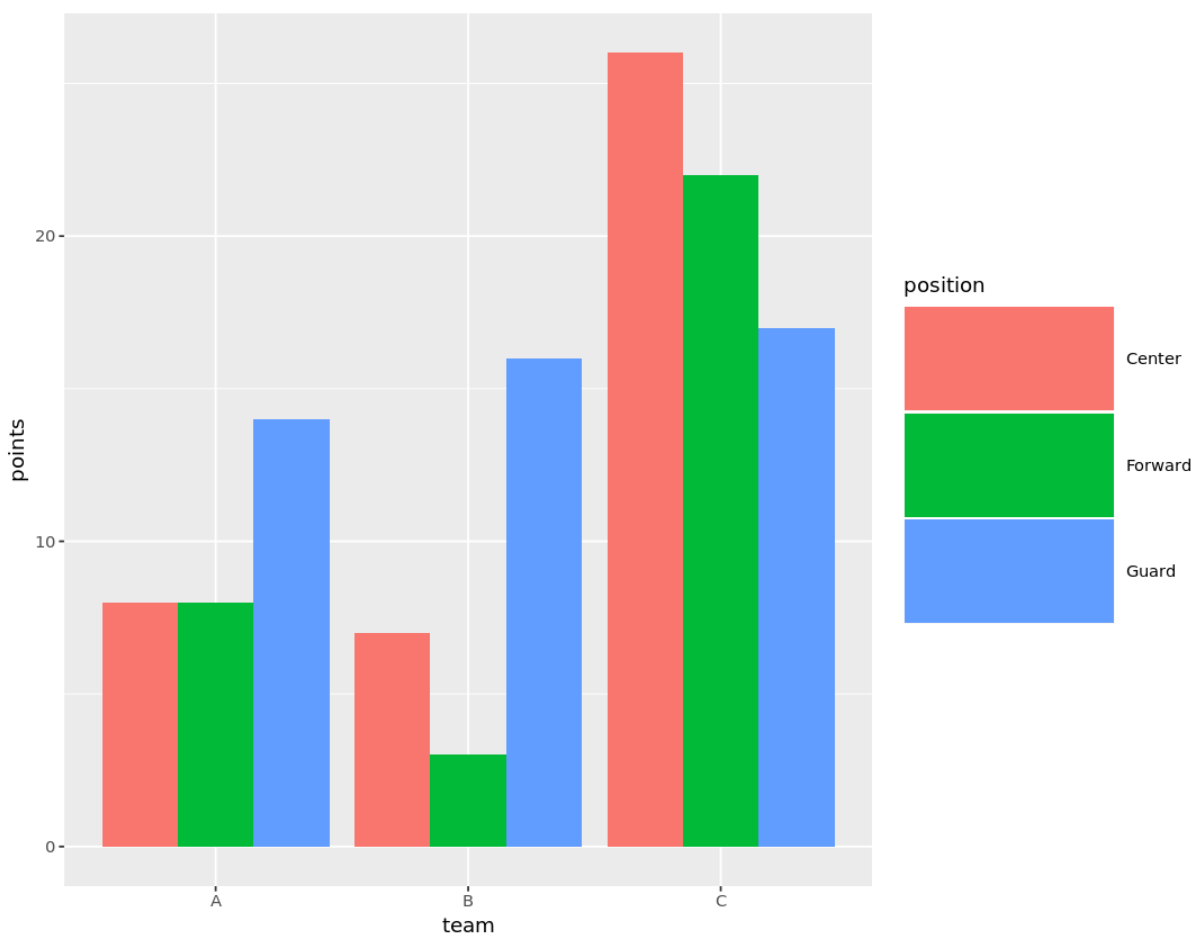
범례 제목 글꼴 크기 변경 ggplot2
legend.title 인수를 사용 하여 범례 제목의 글꼴 크기를 확대할 수 있습니다.
ggplot(df, aes (fill=position, y=points, x=team)) + geom_bar(position=' dodge ', stat=' identity ') + theme( legend.title = element_text(size=30))
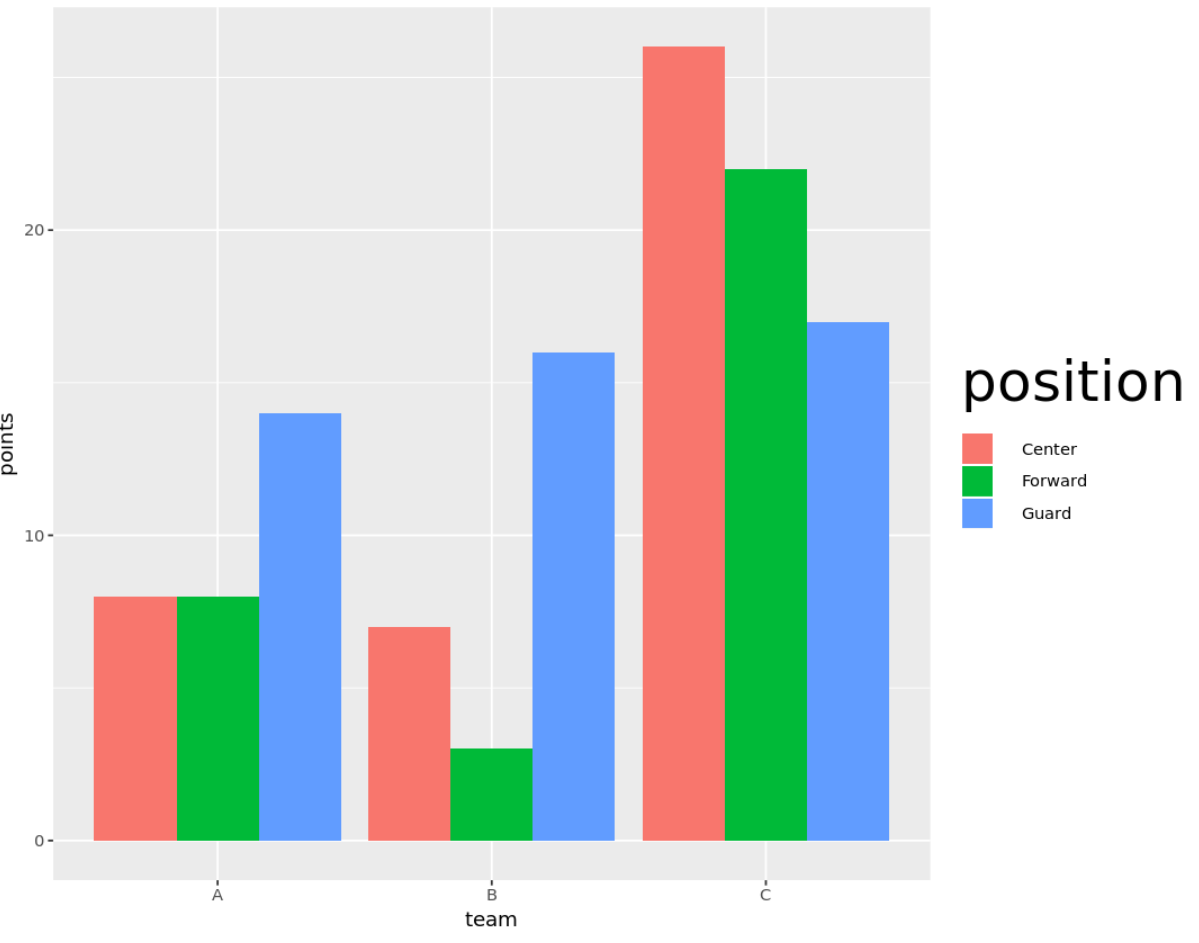
범례 텍스트 글꼴 크기 변경 ggplot2
legend.text 인수를 사용하여 범례 제목의 글꼴 크기를 확대할 수 있습니다.
ggplot(df, aes (fill=position, y=points, x=team)) + geom_bar(position=' dodge ', stat=' identity ') + theme( legend.text = element_text(size=30))
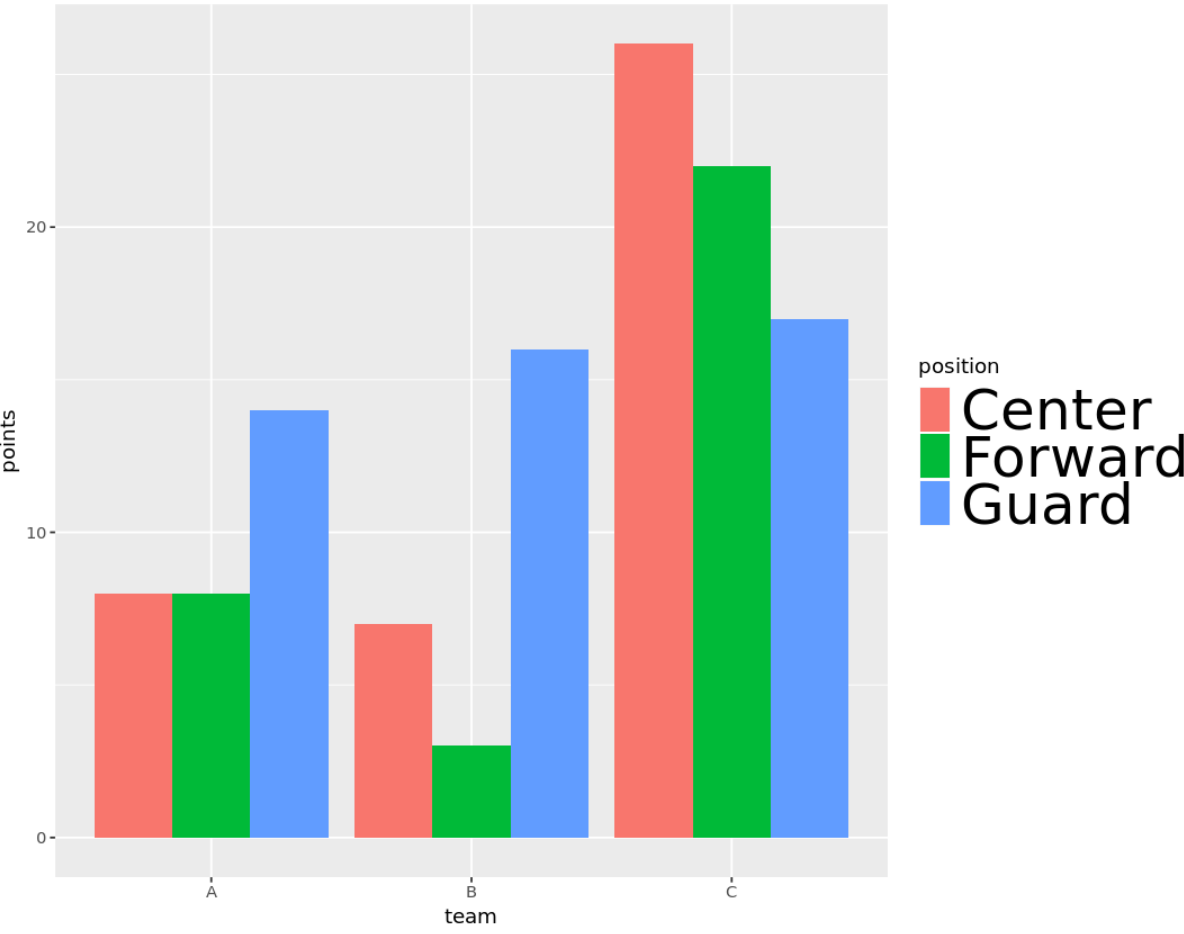
추가 리소스
ggplot2에서 범례 제목을 변경하는 방법
ggplot2에서 범례 위치를 변경하는 방법
ggplot2에서 범례를 제거하는 방법