Matplotlib에서 글꼴을 변경하는 방법(예제 포함)
다음 방법 중 하나를 사용하여 Matplotlib에서 글꼴 모음을 변경할 수 있습니다.
방법 1: 모든 텍스트의 글꼴 변경
import matplotlib matplotlib. rcParams [' font.family '] = ' monospace '
방법 2: 제목 및 축 레이블의 글꼴 변경
import matplotlib. pylot as plt mono_font = {' fontname ': ' monospace '} serif_font = {' fontname ': ' serif '} plt. title (' Title of Plot ', ** mono_font) plt. xlabel (' X Label ', ** serif_font)
다음 예에서는 각 방법을 실제로 사용하는 방법을 보여줍니다.
방법 1: 모든 텍스트의 글꼴 변경
다음 코드는 Matplotlib 플롯의 모든 텍스트에 대한 글꼴 모음을 변경하는 방법을 보여줍니다.
import matplotlib
import matplotlib. pyplot as plt
#define font family to use for all text
matplotlib. rcParams [' font.family '] = ' monospace '
#define x and y
x = [1, 4, 10]
y = [5, 9, 27]
#create line plot
plt. plot (x, y)
#add title and axis labels
plt. title (' Title of Plot ')
plt. xlabel (' XLabel ')
plt. ylabel (' Y Label ')
#displayplot
plt. show ()
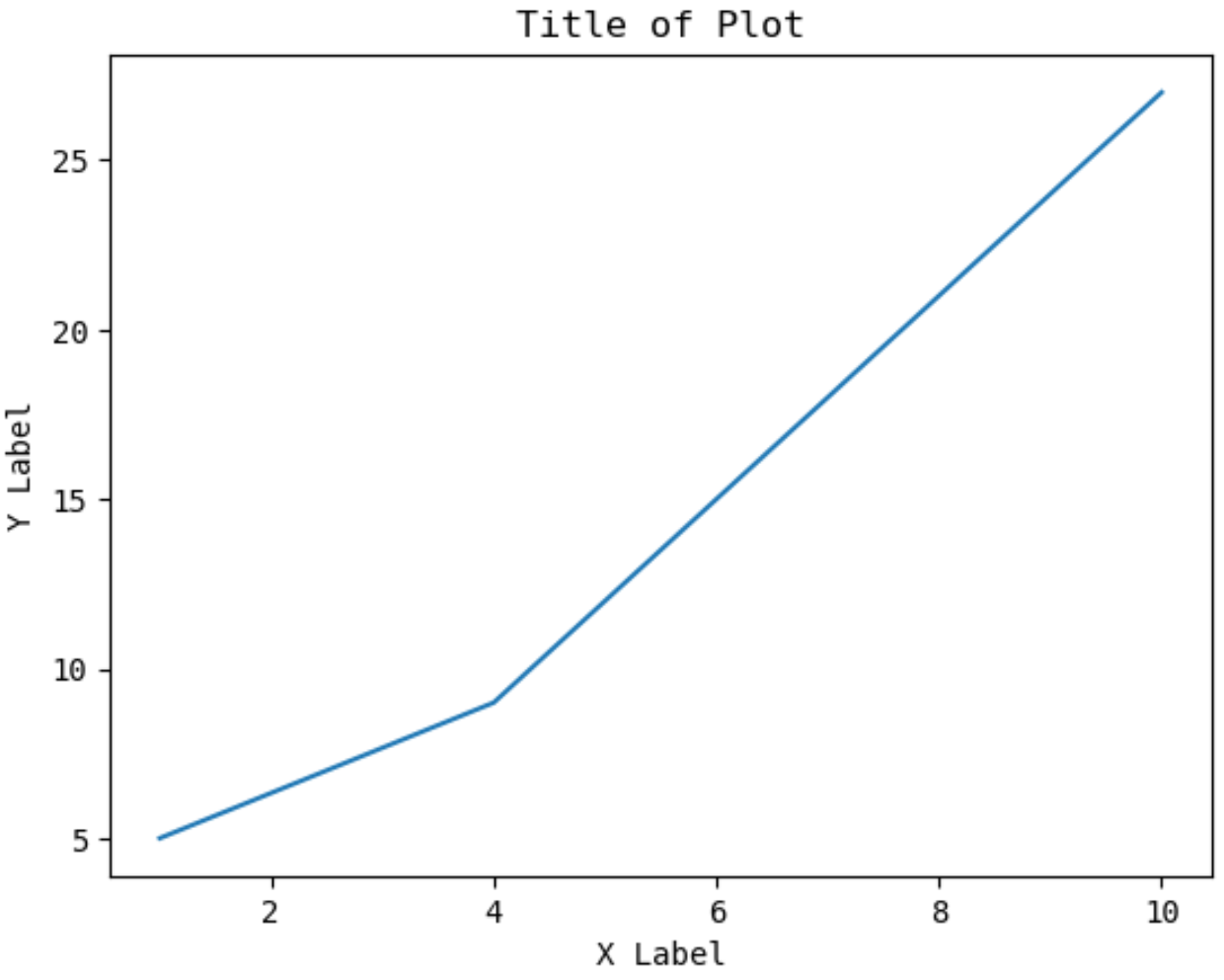
두 축의 제목과 레이블에는 “monospace” 글꼴이 있습니다. 이는 rcParams 인수에 지정한 글꼴 계열이기 때문입니다.
방법 2: 제목 및 축 레이블의 글꼴 변경
다음 코드는 제목 및 축 레이블에 고유한 글꼴 모음을 지정하는 방법을 보여줍니다.
import matplotlib. pyplot as plt
#define font families to use
mono_font = {' fontname':'monospace '}
serif_font = {' fontname':'serif '}
#define x and y
x = [1, 4, 10]
y = [5, 9, 27]
#create plot of x and y
plt. plot (x, y)
#specify title and axis labels with custom font families
plt. title (' Title of Plot ', ** mono_font)
plt. xlabel (' X Label ', ** serif_font)
plt. ylabel (' Y Label ', ** serif_font)
#displayplot
plt. show ()
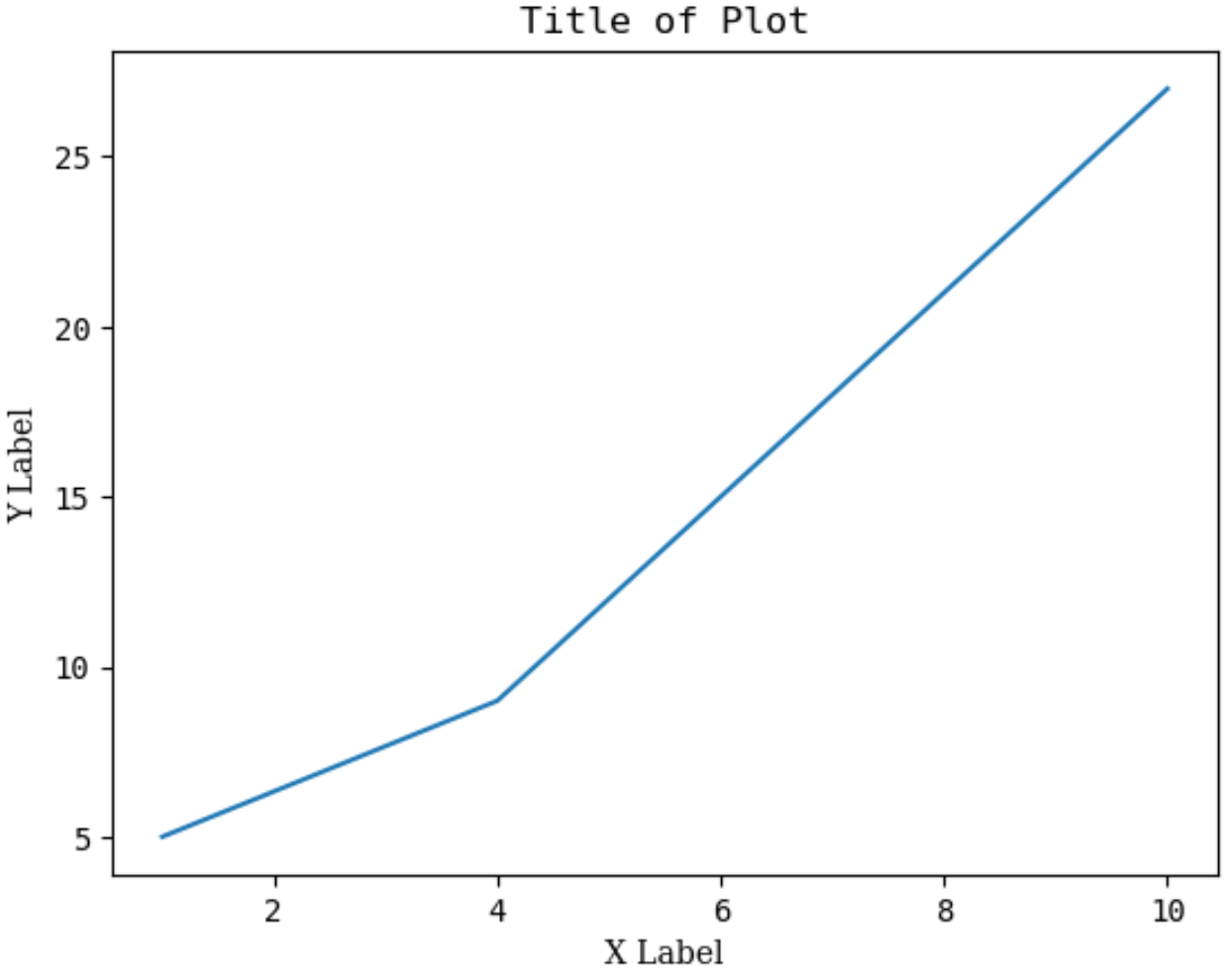
제목은 “monospace” 글꼴 모음을 사용하는 반면 X 및 Y 축 레이블은 “Serif” 글꼴 모음을 사용합니다.
참고 : 여기 에서 Matplotlib에서 사용할 수 있는 글꼴 모음의 전체 목록을 찾을 수 있습니다.
추가 리소스
다음 튜토리얼에서는 Matplotlib에서 다른 일반적인 작업을 수행하는 방법을 설명합니다.
Matplotlib 플롯에서 글꼴 크기를 변경하는 방법
Matplotlib에서 범례 글꼴 크기를 변경하는 방법
Matplotlib에서 체크 표시 라벨의 글꼴 크기를 설정하는 방법