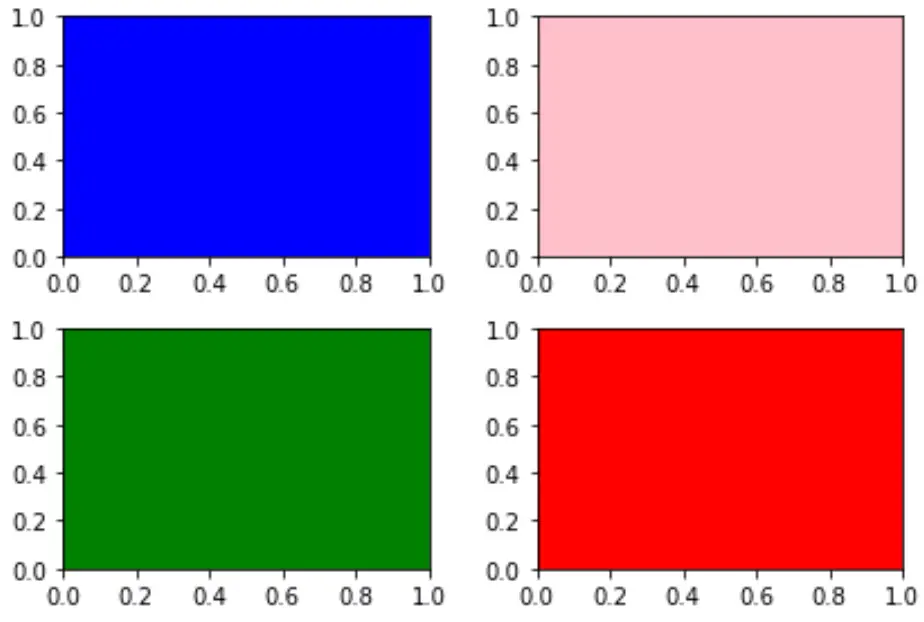Matplotlib에서 배경색을 변경하는 방법(예제 포함)
Matplotlib에서 플롯의 배경색을 변경하는 가장 쉬운 방법은 set_facecolor() 인수를 사용하는 것입니다.
다음 구문을 사용하여 Matplotlib에서 그림과 축을 정의하는 경우:
fig, ax = plt. subplots ()
그런 다음 다음 구문을 사용하여 플롯의 배경색을 정의할 수 있습니다.
ax. set_facecolor (' pink ')
이 튜토리얼에서는 이 기능의 실제 사용에 대한 몇 가지 예를 제공합니다.
예시 1: 색상 이름을 사용하여 배경색 설정
다음 코드는 색상 이름을 사용하여 Matplotlib 플롯의 배경색을 설정하는 방법을 보여줍니다.
import matplotlib. pyplot as plt #define plot figure and axis fig, ax = plt. subplots () #define two arrays for plotting A = [3, 5, 5, 6, 7, 8] B = [12, 14, 17, 20, 22, 27] #create scatterplot and specify background color to be pink ax. scatter (A, B) ax. set_facecolor (' pink ') #display scatterplot plt. show ()
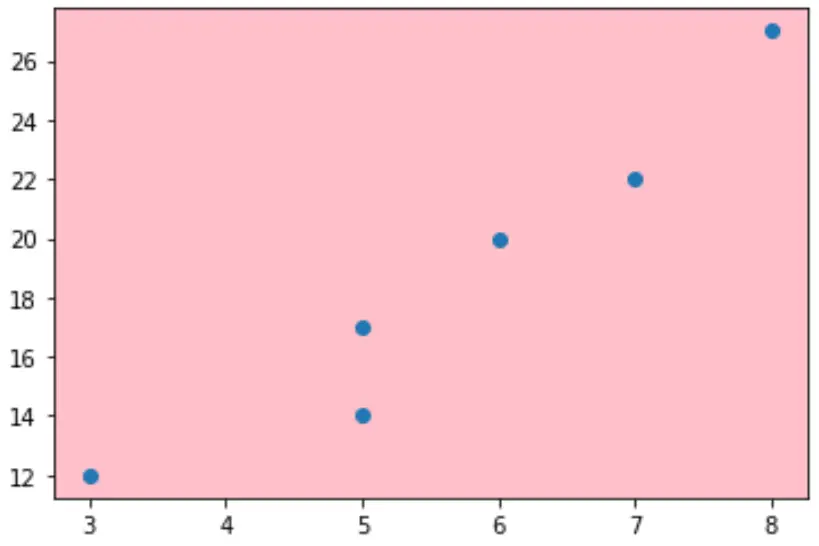
예시 2: 16진수 색상 코드를 사용하여 배경색 설정
다음 코드는 16진수 색상 코드를 사용하여 Matplotlib 플롯의 배경색을 설정하는 방법을 보여줍니다.
import matplotlib. pyplot as plt #define plot figure and axis fig, ax = plt. subplots () #define two arrays for plotting A = [3, 5, 5, 6, 7, 8] B = [12, 14, 17, 20, 22, 27] #create scatterplot and specify background color to be pink ax. scatter (A, B) ax. set_facecolor (' #33FFA2 ') #display scatterplot plt. show ()
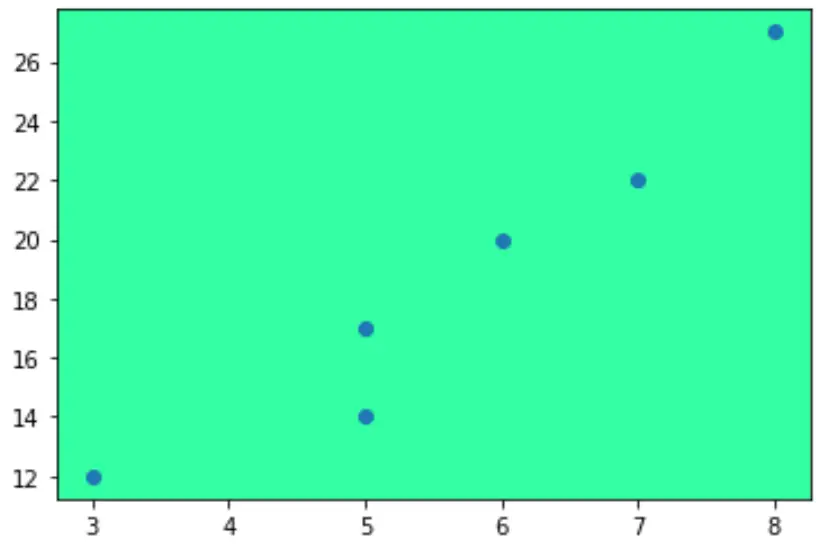
예 3: 특정 서브플롯의 배경색 설정
때로는 여러 Matplotlib 플롯이 있을 수 있습니다. 이 경우 다음 코드를 사용하여 단일 플롯의 배경색을 지정할 수 있습니다.
import matplotlib. pyplot as plt #define subplots fig, ax = plt. subplots (2, 2) fig. tight_layout () #define background color to use for each subplot ax[0,0]. set_facecolor (' blue ') ax[0,1]. set_facecolor (' pink ') ax[1,0]. set_facecolor (' green ') ax[1,1]. set_facecolor (' red ') #display subplots plt. show ()