Matplotlib에서 선 두께를 조정하는 방법
다음 구문을 사용하는 linewidth 인수 함수를 사용하여 Matplotlib 플롯에서 선 두께를 쉽게 조정할 수 있습니다.
matplotlib.pyplot.plot(x, y, 선폭=1.5)
기본적으로 선 너비는 1.5이지만 0보다 큰 값으로 조정할 수 있습니다.
이 튜토리얼에서는 이 기능의 실제 사용에 대한 몇 가지 예를 제공합니다.
예 1: 선 두께 조정
다음 코드는 간단한 선 차트를 만들고 선 너비를 3으로 설정하는 방법을 보여줍니다.
import matplotlib. pyplot as plt
import numpy as np
#define x and y values
x = np. linspace (0, 10, 100)
y1 = np. sin (x)*np. exp (-x/3)
#create line plot with line width set to 3
plt. plot (x, y1, linewidth= 3 )
#displayplot
plt. show ()
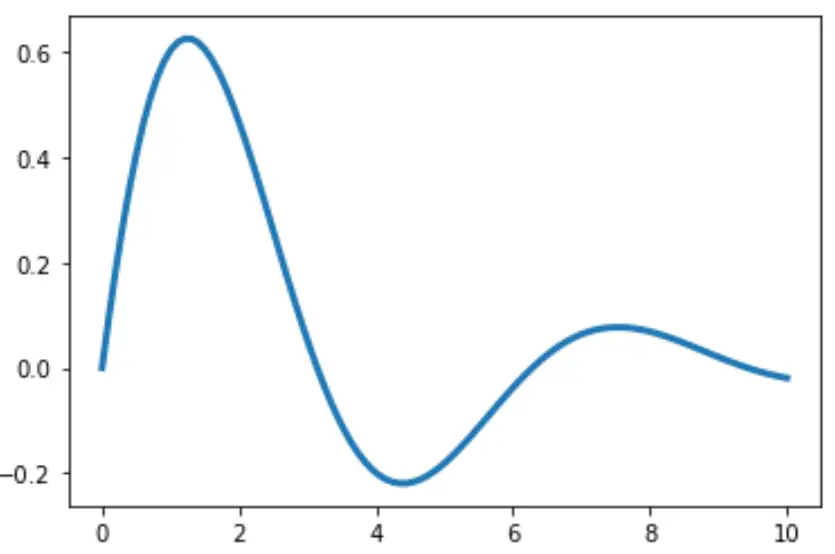
예 2: 여러 선의 두께 조정
다음 코드는 여러 선의 두께를 한 번에 조정하는 방법을 보여줍니다.
import matplotlib. pyplot as plt
import numpy as np
#define x and y values
x = np. linspace (0, 10, 100)
y1 = np. sin (x)*np. exp (-x/3)
y2 = np. cos (x)*np. exp (-x/5)
#create line plot with multiple lines
plt. plot (x, y1, linewidth= 3 )
plt. plot (x, y2, linewidth= 1 )
#displayplot
plt. show ()
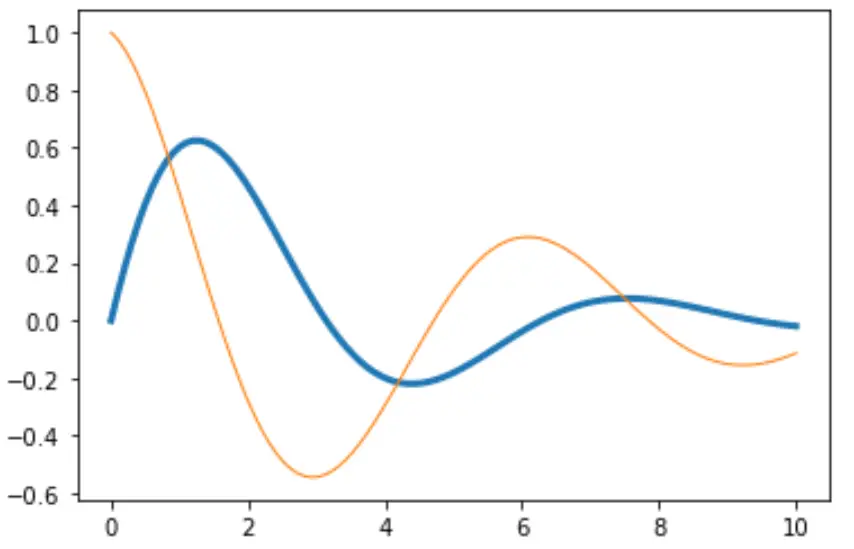
예 3: 캡션의 선 두께 조정
다음 코드는 두께가 다른 여러 선을 만들고 이에 따라 각 선의 두께를 표시하는 범례를 만드는 방법을 보여줍니다.
import matplotlib. pyplot as plt
import numpy as np
#define x and y values
x = np. linspace (0, 10, 100)
y1 = np. sin (x)*np. exp (-x/3)
y2 = np. cos (x)*np. exp (-x/5)
#create line plot with multiple lines
plt. plot (x,y1,linewidth=3,label=' y1 ')
plt. plot (x, y2, linewidth=1, label=' y2 ')
#add legend
plt. legend ()
#displayplot
plt. show ()
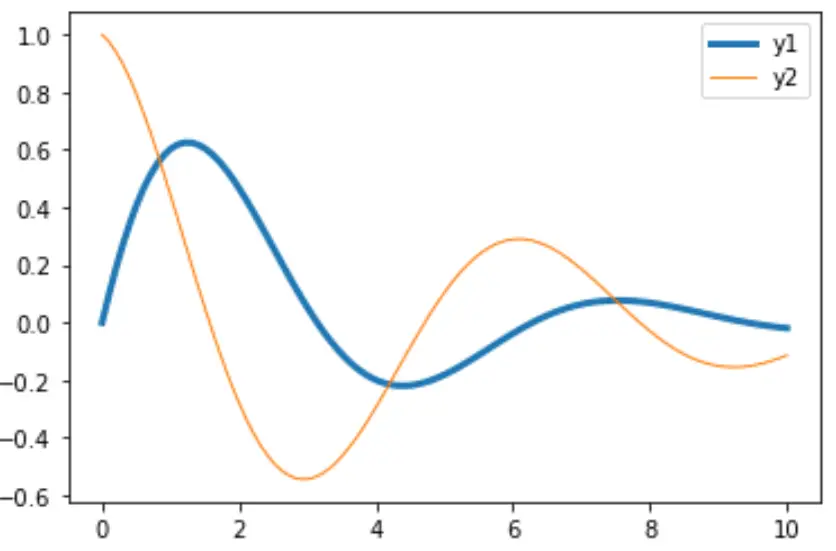
추가 리소스
Matplotlib에서 줄 사이의 영역을 채우는 방법
Matplotlib 플롯에서 진드기를 제거하는 방법
Matplotlib 플롯 외부에 범례를 배치하는 방법