Matplotlib에서 수평 그리드만 그리는 방법
다음 기본 구문을 사용하여 Matplotlib에서 수평 그리드만 그릴 수 있습니다.
ax. grid (axis=' y ')
다음 예에서는 실제로 이 구문을 사용하는 방법을 보여줍니다.
예: Matplotlib에서 수평 그리드만 플롯
다음 코드는 플롯에 수평 그리드만 표시하여 Matplotlib에서 막대 플롯을 생성하는 방법을 보여줍니다.
import pandas as pd import matplotlib. pyplot as plt #createDataFrame df = pd. DataFrame ({' team ':['Mavs', 'Nets', 'Spurs', 'Warriors'], ' points ':[105, 99, 112, 100]}) #defineplot fig, ax = plt. subplots () #create bar plot df. plot (kind=' bar ', ax=ax) #add horizontal gridlines ax. grid (axis=' y ') #displayplot plt. show ()
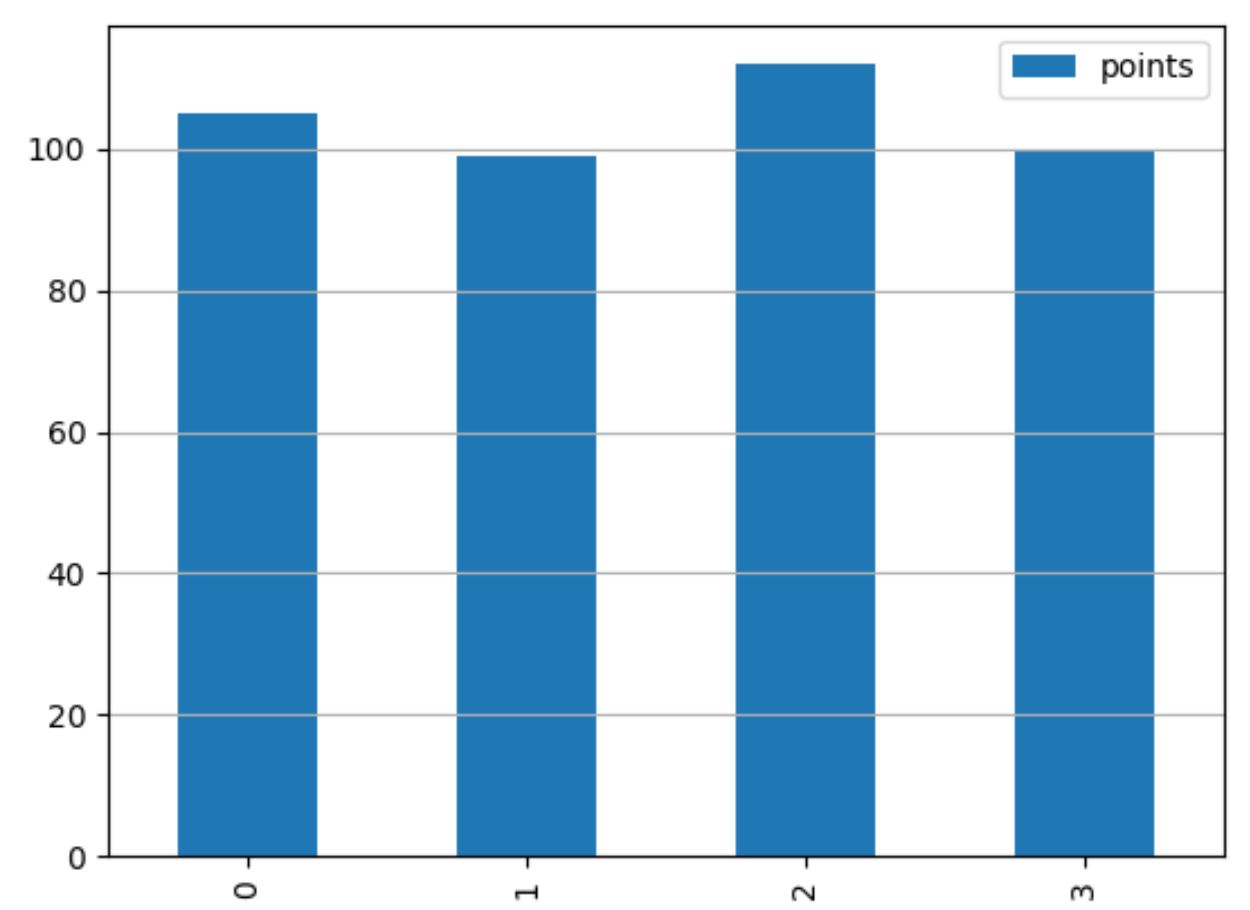
ax.set_axisbelow(True)를 사용하여 플롯의 막대 뒤에 수평 격자선을 표시하십시오.
import pandas as pd import matplotlib. pyplot as plt #createDataFrame df = pd. DataFrame ({' team ':['Mavs', 'Nets', 'Spurs', 'Warriors'], ' points ':[105, 99, 112, 100]}) #defineplot fig, ax = plt. subplots () #create bar plot df. plot (kind=' bar ', ax=ax) #add horizontal gridlines behind bars in the plot ax. set_axisbelow ( True ) ax. grid (axis=' y ') #displayplot plt. show ()
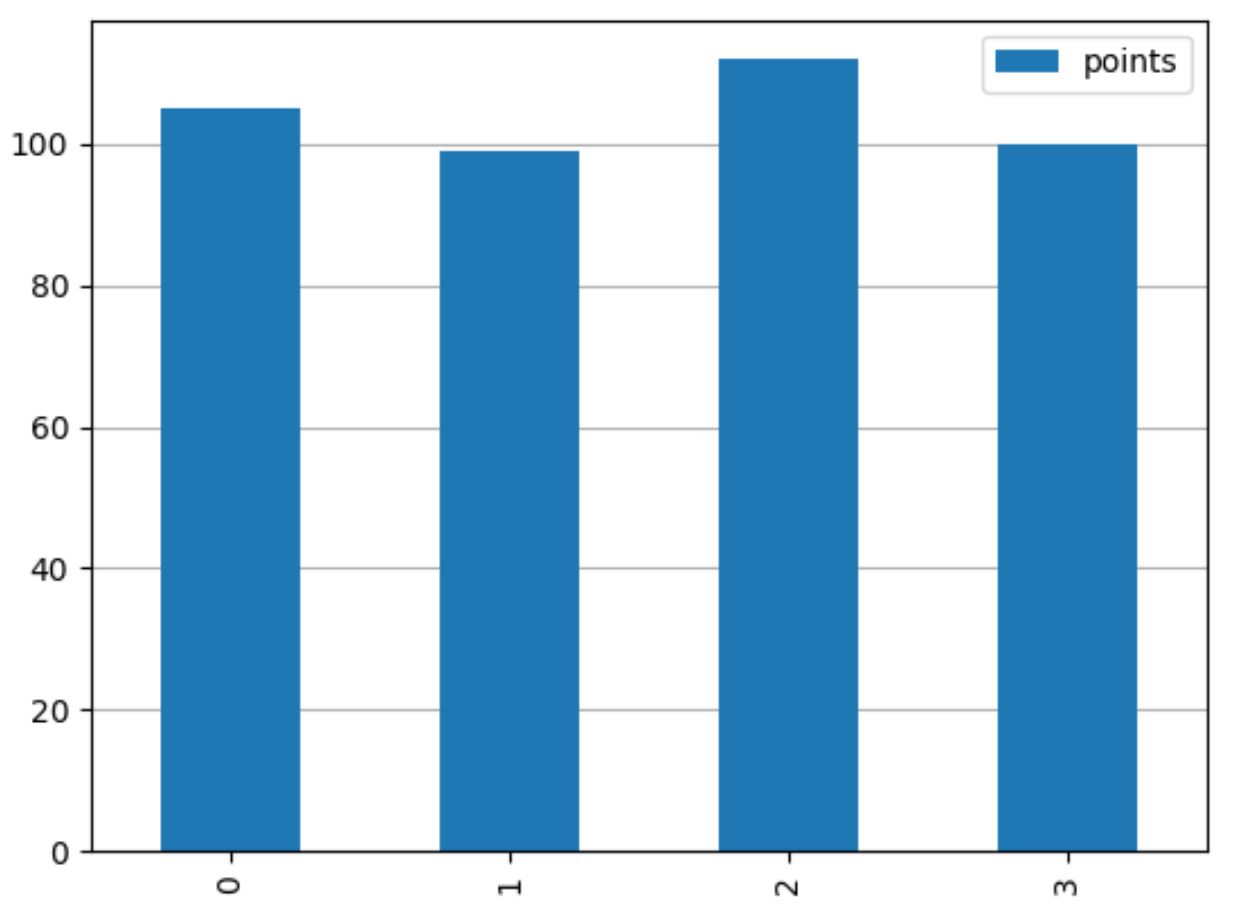
그리고 그리드의 모양을 사용자 정의하려면 Grid() 함수에서 color , linestyle 및 linewidth 인수를 자유롭게 사용하세요.
import pandas as pd import matplotlib. pyplot as plt #createDataFrame df = pd. DataFrame ({' team ':['Mavs', 'Nets', 'Spurs', 'Warriors'], ' points ':[105, 99, 112, 100]}) #defineplot fig, ax = plt. subplots () #create bar plot df. plot (kind=' bar ', ax=ax) #add horizontal gridlines with custom appearance ax. set_axisbelow ( True ) ax. grid (axis=' y ', color=' red ', linestyle=' dashed ', linewidth= 3 ) #displayplot plt. show ()
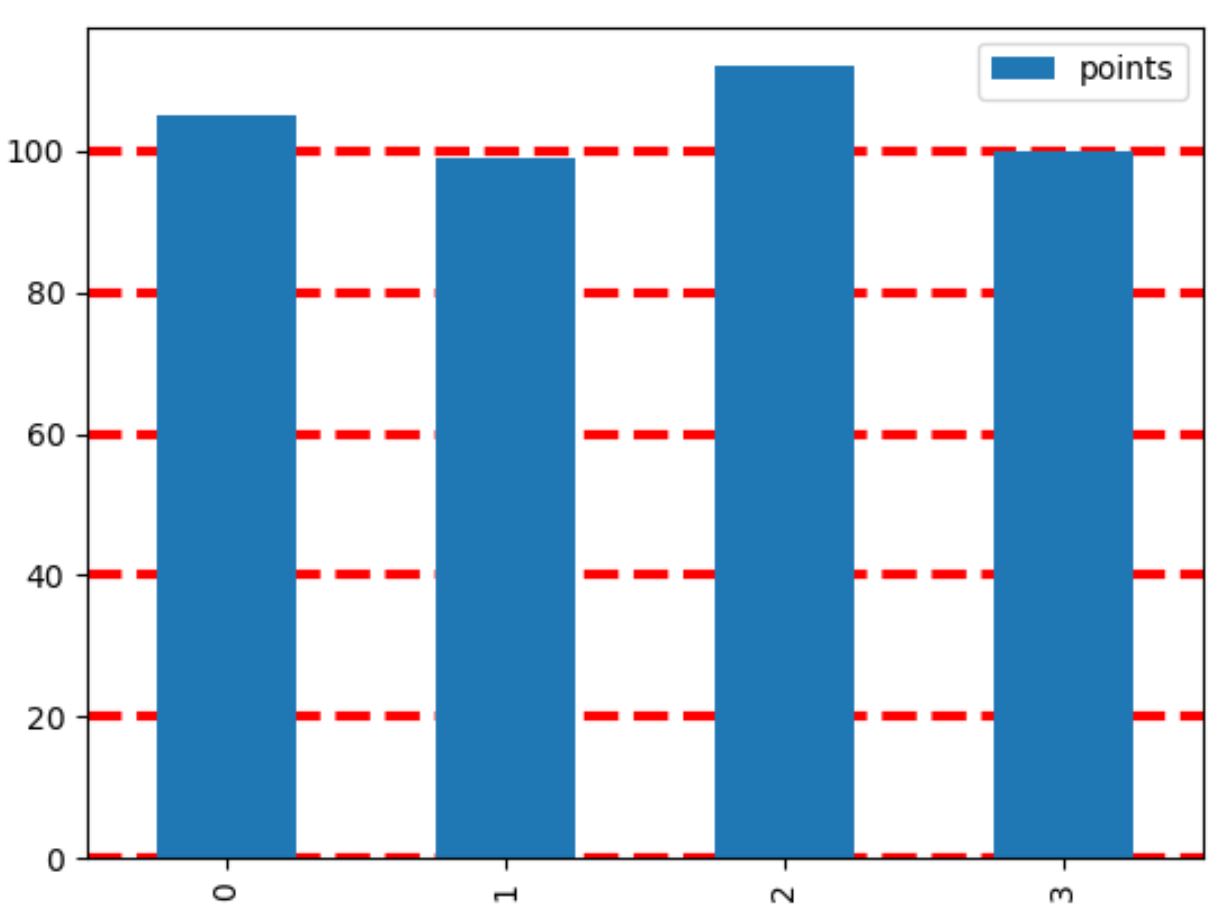
Matplotlib 문서 에서 눈금선을 사용자 정의하는 방법의 전체 목록을 찾을 수 있습니다.
추가 리소스
다음 튜토리얼에서는 Matplotlib에서 다른 일반적인 작업을 수행하는 방법을 설명합니다.
Matplotlib 플롯에서 진드기를 제거하는 방법
Matplotlib 플롯에서 글꼴 크기를 변경하는 방법
Matplotlib에서 플롯에 평균선을 추가하는 방법