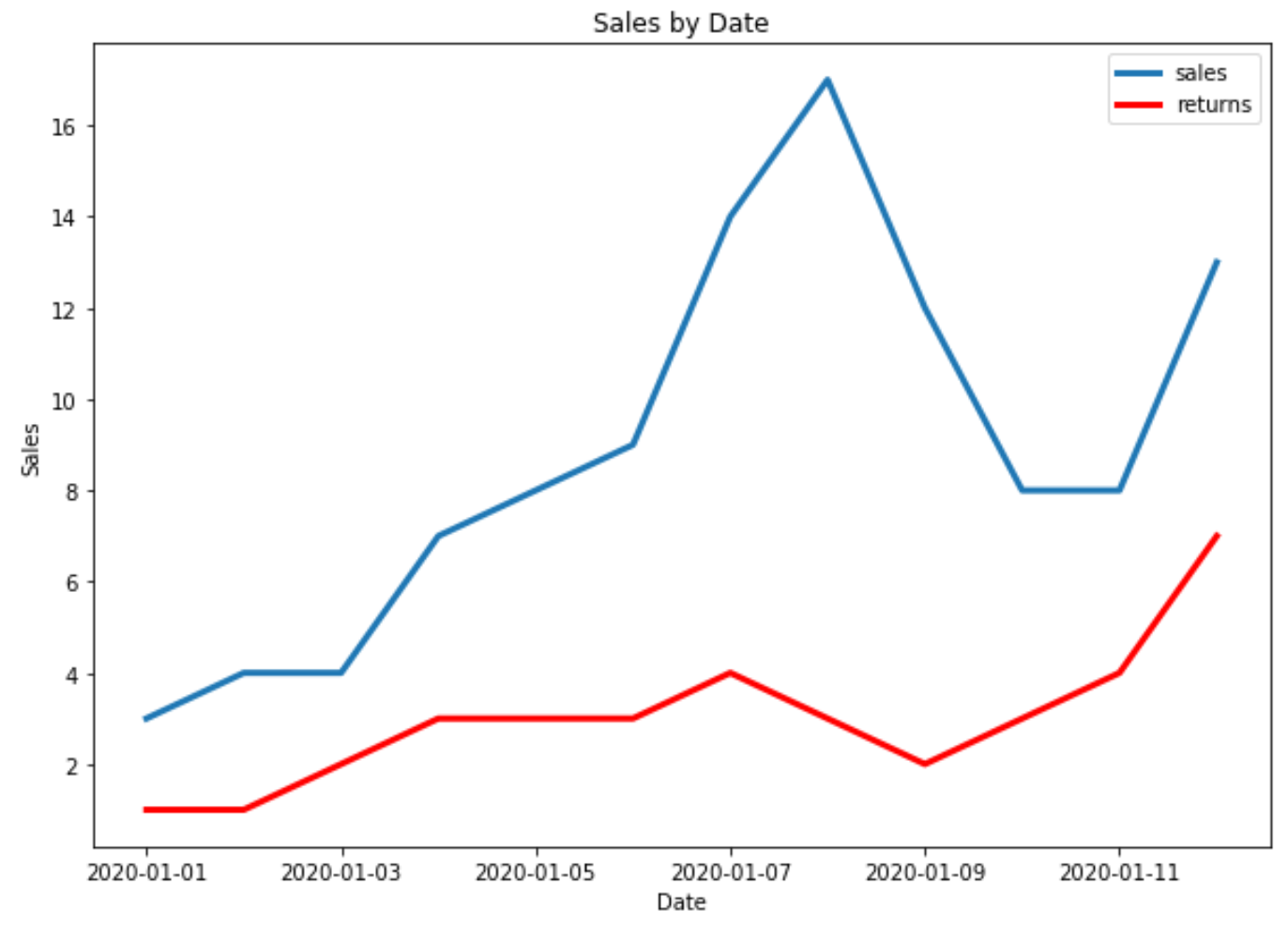Matplotlib에서 시계열을 그리는 방법(예제 포함)
다음 구문을 사용하여 Matplotlib에서 시계열을 그릴 수 있습니다.
import matplotlib. pyplot as plt plt. plot (df. x , df. y )
이는 변수 x가 datetime.datetime() 클래스에 속한다고 가정합니다.
다음 예제에서는 이 구문을 사용하여 Python에서 시계열 데이터를 그리는 방법을 보여줍니다.
예 1: Matplotlib에서 기본 시계열 플롯
다음 코드는 연속 12일 동안 기업의 총 매출을 보여주는 시계열을 Matplotlib에 표시하는 방법을 보여줍니다.
import matplotlib. pyplot as plt import datetime import numpy as np import pandas as pd #define data df = pd. DataFrame ({' date ': np. array ([datetime. datetime (2020, 1, i+1) for i in range(12)]), ' sales ': [3, 4, 4, 7, 8, 9, 14, 17, 12, 8, 8, 13]}) #plot time series plt. plot (df. date , df. sales , linewidth= 3 )
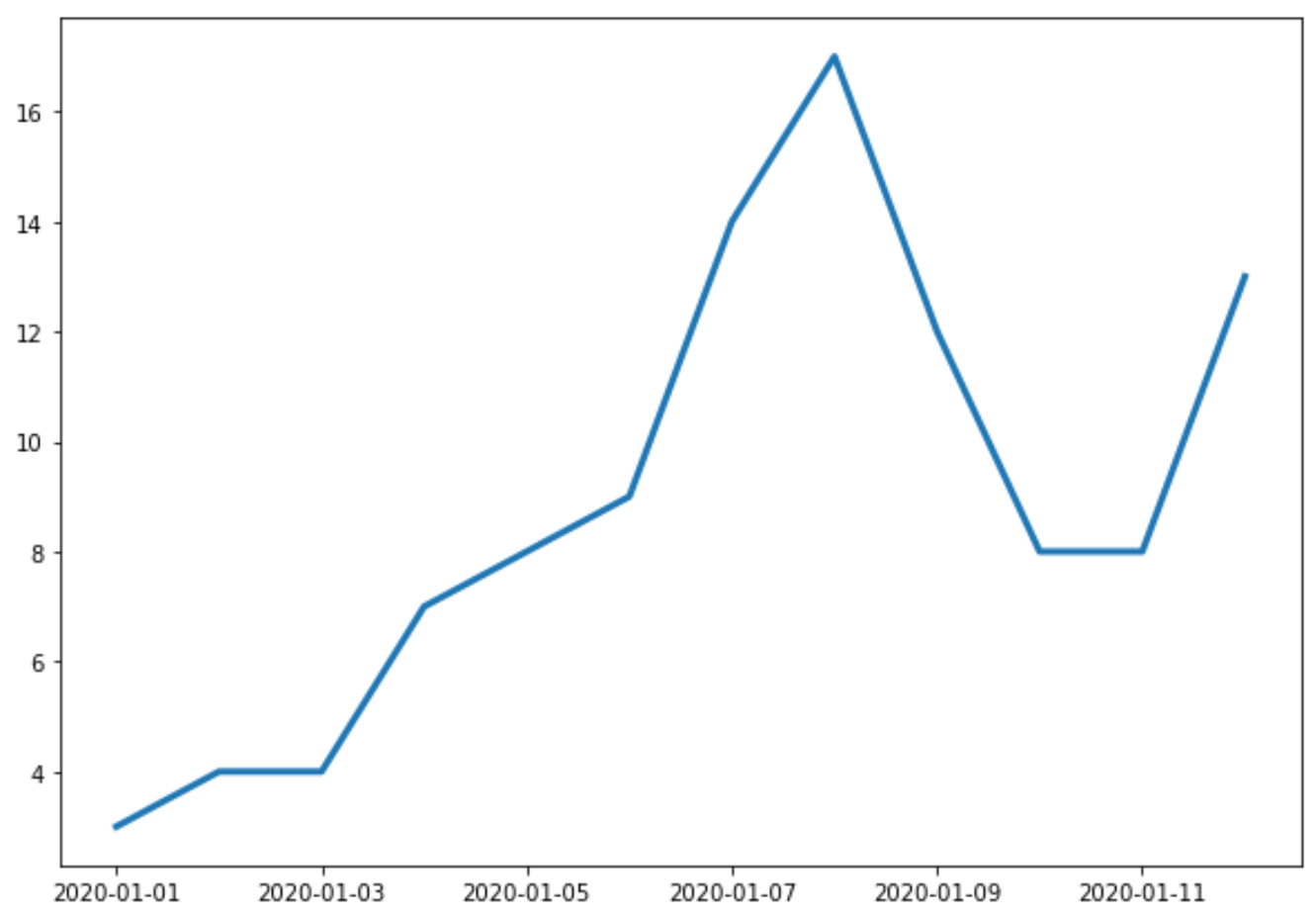
X축은 날짜를 나타내고 Y축은 각 날짜의 총 판매량을 나타냅니다.
예 2: 제목 및 축 레이블 사용자 정의
다음 코드를 사용하여 플롯에 제목과 축 레이블을 추가할 수 있습니다.
import matplotlib. pyplot as plt import datetime import numpy as np import pandas as pd #define data df = pd. DataFrame ({' date ': np. array ([datetime. datetime (2020, 1, i+1) for i in range(12)]), ' sales ': [3, 4, 4, 7, 8, 9, 14, 17, 12, 8, 8, 13]}) #plot time series plt. plot (df. date , df. sales , linewidth= 3 ) #add title and axis labels plt. title (' Sales by Date ') plt. xlabel (' Date ') plt. ylabel (' Sales ')
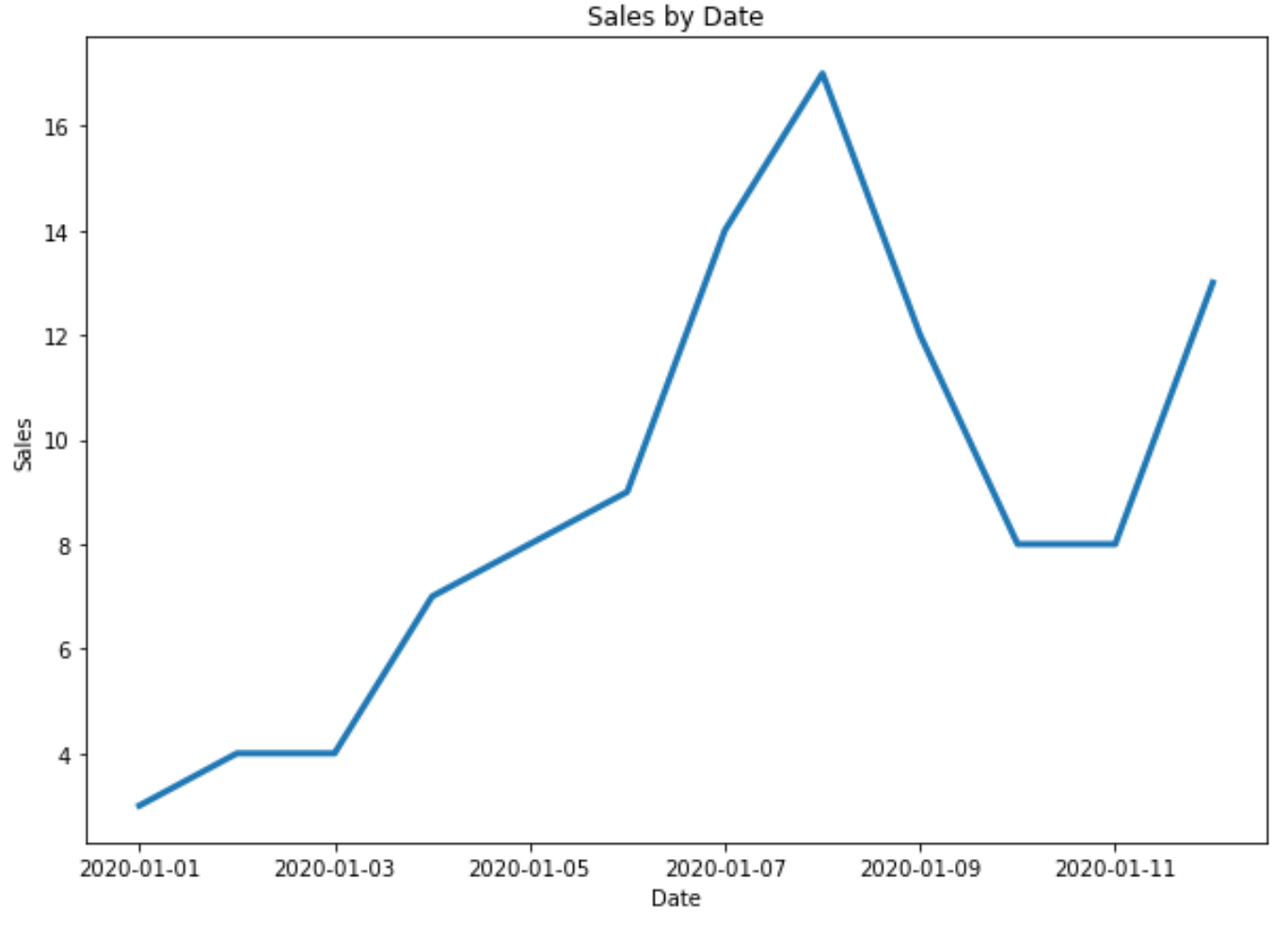
예 3: Matplotlib에서 여러 시계열 플롯
다음 코드는 Matplotlib의 단일 플롯에 여러 시계열을 그리는 방법을 보여줍니다.
import matplotlib. pyplot as plt
import datetime
import numpy as np
import pandas as pd
#define data
df = pd. DataFrame ({' date ': np. array ([datetime. datetime (2020, 1, i+1)
for i in range(12)]),
' sales ': [3, 4, 4, 7, 8, 9, 14, 17, 12, 8, 8, 13]})
df2 = pd. DataFrame ({' date ': np. array ([datetime. datetime (2020, 1, i+1)
for i in range(12)]),
' returns ': [1, 1, 2, 3, 3, 3, 4, 3, 2, 3, 4, 7]})
#plot both time series
plt. plot ( df.date , df.sales , label=' sales ', linewidth= 3 )
plt. plot ( df2.date , df2.returns , color=' red ', label=' returns ', linewidth= 3 )
#add title and axis labels
plt. title (' Sales by Date ')
plt. xlabel (' Date ')
plt. ylabel (' Sales ')
#add legend
plt. legend ()
#displayplot
plt. show ()