Matplotlib 컬러바의 위치를 조정하는 방법
색상 막대는 Matplotlib 차트의 측면을 따라 내려가며 차트에 표시되는 색상에 대한 범례 역할을 하는 막대입니다.
Matplotlib는 기본적으로 차트 오른쪽에 색상 막대를 표시하지만 Matplotlib AxesGrid 툴킷 의 기능을 사용하여 이를 쉽게 변경할 수 있습니다.
이 튜토리얼에서는 이러한 기능을 실제로 사용하는 방법에 대한 몇 가지 예를 보여줍니다.
예시 1: 차트 오른쪽에 컬러바 배치
다음 코드는 Matplotlib 차트를 생성하는 방법과 차트 오른쪽에 색상 막대를 배치하는 방법을 보여줍니다.
import numpy as np import matplotlib.pyplot as plt from mpl_toolkits.axes_grid1 import make_axes_locatable #make this example reproducible np.random.seed(1) #create chart fig, ax = plt. subplots () im = ax. imshow (np.random.rand(15,15)) ax. set_xlabel (' x-axis label ') #add color bar fig. colorbar (im) plt. show ()
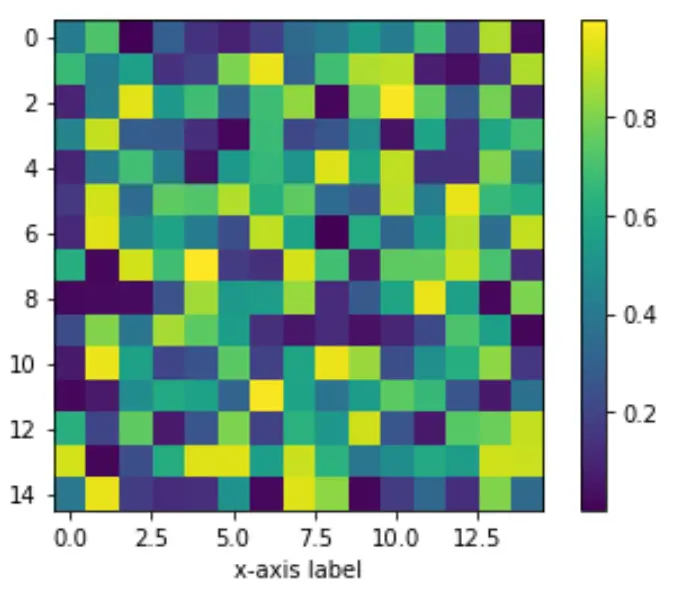
예 2: 그래프 아래에 색상 막대 배치
다음 코드는 Matplotlib 차트 아래에 색상 막대를 배치하는 방법을 보여줍니다.
import numpy as np import matplotlib.pyplot as plt from mpl_toolkits.axes_grid1 import make_axes_locatable #make this example reproducible np.random.seed(1) #create chart fig, ax = plt. subplots () im = ax. imshow (np.random.rand(15,15)) ax. set_xlabel (' x-axis label ') #add color bar below chart divider = make_axes_locatable (ax) cax = divider. new_vertical (size=' 5% ', pad=0.6, pack_start= True ) fig. add_axes (cax) fig. colorbar (im, cax=cax, orientation=' horizontal ') plt. show ()
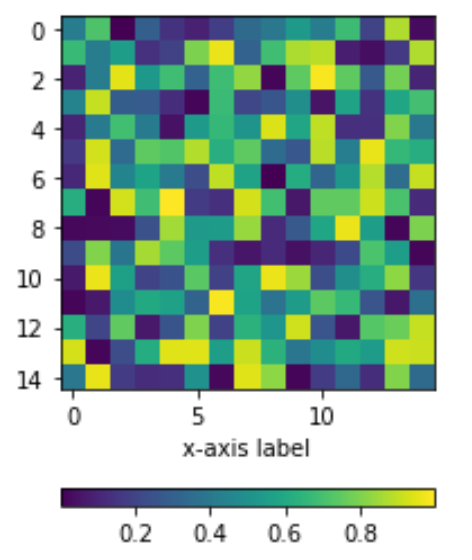
pad 인수는 차트의 x축과 색상 막대 사이에 패딩을 생성합니다. 패드 값이 높을수록 색상 막대가 x축에서 멀어집니다.
예 3: 차트 위에 색상 막대 배치
다음 코드는 Matplotlib 차트 위에 색상 막대를 배치하는 방법을 보여줍니다.
import numpy as np import matplotlib.pyplot as plt from mpl_toolkits.axes_grid1 import make_axes_locatable #make this example reproducible np.random.seed(1) #create chart fig, ax = plt. subplots () im = ax. imshow (np.random.rand(15,15)) ax. set_xlabel (' x-axis label ') #add color bar below chart divider = make_axes_locatable (ax) cax = divider. new_vertical (size=' 5% ', pad=0.4) fig. add_axes (cax) fig. colorbar (im, cax=cax, orientation=' horizontal ') plt. show ()
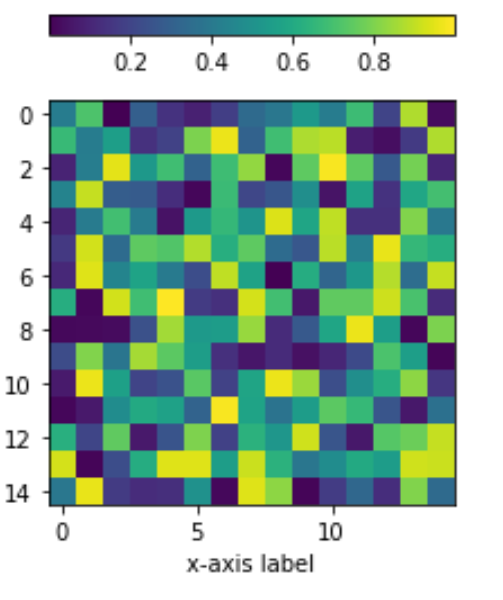
여기에서 더 많은 Matplotlib 튜토리얼을 찾을 수 있습니다.