Matplotlib로 테이블을 만드는 방법
Matplotlib를 사용하여 Python에서 테이블을 생성하려면 다음 두 가지 방법 중 하나를 사용할 수 있습니다.
방법 1: Pandas DataFrame에서 테이블 만들기
#create pandas DataFrame df = pd.DataFrame(np. random . randn (20, 2), columns=[' First ', ' Second ']) #create table table = ax. table (cellText=df. values , colLabels=df. columns , loc=' center ')
방법 2: 사용자 정의 값으로 배열 만들기
#create values for table table_data=[ ["Player 1", 30], ["Player 2", 20], ["Player 3", 33], ["Player 4", 25], ["Player 5", 12] ] #create table table = ax. table (cellText=table_data, loc=' center ')
이 튜토리얼에서는 이러한 방법을 실제로 사용하는 방법에 대한 예를 제공합니다.
예시 1: Pandas DataFrame에서 테이블 만들기
다음 코드는 Pandas DataFrame의 값을 포함하는 Matplotlib에서 테이블을 생성하는 방법을 보여줍니다.
import numpy as np import pandas as pd import matplotlib.pyplot as plt #make this example reproducible n.p. random . seeds (0) #define figure and axes fig, ax = plt. subplots () #hide the axes fig.patch. set_visible (False) ax.axis(' off ') ax.axis(' tight ') #createdata df = pd.DataFrame(np. random . randn (20, 2), columns=[' First ', ' Second ']) #create table table = ax. table (cellText=df.values, colLabels=df.columns, loc=' center ') #display table fig. tight_layout () plt. show ()
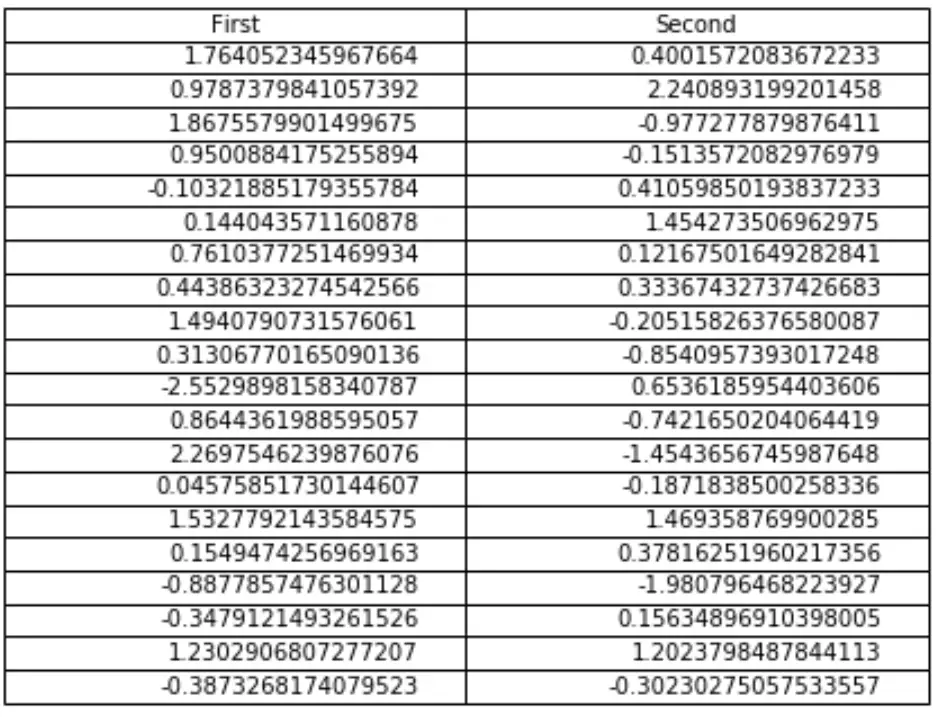
예 2: 사용자 정의 값으로 테이블 생성
다음 코드는 사용자 정의 값을 포함하는 Matplotlib에서 테이블을 생성하는 방법을 보여줍니다.
import numpy as np import pandas as pd import matplotlib.pyplot as plt #define figure and axes fig, ax = plt. subplots () #create values for table table_data=[ ["Player 1", 30], ["Player 2", 20], ["Player 3", 33], ["Player 4", 25], ["Player 5", 12] ] #create table table = ax. table (cellText=table_data, loc=' center ') #modify table table. set_fontsize (14) table. scale (1.4) ax. axis (' off ') #displaytable plt. show ()
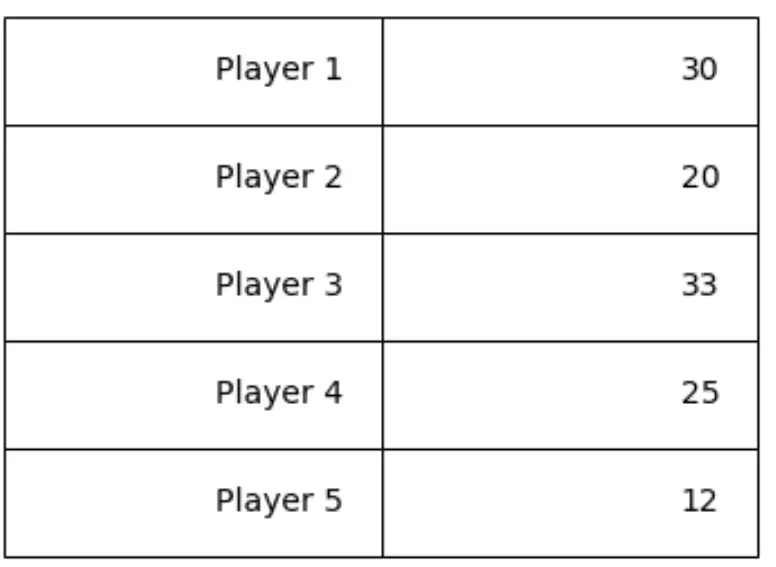
table.scale(width, length)는 테이블의 너비와 길이를 수정합니다. 예를 들어, 길이를 변경하여 테이블을 더 길게 만들 수 있습니다.
table. scale (1.10)
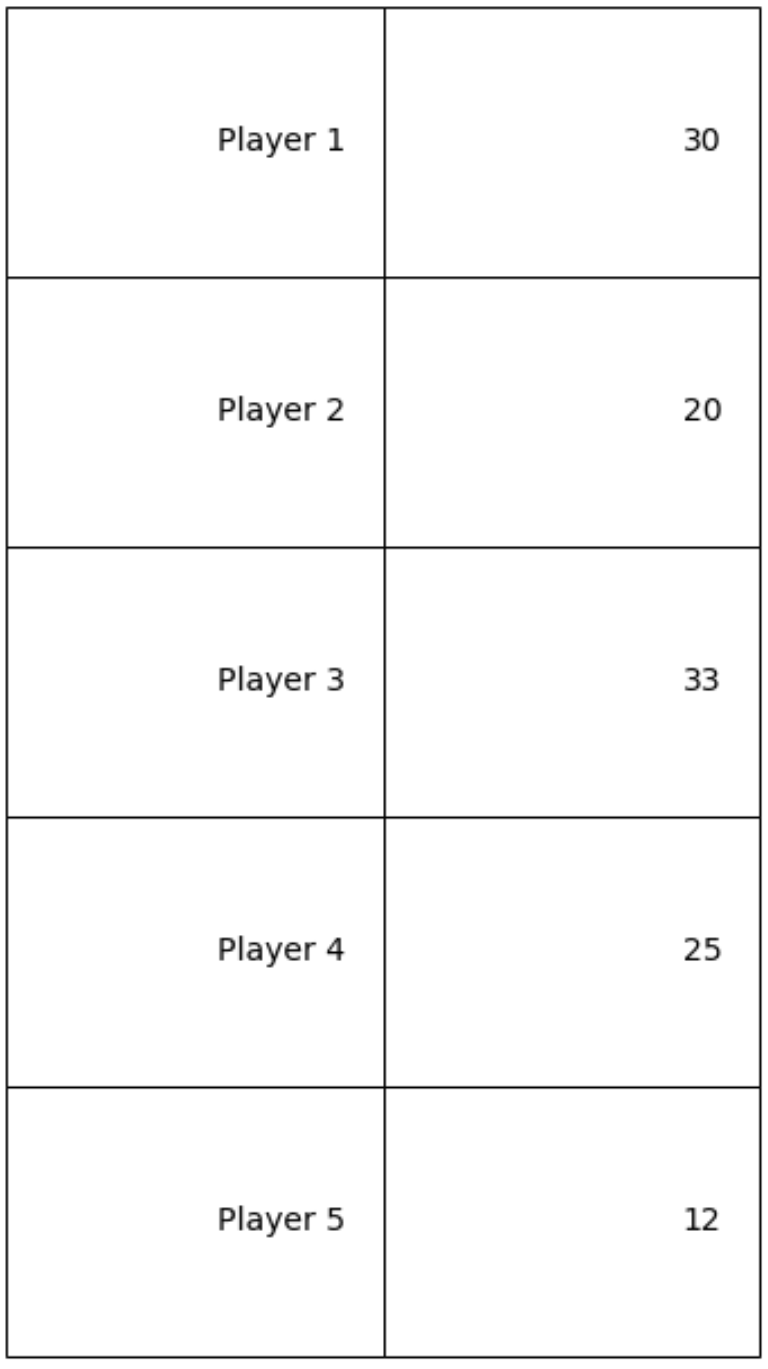
추가 리소스
Matplotlib 플롯에 텍스트를 추가하는 방법
Matplotlib에서 종횡비를 설정하는 방법
Matplotlib에서 범례 글꼴 크기를 변경하는 방법