Matplotlib에서 축 제한을 얻는 방법(예제 포함)
Matplotlib에서 플롯의 x 및 y 축에 대한 축 제한을 얻으려면 다음 구문을 사용할 수 있습니다.
import matplotlib. pyplot as plt #get x-axis and y-axis limits xmin, xmax, ymin, ymax = plt. axis () #print axis limits print (xmin, xmax, ymin, ymax)
다음 예에서는 실제로 이 구문을 사용하는 방법을 보여줍니다.
예: Matplotlib에서 축 제한을 얻는 방법
Matplotlib에서 다음과 같은 산점도를 생성한다고 가정합니다.
import matplotlib. pyplot as plt #define x and y x = [1, 2, 3, 4, 5, 6, 7, 8, 9, 10] y = [1, 5, 9, 15, 24, 39, 35, 35, 40, 41] #create scatter plot of x vs. y plt. scatter (x,y)
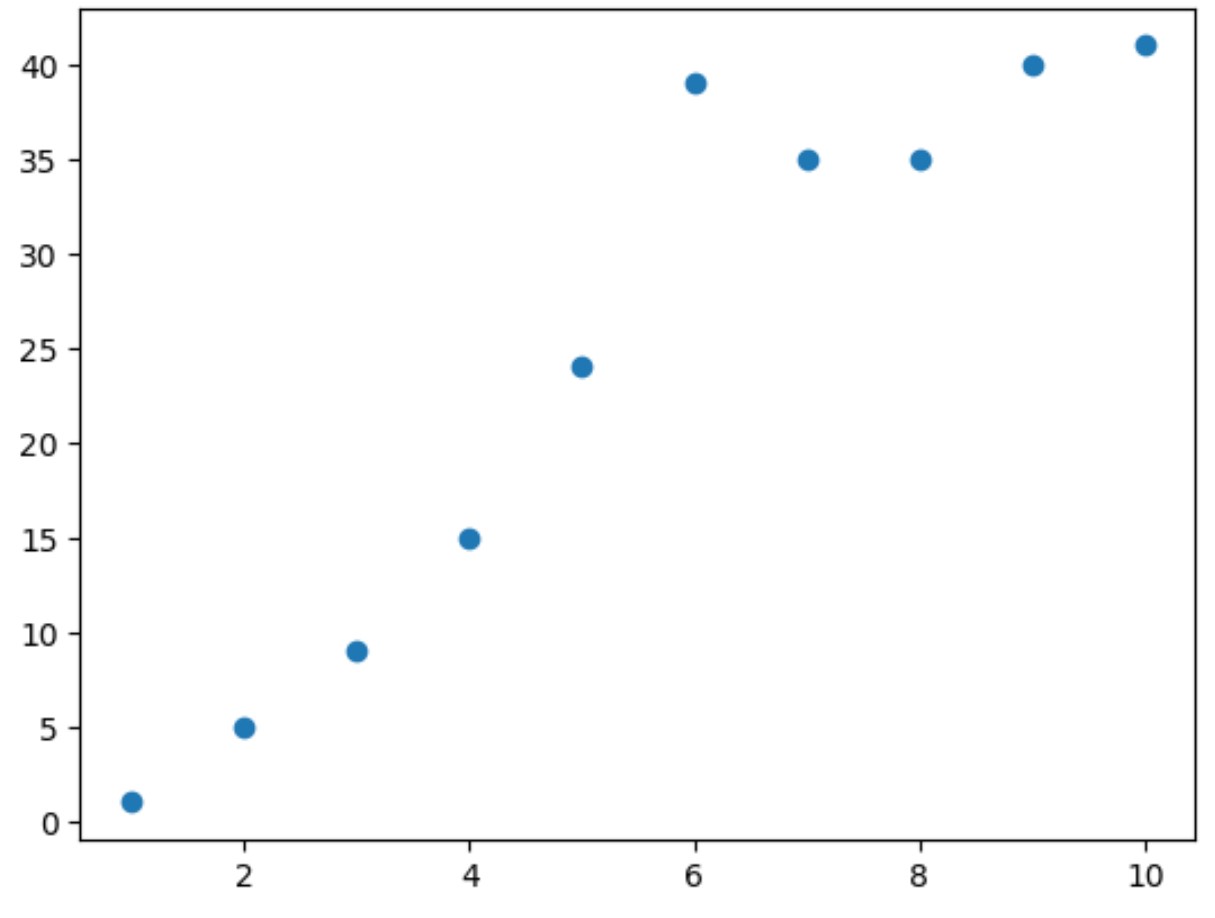
다음 구문을 사용하여 산점도의 x축과 y축에 대한 축 제한을 얻을 수 있습니다.
import matplotlib. pyplot as plt #define x and y x = [1, 2, 3, 4, 5, 6, 7, 8, 9, 10] y = [1, 5, 9, 15, 24, 39, 35, 35, 40, 41] #create scatter plot of x vs. y plt. scatter (x,y) #get x-axis and y-axis limits xmin, xmax, ymin, ymax = plt. axis () #print axis limits print (xmin, xmax, ymin, ymax) 0.55 10.45 -1.0 43.0
결과에서 우리는 다음을 볼 수 있습니다:
- x축 최소값: 0.55
- x축 최대값: 10.45
- y축 최소값: -1.0
- y축 최대값: 43.0
이 값은 위의 산점도에 표시되는 축 제한에 해당합니다.
원하는 경우 annotate() 함수를 사용하여 이러한 축 제한을 텍스트 값으로 플롯에 추가할 수도 있습니다.
import matplotlib. pyplot as plt #define x and y x = [1, 2, 3, 4, 5, 6, 7, 8, 9, 10] y = [1, 5, 9, 15, 24, 39, 35, 35, 40, 41] #create scatter plot of x vs. y plt. scatter (x,y) #get x-axis and y-axis limits xmin, xmax, ymin, ymax = plt. axis () #print axis limits lims = ' xmin: ' + str(round(xmin, 2 )) + ' \n ' + \ ' xmax: ' + str(round(xmax, 2 )) + ' \n ' + \ ' ymin: ' + str(round(ymin, 2 )) + ' \n ' + \ ' ymax: ' + str(round(ymax, 2 )) #add axis limits to plot at (x,y) coordinate (1.35) plt. annotate (lims, ( 1 , 35 ))
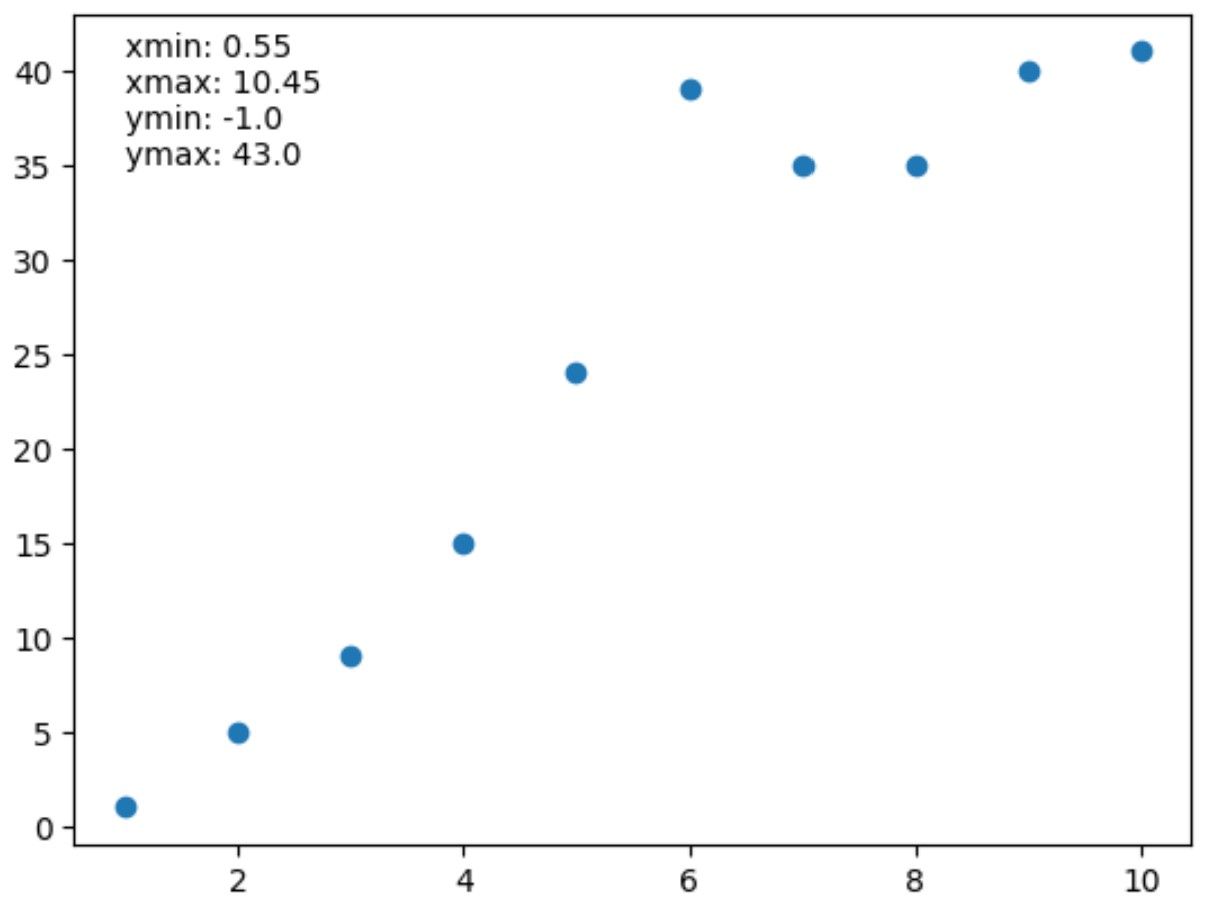
추가 리소스
다음 튜토리얼에서는 Matplotlib에서 다른 일반적인 작업을 수행하는 방법을 설명합니다.
Matplotlib에서 축 틱을 설정하는 방법
Matplotlib에서 플롯 크기를 늘리는 방법
Matplotlib 플롯에 텍스트를 추가하는 방법