Lm() 결과를 r로 플롯하는 방법
다음 방법을 사용하여 R에서 lm() 함수의 결과를 플롯할 수 있습니다.
방법 1: lm()을 플롯하면 기본 R이 생성됩니다.
#create scatterplot plot(y ~ x, data=data) #add fitted regression line to scatterplot abline(fit)
방법 2: lm()을 플롯하면 ggplot2가 생성됩니다.
library (ggplot2) #create scatterplot with fitted regression line ggplot(data, aes (x = x, y = y)) + geom_point() + stat_smooth(method = " lm ")
다음 예에서는 R에 내장된 mtcars 데이터세트를 사용하여 실제로 각 방법을 사용하는 방법을 보여줍니다.
예 1: 플롯 lm() 결과는 기본 R입니다.
다음 코드는 기본 R에서 lm() 함수의 결과를 플롯하는 방법을 보여줍니다.
#fit regression model
fit <- lm(mpg ~ wt, data=mtcars)
#create scatterplot
plot(mpg ~ wt, data=mtcars)
#add fitted regression line to scatterplot
abline(fit)
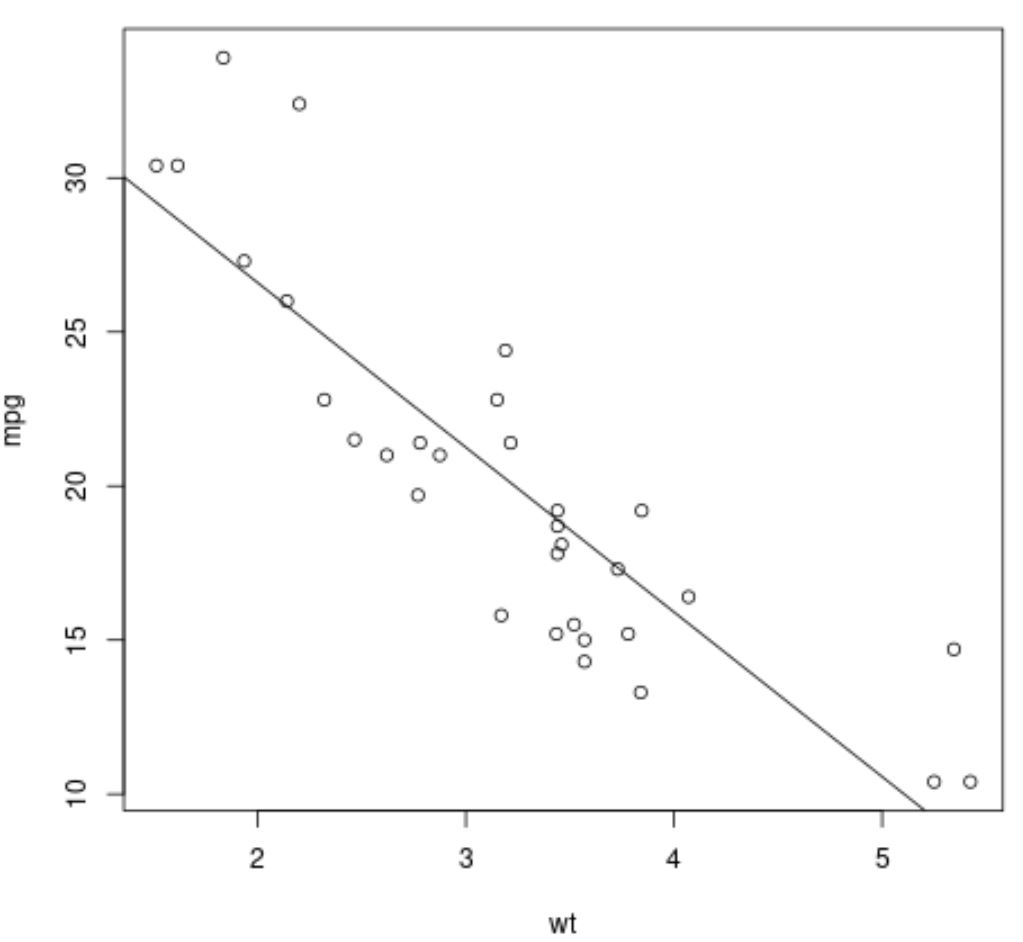
그래프의 점은 원시 데이터 값을 나타내고 직선 대각선은 적합 회귀선을 나타냅니다.
예 2: lm() 결과를 ggplot2로 플롯합니다.
다음 코드는 ggplot2 데이터 시각화 패키지를 사용하여 lm() 함수의 결과를 플롯하는 방법을 보여줍니다.
library (ggplot2)
#fit regression model
fit <- lm(mpg ~ wt, data=mtcars)
#create scatterplot with fitted regression line
ggplot(mtcars, aes (x = x, y = y)) +
geom_point() +
stat_smooth(method = " lm ")
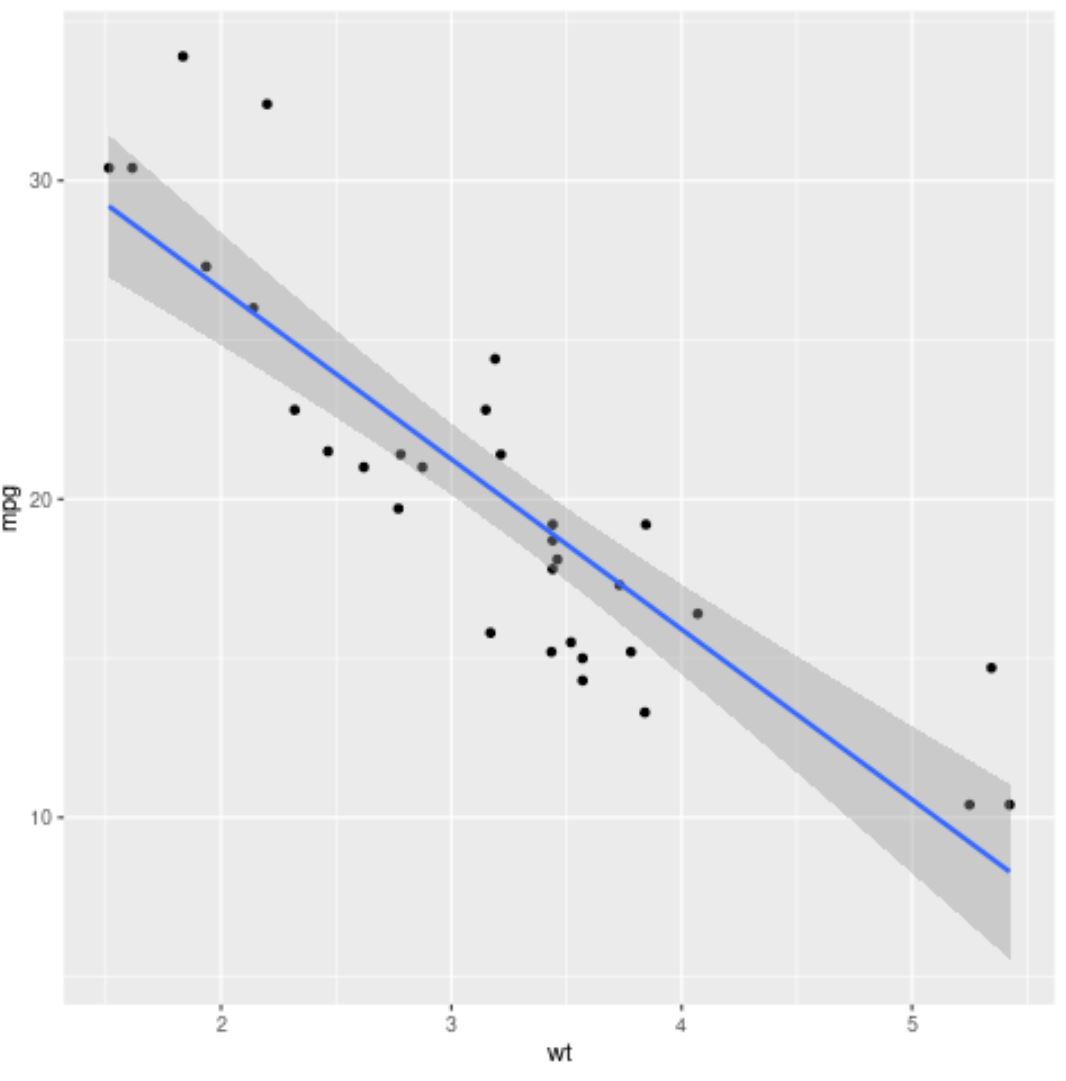
파란색 선은 적합 회귀선을 나타내고 회색 띠는 95% 신뢰 구간의 한계를 나타냅니다.
신뢰 구간 한계를 제거하려면 stat_smooth() 인수에 se=FALSE를 사용하면 됩니다.
library (ggplot2)
#fit regression model
fit <- lm(mpg ~ wt, data=mtcars)
#create scatterplot with fitted regression line
ggplot(mtcars, aes (x = x, y = y)) +
geom_point() +
stat_smooth(method = “ lm ”, se= FALSE )
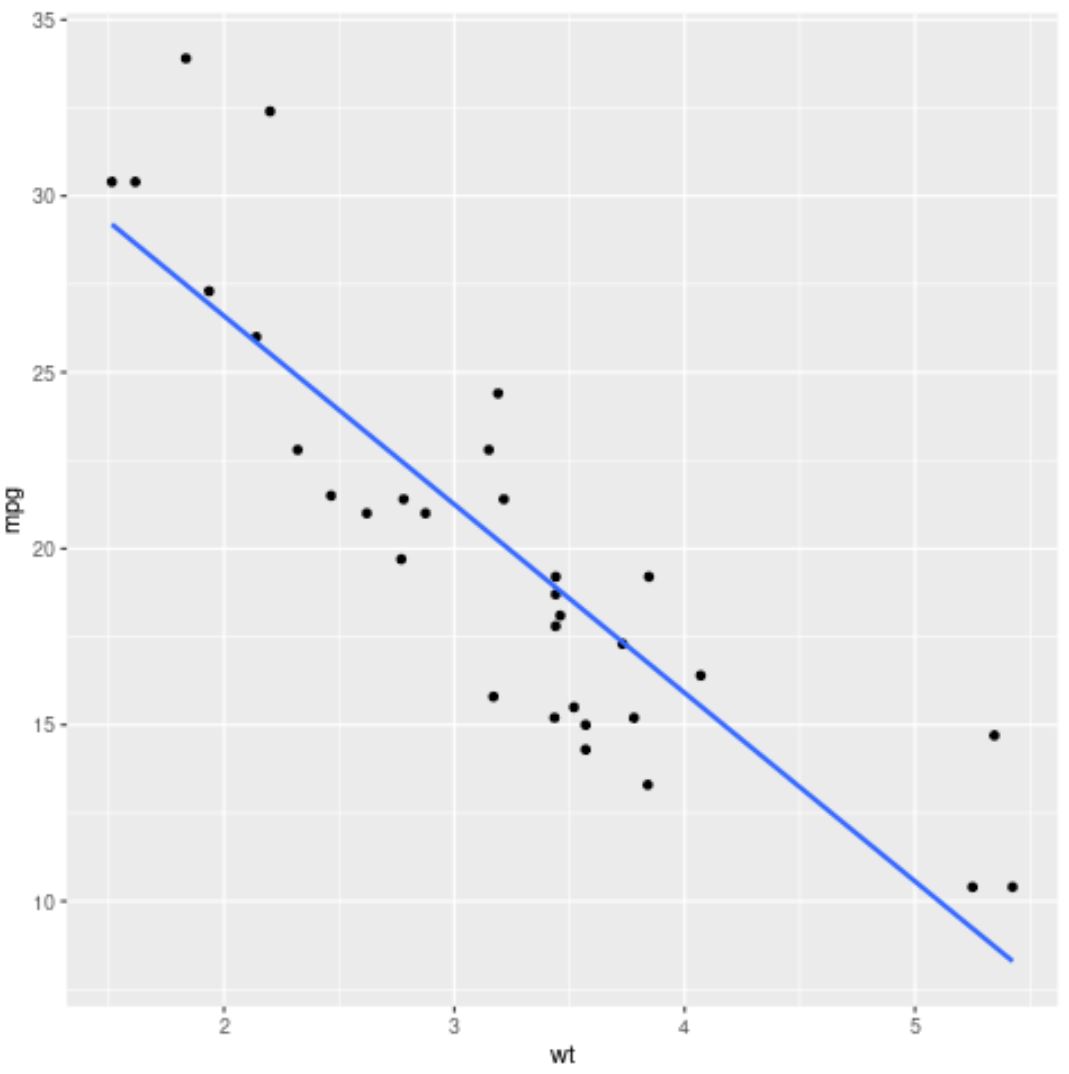
ggpubr 패키지의 stat_regline_equation() 함수를 사용하여 그래프 내부에 적합한 회귀 방정식을 추가할 수도 있습니다.
library (ggplot2)
library (ggpubr)
#fit regression model
fit <- lm(mpg ~ wt, data=mtcars)
#create scatterplot with fitted regression line
ggplot(mtcars, aes (x = x, y = y)) +
geom_point() +
stat_smooth(method = “ lm ”, se= FALSE ) +
stat_regline_equation(label.x.npc = “ center ”)
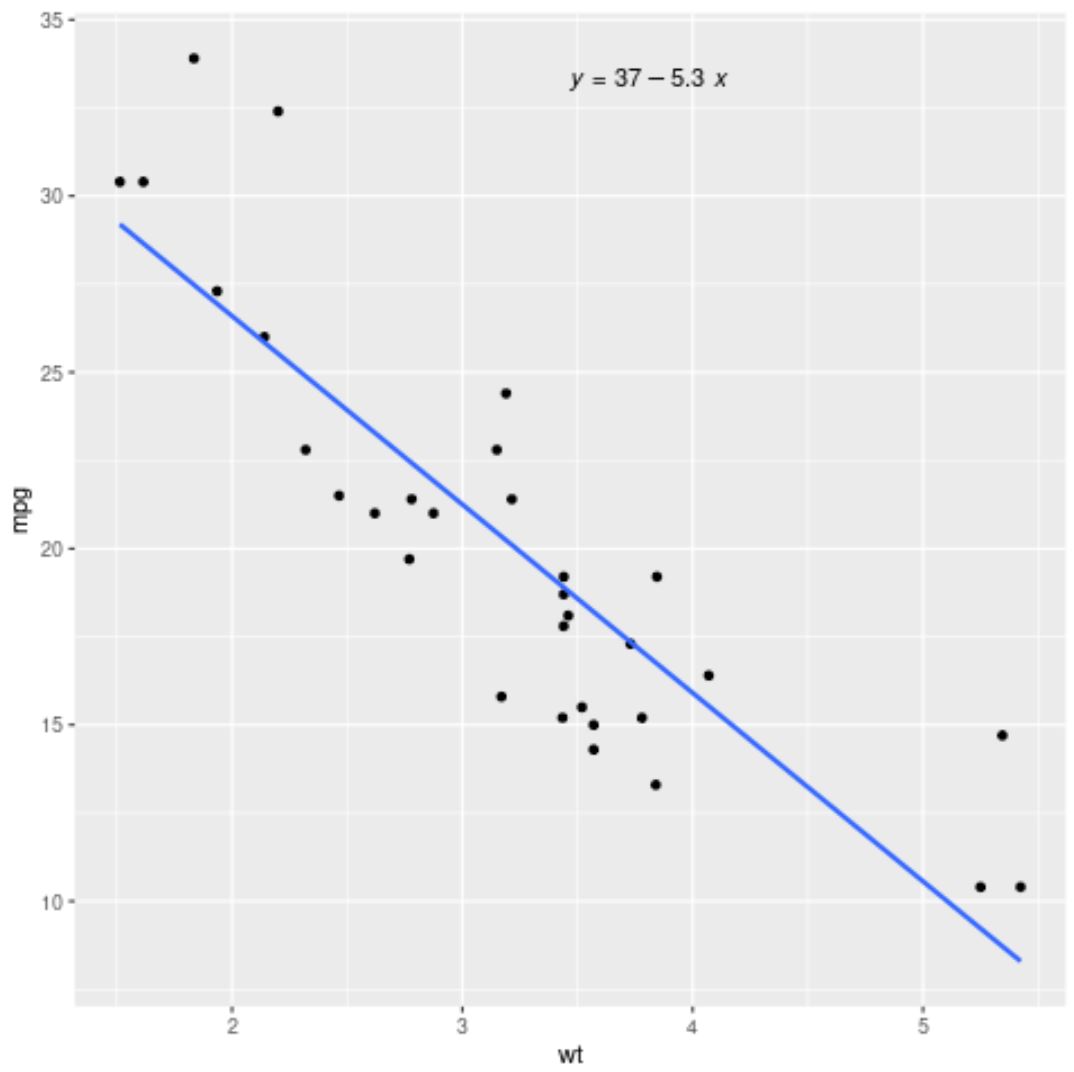
추가 리소스
다음 튜토리얼에서는 R에서 다른 일반적인 작업을 수행하는 방법을 설명합니다.