Matplotlib 플롯에서 글꼴 크기를 변경하는 방법
Matplotlib 플롯에서 다양한 요소의 글꼴 크기를 변경하려는 경우가 종종 있습니다. 다행히도 다음 코드를 사용하면 쉽게 수행할 수 있습니다.
import matplotlib.pyplot as plt plt. rc ('font', size=10) #controls default text size plt. rc ('axes', titlesize=10) #fontsize of the title plt. rc ('axes', labelsize=10) #fontsize of the x and y labels plt. rc ('xtick', labelsize=10) #fontsize of the x tick labels plt. rc ('ytick', labelsize=10) #fontsize of the y tick labels plt. rc ('legend', fontsize=10) #fontsize of the legend
다음 예에서는 matplotlib 산점도에서 다양한 요소의 글꼴 크기를 변경하는 방법을 보여줍니다.
import matplotlib.pyplot as plt x = [3, 4, 6, 7, 8] y = [12, 14, 15, 19, 24] plt. scatter (x,y) plt. title ('title') plt. xlabel ('x_label') plt. ylabel ('y_label') plt. show ()
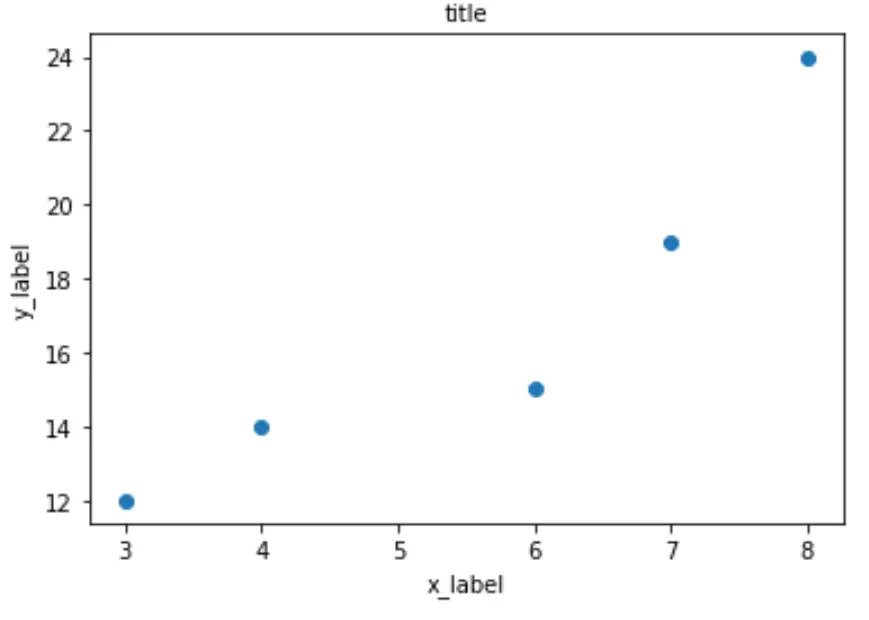
참고: 모든 요소의 기본 글꼴 크기는 10 입니다.
예시 1: 모든 요소의 글꼴 크기 변경
다음 코드는 플롯의 각 요소의 글꼴 크기를 변경하는 방법을 보여줍니다.
#set font of all elements to size 15 plt. rc ('font', size= 15 ) #createplot plt. scatter (x,y) plt. title ('title') plt. xlabel ('x_label') plt. ylabel ('y_label') plt. show ()
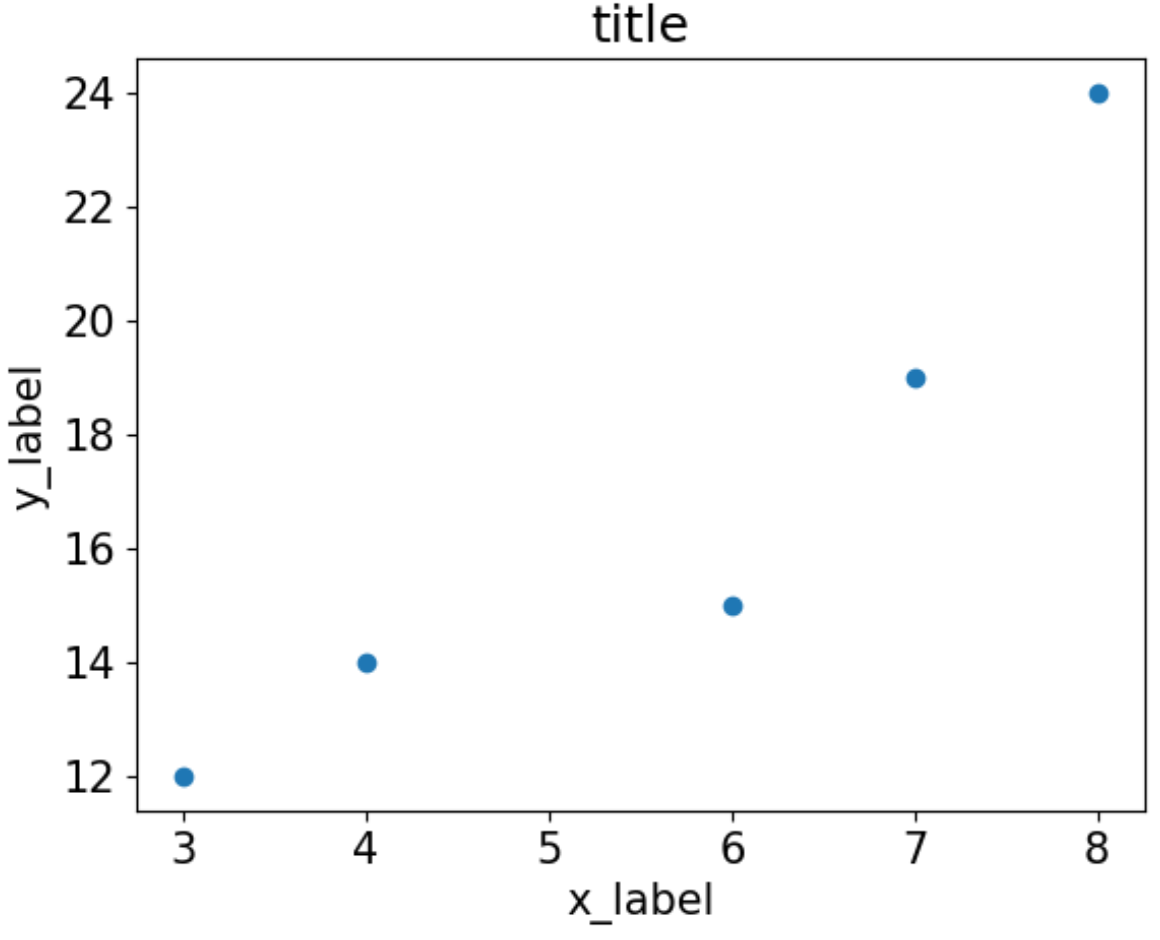
예 2: 제목 글꼴 크기 변경
다음 코드는 플롯 제목의 글꼴 크기를 변경하는 방법을 보여줍니다.
#set title font to size 50 plt. rc ('axes', titlesize= 50 ) #createplot plt. scatter (x,y) plt. title ('title') plt. xlabel ('x_label') plt. ylabel ('y_label') plt. show ()
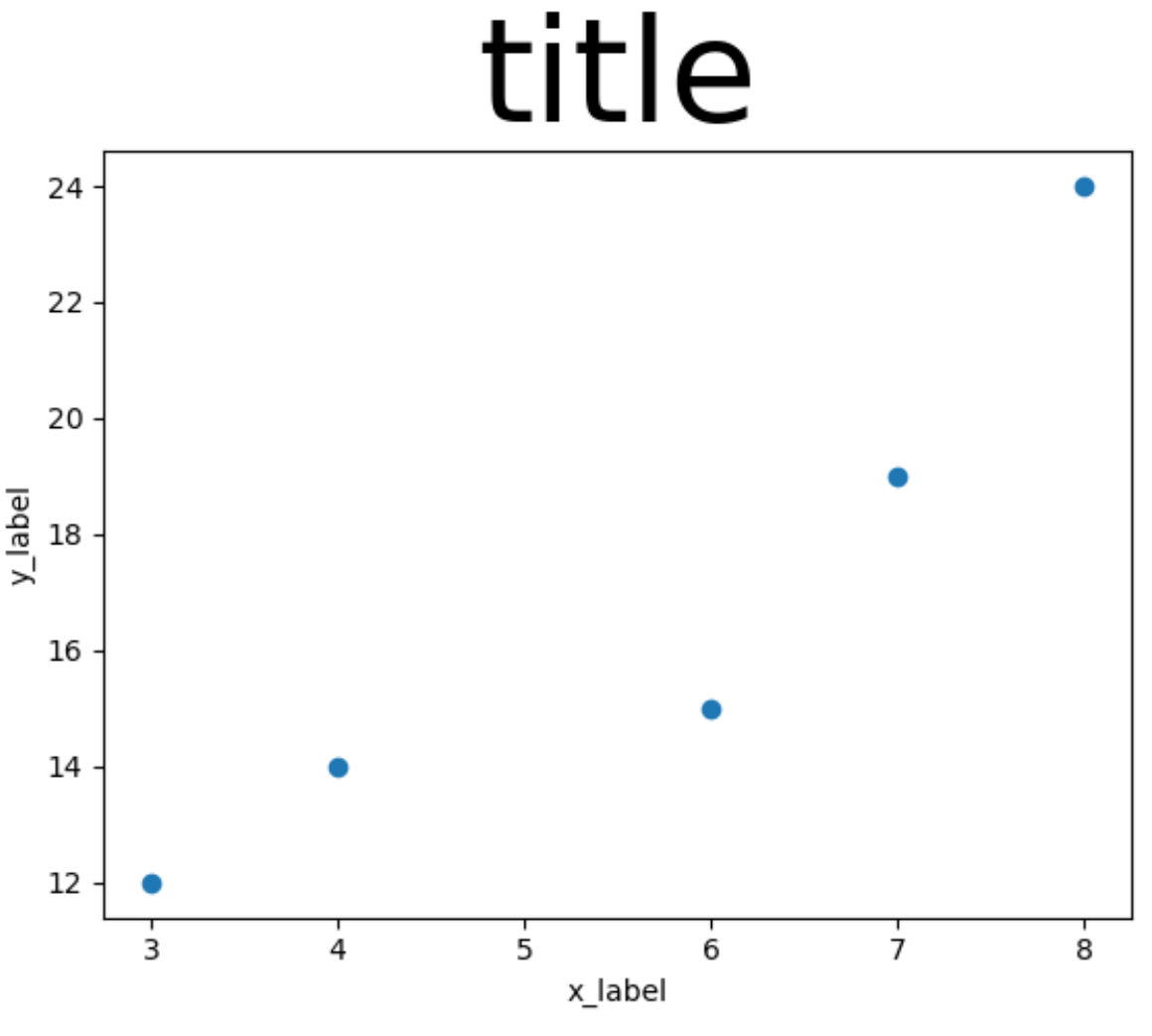
예 3: 축 레이블의 글꼴 크기 변경
다음 코드는 플롯 축 레이블의 글꼴 크기를 변경하는 방법을 보여줍니다.
#set axes labels font to size 20 plt. rc ('axes', labelsize= 20 ) #createplot plt. scatter (x,y) plt. title ('title') plt. xlabel ('x_label') plt. ylabel ('y_label') plt. show ()
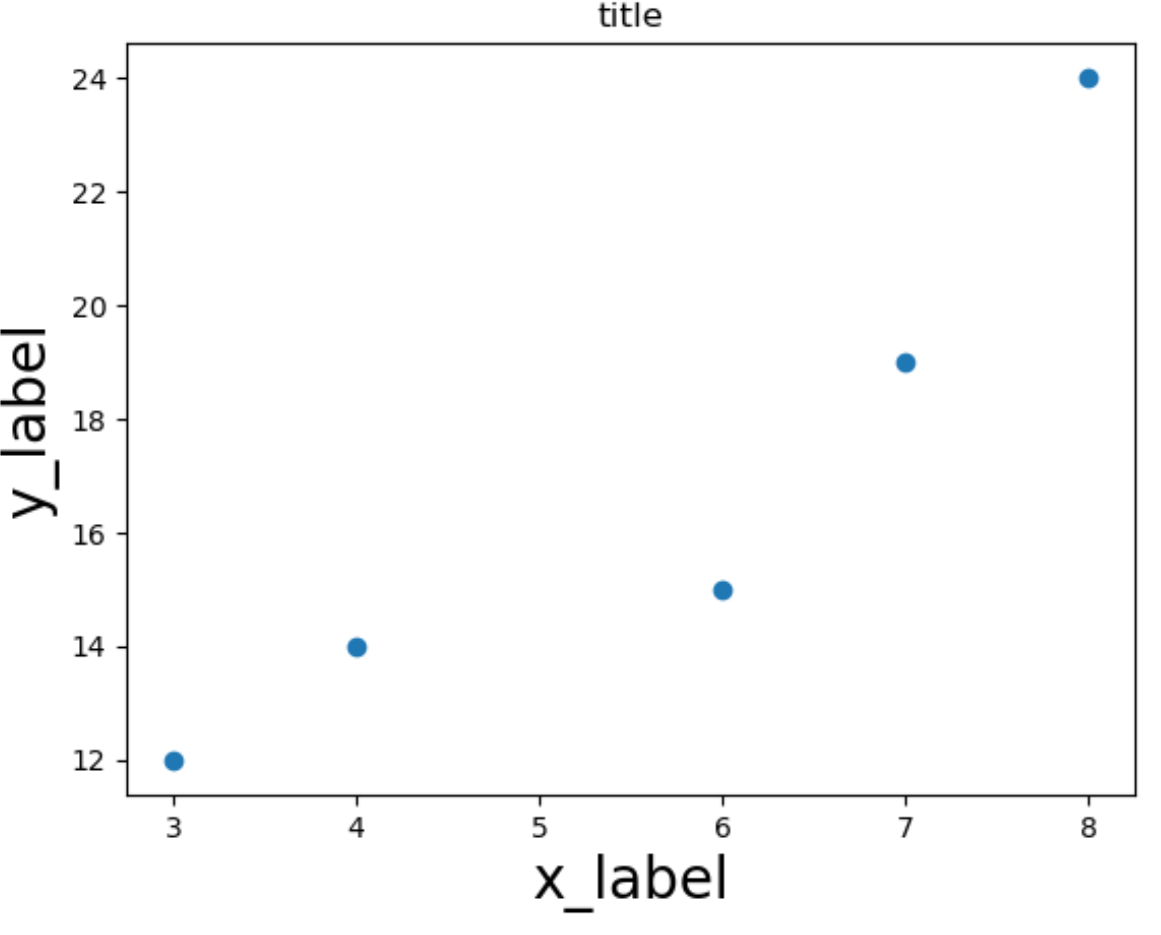
예 4: 체크 표시 라벨의 글꼴 크기 변경
다음 코드는 플롯 눈금 레이블의 글꼴 크기를 변경하는 방법을 보여줍니다.
#set tick labels font to size 20 plt. rc ('xtick', labelsize= 20 ) plt. rc ('ytick', labelsize= 20 ) #createplot plt. scatter (x,y) plt. title ('title') plt. xlabel ('x_label') plt. ylabel ('y_label') plt. show ()
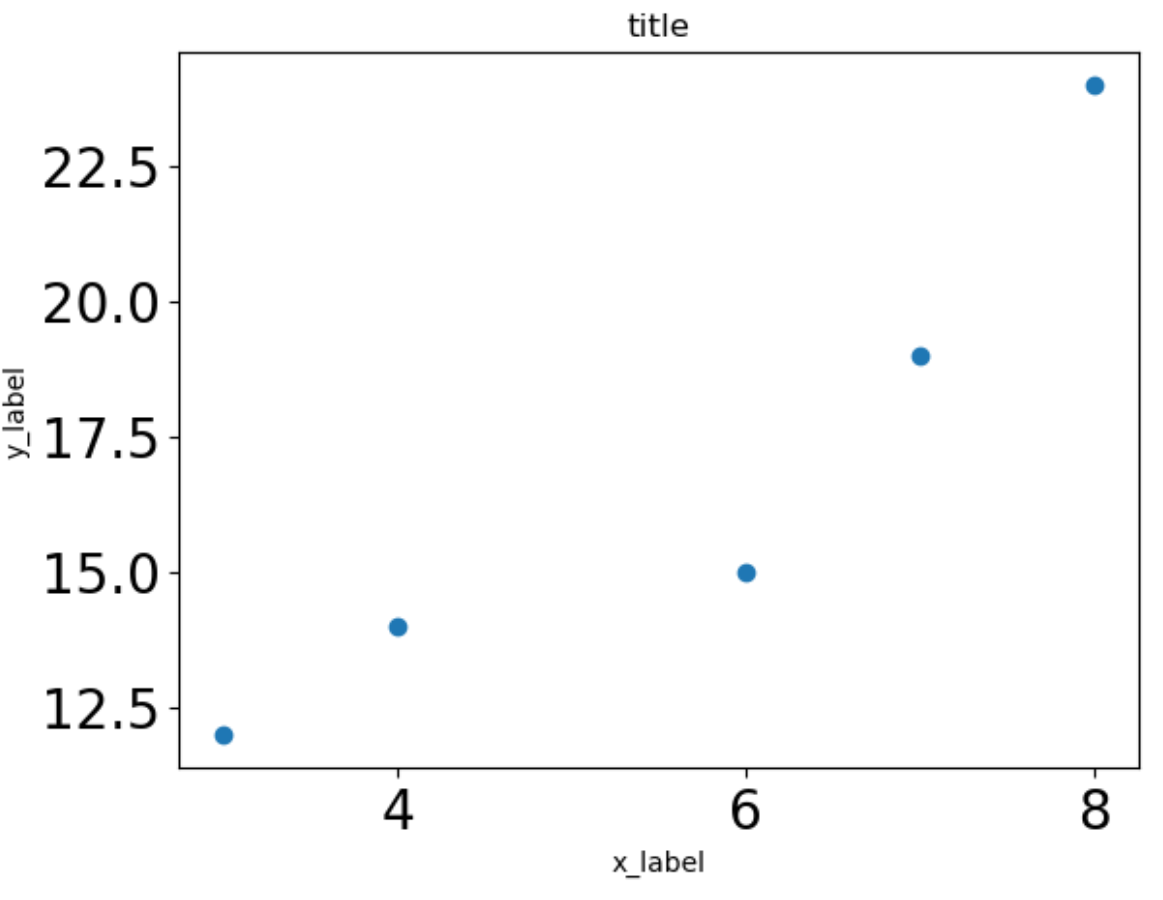
보너스: 기본 글꼴 크기 복원
다음 코드를 사용하면 언제든지 모든 글꼴을 기본 크기로 복원할 수 있습니다.
plt.rcParams.update(plt.rcParamsDefault)
여기에서 더 많은 Matplotlib 튜토리얼을 찾을 수 있습니다.