Ggplot2에서 병렬 플롯을 만드는 방법
종종 R의 ggplot2 패키지를 사용하여 두 개의 플롯을 나란히 만들고 싶을 수도 있습니다. 다행히 패치워크 패키지의 도움으로 이 작업을 쉽게 수행할 수 있습니다.
#install ggplot2 and patchwork packages install.packages(' ggplot2 ') install.packages(' patchwork ') #load the packages library(ggplot2) library(patchwork)
이 튜토리얼에서는 이러한 패키지를 사용하여 병렬 플롯을 만드는 몇 가지 예를 보여줍니다.
예 1: 나란히 있는 두 개의 플롯
다음 코드는 R에 내장된 붓꽃 데이터 세트를 사용하여 두 개의 병렬 플롯을 만드는 방법을 보여줍니다.
#create box plot plot1 <- ggplot(iris, aes(x = Species, y = Sepal.Length)) + geom_boxplot() #create density plot plot2 <- ggplot(iris, aes(x = Sepal.Length, fill = Species)) + geom_density(alpha = 0.8) #display plots side by side plot1 + plot2
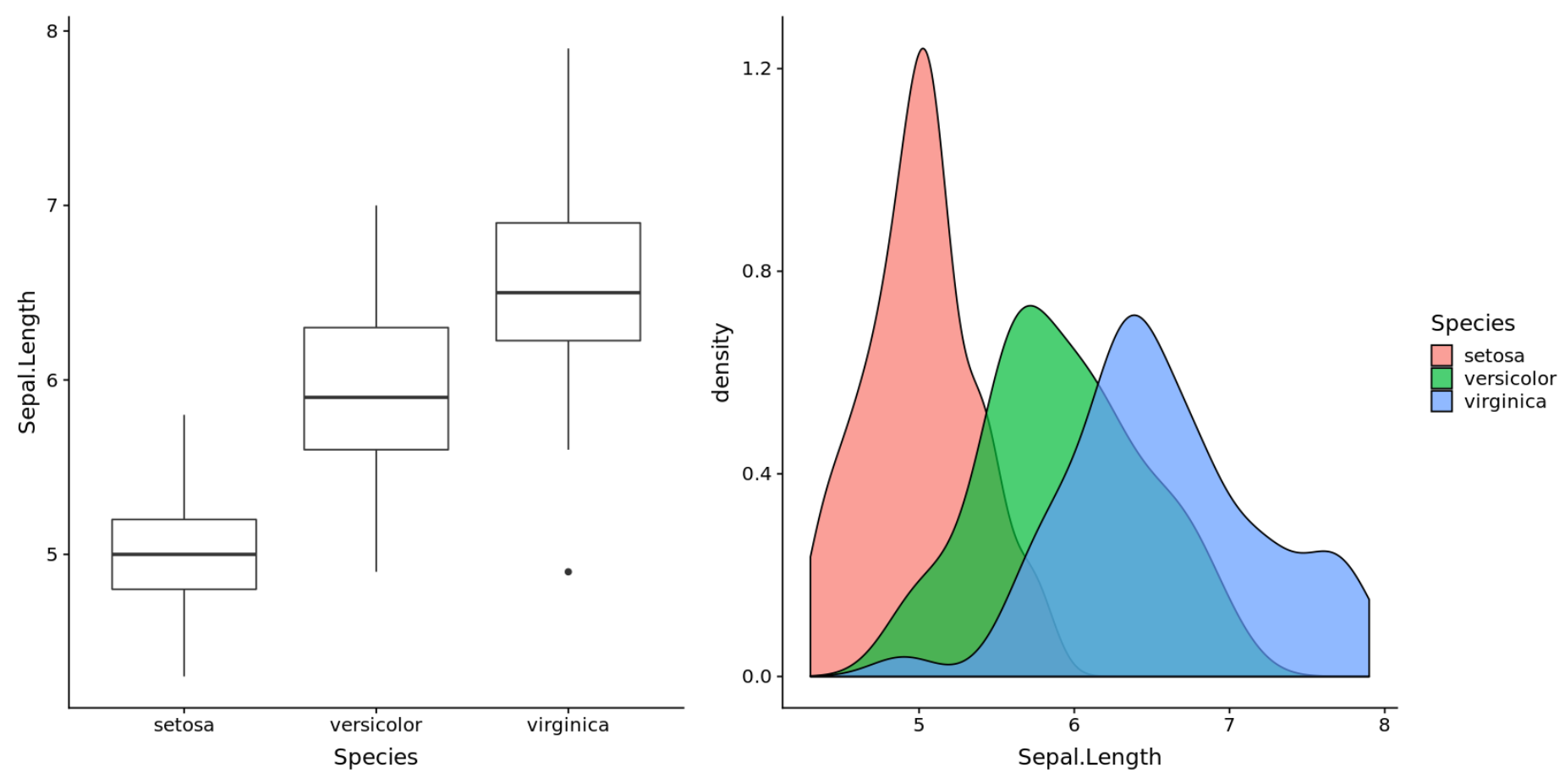
예 2: 나란히 있는 세 개의 플롯
다음 코드는 R에 내장된 붓꽃 데이터세트를 사용하여 세 개의 병렬 플롯을 만드는 방법을 보여줍니다.
#create box plot plot1 <- ggplot(iris, aes(x = Species, y = Sepal.Length)) + geom_boxplot() #create density plot plot2 <- ggplot(iris, aes(x = Sepal.Length, fill = Species)) + geom_density(alpha = 0.7) #create scatterplot plot3 <- ggplot(iris, aes(x = Sepal.Length, y = Sepal.Width)) + geom_point() #display three plots side by side plot1 + plot2 + plot3
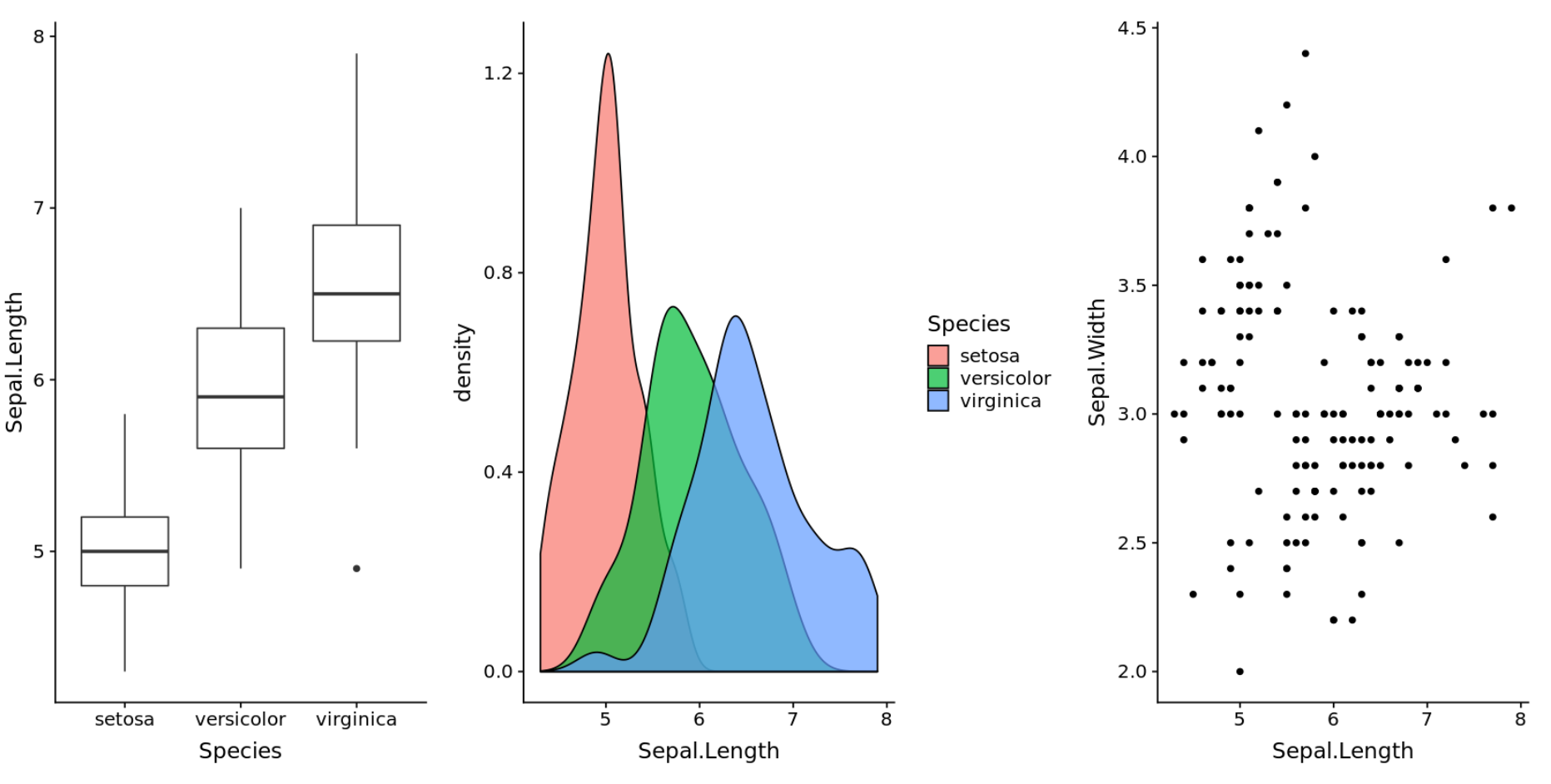
예시 3: 두 개의 누적 플롯
다음 코드는 두 개의 누적 플롯을 만드는 방법을 보여줍니다.
#create box plot plot1 <- ggplot(iris, aes(x = Species, y = Sepal.Length)) + geom_boxplot() #create density plot plot2 <- ggplot(iris, aes(x = Sepal.Length, fill = Species)) + geom_density(alpha = 0.7) #display plots stacked on top of each other plot1 / plot2
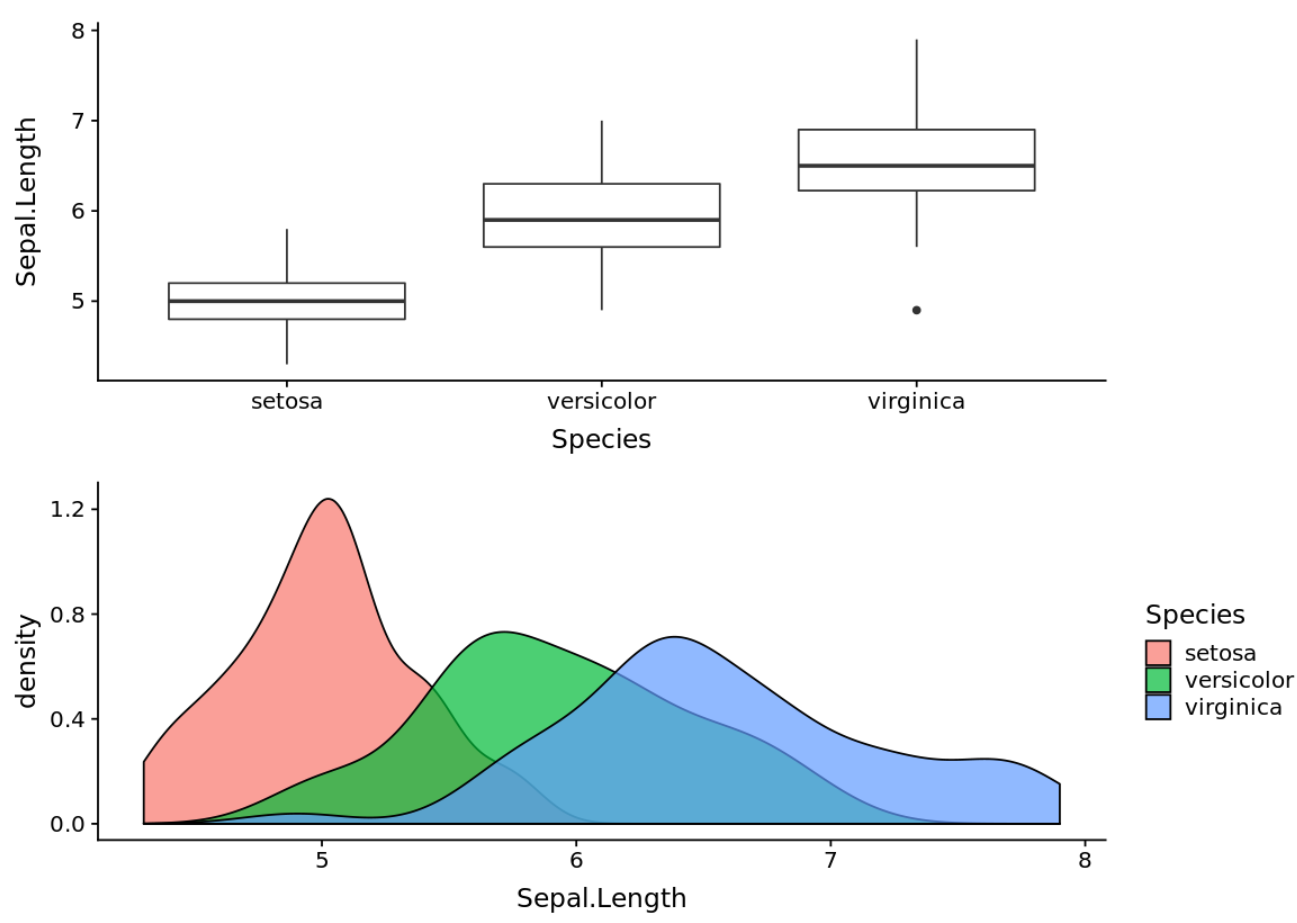
예 4: 제목, 부제, 캡션 추가
다음 코드는 플롯에 제목, 부제, 캡션을 추가하는 방법을 보여줍니다.
#create box plot plot1 <- ggplot(iris, aes(x = Species, y = Sepal.Length)) + geom_boxplot() + ggtitle('Boxplot') #create density plot plot2 <- ggplot(iris, aes(x = Sepal.Length, fill = Species)) + geom_density(alpha = 0.7) + ggtitle('Density Plot') #display plots side by side with title, subtitle, and captions patchwork <- plot1 + plot2 patchwork + plot_annotation( title = ' This is a title ', subtitle = ' This is a subtitle that describes more information about the plots ', caption = ' This is a caption ' )
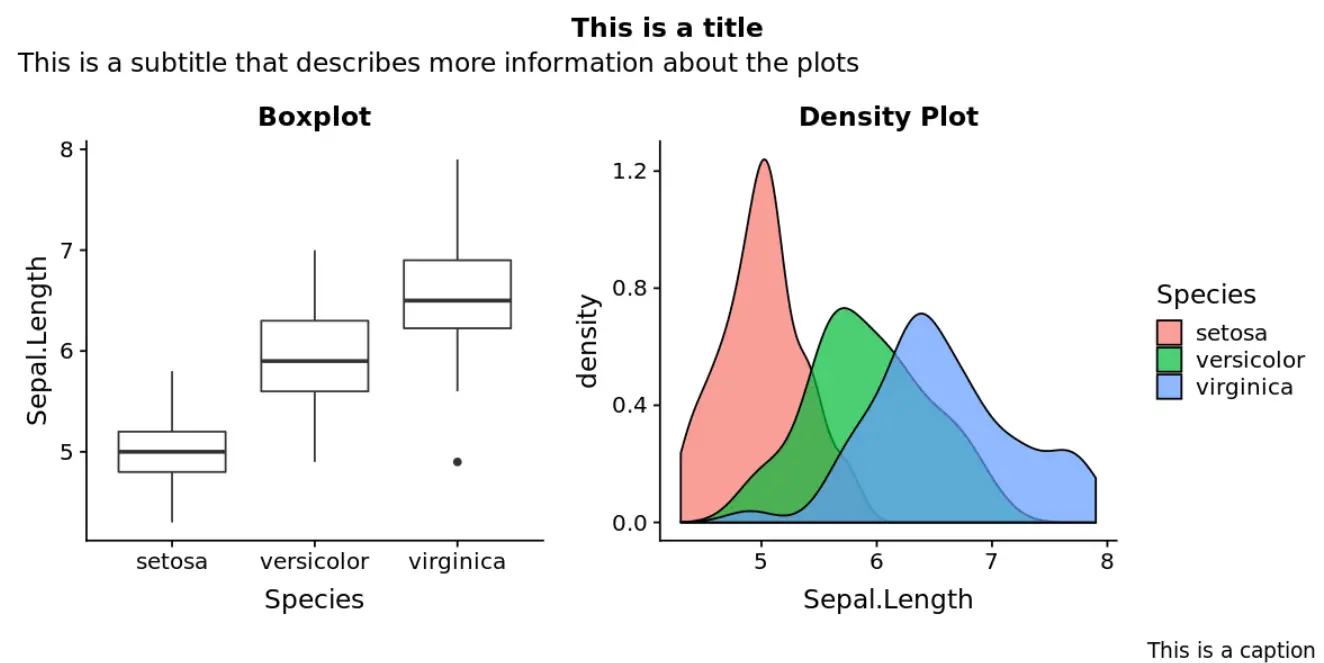
여기에서 더 많은 R 튜토리얼을 찾을 수 있습니다.