Python에서 종형 곡선을 만드는 방법
“종형 곡선”은 뚜렷한 “종” 모양을 갖는 정규 분포 의 모양에 부여되는 별명입니다 .
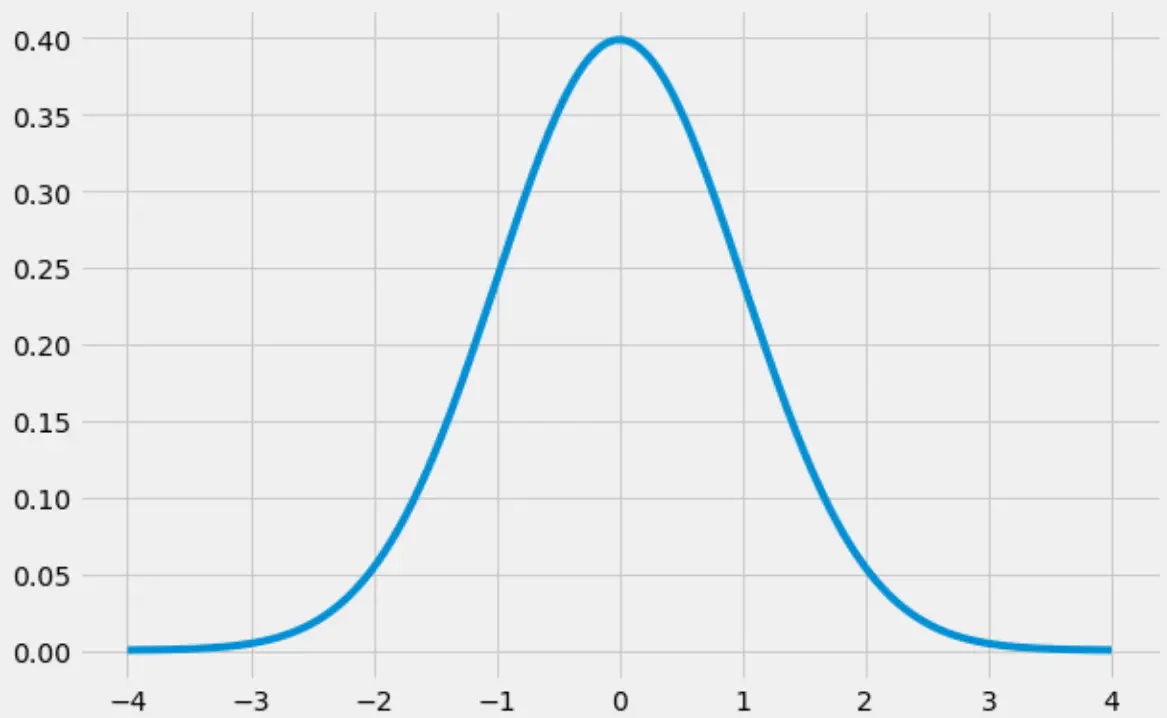
이 튜토리얼에서는 Python에서 종형 곡선을 만드는 방법을 설명합니다.
Python에서 종형 곡선을 만드는 방법
다음 코드는 numpy , scipy 및 matplotlib 라이브러리를 사용하여 종형 곡선을 만드는 방법을 보여줍니다.
import numpy as np import matplotlib.pyplot as plt from scipy.stats import norm #create range of x-values from -4 to 4 in increments of .001 x = np.arange(-4, 4, 0.001) #create range of y-values that correspond to normal pdf with mean=0 and sd=1 y = norm.pdf(x,0,1) #defineplot fig, ax = plt.subplots(figsize=(9,6)) ax.plot(x,y) #choose plot style and display the bell curve plt.style.use('fivethirtyeight') plt.show()
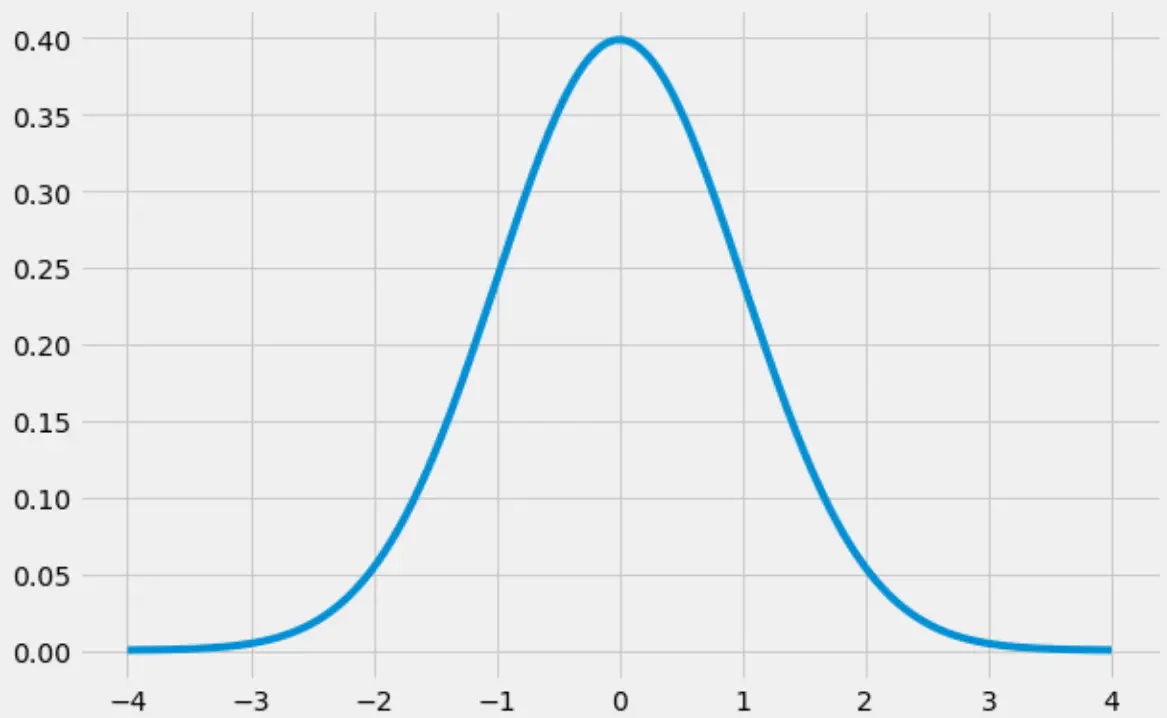
Python에서 종형 곡선을 채우는 방법
다음 코드는 -1에서 1까지 가는 종형 곡선 아래 영역을 채우는 방법을 보여줍니다.
x = np.arange(-4, 4, 0.001)
y = norm.pdf(x,0,1)
fig, ax = plt.subplots(figsize=(9,6))
ax.plot(x,y)
#specify the region of the bell curve to fill in
x_fill = np.arange(-1, 1, 0.001)
y_fill = norm.pdf(x_fill,0,1)
ax.fill_between(x_fill,y_fill,0, alpha=0.2, color='blue')
plt.style.use('fivethirtyeight')
plt.show()
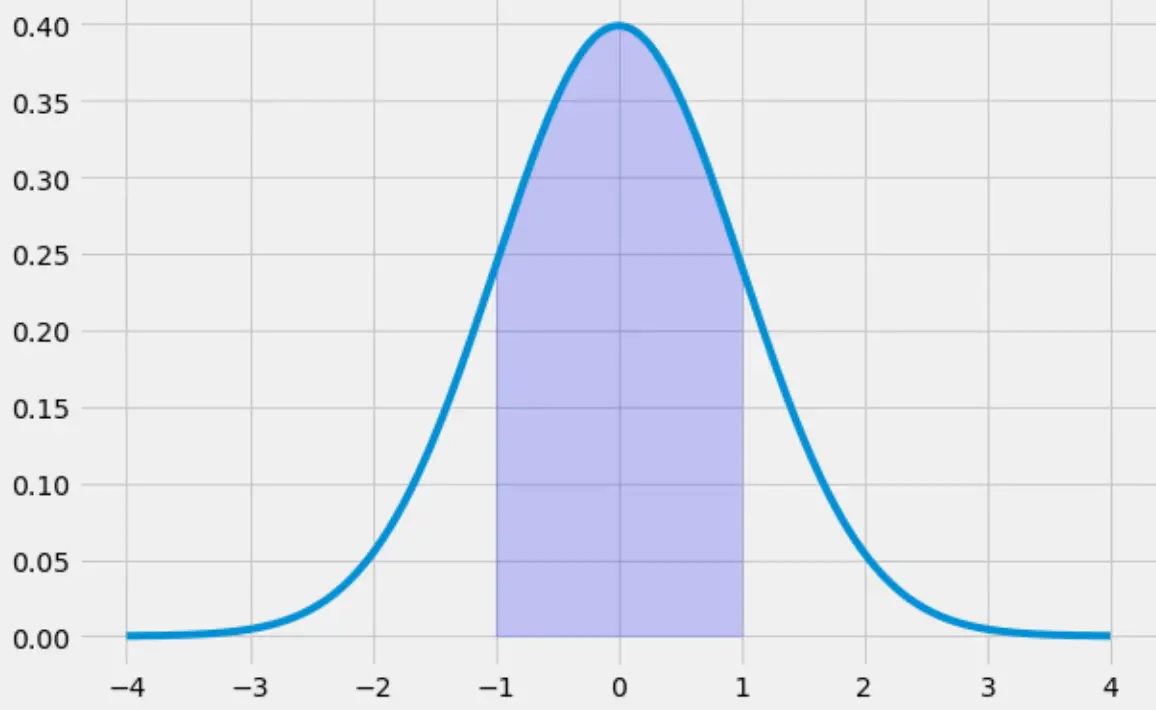
matplotlib의 다양한 스타일 옵션을 사용하여 원하는 대로 플롯 스타일을 지정할 수도 있습니다. 예를 들어 녹색 선과 녹색 음영이 있는 “햇빛” 테마를 사용할 수 있습니다.
x = np.arange(-4, 4, 0.001) y = norm.pdf(x,0,1) fig, ax = plt.subplots(figsize=(9,6)) ax.plot(x,y, color=' green ') #specify the region of the bell curve to fill in x_fill = np.arange(-1, 1, 0.001) y_fill = norm.pdf(x_fill,0,1) ax.fill_between(x_fill,y_fill,0, alpha=0.2, color=' green ') plt.style.use(' Solarize_Light2 ') plt.show()
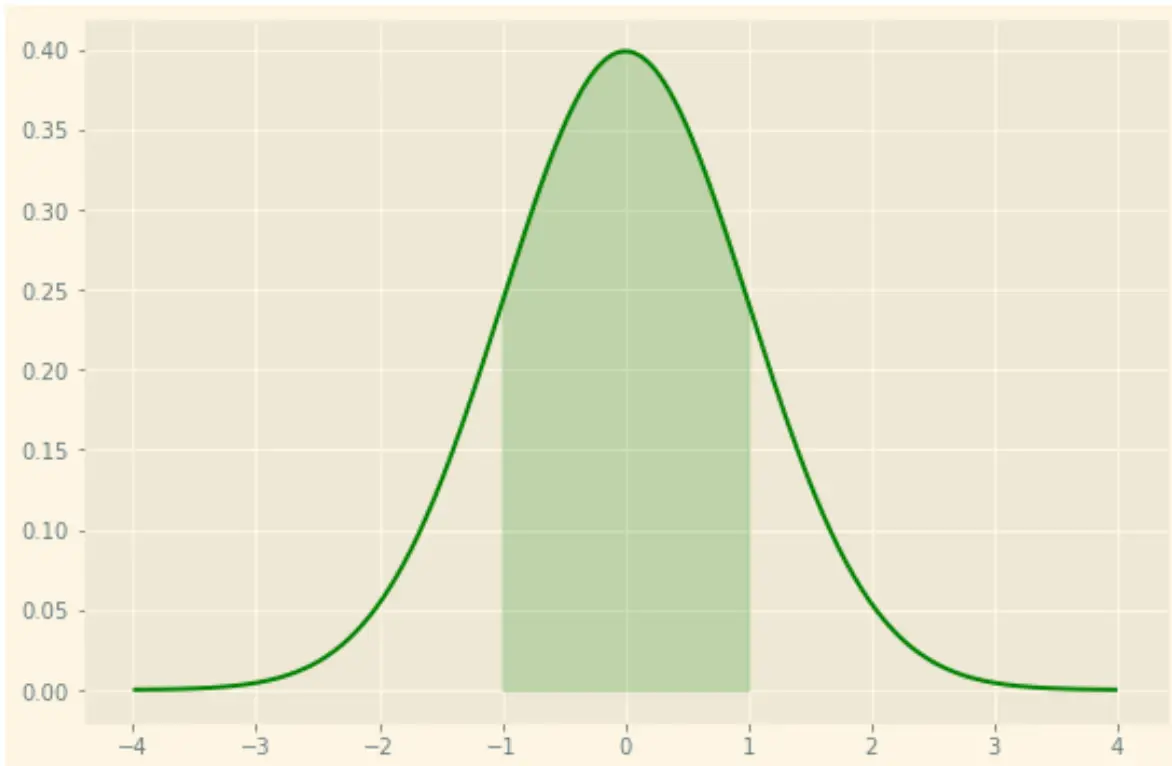
여기에서 matplotlib에 대한 전체 스타일시트 참조 가이드를 찾을 수 있습니다.