Pandas 히스토그램의 y축에 백분율을 표시하는 방법
다음 기본 구문을 사용하여 Pandas 히스토그램의 y축에 백분율을 표시할 수 있습니다.
import pandas as pd import numpy as np import matplotlib. pyplot as plt from matplotlib. ticker import PercentFormatter #create histogram, using percentages instead of counts plt. hist (df[' my_column '], weights= np.ones ( len (df)) / len (df)) #apply percentage format to y-axis plt. gca (). yaxis . set_major_formatter (PercentFormatter(1)) plt. show ()
다음 예에서는 실제로 이 구문을 사용하는 방법을 보여줍니다.
예: Pandas 히스토그램의 Y축에 백분율 표시
다양한 농구 선수에 대한 정보가 포함된 다음과 같은 pandas DataFrame이 있다고 가정합니다.
import pandas as pd import numpy as np #make this example reproducible n.p. random . seeds (1) #createDataFrame df = pd. DataFrame ({' points ': np. random . normal (loc=20, scale=2, size=300), ' assists ': np. random . normal (loc=14, scale=3, size=300), ' rebounds ': np. random . normal (loc=12, scale=1, size=300)}) #view head of DataFrame print ( df.head ()) points assists rebounds 0 23.248691 20.197350 10.927036 1 18.776487 9.586529 12.495159 2 18.943656 11.509484 11.047938 3 17.854063 11.358267 11.481854 4 21.730815 13.162707 10.538596
포인트 열의 값 분포를 시각화하기 위해 히스토그램을 생성하면 기본적으로 y축에 개수가 표시됩니다.
import matplotlib. pyplot as plt
#create histogram for points columb
plt. hist (df[' points '], edgecolor=' black ')
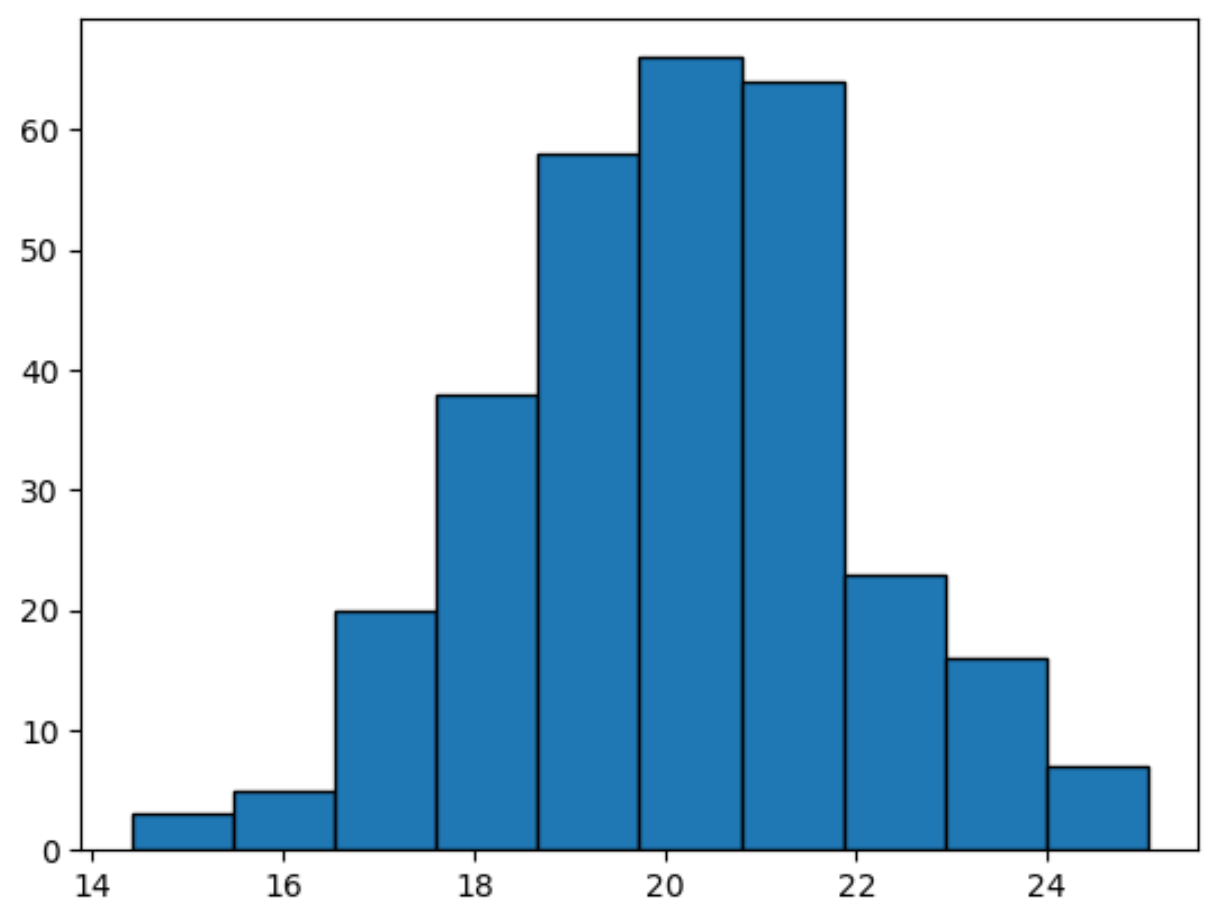
대신 y축에 백분율을 표시하려면 PercentFormatter 함수를 사용할 수 있습니다.
import numpy as np import matplotlib. pyplot as plt from matplotlib. ticker import PercentFormatter #create histogram, using percentages instead of counts plt. hist (df[' points '], weights=np. ones ( len (df)) / len (df), edgecolor=' black ') #apply percentage format to y-axis plt. gca (). yaxis . set_major_formatter (PercentFormatter(1)) plt. show ()
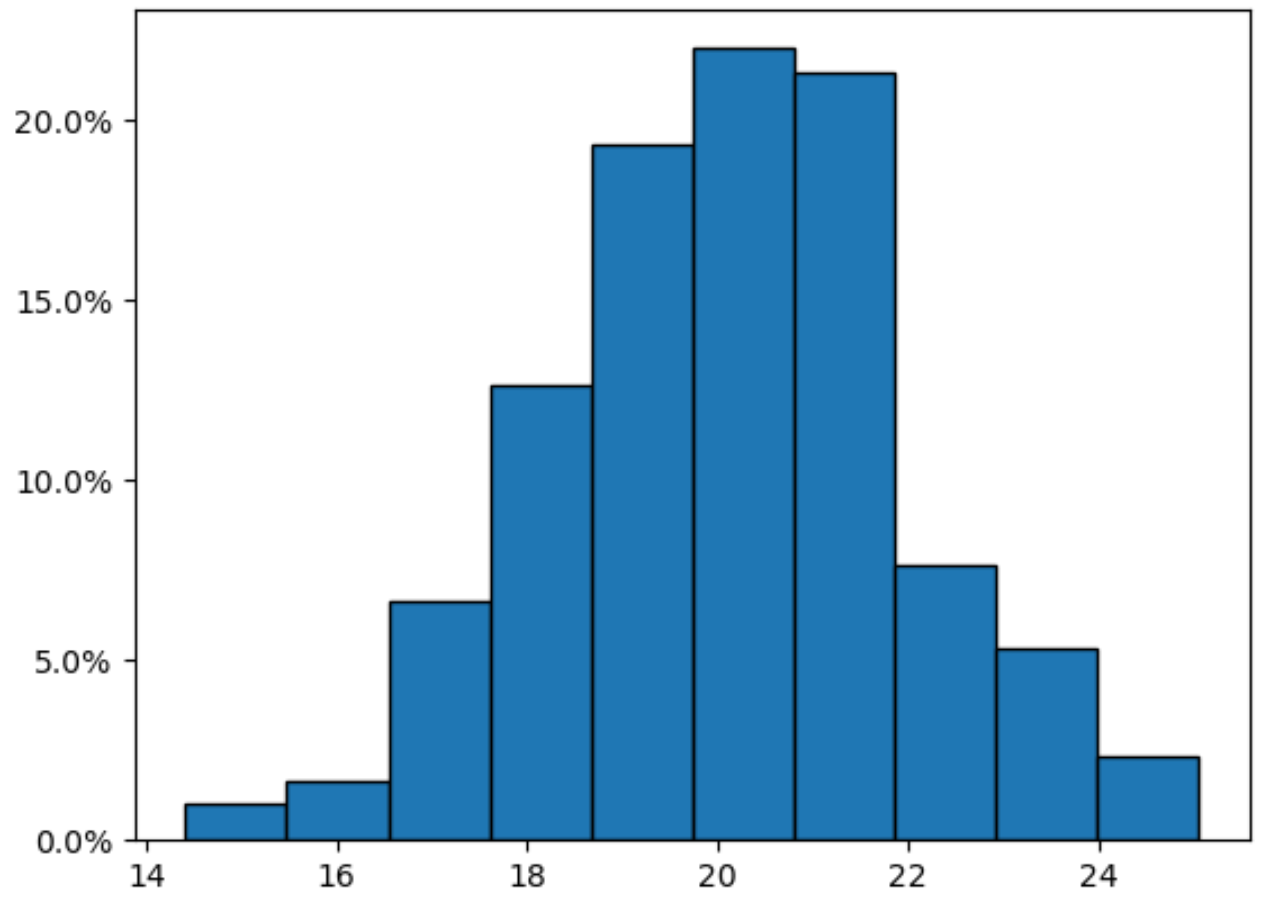
이제 Y축에 백분율이 표시됩니다.
백분율에서 소수 자릿수를 제거하려면 PercentFormatter() 함수에서 소수 = 0 인수를 사용하면 됩니다.
import numpy as np import matplotlib. pyplot as plt from matplotlib. ticker import PercentFormatter #create histogram, using percentages instead of counts plt. hist (df[' points '], weights=np. ones ( len (df)) / len (df), edgecolor=' black ') #apply percentage format to y-axis plt. gca (). yaxis . set_major_formatter (PercentFormatter(1, decimals= 0 )) plt. show ()
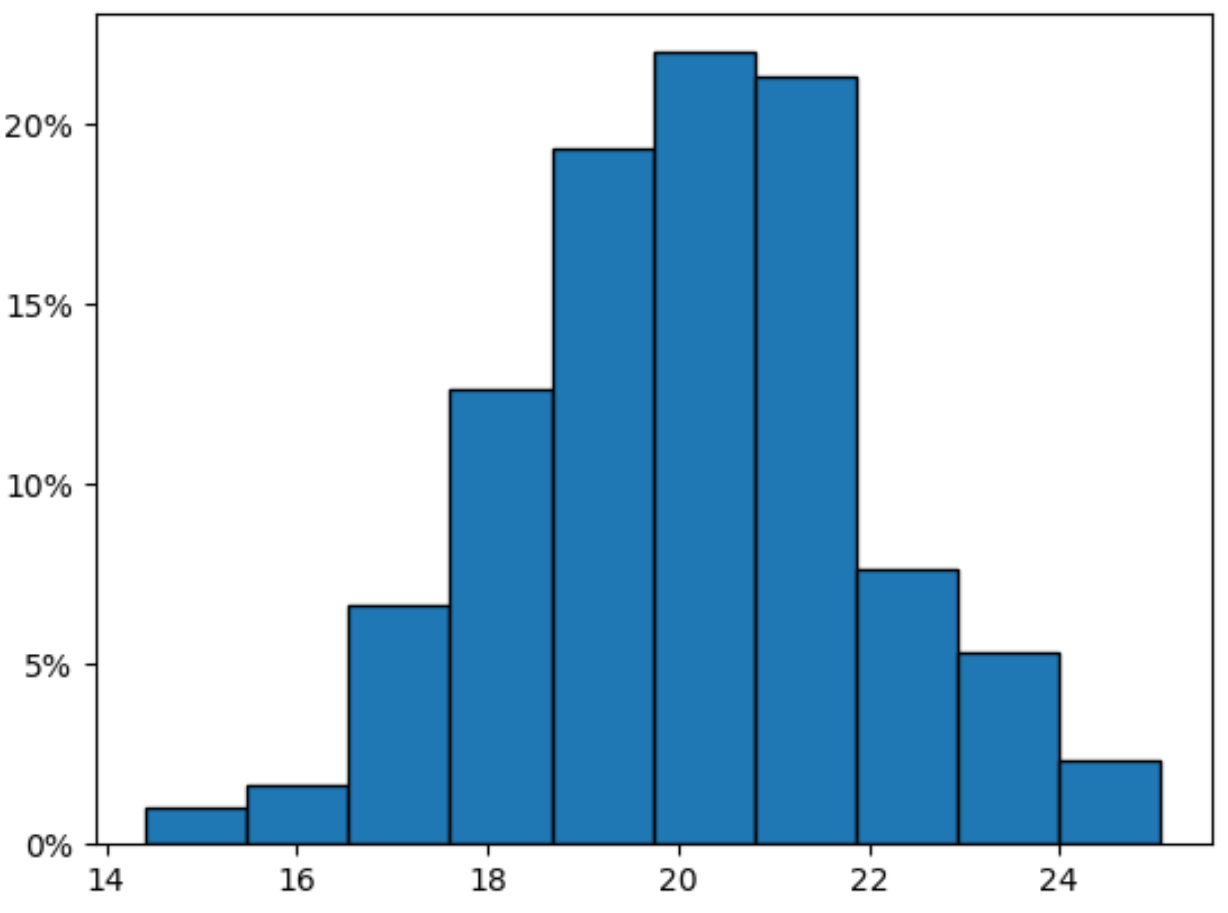
이제 Y축에 소수 자릿수 없이 백분율이 표시됩니다.
추가 리소스
다음 튜토리얼에서는 Pandas에서 다른 일반적인 작업을 수행하는 방법을 설명합니다.
Pandas 히스토그램에 사용되는 저장소 수를 변경하는 방법
Pandas 히스토그램에서 X축 범위를 변경하는 방법
Pandas에서 그룹별로 히스토그램을 그리는 방법