Seaborn 플롯에 제목을 추가하는 방법(예제 포함)
단일 해양 플롯에 제목을 추가하려면 .set() 함수를 사용할 수 있습니다.
예를 들어 상자 그림에 제목을 추가하는 방법은 다음과 같습니다.
sns. boxplot (data=df, x=' var1 ', y=' var2 '). set (title=' Title of Plot ')
해양 패싯 플롯에 전역 제목을 추가하려면 .suptitle() 함수를 사용할 수 있습니다.
예를 들어, relplot에 전역 제목을 추가하는 방법은 다음과 같습니다.
#define relplot rel = sns. relplot (data=df, x=' var1 ', y=' var2 ', col=' var3 ') #add overall title to replot rel. fig . suptitle (' Overall Title ')
다음 예에서는 이러한 기능을 실제로 사용하는 방법을 보여줍니다.
예 1: 단일 Seaborn 플롯에 제목 추가
다음 코드는 Seaborn 상자 그림에 제목을 추가하는 방법을 보여줍니다.
import pandas as pd import seaborn as sns import matplotlib. pyplot as plt #create fake data df = pd. DataFrame ({' points ': [25, 12, 15, 14, 19, 23, 25, 29], ' assists ': [5, 7, 7, 9, 12, 9, 9, 4], ' team ': ['A', 'A', 'A', 'A', 'B', 'B', 'B', 'B']}) #create boxplot sns. boxplot (data=df, x=' team ', y=' points '). set (title=' Points by Team ')
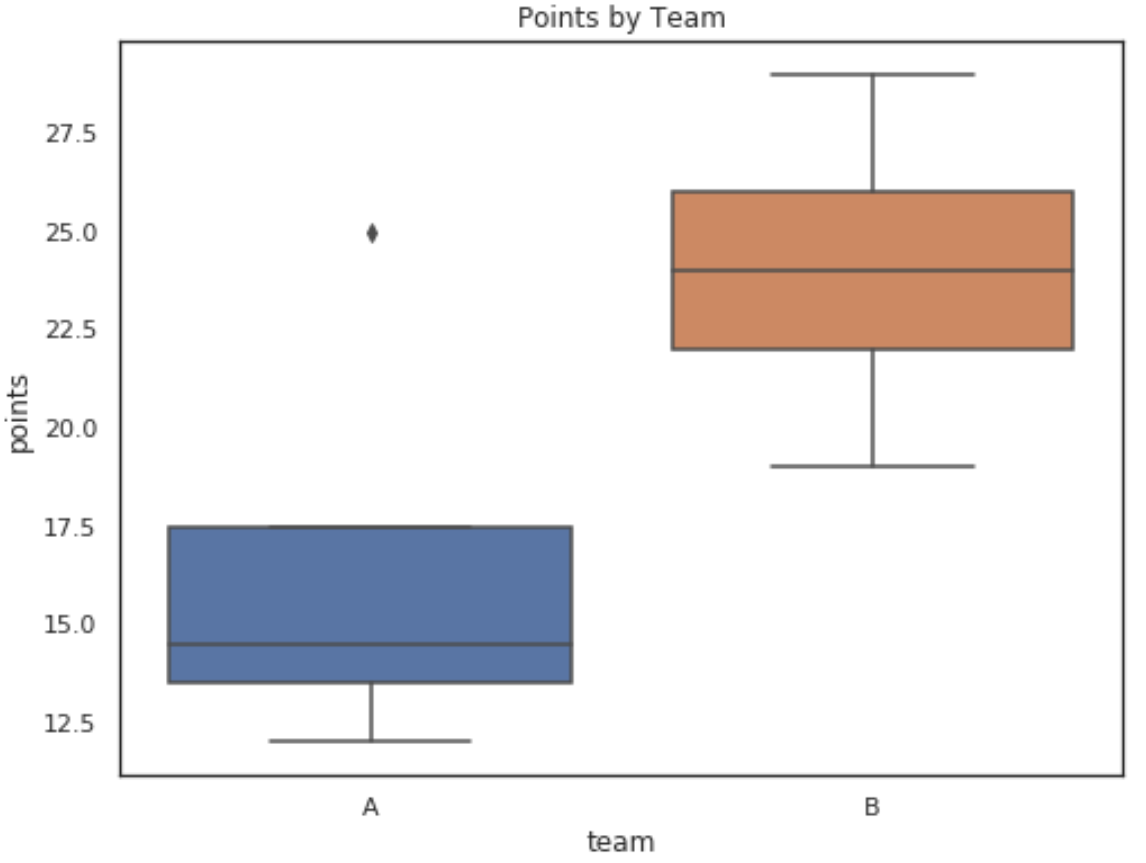
다음 코드는 해양 산점도에 제목을 추가하는 방법을 보여줍니다.
sns. scatterplot (data=df, x=' points ', y=' assists '). set (title=' Points vs. Assists ')
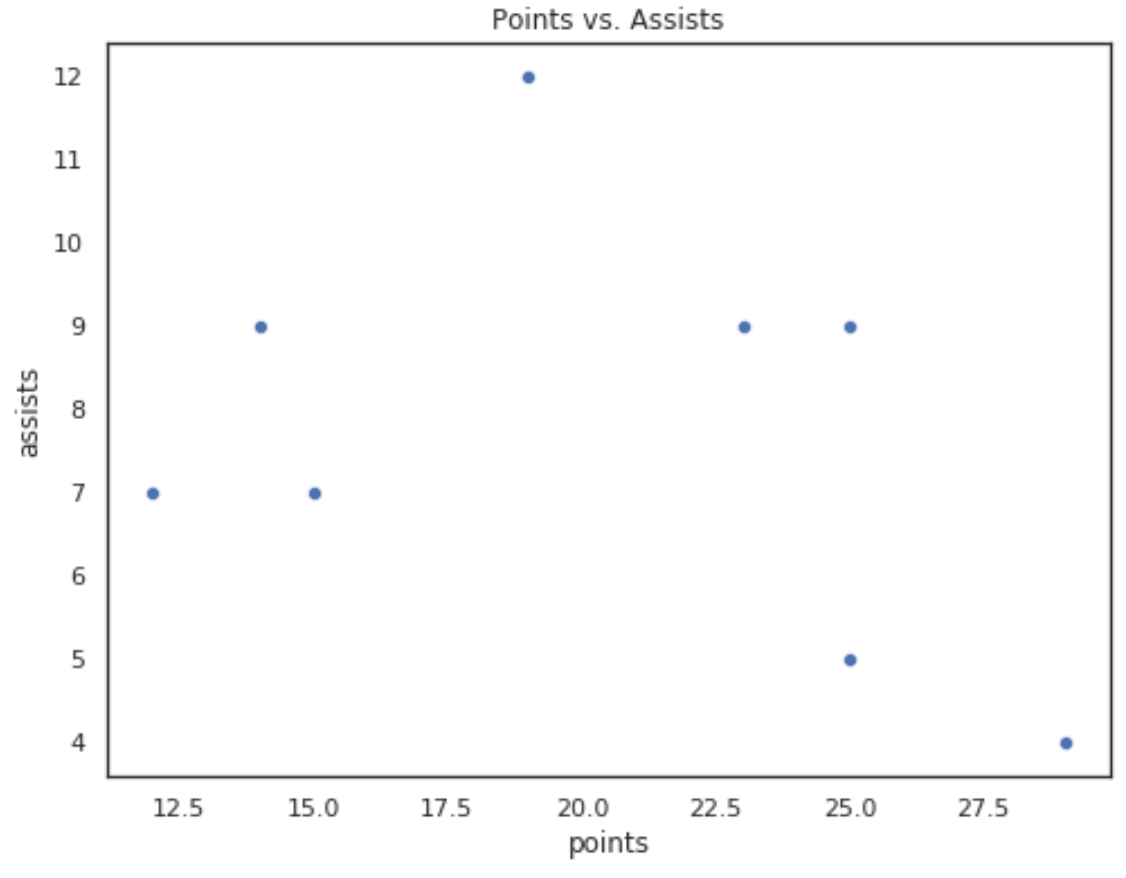
다음 코드는 Seaborn regplot에 제목을 추가하는 방법을 보여줍니다.
sns. regplot (data=df, x=' points ', y=' assists '). set (title=' Points vs. Assists ')
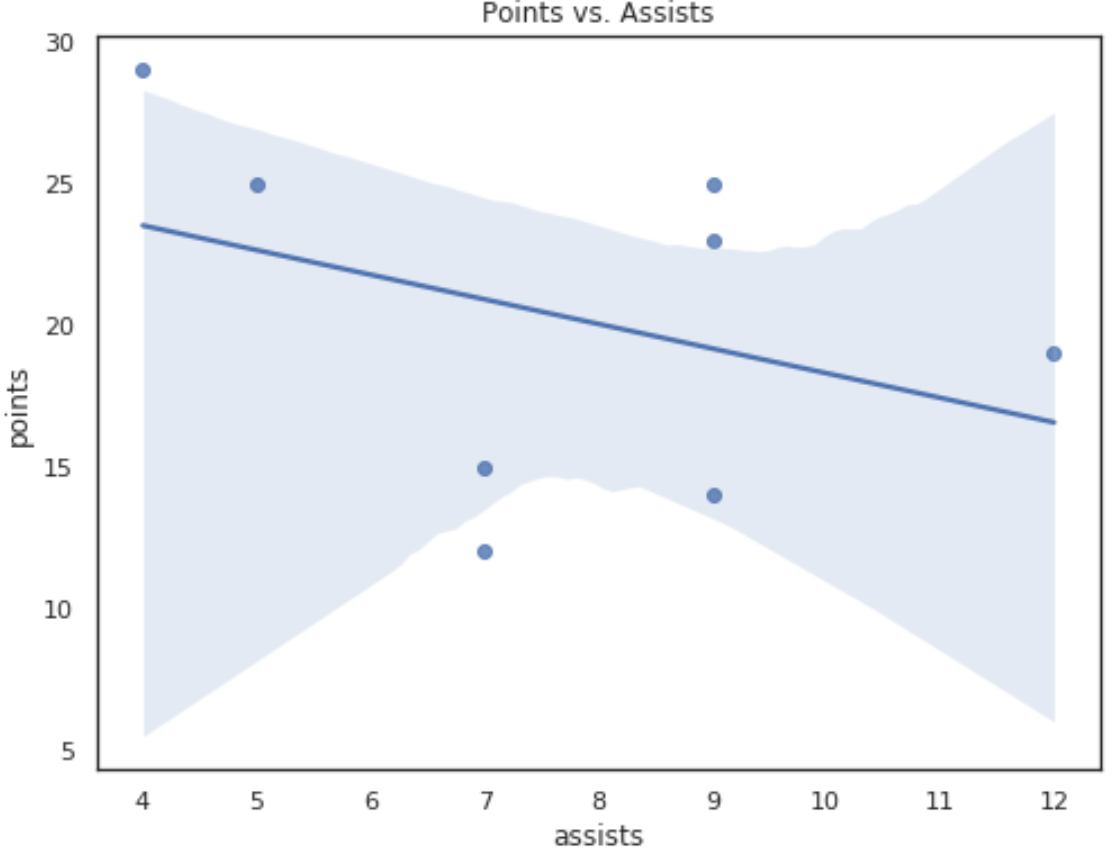
예 2: Seaborn 얼굴 플롯에 전역 제목 추가
다음 코드는 Seaborn 패싯 플롯에 제목을 추가하는 방법을 보여줍니다.
import pandas as pd import seaborn as sns import matplotlib. pyplot as plt #create fake data df = pd. DataFrame ({' points ': [25, 12, 15, 14, 19, 23, 25, 29], ' assists ': [5, 7, 7, 9, 12, 9, 9, 4], ' team ': ['A', 'A', 'A', 'A', 'B', 'B', 'B', 'B']}) #create relplot rel = sns. relplot (data=df, x=' points ', y=' assists ', col=' team ') #add overall title rel. fig . suptitle (' Stats by Team ')
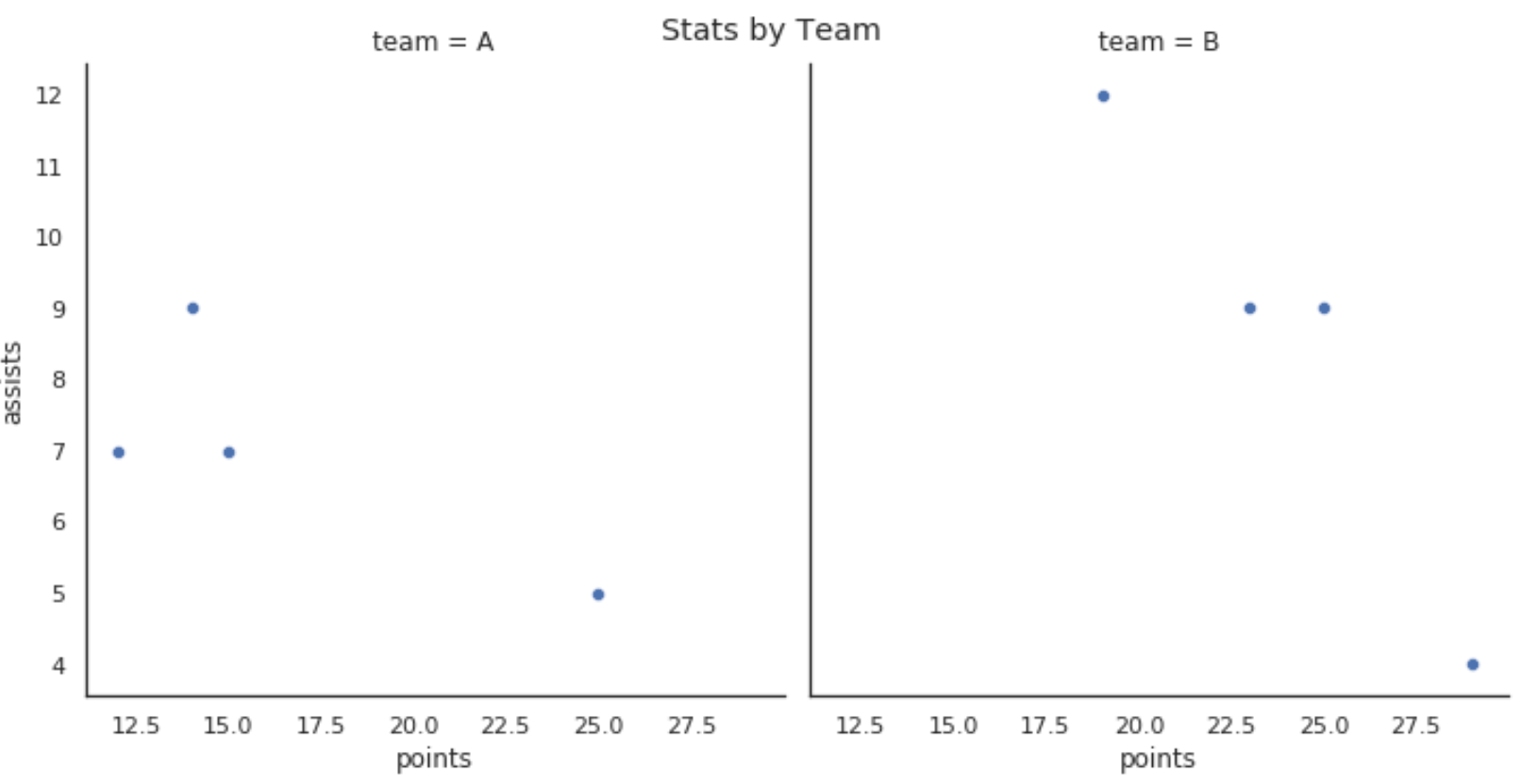
개별 플롯을 방해하지 않도록 subplots_adjust() 인수를 사용하여 전체 제목을 약간 더 높게 이동할 수도 있습니다.
#create relplot rel = sns. relplot (data=df, x=' points ', y=' assists ', col=' team ') #move overall title up rel. fig . subplots_adjust (top= .8 ) #add overall title rel. fig . suptitle (' Stats by Team ')
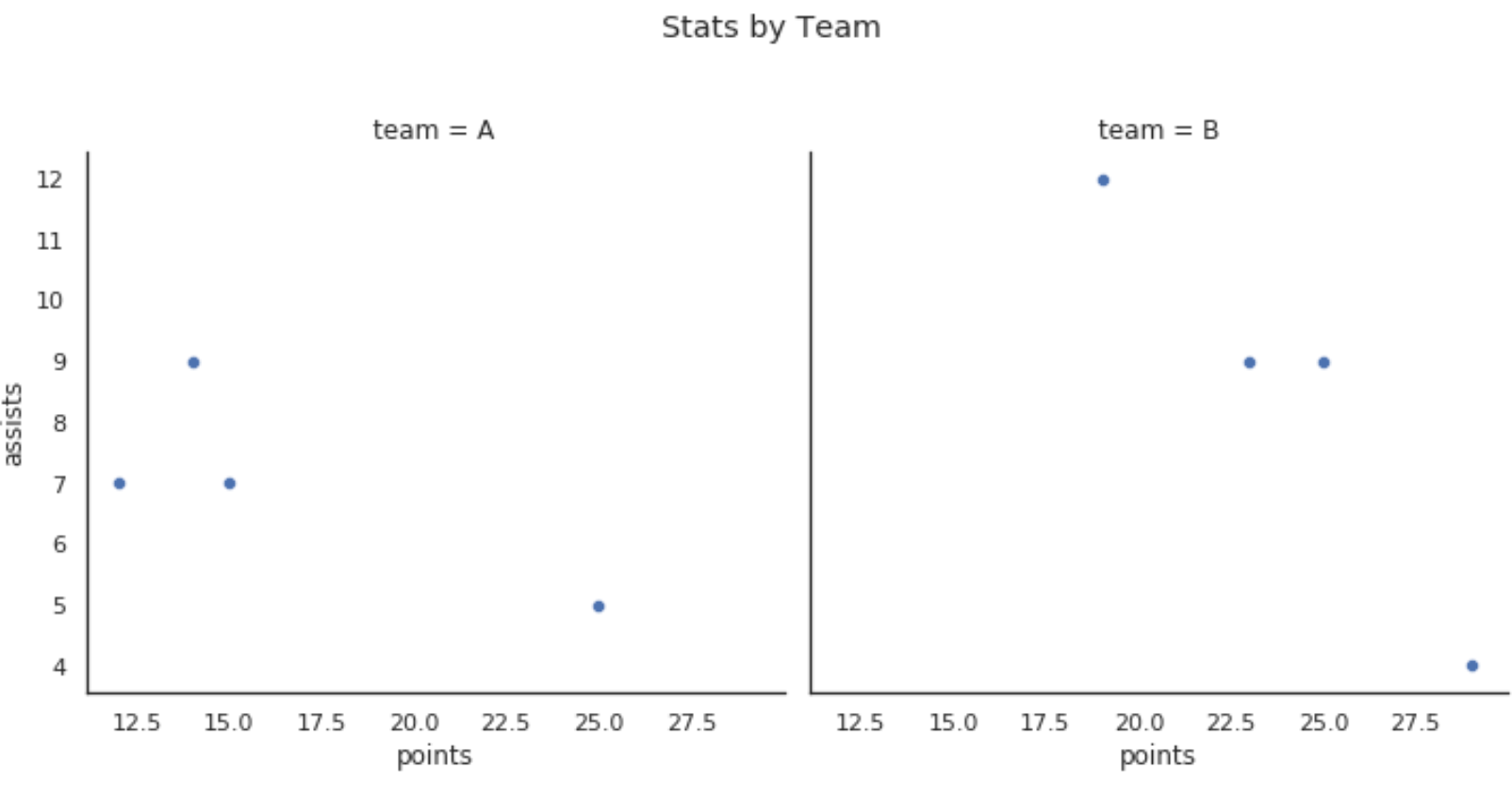
추가 리소스
Seaborn 플롯의 그림 크기를 조정하는 방법
Seaborn에서 범례의 위치를 변경하는 방법
Seaborn 플롯에서 축 레이블을 변경하는 방법