Hoe u alleen een horizontaal raster kunt plotten in matplotlib
U kunt de volgende basissyntaxis gebruiken om alleen een horizontaal raster in Matplotlib te plotten:
ax. grid (axis=' y ')
Het volgende voorbeeld laat zien hoe u deze syntaxis in de praktijk kunt gebruiken.
Voorbeeld: teken alleen een horizontaal raster in Matplotlib
De volgende code laat zien hoe u een staafdiagram maakt in Matplotlib waarbij alleen een horizontaal raster wordt weergegeven in het diagram:
import pandas as pd import matplotlib. pyplot as plt #createDataFrame df = pd. DataFrame ({' team ':['Mavs', 'Nets', 'Spurs', 'Warriors'], ' points ':[105, 99, 112, 100]}) #defineplot fig, ax = plt. subplots () #create bar plot df. plot (kind=' bar ', ax=ax) #add horizontal gridlines ax. grid (axis=' y ') #displayplot plt. show ()
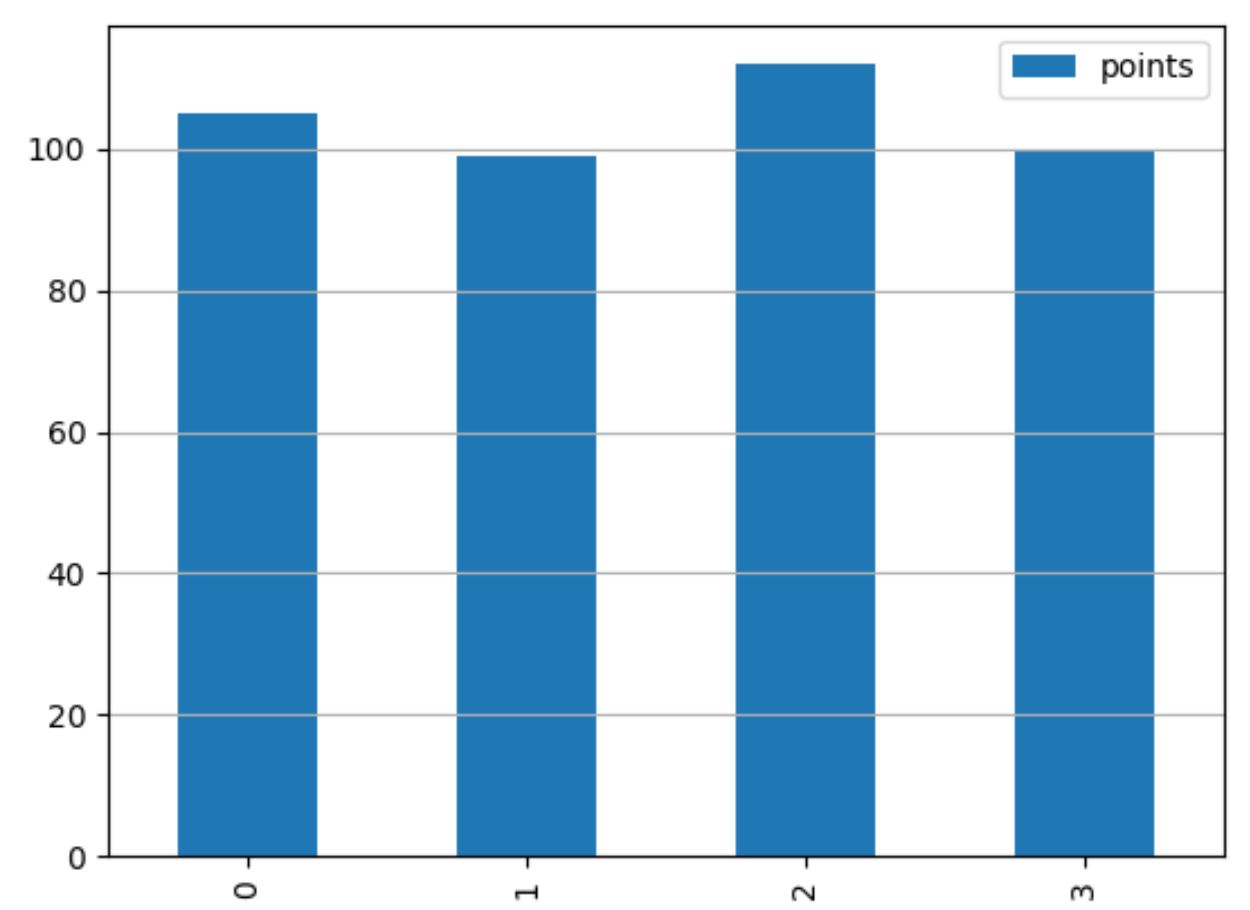
Voel je vrij om ax.set_axisbelow(True) te gebruiken om de horizontale rasterlijn achter de balken in de plot weer te geven:
import pandas as pd import matplotlib. pyplot as plt #createDataFrame df = pd. DataFrame ({' team ':['Mavs', 'Nets', 'Spurs', 'Warriors'], ' points ':[105, 99, 112, 100]}) #defineplot fig, ax = plt. subplots () #create bar plot df. plot (kind=' bar ', ax=ax) #add horizontal gridlines behind bars in the plot ax. set_axisbelow ( True ) ax. grid (axis=' y ') #displayplot plt. show ()
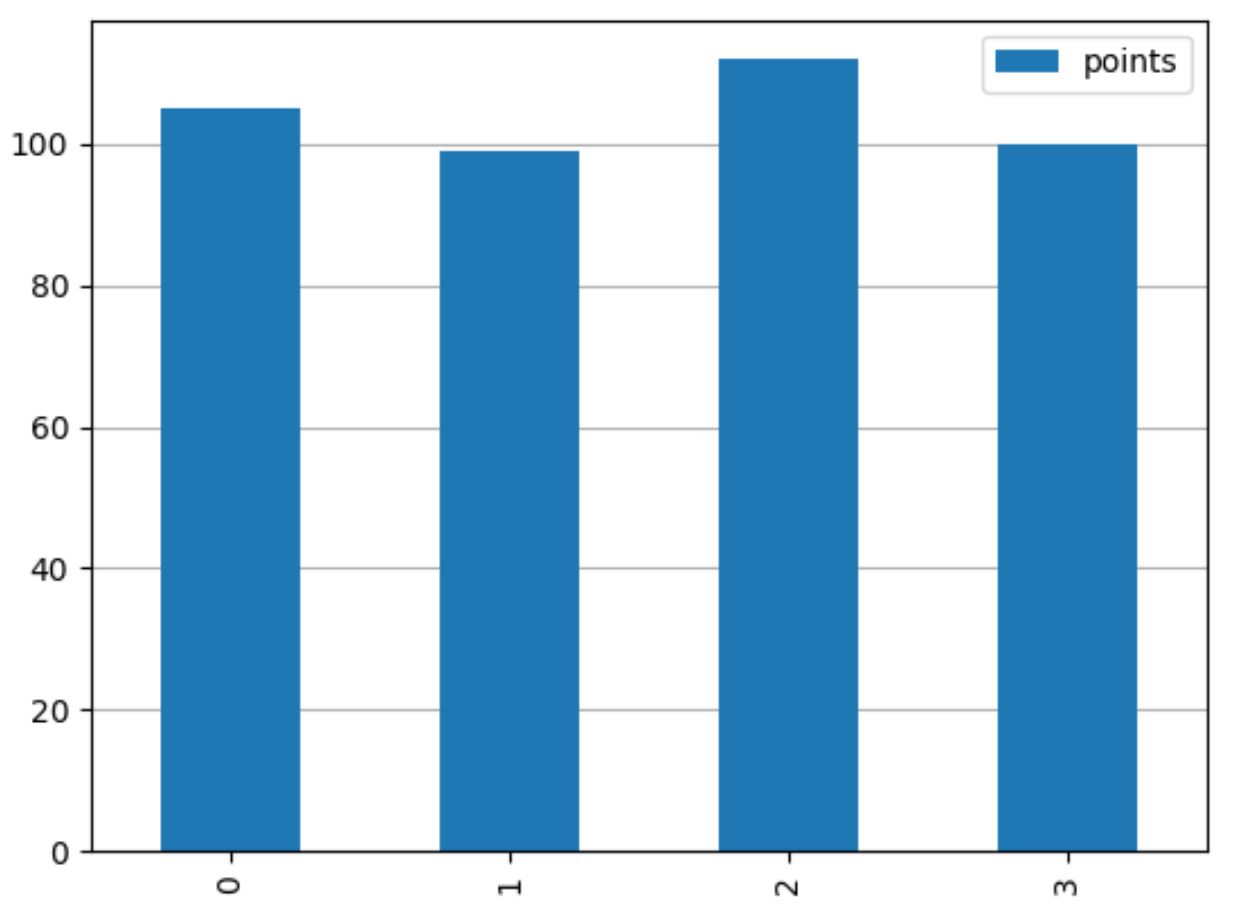
En voel je vrij om de color , linestyle en linewith argumenten in de grid() functie te gebruiken om het uiterlijk van het grid aan te passen:
import pandas as pd import matplotlib. pyplot as plt #createDataFrame df = pd. DataFrame ({' team ':['Mavs', 'Nets', 'Spurs', 'Warriors'], ' points ':[105, 99, 112, 100]}) #defineplot fig, ax = plt. subplots () #create bar plot df. plot (kind=' bar ', ax=ax) #add horizontal gridlines with custom appearance ax. set_axisbelow ( True ) ax. grid (axis=' y ', color=' red ', linestyle=' dashed ', linewidth= 3 ) #displayplot plt. show ()
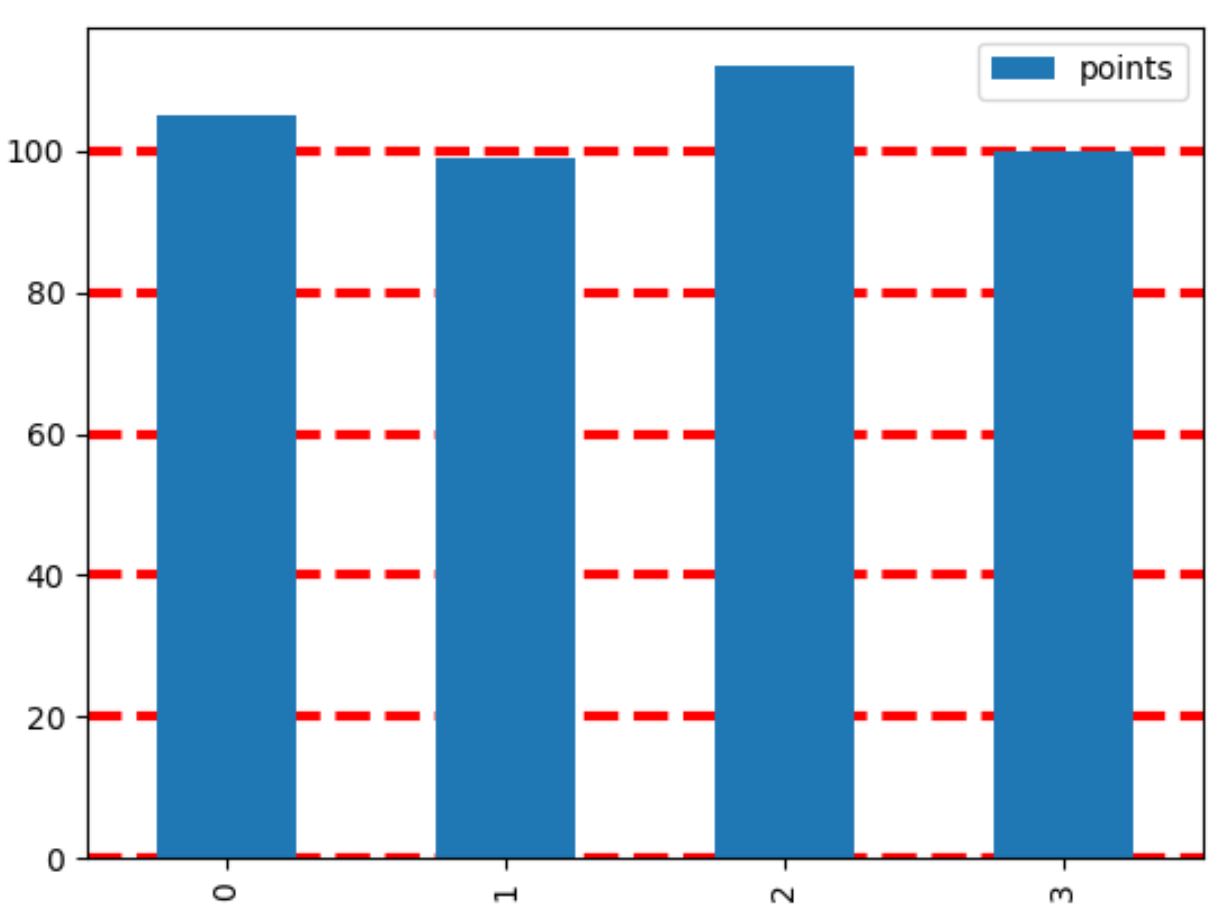
U kunt een volledige lijst met manieren om rasterlijnen aan te passen vinden in de Matplotlib- documentatie .
Aanvullende bronnen
In de volgende tutorials wordt uitgelegd hoe u andere veelvoorkomende taken in Matplotlib kunt uitvoeren:
Hoe teken uit Matplotlib-plots te verwijderen
Hoe de lettergrootte op een Matplotlib-plot te wijzigen
Hoe u een gemiddelde lijn kunt toevoegen aan een plot in Matplotlib