Hoe gebieden tussen lijnen in matplotlib te vullen
U kunt het gebied tussen waarden in een Matplotlib-plot eenvoudig vullen met behulp van de volgende functies:
- fill_between() : Vult het gebied tussen twee horizontale curven.
- fill_betweenx() : Vult het gebied tussen twee verticale curven.
Deze tutorial biedt voorbeelden van hoe u elk van deze functies in de praktijk kunt gebruiken.
Voorbeeld 1: Vul het gebied tussen twee horizontale lijnen
De volgende code laat zien hoe u het gebied tussen twee horizontale lijnen vult:
import matplotlib. pyplot as plt import numpy as np #define x and y values x = np. arange (0,10,0.1) y = np. arange (10,20,0.1) #create plot of values plt. plot (x,y) #fill in area between the two lines plt. fill_between (x,y,color=' red ')
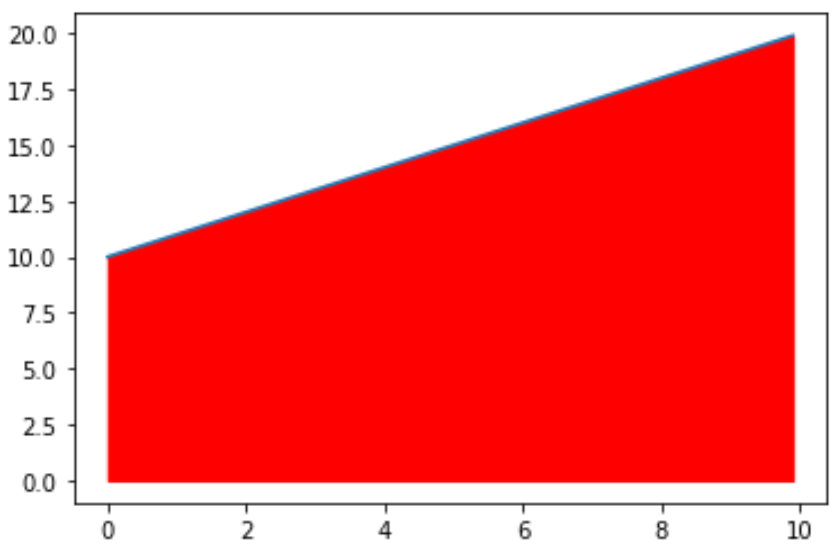
Merk op dat we ook de functie plt.grid() kunnen gebruiken om een raster aan de plot toe te voegen om gemakkelijker te zien welke waarden gevuld zijn:
import matplotlib. pyplot as plt import numpy as np #define x and y values x = np. arange (0,10,0.1) y = np. arange (10,20,0.1) #create plot of values plt. plot (x,y) #fill in area between the two lines plt. fill_between (x, y, color=' red ', alpha= .5 ) #add gridlines plt. grid ()
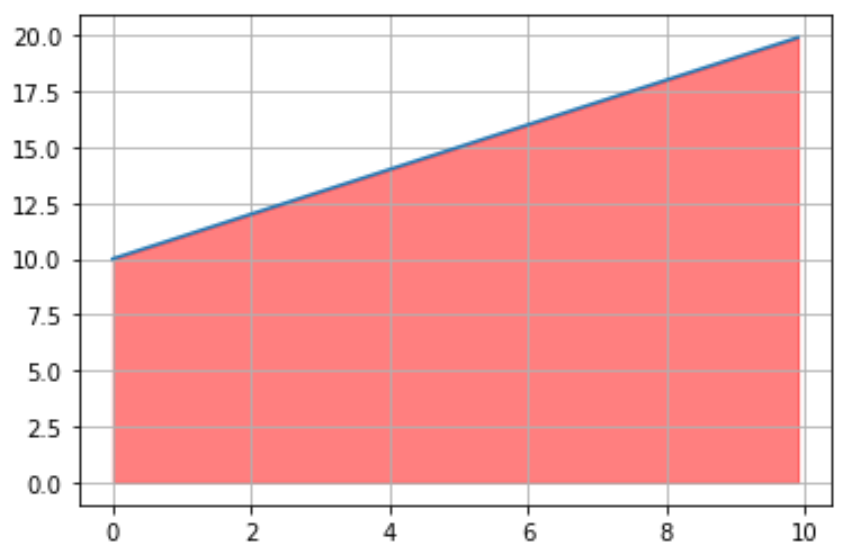
Voorbeeld 2: Vul het gebied onder een curve
De volgende code laat zien hoe u het gebied onder een curve vult:
import matplotlib. pyplot as plt import numpy as np #define x and y values x = np. arange (0,10,0.1) y = x**4 #create plot of values plt. plot (x,y) #fill in area between the two lines plt. fill_between (x, y, color=' red ', alpha= .5 )
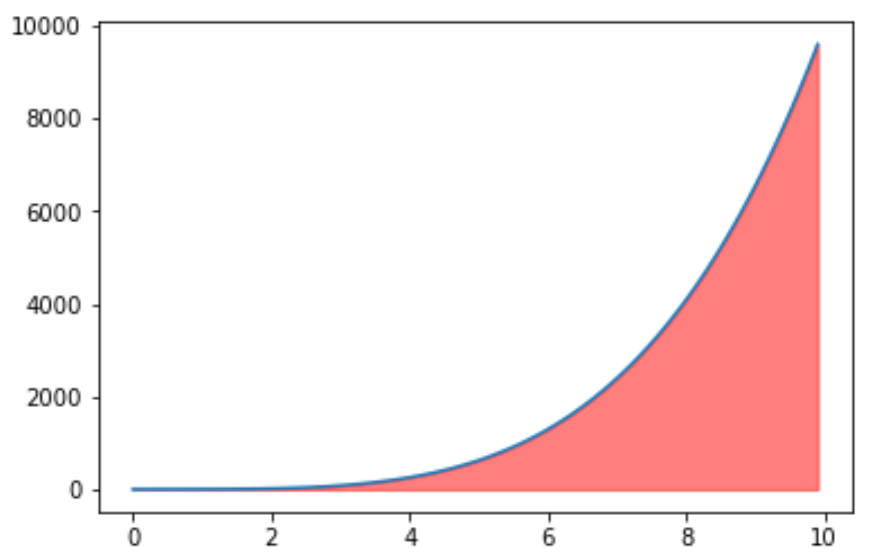
Voorbeeld 3: Vul het gebied boven een curve
De volgende code laat zien hoe u het gebied boven een curve vult:
import matplotlib. pyplot as plt import numpy as np #define x and y values x = np. arange (0,10,0.1) y = x**4 #create plot of values plt. plot (x,y) #fill in area between the two lines plt. fill_between (x, y, np. max (y), color=' red ', alpha= .5 )
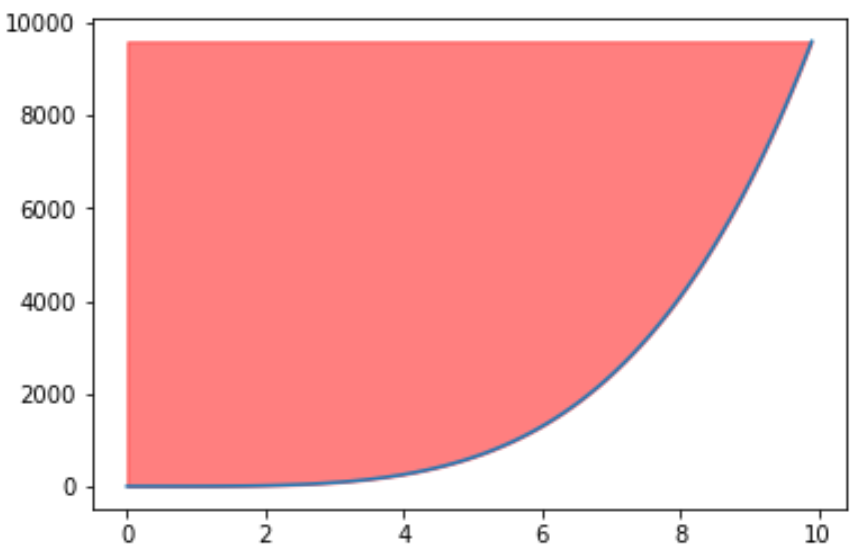
Voorbeeld 4: Vul het gebied tussen twee verticale lijnen
De volgende code laat zien hoe u de functie fill_betweenx() gebruikt om het gebied tussen twee verticale lijnen te vullen:
import matplotlib. pyplot as plt import numpy as np #define x and y values x = np. arange (0,10,0.1) y = np. arange (10,20,0.1) #create plot of values plt. plot (x,y) #fill in area between the two lines plt. fill_betweenx (y, 2, 4, color=' red ', alpha= .5 )
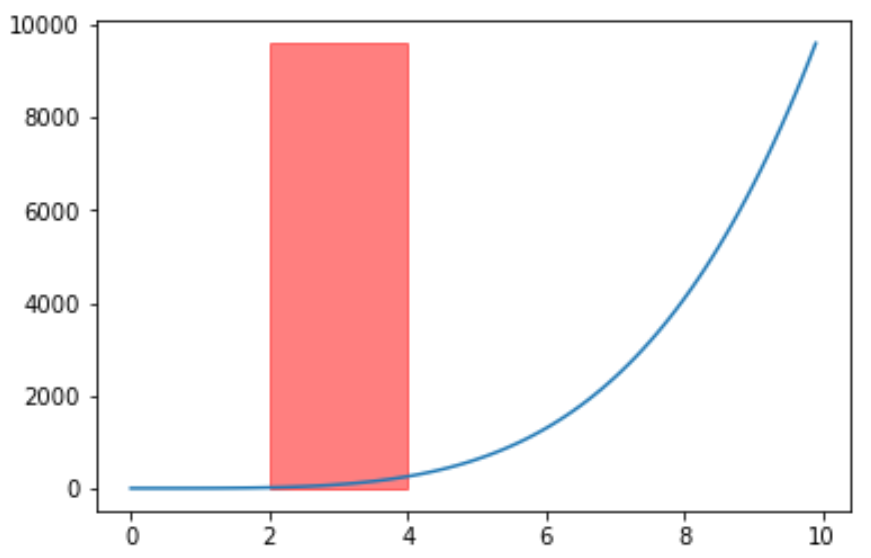
Gerelateerd: Hoe een vloeiende curve in Matplotlib te plotten