Jak zmienić kolejność elementów w legendzie ggplot2
Możesz użyć następującej składni, aby zmienić kolejność elementów w legendzie ggplot2 :
scale_fill_discrete(breaks=c('item4', 'item2', 'item1', 'item3', ...)
Poniższy przykład pokazuje, jak zastosować tę składnię w praktyce.
Przykład: zmień kolejność elementów w legendzie ggplot2
Załóżmy, że tworzymy następujący wykres w ggplot2, który wyświetla wiele wykresów pudełkowych na jednym wykresie:
library (ggplot2) #create data frame df <- data. frame (team=c('A', 'A', 'A', 'A', 'B', 'B', 'B', 'B', 'C', 'C', 'C', 'VS'), points=c(6, 8, 13, 16, 10, 14, 19, 22, 14, 18, 24, 26)) #create multiple boxplots to visualize points scored by team ggplot(data=df, aes (x=team, y=points, fill=team)) + geom_boxplot()
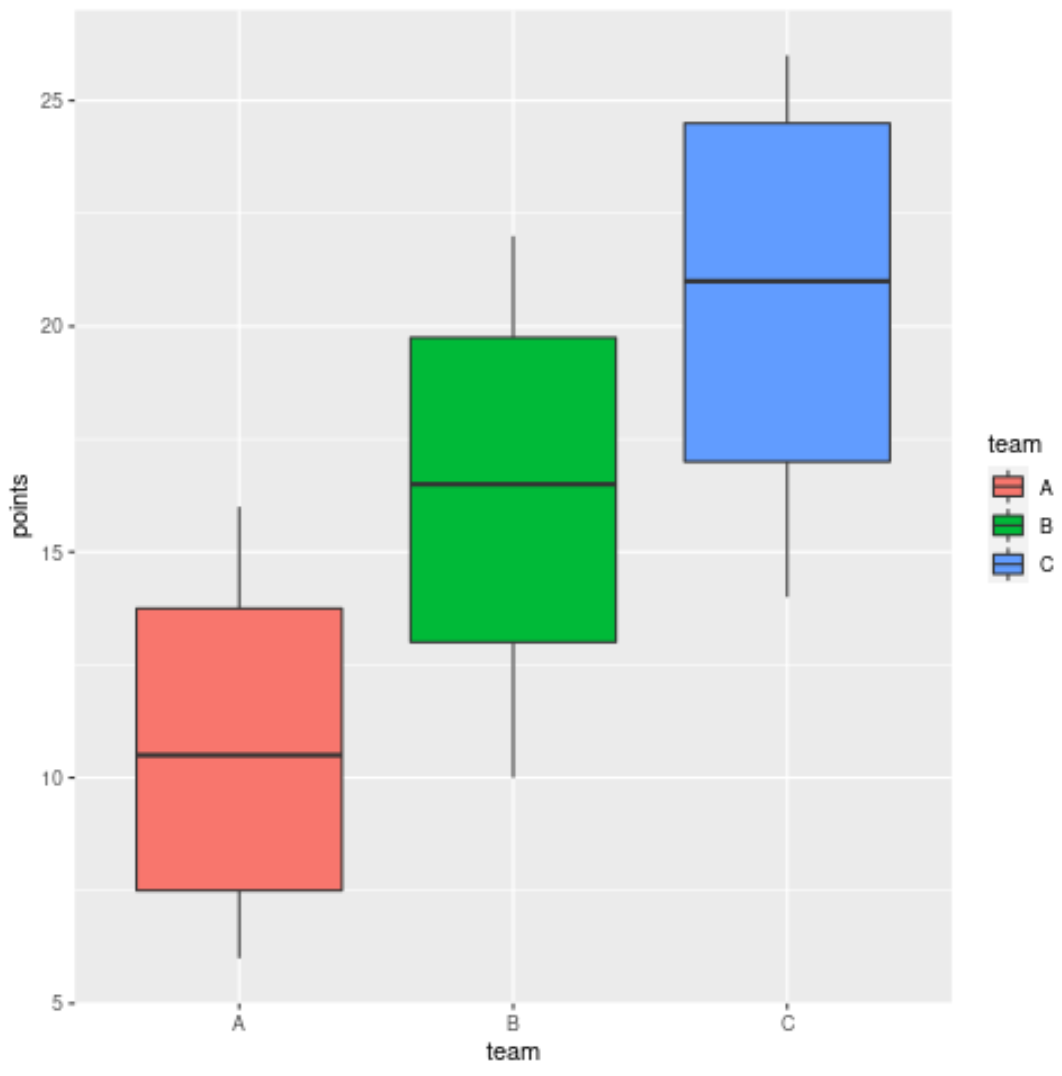
Aby zmienić kolejność elementów w legendzie, możemy skorzystać z funkcjiscale_fill_discrete () w następujący sposób:
library (ggplot2) #create data frame df <- data. frame (team=c('A', 'A', 'A', 'A', 'B', 'B', 'B', 'B', 'C', 'C', 'C', 'VS'), points=c(6, 8, 13, 16, 10, 14, 19, 22, 14, 18, 24, 26)) #create multiple boxplots to visualize points scored by team ggplot(data=df, aes (x=team, y=points, fill=team)) + geom_boxplot() + scale_fill_discrete(breaks=c('B', 'C', 'A'))
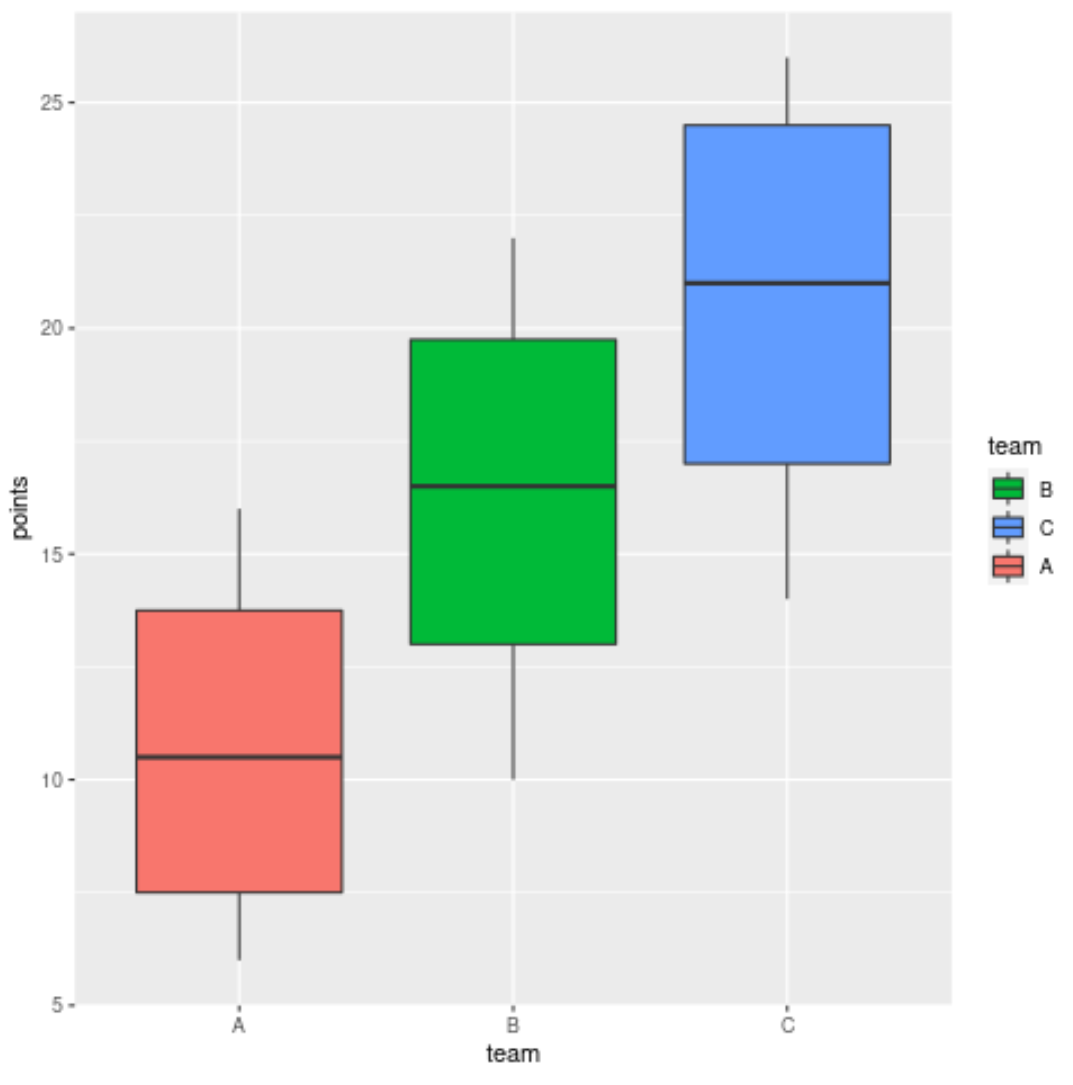
Należy zwrócić uwagę, że kolejność elementów uległa zmianie z: A, B, C na B, C, A.
Możemy również użyć argumentu etykiety , aby zmodyfikować konkretne etykiety używane w elementach legendy:
library (ggplot2) #create data frame df <- data. frame (team=c('A', 'A', 'A', 'A', 'B', 'B', 'B', 'B', 'C', 'C', 'C', 'VS'), points=c(6, 8, 13, 16, 10, 14, 19, 22, 14, 18, 24, 26)) #create multiple boxplots to visualize points scored by team ggplot(data=df, aes (x=team, y=points, fill=team)) + geom_boxplot() + scale_fill_discrete(breaks=c('B', 'C', 'A'), labels=c('B Team', 'C Team', 'A Team'))
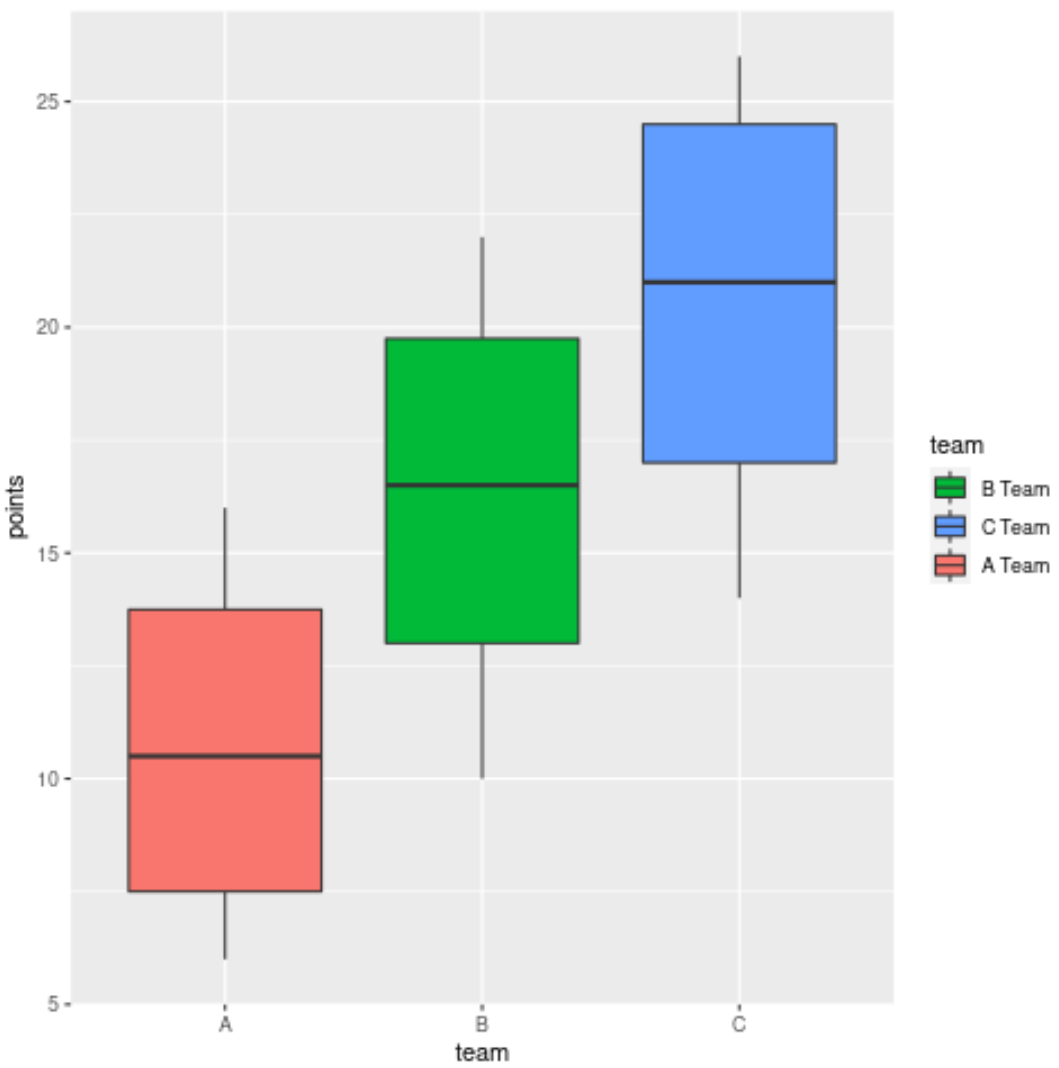
Należy pamiętać, że etykiety legendy uległy zmianie.
Dodatkowe zasoby
Poniższe samouczki wyjaśniają, jak wykonywać inne typowe operacje w ggplot2:
Jak usunąć legendę w ggplot2
Jak zmienić pozycję legendy w ggplot2
Jak zmienić rozmiar legendy w ggplot2
Jak zmienić tytuł legendy w ggplot2