วิธีสร้าง manual legend ใน matplotlib (พร้อมตัวอย่าง)
คุณสามารถใช้ฟังก์ชันของโมดูล ย่อย matplotlib.lines และ matplotlib.patches เพื่อสร้างคำอธิบายแผนภูมิแบบแมนนวลในพล็อต matplotlib
ตัวอย่างต่อไปนี้แสดงวิธีการทำเช่นนี้
ตัวอย่าง: สร้างคำอธิบายแผนภูมิด้วยตนเองใน Matplotlib
รหัสต่อไปนี้แสดงวิธีสร้าง Scatterplot ใน Matplotlib ด้วยคำอธิบายเริ่มต้น:
import matplotlib. pyplot as plt
#define data to plot
x = [1, 2, 3, 4, 5, 6, 7]
y = [2, 3, 5, 8, 12, 18, 27]
#create scatter plot of x vs. y
plt. scatter (x, y, label=' Original Data ', color=' steelblue ')
#add legend
plt. legend ()
#displayplot
plt. show ()
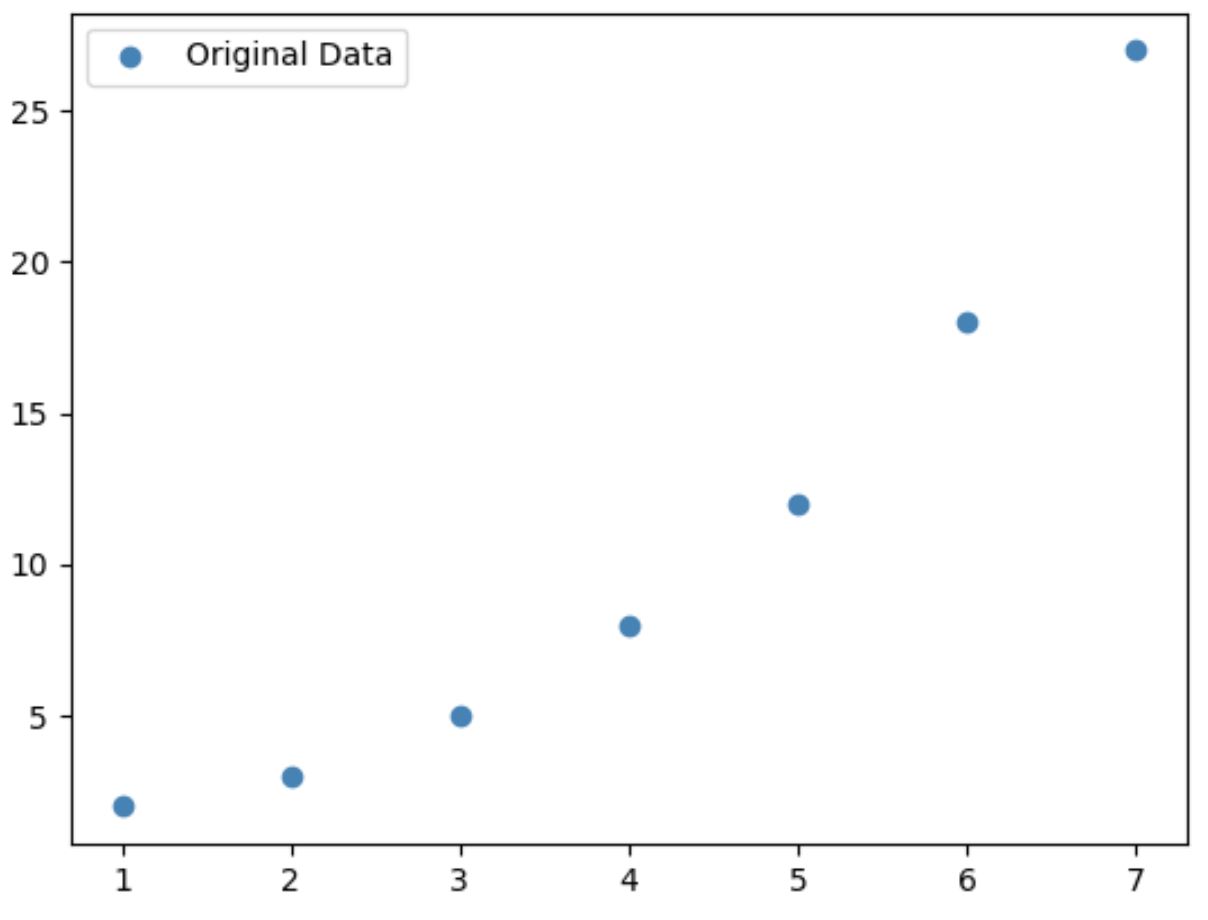
หากต้องการสร้างคำอธิบายแบบแมนนวลด้วยเส้นและสี่เหลี่ยมแบบกำหนดเอง เราจำเป็นต้องนำเข้าโมดูลย่อย matplotlib.lines และ matplotlib.patches
รหัสต่อไปนี้แสดงวิธีใช้โมดูลย่อยเหล่านี้เพื่อสร้างคำอธิบายแผนภูมิแบบแมนนวล:
import matplotlib. pyplot as plt
from matplotlib. lines import Line2D
import matplotlib. patches as mpatches
#define data to plot
x = [1, 2, 3, 4, 5, 6, 7]
y = [2, 3, 5, 8, 12, 18, 27]
#create scatter plot of x vs. y
plt. scatter (x, y, label=' Original Data ', color=' steelblue ')
#define handles and labels that will get added to legend
handles, labels = plt. gca (). get_legend_handles_labels ()
#define patches and lines to add to legend
patch1 = mpatches. Patch (color=' orange ', label=' First Manual Patch ')
patch2 = mpatches. Patch (color=' orange ', label=' First Manual Patch ')
line1 = Line2D([0], [0], label=' First Manual Line ', color=' purple ')
line2 = Line2D([0], [0], label=' Second Manual Line ', color=' red ')
#add handles
handles. extend ([patch1, line1, line2])
#add legend
plt. legend (handles=handles)
#displayplot
plt. show ()
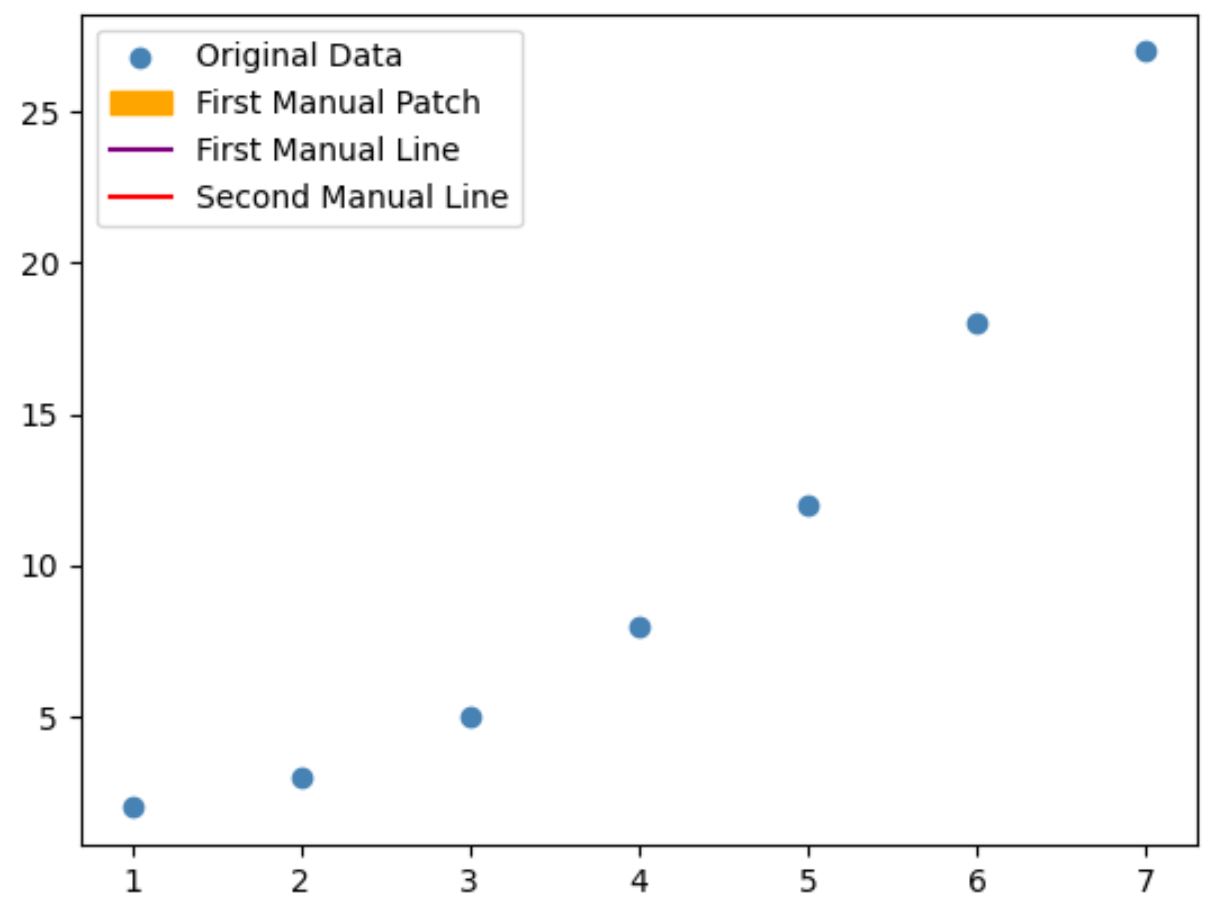
โปรดทราบว่าคำอธิบายนี้มีป้ายกำกับของข้อมูลต้นฉบับ แต่ยังรวมถึงป้ายกำกับและรูปร่างขององค์ประกอบที่เราเพิ่มด้วยตนเอง
หากต้องการเปลี่ยนป้ายกำกับหรือสีขององค์ประกอบใด ๆ เพียงเปลี่ยนค่าของ ป้ายกำกับ และอาร์กิวเมนต์ สี ในโค้ดก่อนหน้า
หมายเหตุ : โปรดดู บทช่วยสอนนี้ เพื่อเรียนรู้วิธีเปลี่ยนตำแหน่งของคำอธิบายแผนภูมิในโครงเรื่อง
แหล่งข้อมูลเพิ่มเติม
บทช่วยสอนต่อไปนี้จะอธิบายวิธีดำเนินการงานทั่วไปอื่นๆ ใน Matplotlib:
วิธีเพิ่มขนาดพล็อตใน Matplotlib
วิธีปรับตำแหน่งหัวเรื่องใน Matplotlib
วิธีการตั้งค่าช่วงแกนใน Matplotlib