วิธีสร้างตารางด้วย matplotlib
คุณสามารถใช้วิธีใดวิธีหนึ่งจากสองวิธีต่อไปนี้เพื่อสร้างตารางใน Python โดยใช้ Matplotlib:
วิธีที่ 1: สร้างตารางจาก pandas DataFrame
#create pandas DataFrame df = pd.DataFrame(np. random . randn (20, 2), columns=[' First ', ' Second ']) #create table table = ax. table (cellText=df. values , colLabels=df. columns , loc=' center ')
วิธีที่ 2: สร้างอาร์เรย์จากค่าที่กำหนดเอง
#create values for table table_data=[ ["Player 1", 30], ["Player 2", 20], ["Player 3", 33], ["Player 4", 25], ["Player 5", 12] ] #create table table = ax. table (cellText=table_data, loc=' center ')
บทช่วยสอนนี้ให้ตัวอย่างวิธีการใช้วิธีการเหล่านี้ในทางปฏิบัติ
ตัวอย่างที่ 1: สร้างตารางจาก Pandas DataFrame
รหัสต่อไปนี้แสดงวิธีสร้างตารางใน Matplotlib ที่มีค่าของ pandas DataFrame:
import numpy as np import pandas as pd import matplotlib.pyplot as plt #make this example reproducible n.p. random . seeds (0) #define figure and axes fig, ax = plt. subplots () #hide the axes fig.patch. set_visible (False) ax.axis(' off ') ax.axis(' tight ') #createdata df = pd.DataFrame(np. random . randn (20, 2), columns=[' First ', ' Second ']) #create table table = ax. table (cellText=df.values, colLabels=df.columns, loc=' center ') #display table fig. tight_layout () plt. show ()
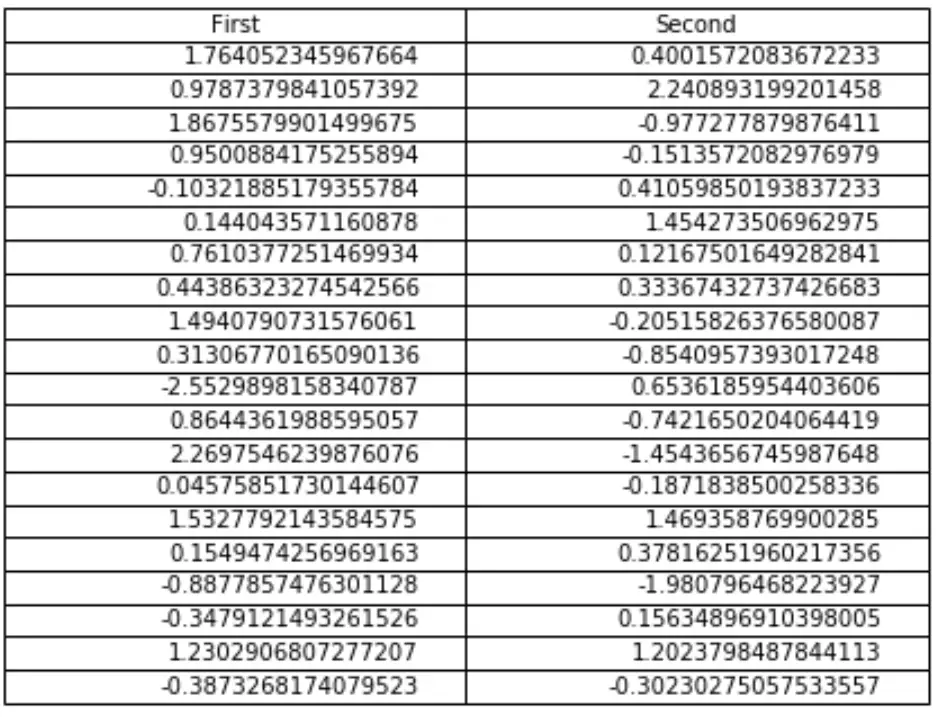
ตัวอย่างที่ 2: สร้างตารางจากค่าที่กำหนดเอง
รหัสต่อไปนี้แสดงวิธีสร้างตารางใน Matplotlib ที่มีค่าที่กำหนดเอง:
import numpy as np import pandas as pd import matplotlib.pyplot as plt #define figure and axes fig, ax = plt. subplots () #create values for table table_data=[ ["Player 1", 30], ["Player 2", 20], ["Player 3", 33], ["Player 4", 25], ["Player 5", 12] ] #create table table = ax. table (cellText=table_data, loc=' center ') #modify table table. set_fontsize (14) table. scale (1.4) ax. axis (' off ') #displaytable plt. show ()
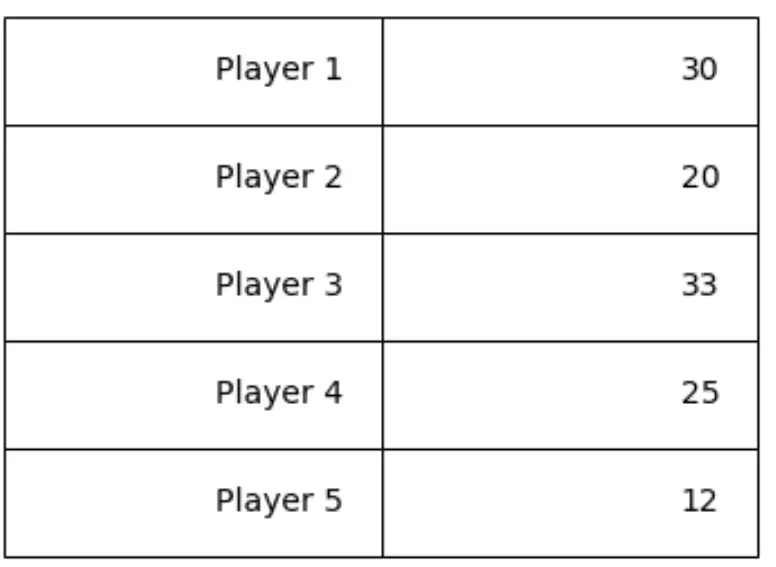
โปรดทราบว่า table.scale(width, length) จะปรับเปลี่ยนความกว้างและความยาวของตาราง ตัวอย่างเช่น เราสามารถทำให้ตารางยาวขึ้นโดยการเปลี่ยนความยาว:
table. scale (1.10)
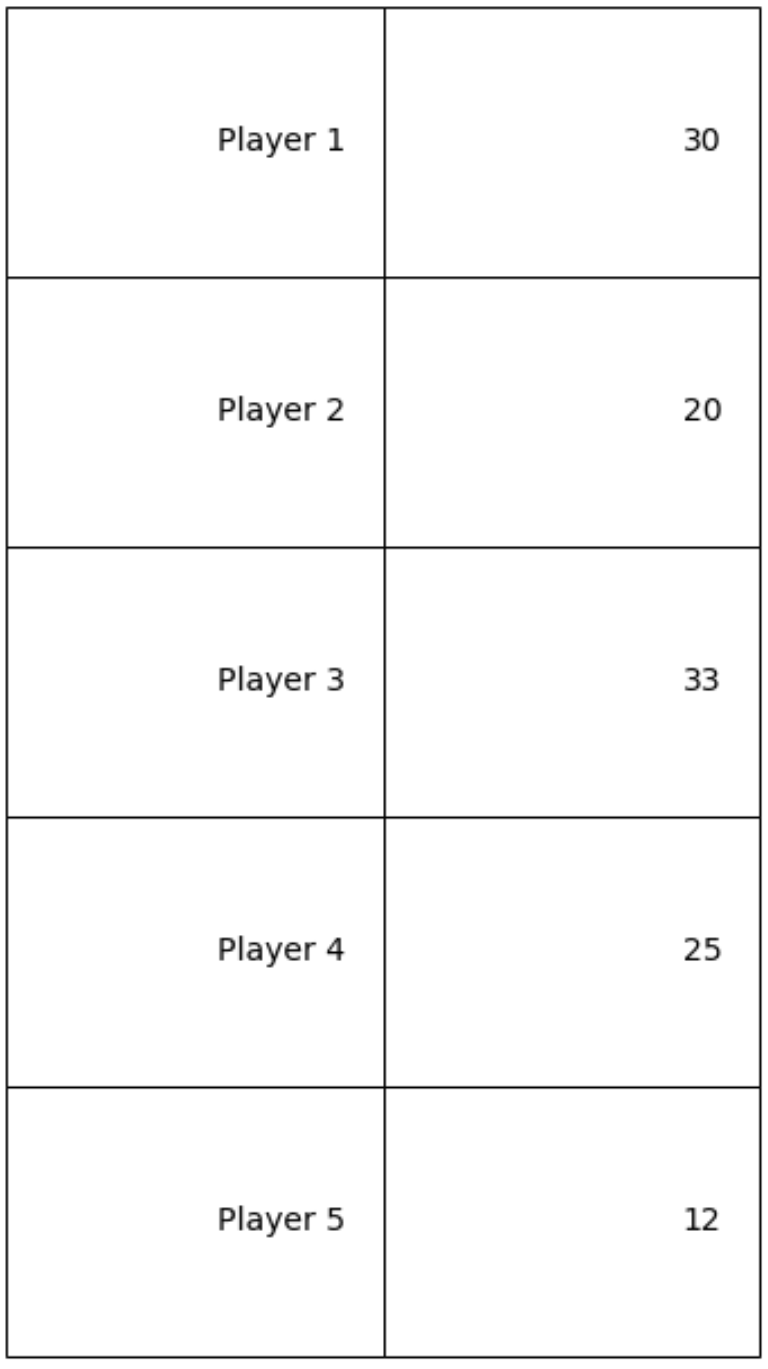
แหล่งข้อมูลเพิ่มเติม
วิธีเพิ่มข้อความลงในแปลง Matplotlib
วิธีตั้งค่าอัตราส่วนภาพใน Matplotlib
วิธีเปลี่ยนขนาดตัวอักษรคำอธิบายแผนภูมิใน Matplotlib