วิธีลบชื่อคำอธิบายแผนภูมิใน ggplot2
คุณสามารถใช้ไวยากรณ์ต่อไปนี้เพื่อลบชื่อคำอธิบายแผนภูมิออกจากโครงเรื่องใน ggplot2:
ggplot(df, aes(x=x_var, y=y_var, color=group_var)) +
geom_point() +
labs(color= NULL )
อาร์กิวเมนต์ color=NULL ในฟังก์ชัน labs() บอกให้ ggplot2 ไม่แสดงชื่อคำอธิบายแผนภูมิใดๆ
ตัวอย่างต่อไปนี้แสดงวิธีใช้ไวยากรณ์นี้ในทางปฏิบัติ
ตัวอย่าง: ลบชื่อออกจากคำอธิบายพล็อตใน ggplot2
สมมติว่าเรามีกรอบข้อมูลต่อไปนี้ใน R ซึ่งมีข้อมูลเกี่ยวกับผู้เล่นบาสเกตบอลต่างๆ:
df <- data. frame (assists=c(3, 4, 4, 3, 1, 5, 6, 7, 9), points=c(14, 8, 8, 16, 3, 7, 17, 22, 26), position=rep(c('Guard', 'Forward', 'Center'), times= 3 )) #view data frame df assist points position 1 3 14 Guard 2 4 8 Forward 3 4 8 Center 4 3 16 Guard 5 1 3 Forward 6 5 7 Center 7 6 17 Guard 8 7 22 Forward 9 9 26 Center
หากเราใช้ geom_point() เพื่อสร้าง point cloud ใน ggplot2 คำอธิบายจะแสดงพร้อมกับชื่อเริ่มต้น:
library (ggplot2) #create scatter plot of assists vs. points, grouped by position ggplot(df, aes(x=assists, y=points, color=position)) + geom_point(size= 3 )
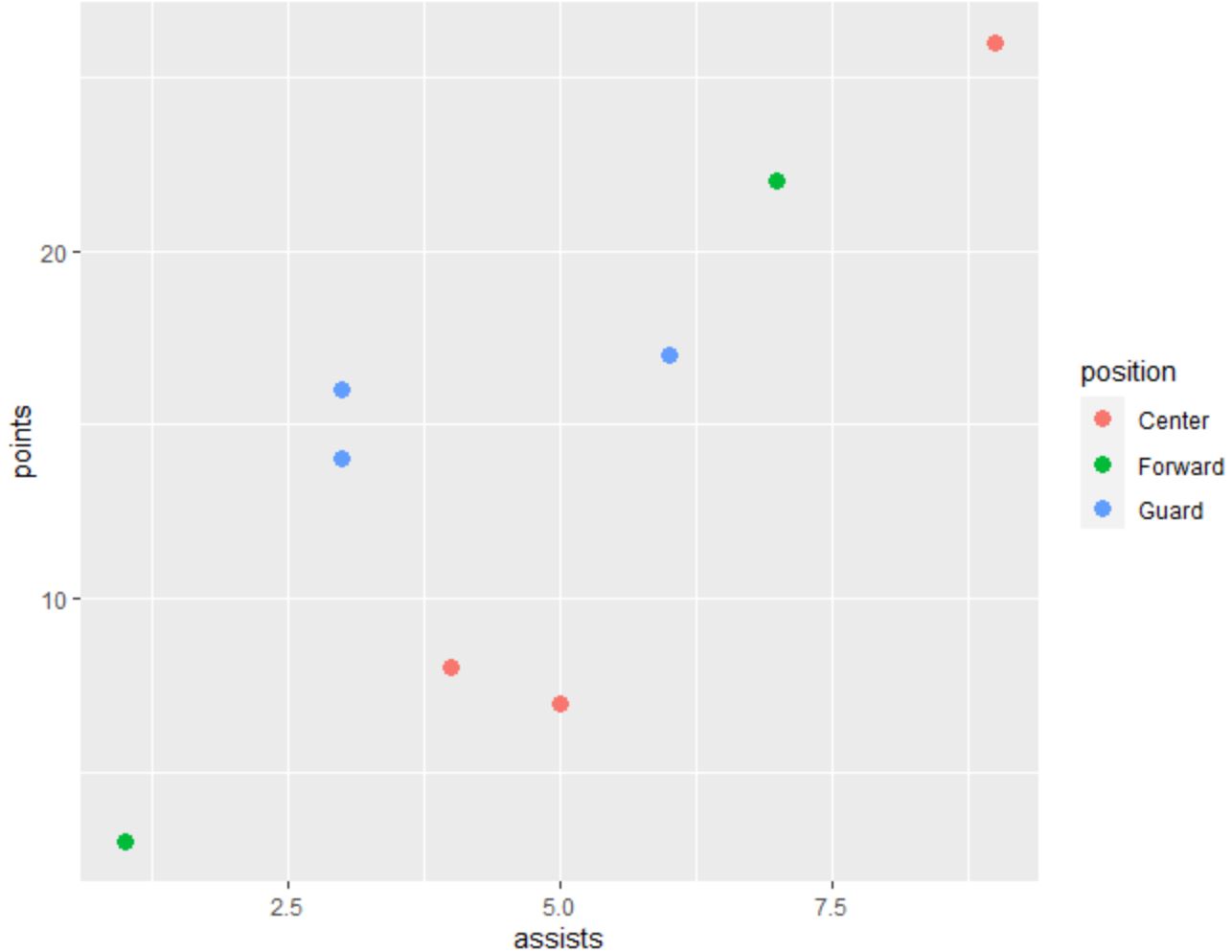
โปรดทราบว่าขณะนี้คำอธิบายแผนภูมิมีข้อความ “ตำแหน่ง” แสดงเป็นชื่อคำอธิบายแผนภูมิ
หากต้องการลบชื่อนี้ออกจากคำอธิบาย เราสามารถใช้อาร์กิวเมนต์ labs(color=NULL) :
library (ggplot2) #create scatter plot and remove legend title ggplot(df, aes(x=assists, y=points, color=position)) + geom_point(size= 3 ) + labs(color= NULL )
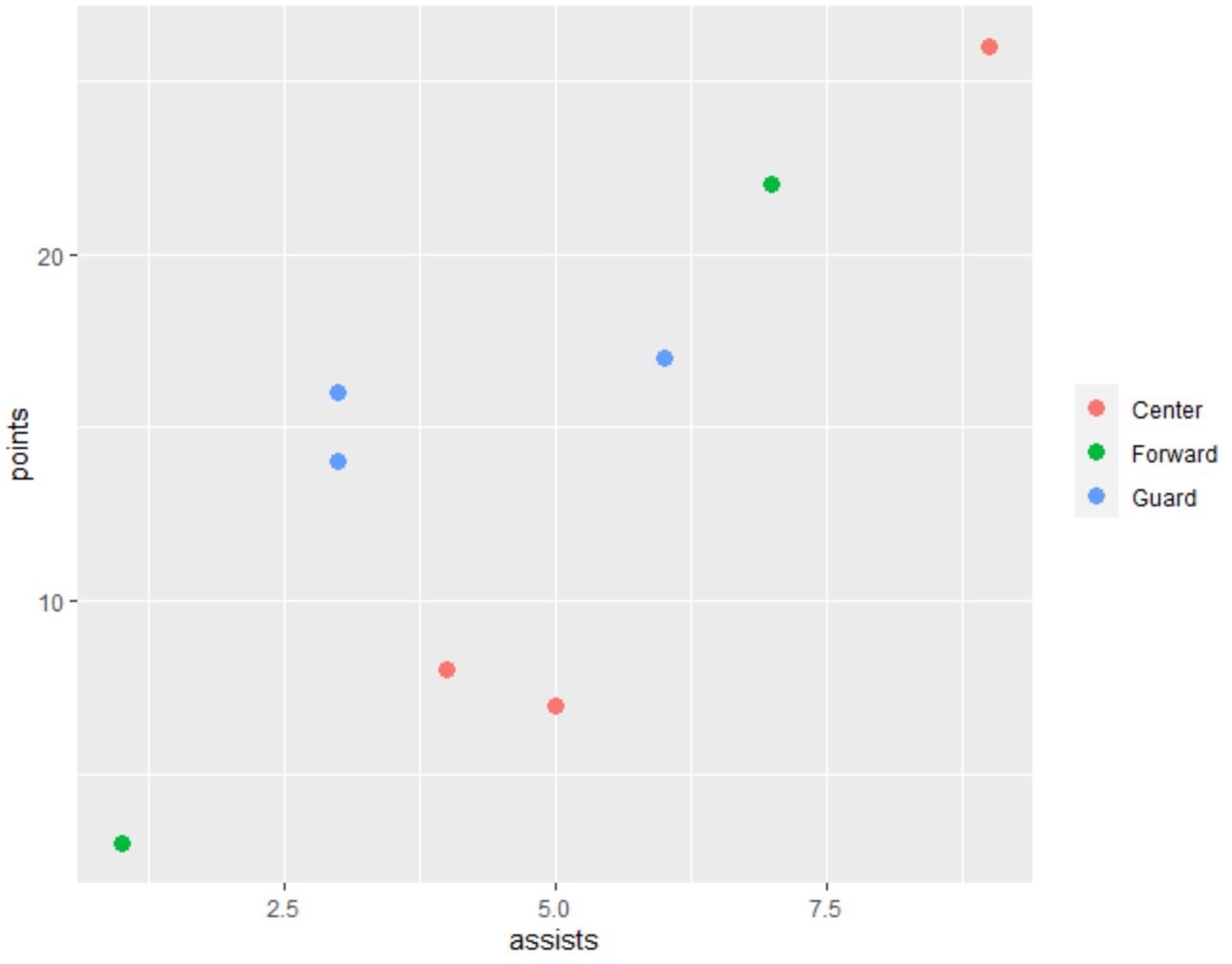
โปรดทราบว่าชื่อคำอธิบายภาพได้ถูกลบออกแล้ว
แหล่งข้อมูลเพิ่มเติม
บทช่วยสอนต่อไปนี้จะอธิบายวิธีดำเนินการงานทั่วไปอื่นๆ ใน ggplot2:
วิธีเปลี่ยนชื่อคำอธิบายใน ggplot2
วิธีเปลี่ยนขนาดคำอธิบายแผนภูมิใน ggplot2
วิธีเปลี่ยนตำแหน่งคำอธิบายแผนภูมิใน ggplot2