วิธีเปลี่ยนลำดับของรายการในตำนาน ggplot2
คุณสามารถใช้ไวยากรณ์ต่อไปนี้เพื่อเปลี่ยนลำดับขององค์ประกอบในตำนาน ggplot2 :
scale_fill_discrete(breaks=c('item4', 'item2', 'item1', 'item3', ...)
ตัวอย่างต่อไปนี้แสดงวิธีใช้ไวยากรณ์นี้ในทางปฏิบัติ
ตัวอย่าง: เปลี่ยนลำดับขององค์ประกอบในตำนาน ggplot2
สมมติว่าเราสร้างพล็อตต่อไปนี้ใน ggplot2 ที่แสดงหลาย boxplots ในพล็อตเดียว:
library (ggplot2) #create data frame df <- data. frame (team=c('A', 'A', 'A', 'A', 'B', 'B', 'B', 'B', 'C', 'C', 'C', 'VS'), points=c(6, 8, 13, 16, 10, 14, 19, 22, 14, 18, 24, 26)) #create multiple boxplots to visualize points scored by team ggplot(data=df, aes (x=team, y=points, fill=team)) + geom_boxplot()
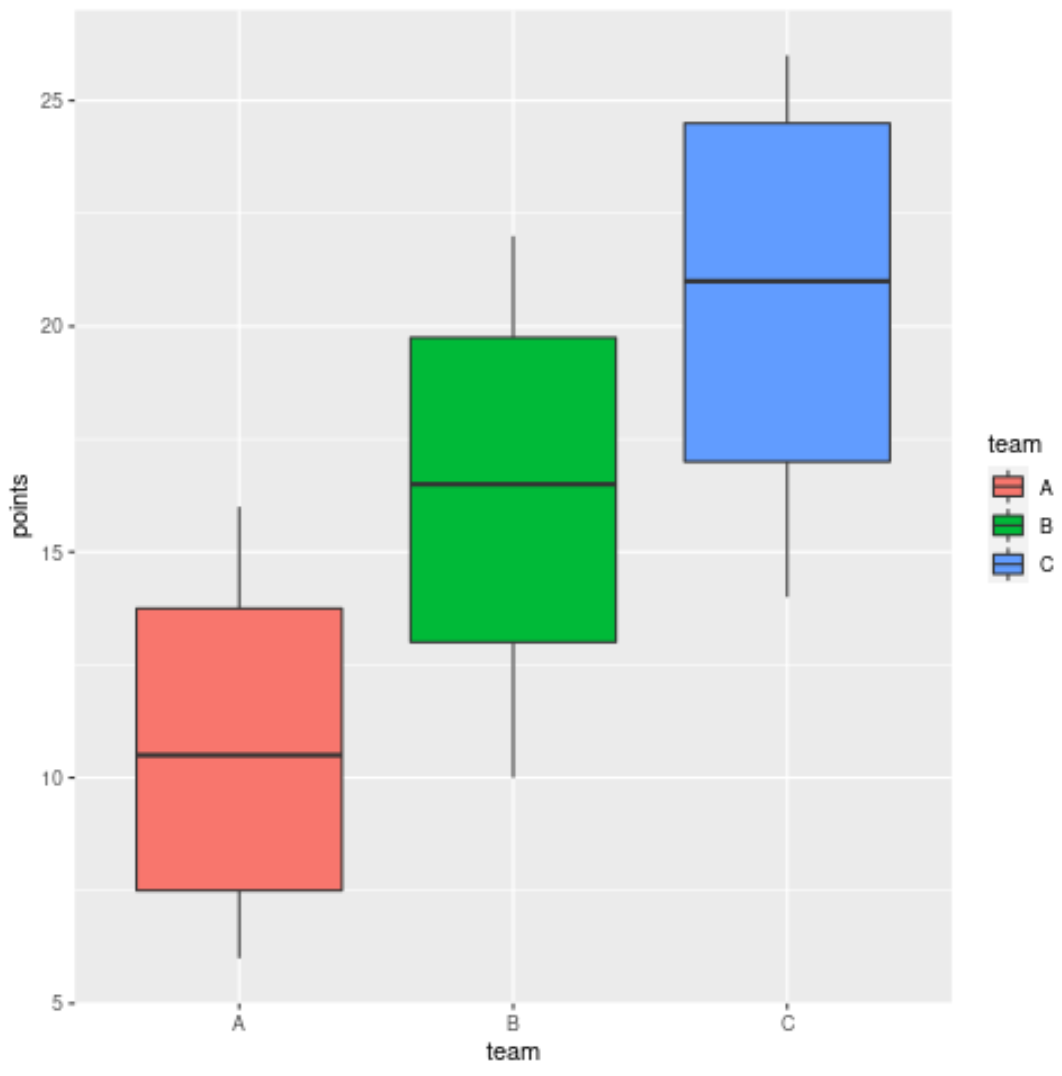
หากต้องการเปลี่ยนลำดับขององค์ประกอบในตำนาน เราสามารถใช้ฟังก์ชัน scale_fill_discrete() ได้ดังนี้:
library (ggplot2) #create data frame df <- data. frame (team=c('A', 'A', 'A', 'A', 'B', 'B', 'B', 'B', 'C', 'C', 'C', 'VS'), points=c(6, 8, 13, 16, 10, 14, 19, 22, 14, 18, 24, 26)) #create multiple boxplots to visualize points scored by team ggplot(data=df, aes (x=team, y=points, fill=team)) + geom_boxplot() + scale_fill_discrete(breaks=c('B', 'C', 'A'))
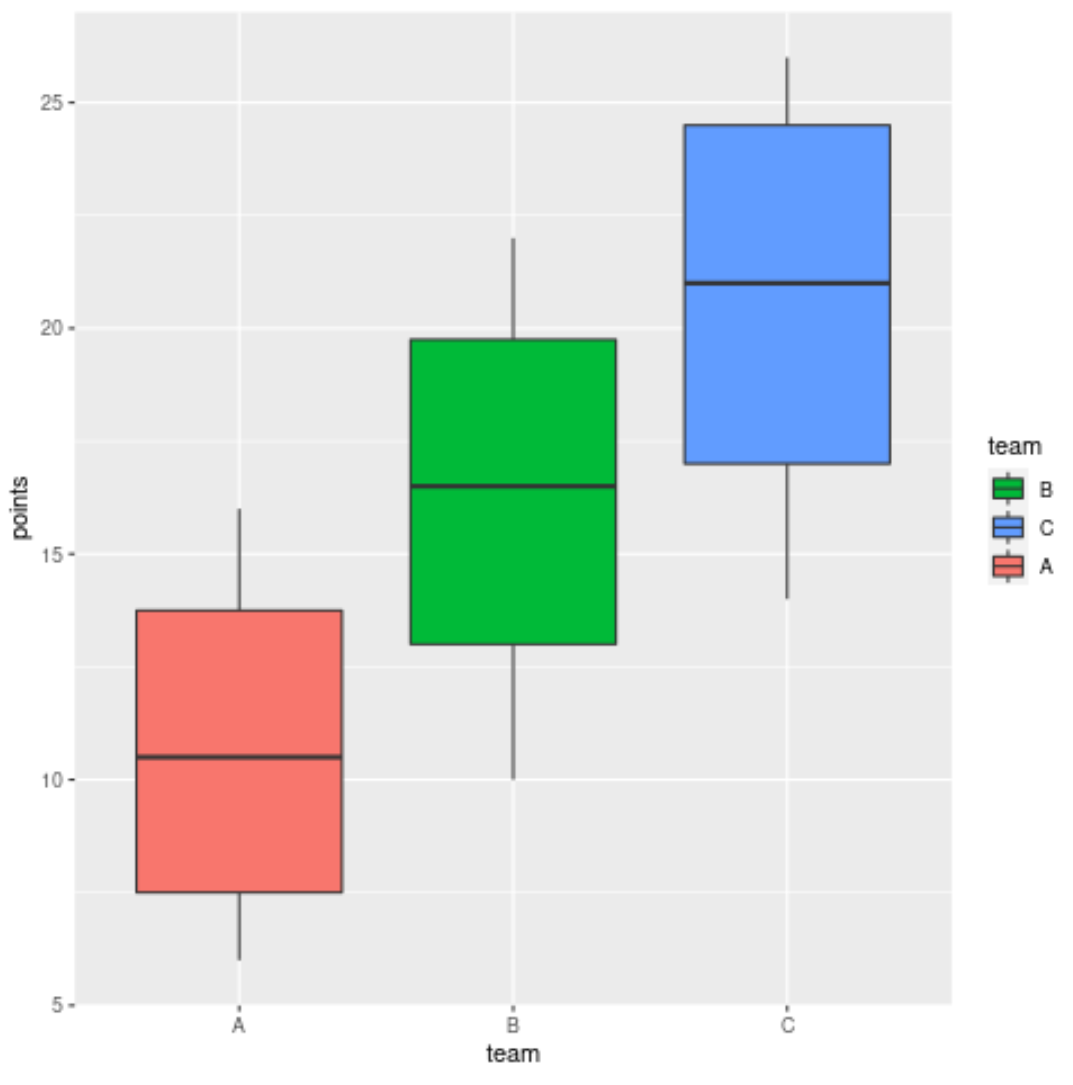
โปรดทราบว่าลำดับขององค์ประกอบเปลี่ยนจาก: A, B, C เป็น B, C, A
นอกจากนี้เรายังสามารถใช้อาร์กิวเมนต์ ป้ายกำกับ เพื่อแก้ไขป้ายกำกับเฉพาะที่ใช้สำหรับองค์ประกอบคำอธิบาย:
library (ggplot2) #create data frame df <- data. frame (team=c('A', 'A', 'A', 'A', 'B', 'B', 'B', 'B', 'C', 'C', 'C', 'VS'), points=c(6, 8, 13, 16, 10, 14, 19, 22, 14, 18, 24, 26)) #create multiple boxplots to visualize points scored by team ggplot(data=df, aes (x=team, y=points, fill=team)) + geom_boxplot() + scale_fill_discrete(breaks=c('B', 'C', 'A'), labels=c('B Team', 'C Team', 'A Team'))
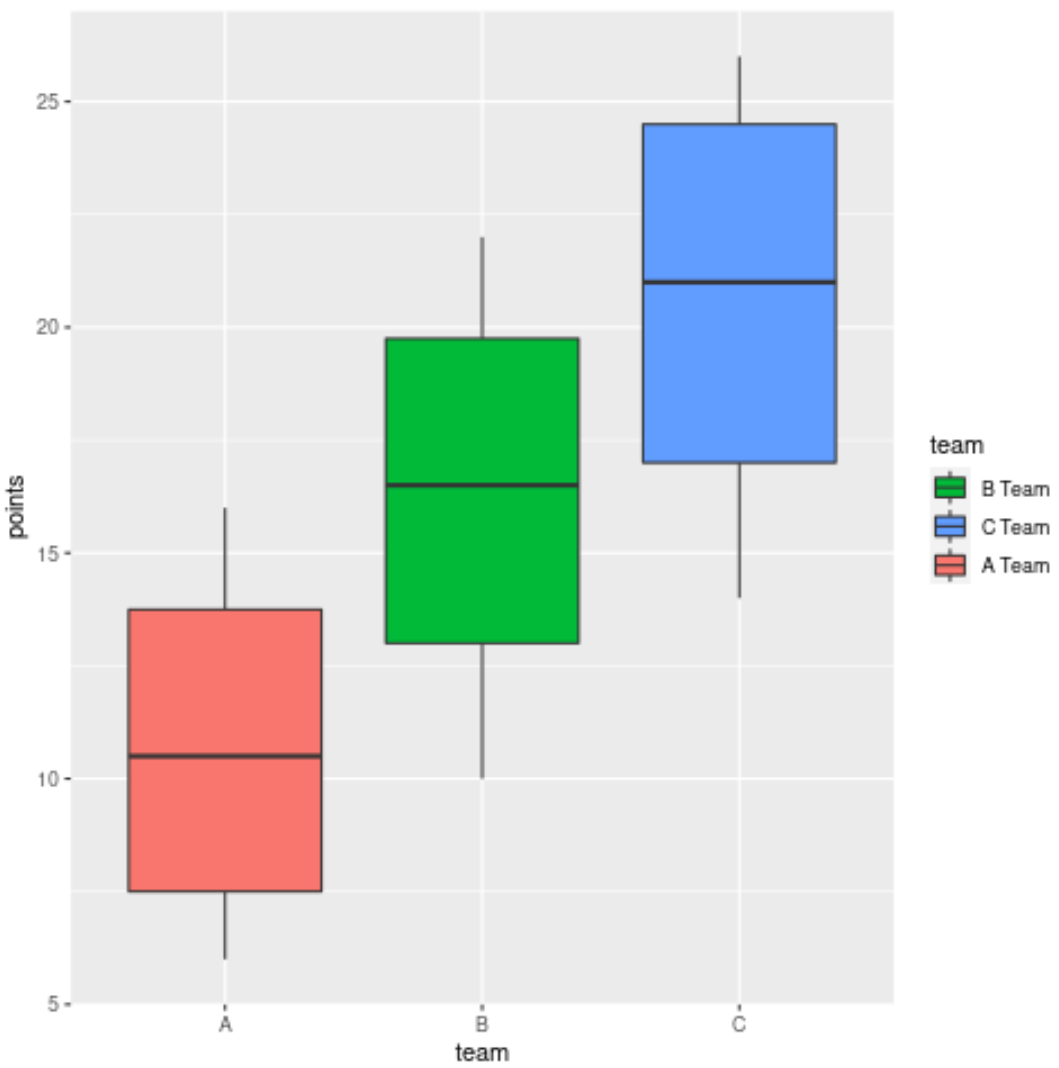
โปรดทราบว่าป้ายกำกับคำอธิบายมีการเปลี่ยนแปลง
แหล่งข้อมูลเพิ่มเติม
บทช่วยสอนต่อไปนี้จะอธิบายวิธีดำเนินการทั่วไปอื่นๆ ใน ggplot2:
วิธีลบคำอธิบายแผนภูมิใน ggplot2
วิธีเปลี่ยนตำแหน่งคำอธิบายแผนภูมิใน ggplot2
วิธีเปลี่ยนขนาดคำอธิบายแผนภูมิใน ggplot2
วิธีเปลี่ยนชื่อคำอธิบายใน ggplot2