วิธีเพิ่มข้อความลงในแผนย่อยใน matplotlib
คุณสามารถใช้ไวยากรณ์ต่อไปนี้เพื่อเพิ่มข้อความลงในแผนย่อยเฉพาะใน Matplotlib:
import matplotlib. pyplot as plt #define subplot layout fig, ax = plt. subplots (2, 1, figsize=(7,4)) #add text at specific locations in subplots ax[0]. text (1.5, 20, ' Here is some text in the first subplot ') ax[1]. text (2, 10, ' Here is some text in the second subplot ')
ตัวอย่างนี้จะเพิ่มข้อความลงในแผนย่อยแรกที่พิกัด (x,y) (1,5,20) และข้อความลงในแผนย่อยที่สองที่พิกัด (x,y) (2,10)
ตัวอย่างต่อไปนี้แสดงวิธีใช้ไวยากรณ์นี้ในทางปฏิบัติ
ตัวอย่าง: เพิ่มข้อความลงในแผนย่อยใน Matplotlib
รหัสต่อไปนี้แสดงวิธีสร้างแผนย่อยสองแผนใน Matplotlib โดยจัดเรียงในรูปแบบที่มีสองแถวและหนึ่งคอลัมน์:
import matplotlib. pyplot as plt #define subplot layout fig, ax = plt. subplots (2, 1, figsize=(7,4)) fig. tight_layout () #define data x = [1, 2, 3] y = [7, 13, 24] #create subplots ax[0]. plot (x,y,color=' red ') ax[1]. plot (x,y,color=' blue ')
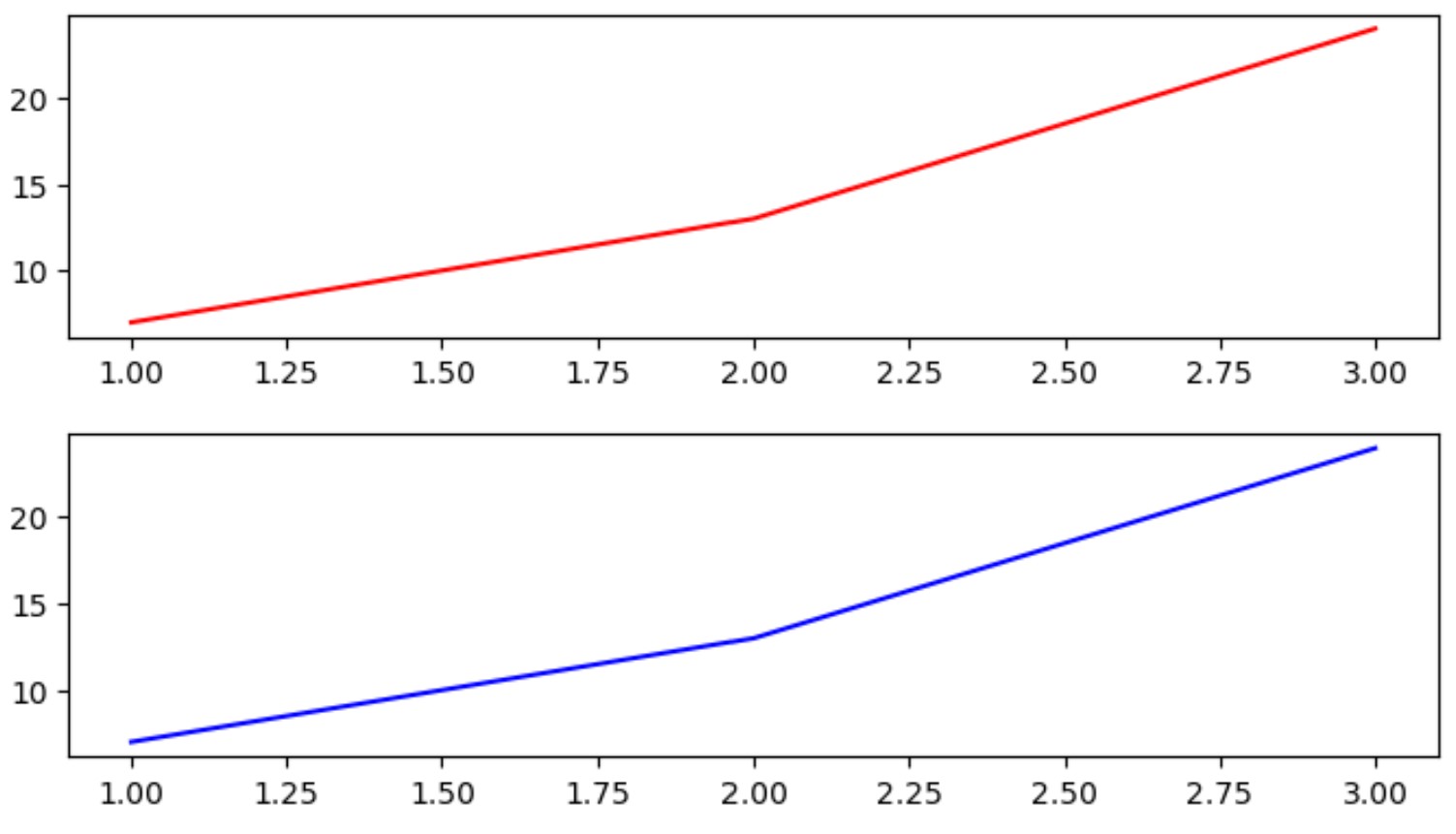
เราสามารถใช้ไวยากรณ์ต่อไปนี้เพื่อเพิ่มข้อความในตำแหน่งเฉพาะในแต่ละแผนย่อย:
import matplotlib. pyplot as plt #define subplot layout fig, ax = plt. subplots (2, 1, figsize=(7,4)) fig. tight_layout () #define data x = [1, 2, 3] y = [7, 13, 24] #create subplots ax[0]. plot (x,y,color=' red ') ax[1]. plot (x,y,color=' blue ') #add text at specific locations in subplots ax[0]. text (1.5, 20, ' Here is some text in the first subplot ') ax[1]. text (2, 10, ' Here is some text in the second subplot ')
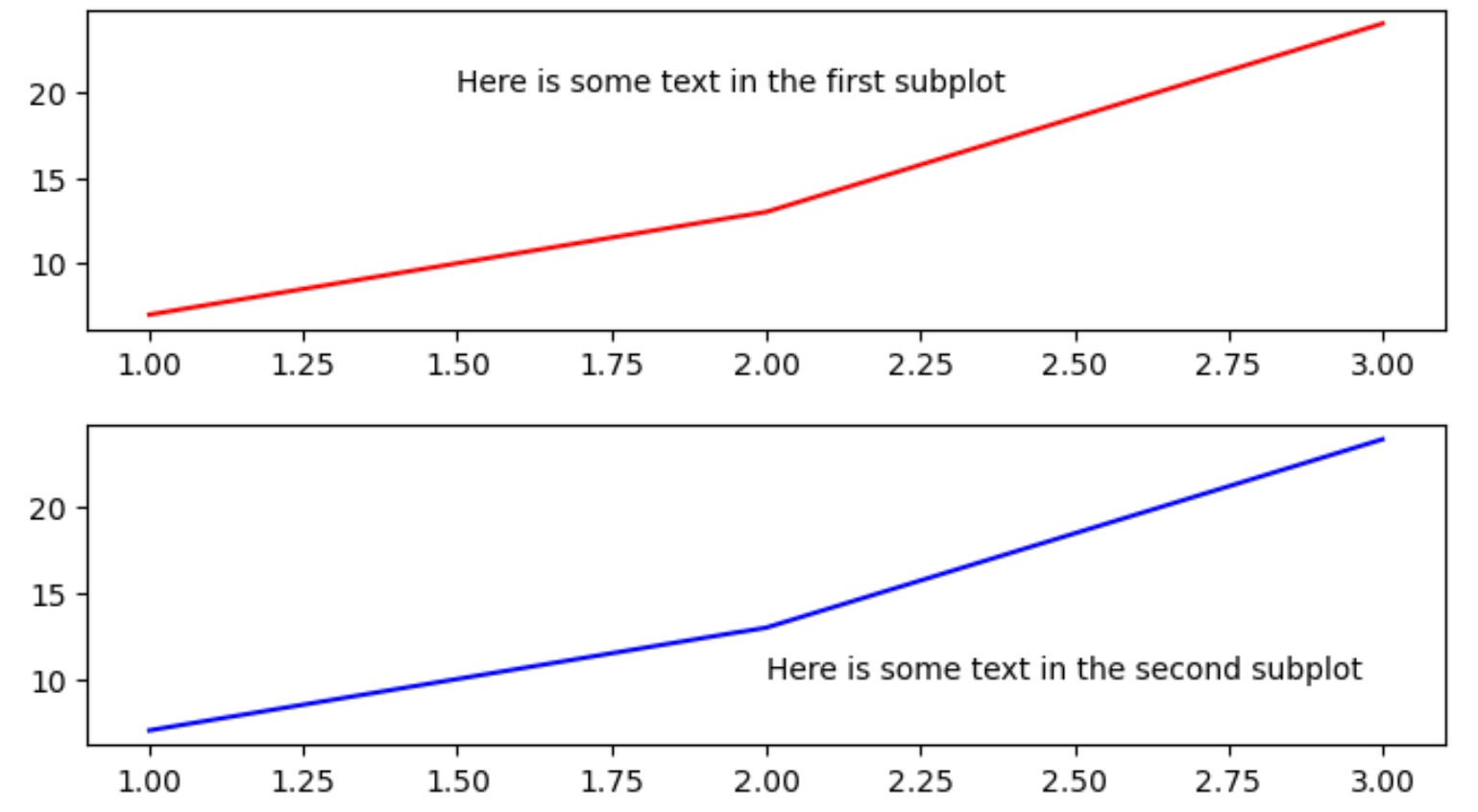
โปรดทราบว่ามีการเพิ่มข้อความลงในแต่ละแผนย่อยที่พิกัด (x,y) ที่เราระบุ
โปรดทราบว่าเราใช้ ax[0] เพื่ออ้างอิงแผนย่อยแรกและ ax[1] เพื่ออ้างอิงแผนย่อยที่สอง
จากนั้นเราใช้ฟังก์ชัน text() เพื่อระบุพิกัด (x, y) รวมถึงข้อความเฉพาะที่จะใช้ในแต่ละแผนย่อย
แหล่งข้อมูลเพิ่มเติม
บทช่วยสอนต่อไปนี้จะอธิบายวิธีดำเนินการงานทั่วไปอื่นๆ ใน Matplotlib:
วิธีเพิ่มชื่อเรื่องให้กับแผนย่อยใน Matplotlib
วิธีปรับขนาดแผนย่อยใน Matplotlib
วิธีปรับระยะห่างระหว่างแผนย่อย Matplotlib