วิธีสร้างคำอธิบายแผนภูมิใน ggplot2 ที่มีหลายบรรทัด
คุณสามารถใช้ไวยากรณ์ต่อไปนี้เพื่อสร้างคำอธิบายใน ggplot2 ที่มีหลายบรรทัด:
ggplot(df, aes(x=x_var, y=y_var, color=group_var)) + geom_point() + guides(color=guide_legend(nrow= 2 , byrow= TRUE ))
ค่าของอาร์กิวเมนต์ nrow ระบุจำนวนบรรทัดที่จะใช้ในตำนาน
ตัวอย่างต่อไปนี้แสดงวิธีใช้ไวยากรณ์นี้ในทางปฏิบัติ
ตัวอย่าง: สร้างคำอธิบายใน ggplot2 ที่มีหลายบรรทัด
สมมติว่าเรามีกรอบข้อมูลต่อไปนี้ใน R ซึ่งมีข้อมูลเกี่ยวกับผู้เล่นบาสเกตบอลต่างๆ:
#create data frame df <- data. frame (team=c('Mavs', 'Heat', 'Nets', 'Lakers', 'Suns', 'Cavs'), points=c(24, 20, 34, 39, 28, 29), assists=c(5, 7, 6, 9, 12, 13)) #view data frame df team points assists 1 Mavs 24 5 2 Heat 20 7 3 Nets 34 6 4 Lakers 39 9 5 Suns 28 12 6 Cavs 29 13
หากเราสร้าง Scatterplot ใน ggplot2 โดยไม่ระบุจำนวนบรรทัดที่จะใช้ในคำอธิบาย ggplot2 จะวางป้ายกำกับไว้ในแต่ละบรรทัดตามค่าเริ่มต้น:
library (ggplot2)
#create default scatterplot
ggplot(df, aes(x=assists, y=points, color=team)) +
geom_point(size= 3 )
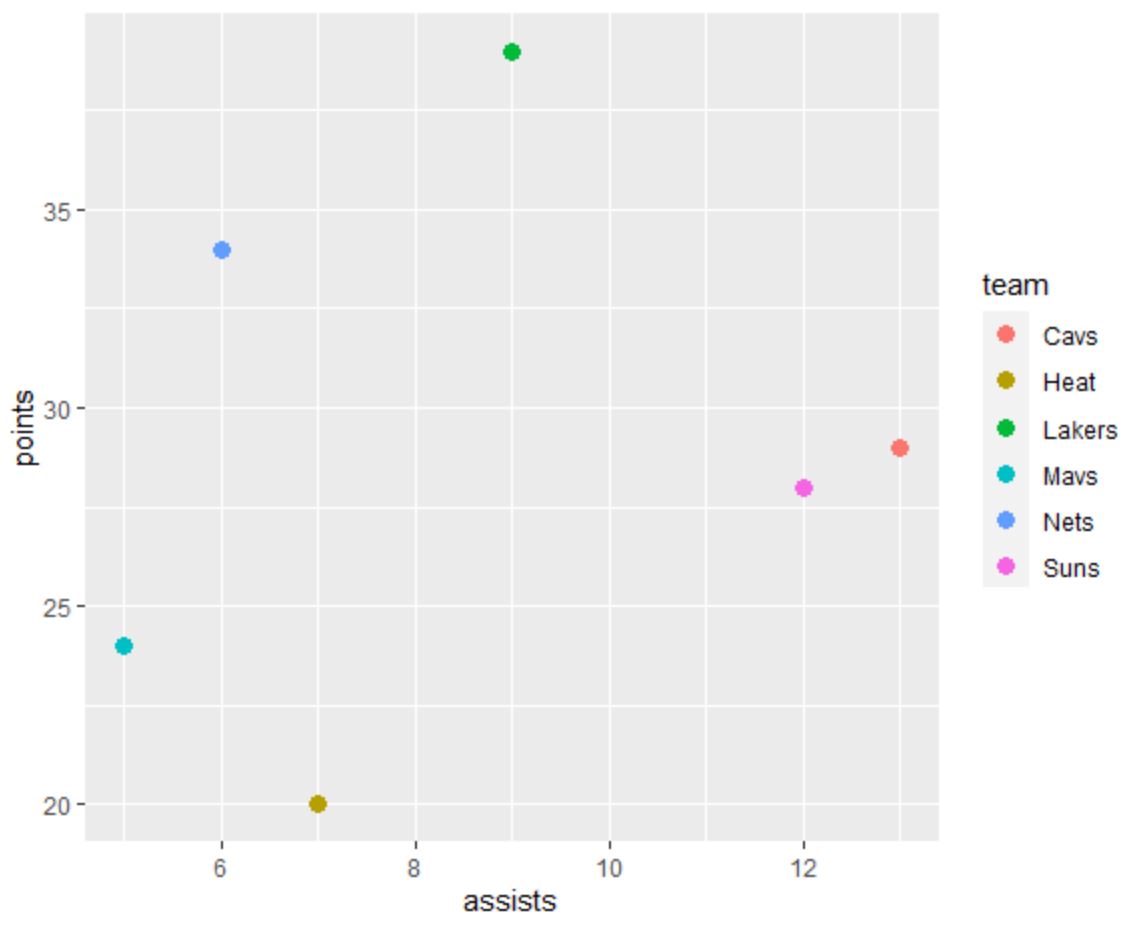
ในการสร้างคำอธิบายแผนภูมิที่มีหลายบรรทัด เราจำเป็นต้องใช้ฟังก์ชัน guides() กับอาร์กิวเมนต์ nrow :
library (ggplot2)
#create scatterplot with two rows in legend
ggplot(df, aes(x=assists, y=points, color=team)) +
geom_point(size= 3 ) +
guides(color=guide_legend(nrow= 2 , byrow= TRUE ))
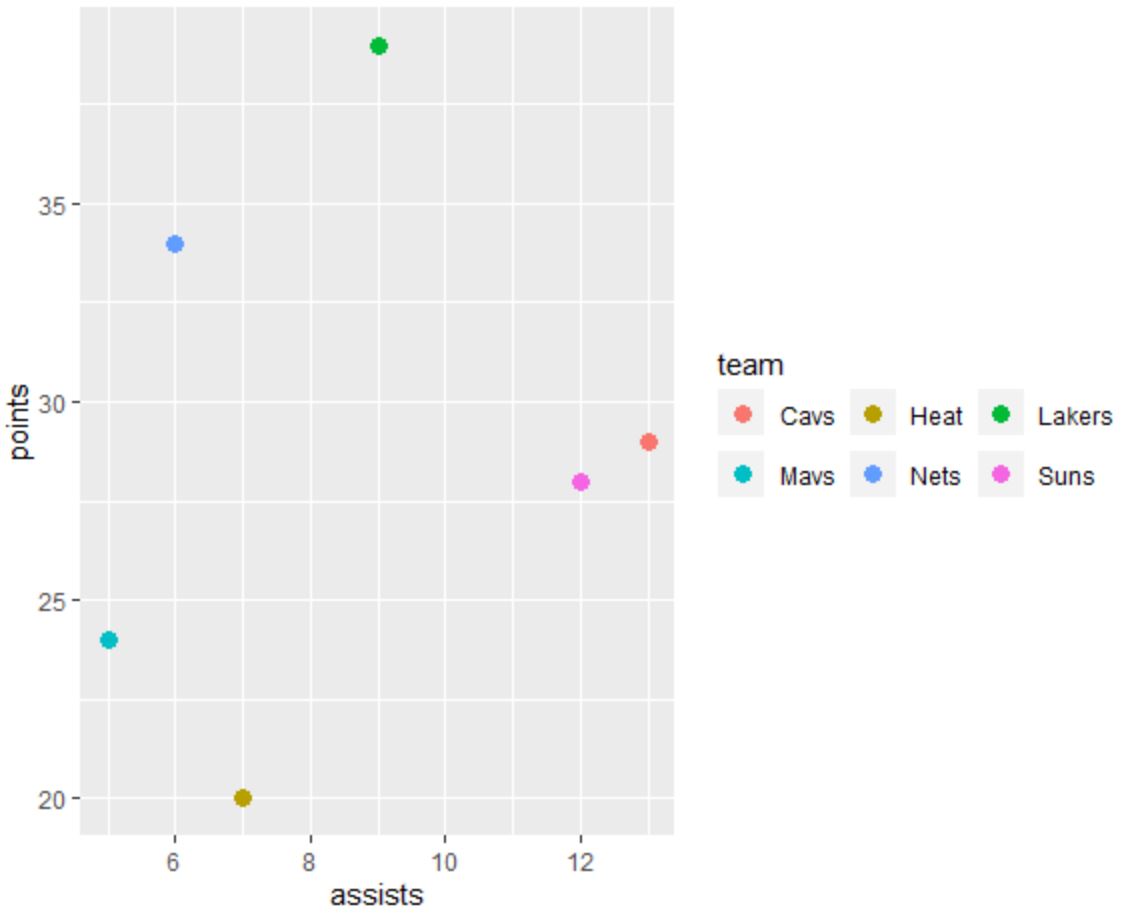
โปรดทราบว่าตอนนี้คำอธิบายมีสองบรรทัด
หากเราต้องการเปลี่ยนตำแหน่งของคำอธิบาย เราสามารถใช้ฟังก์ชัน theme() กับอาร์กิวเมนต์ legend.position ได้:
library (ggplot2)
#create scatterplot with two rows in legend
ggplot(df, aes(x=assists, y=points, color=team)) +
geom_point(size= 3 ) +
theme(legend. position = ' bottom ') +
guides(color=guide_legend(nrow= 2 , byrow= TRUE ))
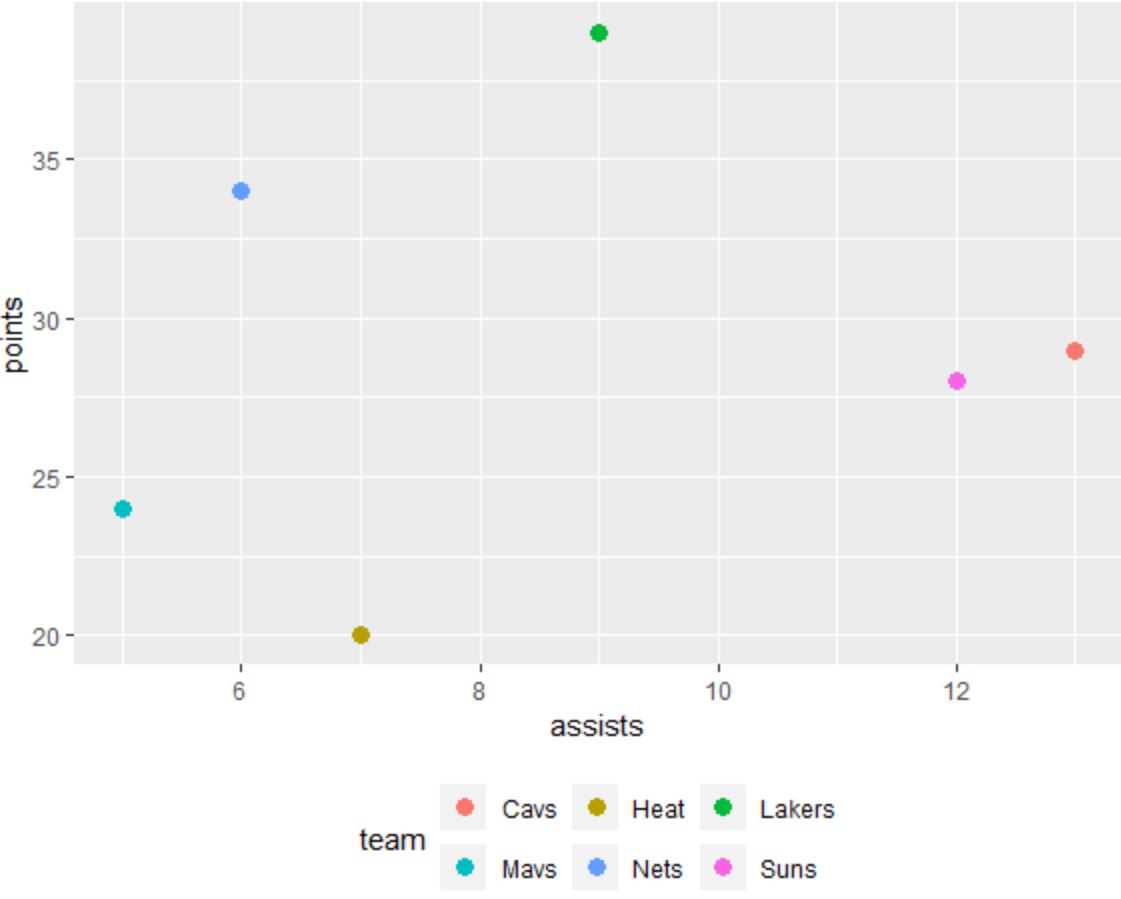
ตอนนี้คำอธิบายจะอยู่ที่ด้านล่างของโครงเรื่องและมีสองบรรทัด
แหล่งข้อมูลเพิ่มเติม
บทช่วยสอนต่อไปนี้จะอธิบายวิธีดำเนินการทั่วไปอื่นๆ ใน ggplot2:
วิธีเปลี่ยนชื่อคำอธิบายใน ggplot2
วิธีเปลี่ยนขนาดคำอธิบายแผนภูมิใน ggplot2
วิธีเปลี่ยนตำแหน่งคำอธิบายแผนภูมิใน ggplot2