วิธีใส่คำอธิบายประกอบ scatterplots ของ matplotlib
คุณสามารถใช้ไวยากรณ์พื้นฐานต่อไปนี้เพื่อใส่คำอธิบายประกอบ Scatterplot ใน Matplotlib:
#add 'my text' at (x, y) coordinates = (6, 9.5) plt. text (6, 9.5, ' my text ')
ตัวอย่างต่อไปนี้แสดงวิธีใช้ไวยากรณ์นี้ในทางปฏิบัติ
สร้างพอยต์คลาวด์พื้นฐาน
รหัสต่อไปนี้แสดงวิธีสร้าง Scatterplot พื้นฐานโดยใช้ Matplotlib:
import matplotlib.pyplot as plt #createdata x = [3, 6, 8, 12, 14] y = [4, 9, 14, 12, 9] #create scatterplot plt. scatter (x,y)
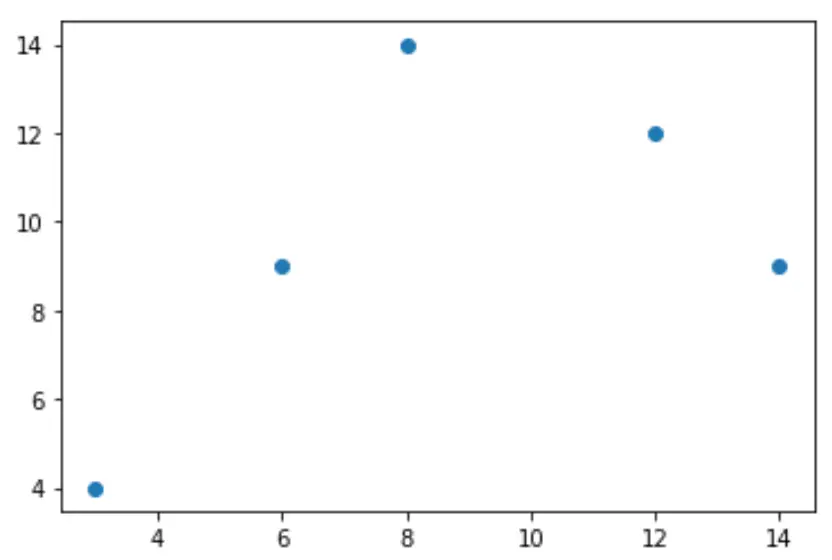
อธิบายจุดเดียว
เราสามารถใช้โค้ดต่อไปนี้เพื่อเพิ่มคำอธิบายประกอบไปยังจุดเดียวบนโครงเรื่อง:
import matplotlib.pyplot as plt #create data x = [3, 6, 8, 12, 14] y = [4, 9, 14, 12, 9] #create scatterplot plt. scatter (x,y) #add text 'Here' at (x, y) coordinates = (6, 9.5) plt. text (6, 9.5, ' Here ')
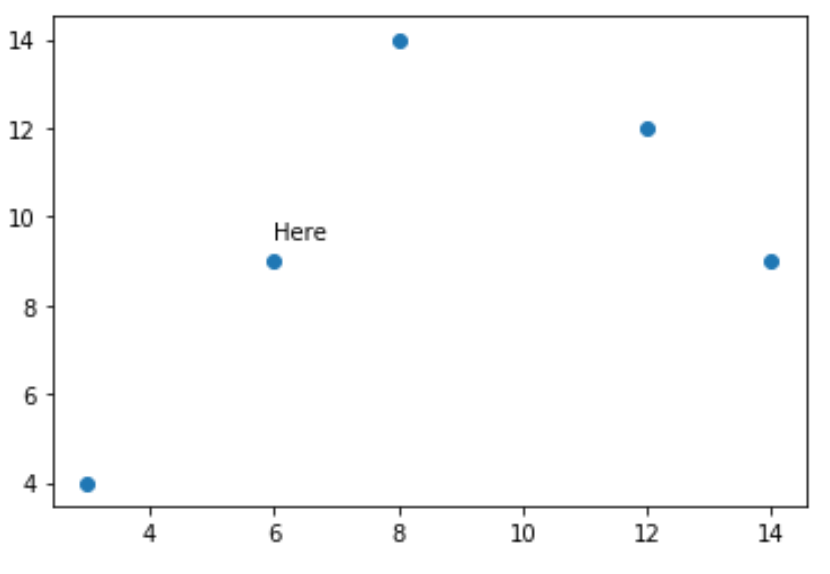
อธิบายหลายจุด
เราสามารถใช้โค้ดต่อไปนี้เพื่อเพิ่มคำอธิบายประกอบให้กับหลาย ๆ จุดบนโครงเรื่อง:
import matplotlib.pyplot as plt #create data x = [3, 6, 8, 12, 14] y = [4, 9, 14, 12, 9] #create scatterplot plt. scatter (x,y) #add text to certain points plt. text (3, 4.5, ' This ') plt. text (6, 9.5, ' That ') plt. text (8.2, 14, ' Those ')
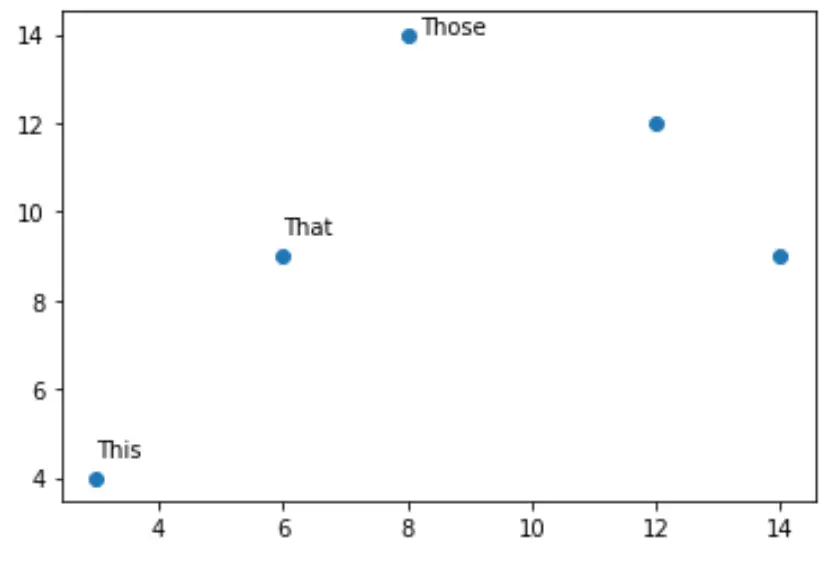
ชี้แจงทุกประเด็น
เราสามารถใช้โค้ดต่อไปนี้เพื่อเพิ่มคำอธิบายประกอบให้กับแต่ละจุดบนโครงเรื่อง:
import matplotlib.pyplot as plt #createdata x = [3, 6, 8, 12, 14] y = [4, 9, 14, 12, 9] labs = ['A', 'B', 'C', 'D', 'E'] #create scatterplot plt. scatter (x,y) #use for loop to add annotations to each point in plot for i, txt in enumerate(labs): plt. annotate (txt, (x[ i ], y[ i ]))
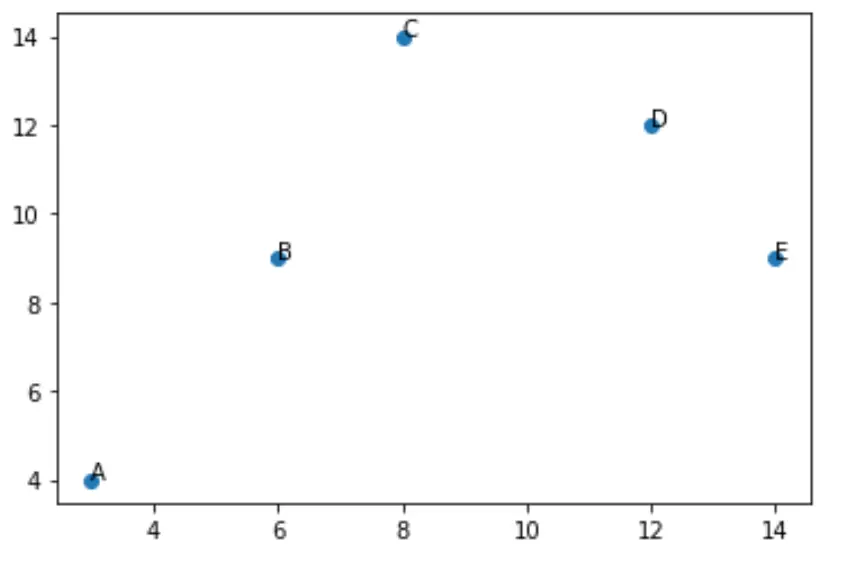
ตามค่าเริ่มต้น คำอธิบายประกอบจะถูกวางไว้เหนือจุดในกลุ่มพอยต์คลาวด์โดยตรง และขนาดแบบอักษรเริ่มต้นคือ 10
รหัสต่อไปนี้แสดงวิธีปรับการตั้งค่าทั้งสองนี้เพื่อให้คำอธิบายประกอบอยู่ทางด้านขวาของจุดเล็กน้อยและขนาดตัวอักษรใหญ่ขึ้นเล็กน้อย:
import matplotlib.pyplot as plt #create data x = [3, 6, 8, 12, 14] y = [4, 9, 14, 12, 9] labs = ['A', 'B', 'C', 'D', 'E'] #create scatterplot plt. scatter (x,y) #use for loop to add annotations to each point in plot for i, txt in enumerate(labs): plt. annotate (txt, (x[ i ]+.25, y[ i ]), fontsize=12)
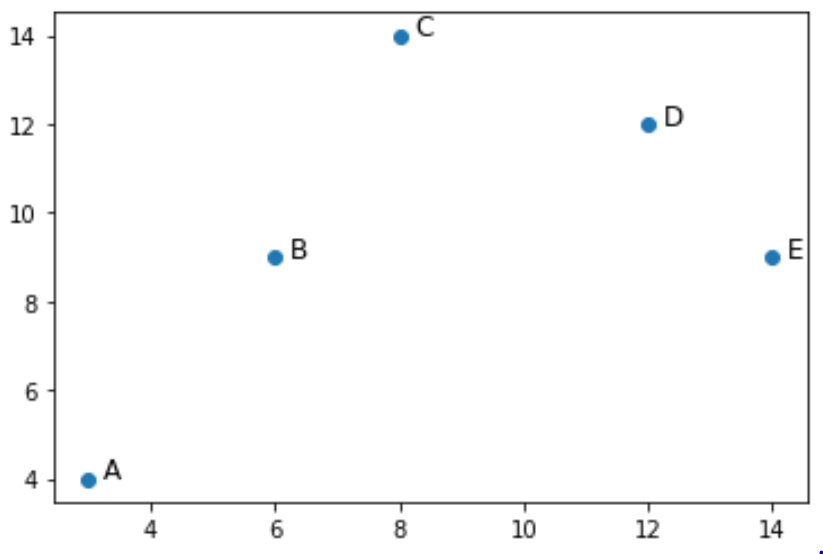
แหล่งข้อมูลเพิ่มเติม
บทช่วยสอนต่อไปนี้จะอธิบายวิธีดำเนินการงานทั่วไปอื่นๆ ใน Matplotlib:
วิธีเพิ่มคำอธิบายแผนภูมิให้กับ Scatterplot ใน Matplotlib
วิธีระบายสี Scatterplot ตามค่าใน Matplotlib
วิธีเพิ่มเส้นเฉลี่ยให้กับแปลงใน Matplotlib