วิธีเพิ่มข้อความลงในพล็อต matplotlib (พร้อมตัวอย่าง)
คุณสามารถเพิ่มข้อความลงในพล็อต Matplotlib ได้อย่างง่ายดายโดยใช้ฟังก์ชัน matplotlib.pyplot.text() ซึ่งใช้ไวยากรณ์ต่อไปนี้:
matplotlib.pyplot.text(x, y, s, fontdict=ไม่มี)
ทอง:
- x: พิกัด x ของข้อความ
- y: พิกัด y ของข้อความ
- s: สตริงข้อความ
- Fontdict: พจนานุกรมเพื่อแทนที่คุณสมบัติข้อความเริ่มต้น
บทช่วยสอนนี้แสดงตัวอย่างการใช้งานฟังก์ชันนี้ในทางปฏิบัติหลายตัวอย่าง
ตัวอย่างที่ 1: เพิ่มข้อความที่ไม่ซ้ำให้กับพล็อต Matplotlib
รหัสต่อไปนี้แสดงวิธีสร้าง Scatterplot และเพิ่มข้อความชิ้นเดียวลงในพล็อต:
import matplotlib. pyplot as plt
#createdata
x = [3, 6, 8, 12, 14]
y = [4, 9, 14, 12, 9]
#create scatterplot
plt. scatter (x,y)
#add text at (x, y) coordinates = (6, 9.5)
plt. text (6, 9.5, ' Here we go ')
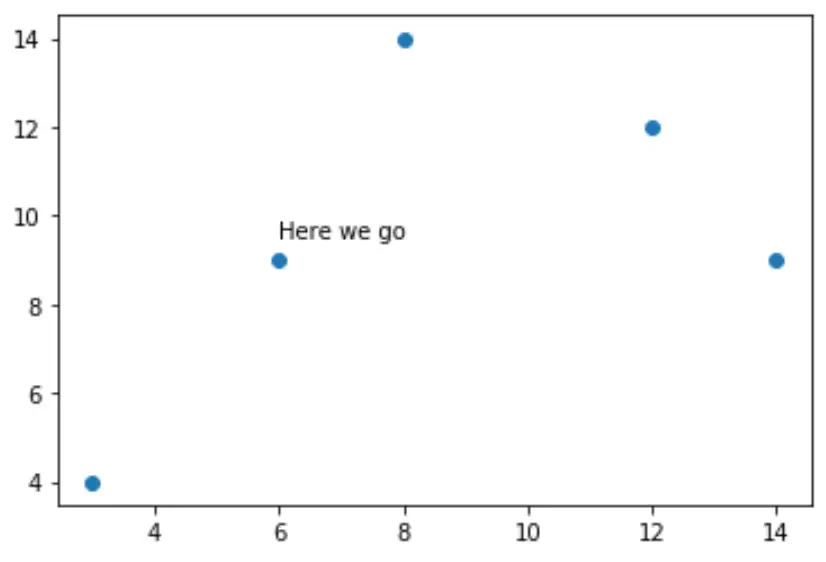
ตัวอย่างที่ 2: เพิ่มข้อความหลายรายการลงในพล็อต Matplotlib
รหัสต่อไปนี้แสดงวิธีสร้าง Scatterplot และเพิ่มข้อความหลายส่วนลงในพล็อต:
import matplotlib. pyplot as plt
#create data
x = [3, 6, 8, 12, 14]
y = [4, 9, 14, 12, 9]
#create scatterplot
plt. scatter (x,y)
#add text at (x, y) coordinates = (6, 9.5)
plt. text (6, 9.5, ' A piece of text ')
#add another piece of text
plt. text (8, 13, ' Another piece of text ')
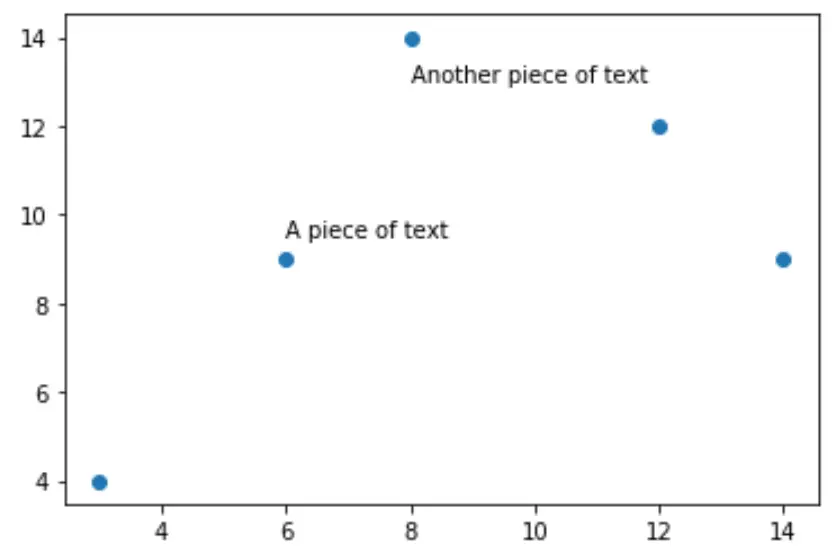
ตัวอย่างที่ 3: แก้ไขคุณสมบัติข้อความ
หากต้องการเปลี่ยนคุณสมบัติข้อความ เราสามารถสร้างพจนานุกรมที่ระบุคุณสมบัติแบบอักษรได้
รหัสต่อไปนี้แสดงวิธีการทำเช่นนี้:
import matplotlib. pyplot as plt
#createdata
x = [3, 6, 8, 12, 14]
y = [4, 9, 14, 12, 9]
#create scatterplot
plt. scatter (x,y)
font = {' family ': ' serif ',
' color ': ' red ',
' weight ': ' bold ',
' size ': 20
}
#add text with custom font
plt. text (6, 9.5, ' A piece of text ', fontdict=font)
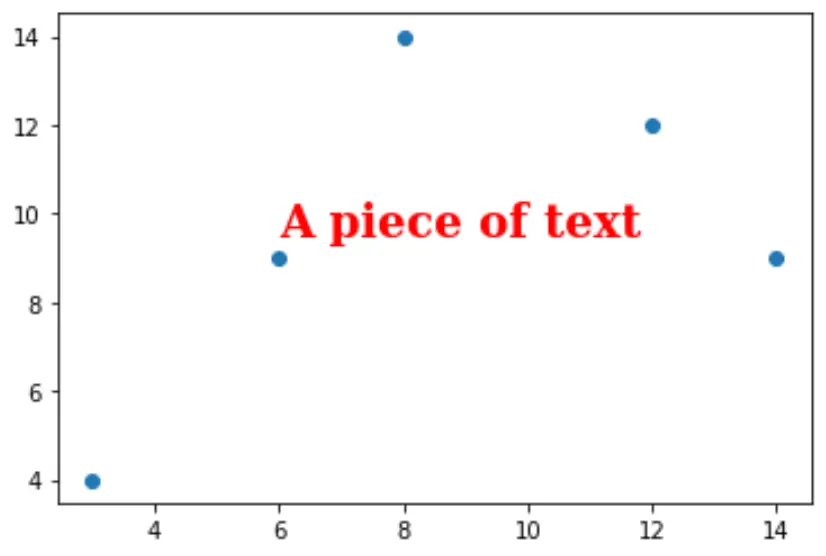
ตัวอย่างที่ 4: เพิ่มกรอบรอบข้อความ
รหัสต่อไปนี้แสดงวิธีการเพิ่มกรอบรอบข้อความ:
import matplotlib. pyplot as plt
#createdata
x = [3, 6, 8, 12, 14]
y = [4, 9, 14, 12, 9]
#create scatterplot
plt. scatter (x,y)
font = {' family ': ' serif ',
' color ': ' red ',
' weight ': ' bold ',
' size ': 20
}
box = {' facecolor ': ' none ',
' edgecolor ': ' green ',
' boxstyle ': ' round '
}
#add text with custom font
plt. text (6, 9.5, ' A piece of text ', fontdict=font, bbox=box)
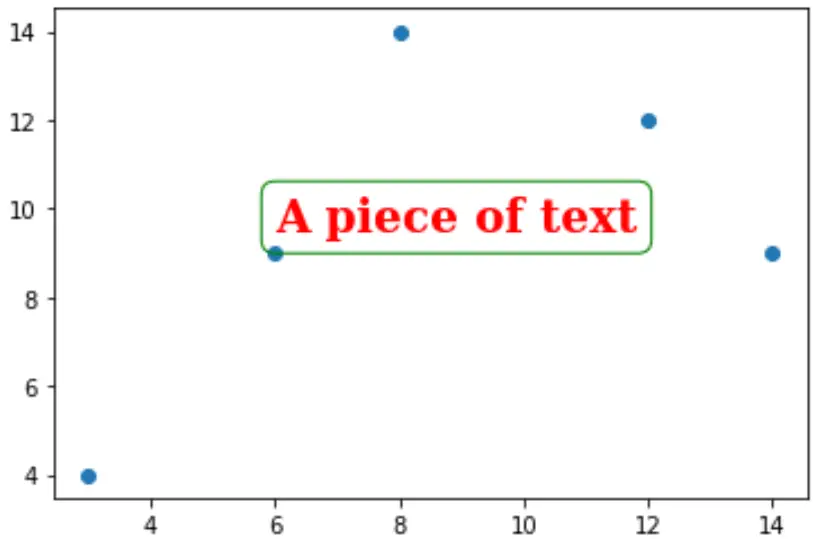
แหล่งข้อมูลเพิ่มเติม
วิธีใส่คำอธิบายประกอบ Scatterplots ของ Matplotlib
วิธีเปลี่ยนขนาดตัวอักษรบนพล็อต Matplotlib