วิธีสร้าง scatterplot ใน r พร้อมตัวแปรหลายตัว
คุณสามารถใช้ไวยากรณ์พื้นฐานต่อไปนี้เพื่อสร้างแผนภูมิกระจายที่มีตัวแปรหลายตัวใน R:
#create scatterplot of x1 vs. y1 plot(x1, y1, col=' red ') #add scatterplot of x2 vs. y2 points(x2, y2, col=' blue ') #add legend legend(1, 25, legend=c(' Data 1 ', ' Data 2 '), pch=c(19, 19), col=c(' red ', ' blue '))
ตัวอย่างต่อไปนี้แสดงวิธีใช้ไวยากรณ์นี้ในทางปฏิบัติ
ตัวอย่างที่ 1: สร้างแผนภาพกระจายที่มีตัวแปรสองตัว
รหัสต่อไปนี้แสดงวิธีสร้าง Scatterplot ด้วยตัวแปรที่แตกต่างกัน 2 ตัว:
#define datasets x1 = c(1, 3, 6, 11, 19, 20) y1 = c(7, 10, 11, 12, 18, 25) x2 = c(1, 3, 8, 13, 17, 19) y2 = c(9, 15, 18, 21, 22, 22) #create scatterplot of x1 vs. y1 plot(x1, y1, col=' red ', pch= 19 ) #add scatterplot of x2 vs. y2 points(x2, y2, col=' blue ', pch= 19 ) #add legend legend(1, 25, legend=c(' Data 1 ', ' Data 2 '), pch=c(19, 19), col=c(' red ', ' blue '))
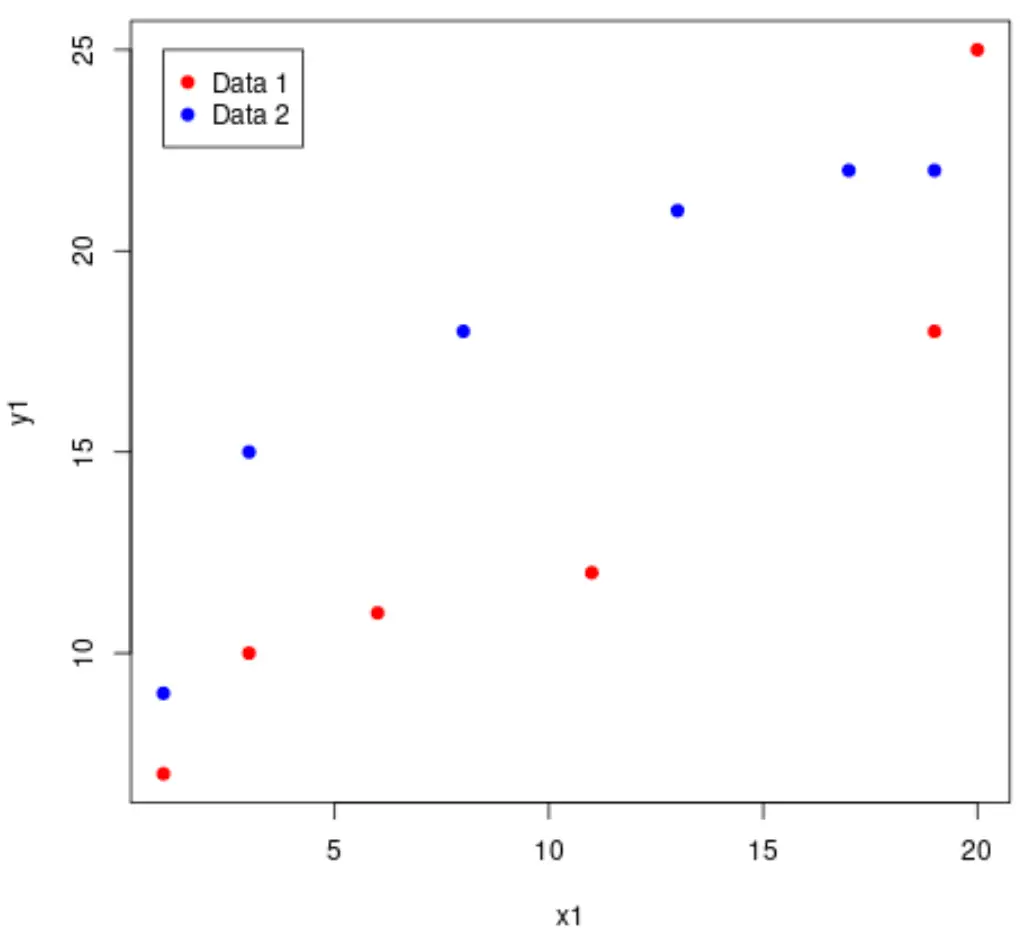
ตัวอย่างที่ 2: ปรับแต่ง Scatterplot
รหัสต่อไปนี้แสดงวิธีปรับแต่งป้ายชื่อแกน ชื่อเรื่อง และขนาดจุดลงจุด:
#define datasets
x1 = c(1, 3, 6, 11, 19, 20)
y1 = c(7, 10, 11, 12, 18, 25)
x2 = c(1, 3, 8, 13, 17, 19)
y2 = c(9, 15, 18, 21, 22, 22)
#create scatterplot of x1 vs. y1
plot(x1, y1, col=' red ', pch= 19 , cex= 1.3 ,
xlab=' X ', ylab=' Y ', main=' Scatterplot of Two Variables ')
#overlay scatterplot of x2 vs. y2
points(x2, y2, col=' blue ', pch= 19 , cex= 1.3 )
#add legend
legend(1, 25, legend=c(' Data 1 ', ' Data 2 '), pch=c(19, 19), col=c(' red ', ' blue '))
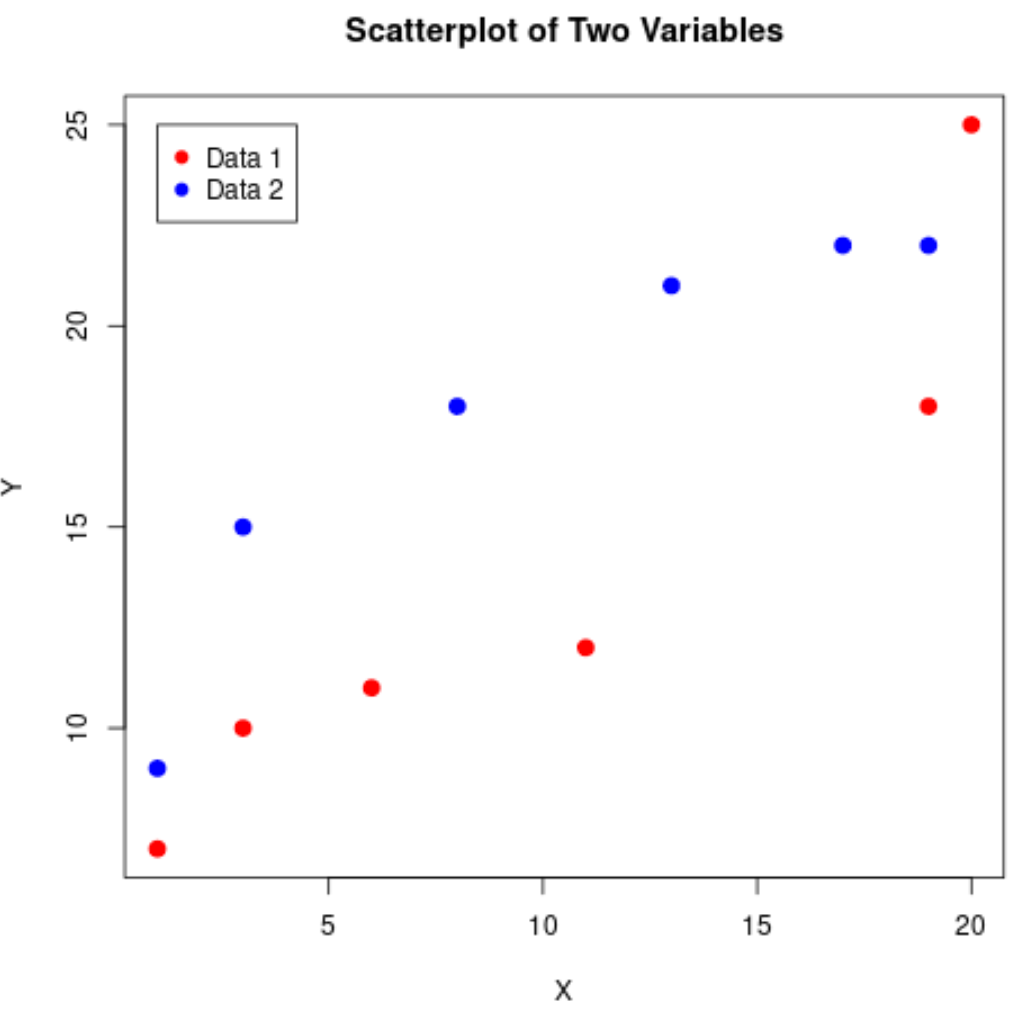
โปรดทราบว่าอาร์กิวเมนต์ pch ระบุรูปร่างของจุดในพล็อต ค่า pch เท่ากับ 19 ระบุวงกลมที่เต็มแล้ว
คุณสามารถดูรายการค่า pch ทั้งหมดและแบบฟอร์มที่เกี่ยวข้องได้ ที่นี่
แหล่งข้อมูลเพิ่มเติม
วิธีติดป้ายกำกับจุดบน Scatterplot ใน R
วิธีสร้าง Scatterplot ด้วยเส้นถดถอยใน R
วิธีใช้ฟังก์ชัน Jitter สำหรับ point cloud ใน R