วิธีเพิ่มเส้นแนวนอนให้กับพล็อตและคำอธิบายใน ggplot2
คุณสามารถใช้ไวยากรณ์ต่อไปนี้เพื่อเพิ่มเส้นแนวนอนให้กับพล็อตใน ggplot2 จากนั้นจึงเพิ่มเส้นแนวนอนเป็นองค์ประกอบในตำนาน:
library (ggplot2) #create data frame with values to plot df <- data. frame (team=rep(c(' A ', ' B '), each= 5 ), assists=c(1, 3, 3, 4, 5, 7, 7, 9, 9, 10), points=c(4, 8, 12, 10, 18, 25, 20, 28, 33, 35)) #create data frame that contains horizontal line location cutoff <- data. frame (yintercept= 22 , Lines=' Cutoff ') #create scatterplot with horizontal line and include horizontal line in legend ggplot(df, aes(x=assists, y=points)) + geom_point(aes(color=team)) + geom_hline(aes(yintercept=yintercept, linetype=Lines), cutoff)
ด้วยการสร้างกรอบข้อมูลแยกต่างหากที่มีเพียงค่าตัดแกน y ของเส้นแนวนอน เราสามารถเพิ่มเส้นแนวนอนลงในพล็อตและเพิ่มลงในคำอธิบายแผนภูมิได้โดยอัตโนมัติ
ตัวอย่างต่อไปนี้แสดงวิธีใช้ไวยากรณ์นี้ในทางปฏิบัติ
ตัวอย่าง: เพิ่มเส้นแนวนอนให้กับโครงเรื่องและคำอธิบายใน ggplot2
สมมติว่าเรามีกรอบข้อมูลต่อไปนี้ใน R ซึ่งมีข้อมูลเกี่ยวกับผู้เล่นบาสเกตบอลจากทีมต่างๆ:
#create data frame df <- data. frame (team=rep(c(' A ', ' B '), each= 5 ), assists=c(1, 3, 3, 4, 5, 7, 7, 9, 9, 10), points=c(4, 8, 12, 10, 18, 25, 20, 28, 33, 35)) #view data frame df team assists points 1 To 1 4 2 to 3 8 3 to 3 12 4 to 4 10 5 to 5 18 6 B 7 25 7 B 7 20 8 B 9 28 9 B 9 33 10 B 10 35
สมมติว่าเราต้องการสร้าง Scatterplot ใน ggplot2 เพื่อให้มองเห็นค่าจุดและค่าช่วยเหลือสำหรับผู้เล่นแต่ละคนตามทีมของตน จากนั้นเพิ่มเส้นแนวนอนที่ y = 22 เพื่อกำหนด “เกณฑ์” สำหรับความแตกต่างระหว่างความดีและความชั่ว ผู้เล่น
เราสามารถใช้ไวยากรณ์ต่อไปนี้เพื่อทำสิ่งนี้:
library (ggplot2) #create data frame that contains horizontal line location cutoff <- data. frame (yintercept= 22 , Lines=' Cutoff ') #create scatterplot with horizontal line and include horizontal line in legend ggplot(df, aes(x=assists, y=points)) + geom_point(aes(color=team)) + geom_hline(aes(yintercept=yintercept, linetype=Lines), cutoff)
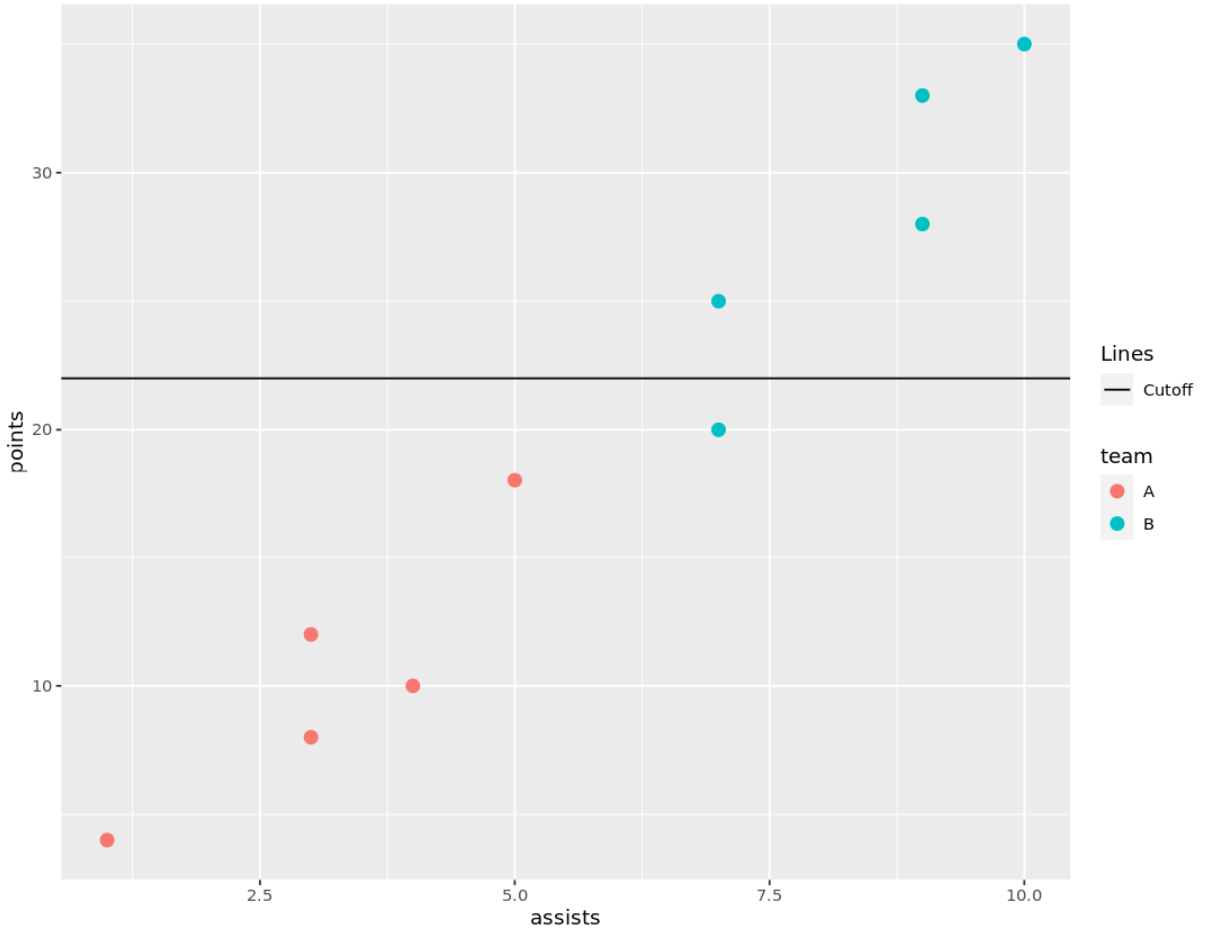
โปรดทราบว่าคำอธิบายทางด้านขวาของโครงเรื่องประกอบด้วยวงกลมที่ระบุว่าจุดใดบนโครงเรื่องเป็นของทีมใด และมีการเพิ่มเส้นแนวนอนลงในคำอธิบายเพื่อแสดงเส้นตัดออก
หากคุณต้องการเปลี่ยนคำอธิบายเส้นแนวนอนในตำนาน เพียงแก้ไขข้อความในคอลัมน์ แถว ใน Break Data Frame
ตัวอย่างเช่น เราสามารถใช้ไวยากรณ์ต่อไปนี้เพื่อเปลี่ยนป้ายกำกับของเส้นแนวนอนเป็น “เกณฑ์ดีและชั่ว”:
library (ggplot2) #create data frame that contains horizontal line location cutoff <- data. frame (yintercept= 22 , Lines=' Cutoff of Good vs. Bad ') #create scatterplot with horizontal line and include horizontal line in legend ggplot(df, aes(x=assists, y=points)) + geom_point(aes(color=team)) + geom_hline(aes(yintercept=yintercept, linetype=Lines), cutoff)
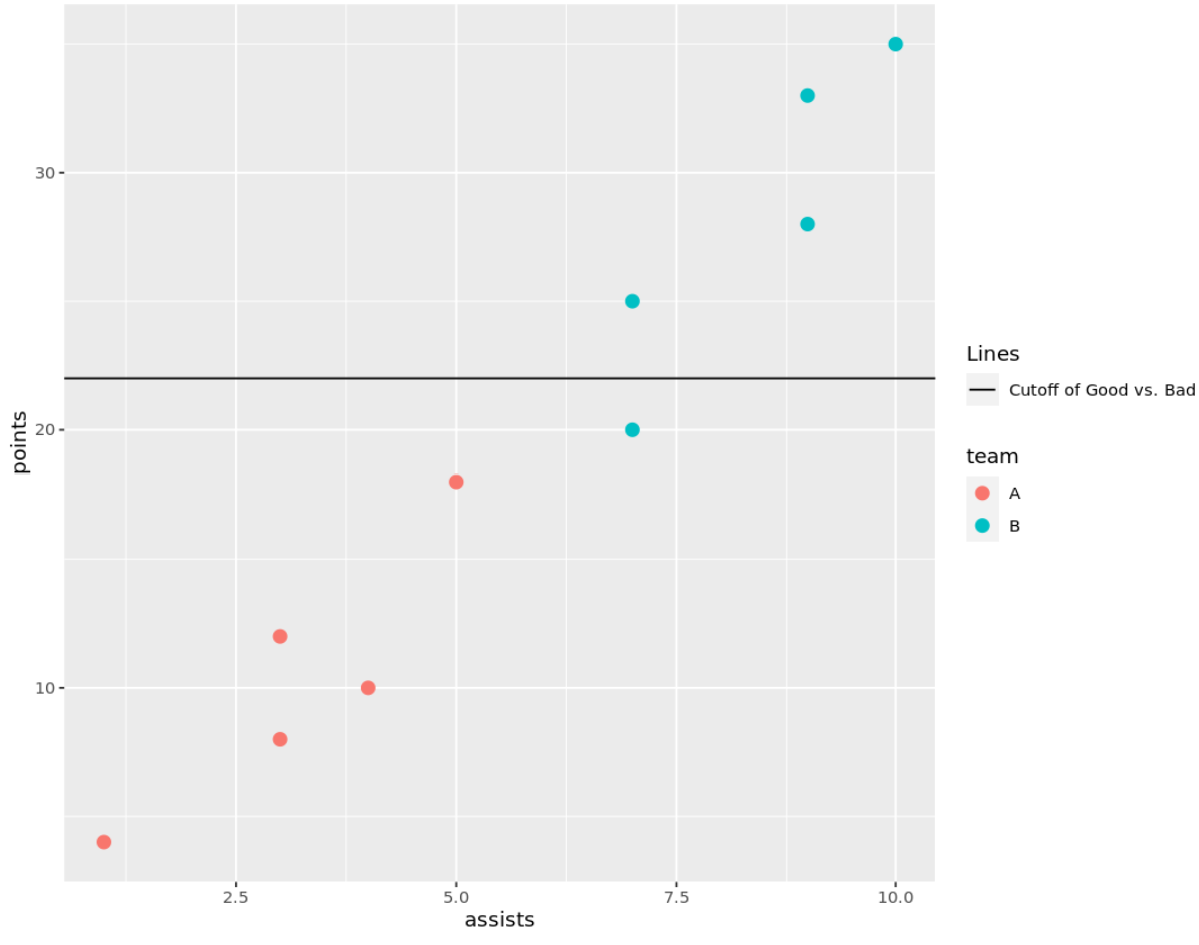
โปรดทราบว่าป้ายกำกับของเส้นแนวนอนในตำนานมีการเปลี่ยนแปลง
แหล่งข้อมูลเพิ่มเติม
บทช่วยสอนต่อไปนี้จะอธิบายวิธีดำเนินการงานทั่วไปอื่นๆ ใน ggplot2:
วิธีเปลี่ยนชื่อคำอธิบายใน ggplot2
วิธีเปลี่ยนขนาดคำอธิบายแผนภูมิใน ggplot2
วิธีเปลี่ยนตำแหน่งคำอธิบายแผนภูมิใน ggplot2