วิธีสร้าง barplot แบบคลัสเตอร์ใน r (พร้อมตัวอย่าง)
barplot ที่จัดกลุ่ม คือแผนภูมิประเภทหนึ่งที่แสดงปริมาณของตัวแปรต่างๆ ซึ่ง จัดกลุ่ม ตามตัวแปรอื่น
บทช่วยสอนนี้จะอธิบายวิธีสร้าง barplots แบบคลัสเตอร์ใน R โดยใช้ไลบรารีการแสดงภาพข้อมูล ggplot2
Barplot จัดกลุ่มใน ggplot2
สมมติว่าเรามีกรอบข้อมูลต่อไปนี้ซึ่งแสดงคะแนนเฉลี่ยต่อเกมของผู้เล่นบาสเก็ตบอล 9 คน:
#create data frame df <- data.frame(team= rep (c(' A ', ' B ', ' C '), each =3), position= rep (c(' Guard ', ' Forward ', ' Center '), times =3), dots=c(14, 8, 8, 16, 3, 7, 17, 22, 26)) #view data frame df team position points 1 A Guard 14 2 A Forward 8 3 A Center 8 4 B Guard 16 5 B Forward 3 6 B Center 7 7 C Guard 17 8 C Forward 22 9C Center 26
เราสามารถใช้โค้ดต่อไปนี้เพื่อสร้าง barplot ที่จัดกลุ่มซึ่งแสดงคะแนนที่ผู้เล่นแต่ละคนทำคะแนน จัดกลุ่มตามทีมและตำแหน่ง:
library (ggplot2) ggplot(df, aes (fill=position, y=points, x=team)) + geom_bar(position=' dodge ', stat=' identity ')
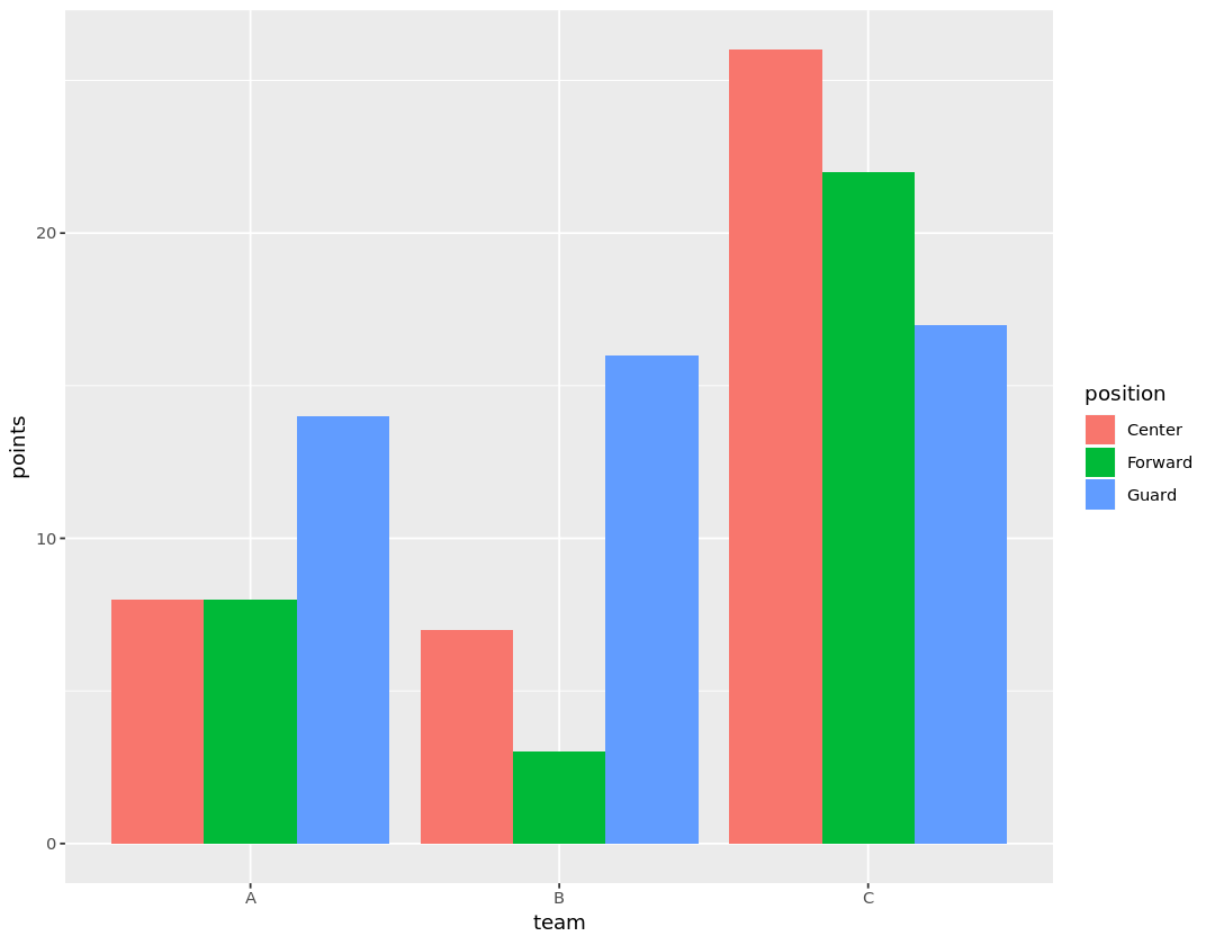
การปรับแต่ง Barplot ที่จัดกลุ่ม
เรายังปรับแต่งชื่อเรื่อง ป้ายแกน ธีม และสีของ barplot ที่จัดกลุ่มเพื่อให้ได้รูปลักษณ์ที่เราต้องการ:
library (ggplot2) ggplot(df, aes (fill=position, y=points, x=team)) + geom_bar(position=' dodge ', stat=' identity ') + theme_minimal() + labs(x=' Team ', y=' Points ', title=' Avg. Points Scored by Position & Team ') + theme(plot.title = element_text (hjust=0.5, size=20, face=' bold ')) + scale_fill_manual(' Position ', values=c(' coral2 ', ' steelblue ', ' pink '))
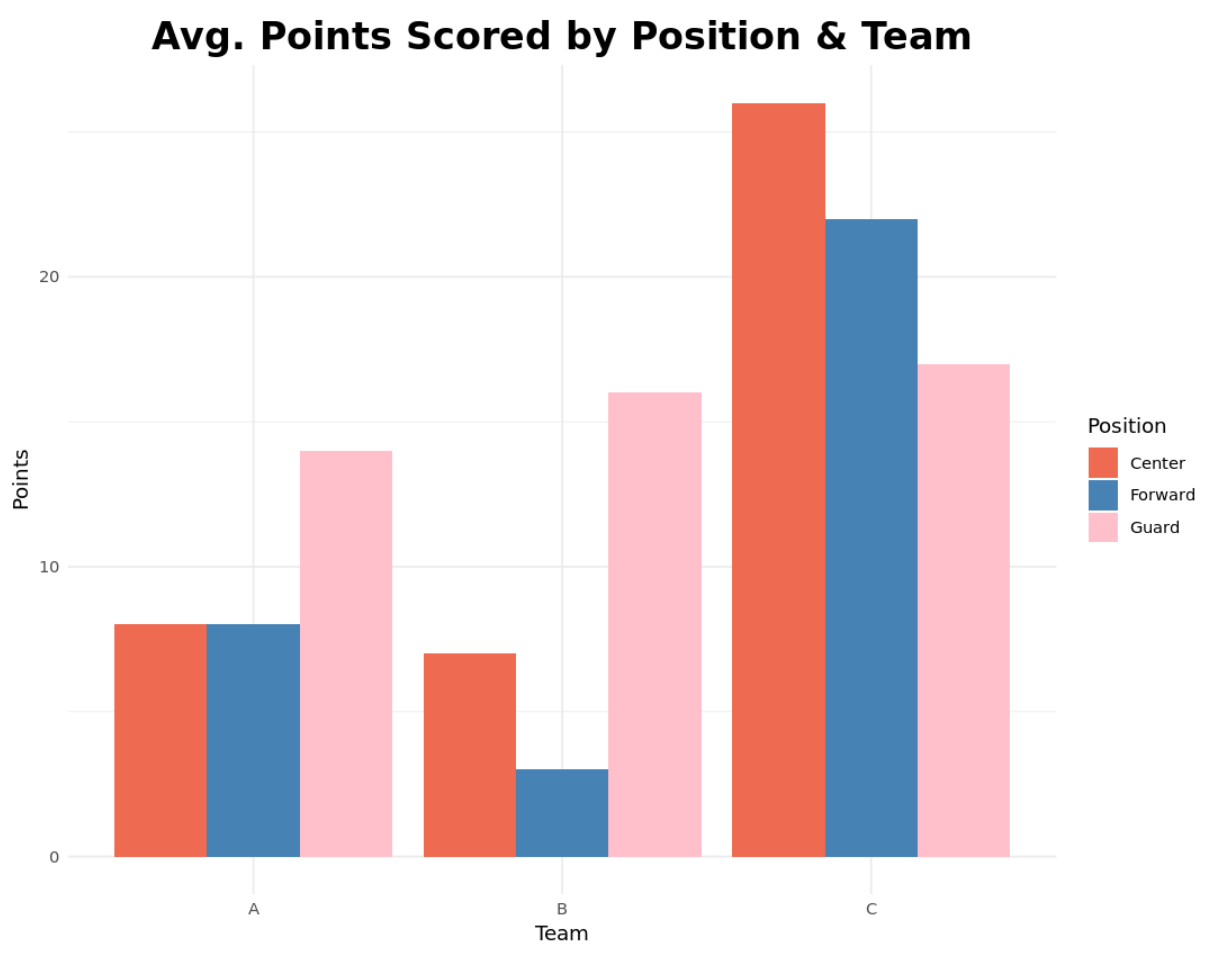
เราสามารถปรับแต่งลักษณะที่ปรากฏให้ดียิ่งขึ้นได้โดยใช้หนึ่งในธีมจากไลบรารี ggthemes ตัวอย่างเช่น เราสามารถใช้ธีม Wall Street Journal จากห้องสมุดนี้:
install.packages ('ggthemes') library (ggplot2) library (ggthemes) ggplot(df, aes (fill=position, y=points, x=team)) + geom_bar(position=' dodge ', stat=' identity ') + theme_wsj()
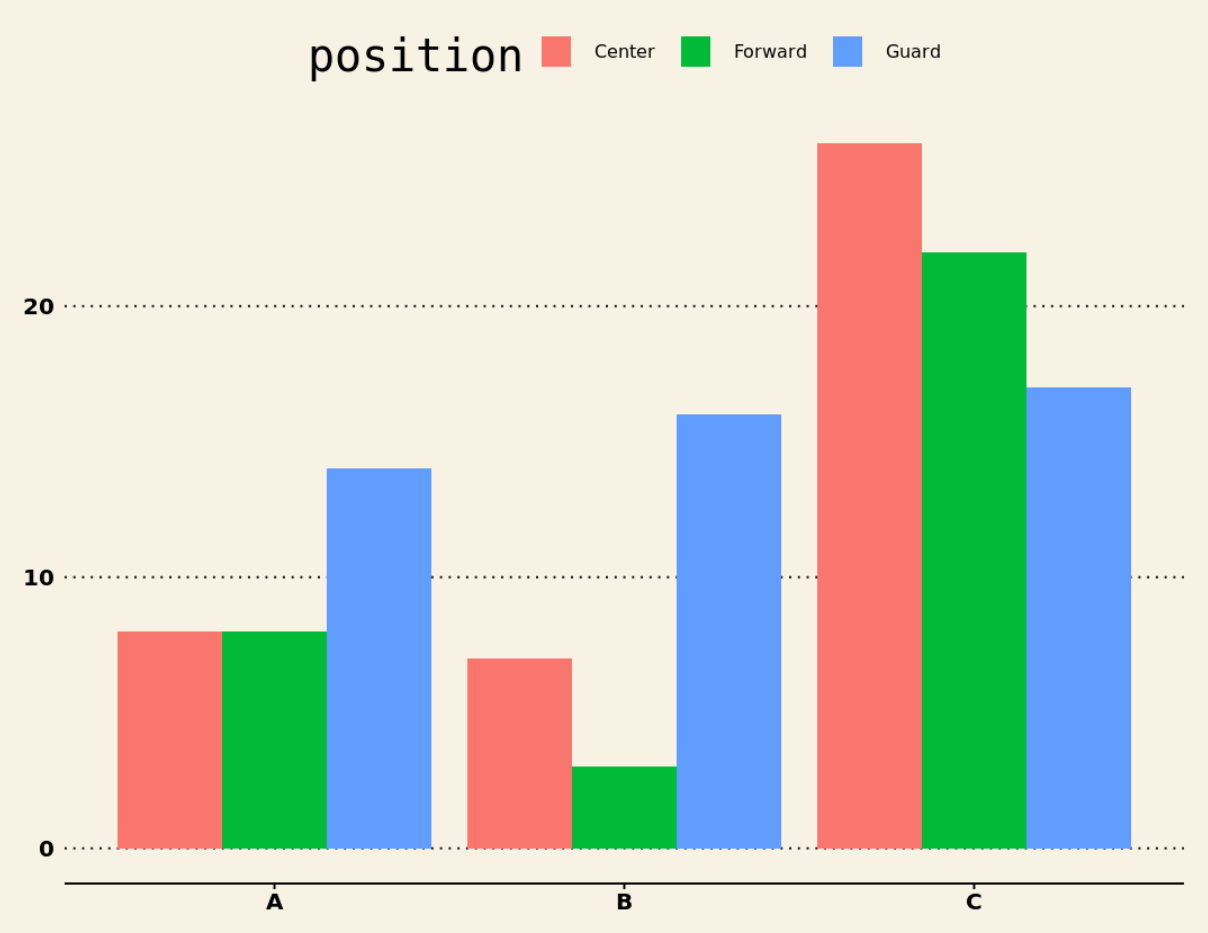
ดู คำแนะนำฉบับสมบูรณ์ของเราเกี่ยวกับธีม ggplot2 ที่ดีที่สุด สำหรับธีมเพิ่มเติม
แหล่งข้อมูลเพิ่มเติม
วิธีสร้าง barplot แบบเรียงซ้อนใน R
วิธีสร้าง boxplot ที่จัดกลุ่มใน R โดยใช้ ggplot2
วิธีสร้างแปลงแบบเคียงข้างกันใน ggplot2